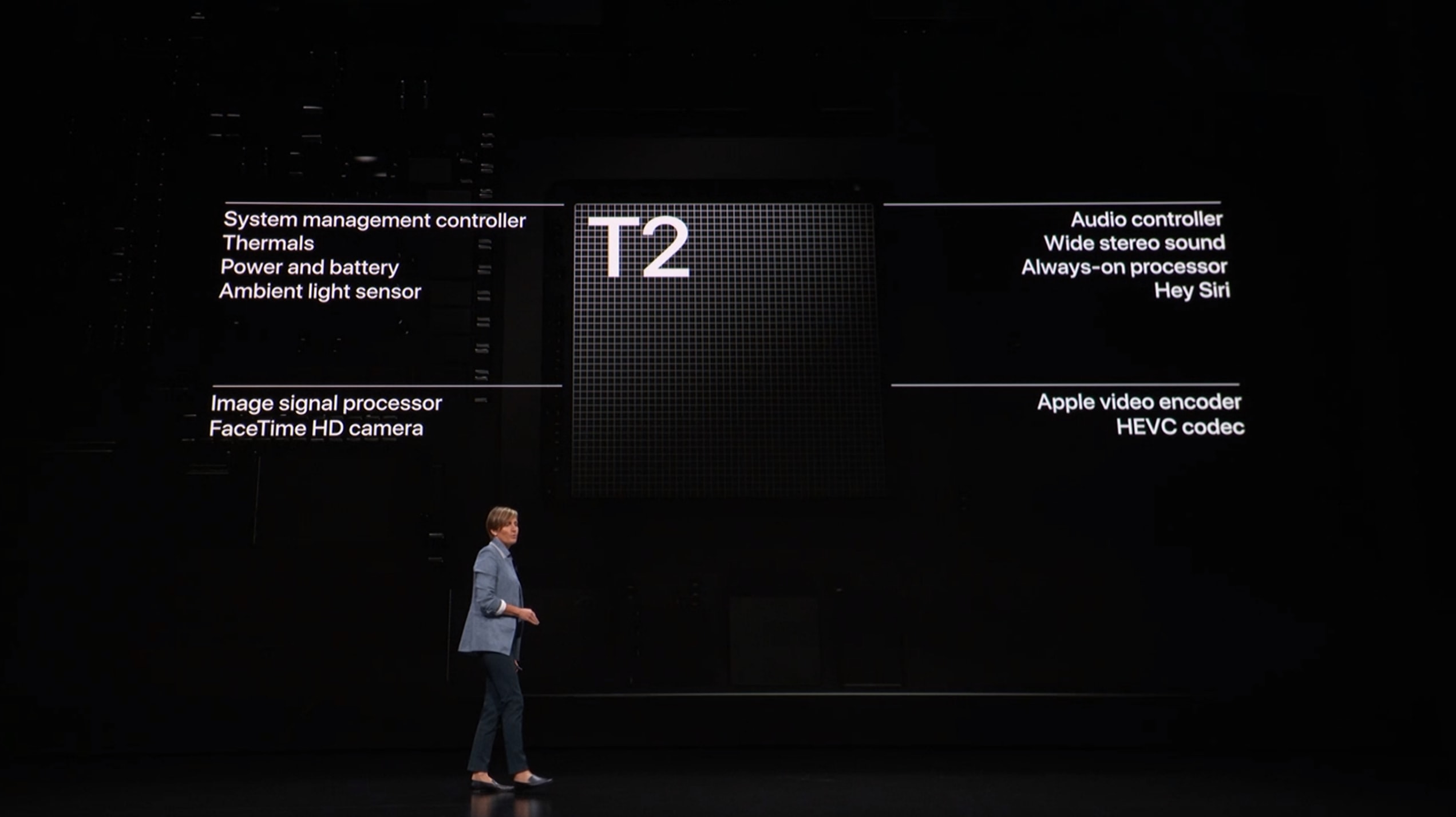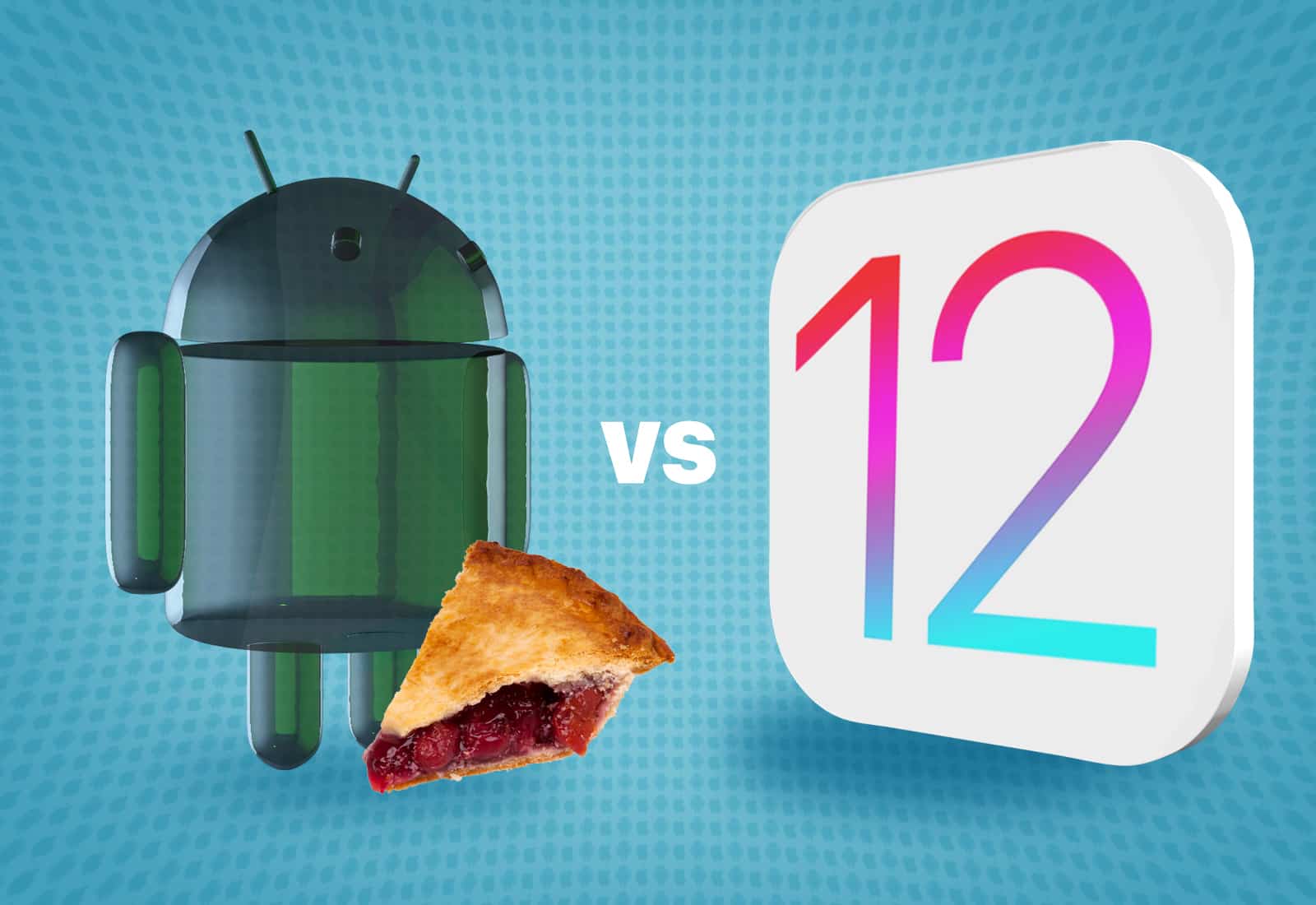Apple’s fix for the huge FaceTime flaw that allowed people to eavesdrop on other iPhone and iPad users is finally here.
iOS 12.1.4 was released to the public this morning, bringing a crucial fix for the bug found by a 14-year-old boy who tried to contact Apple for 10 days before the company eventually clued in on the huge flaw.


![Amazon’s Drop In basically turns Apple FaceTime bug into a feature [Opinion] facebook eavesdropping microphone](https://www.cultofmac.com/wp-content/uploads/2018/03/image-2.53ad13078ae34b36bba898d4f850239c.jpg)