One fantastic new feature of iOS 12 is that password manager apps can integrate into the built-in password autofill. You know how when you tap a password field in Safari, and it offers to fill the password in from your iCloud Keychain? It’s pretty handy right?
Now it can also serve up passwords form third-party apps like Dashlane and 1Password. And that’s not all.
New password features in iOS 12
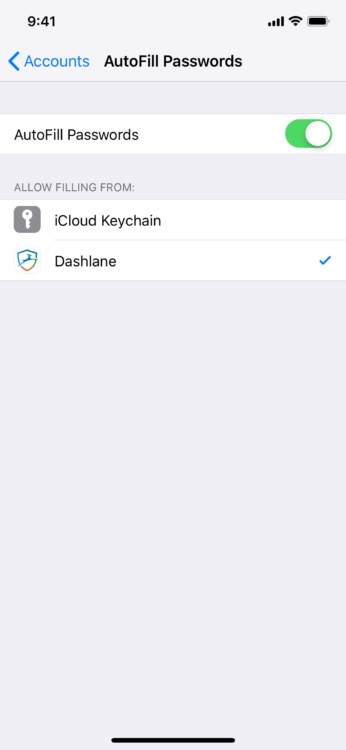
Photo: Dashlane
Before we get to the new password integrations, it’s worth mentioning two other great new password features in iOS 12. One is that password autofill now works inside apps, not just in the browser. So, say you are logging into the Airbnb app, whereas previously you only used the website. Now, iOS will grab your stored Airbnb password from the keychain.
The second is that using a saved password now requires authentication. Whenever you choose to auto-fill a password, you’ll be prompted to use Touch ID to prove that you are you, and not someone else who is using your unlocked iPhone or iPad. Face ID users probably won’t notice this new step.
How to use password managers with iCloud Keychain
To illustrate this new feature, we’ll use Cult of Mac sponsor Dashlane as an example. The process is exactly the same with any other compatible app — 1Password for example.
Whenever a password field is showing, iCloud Keychain offers to fill out the password for you, making a guess as to the password it should use. If it guesses wrong, you can tap the little key icon above the keyboard to show a list of alternatives.
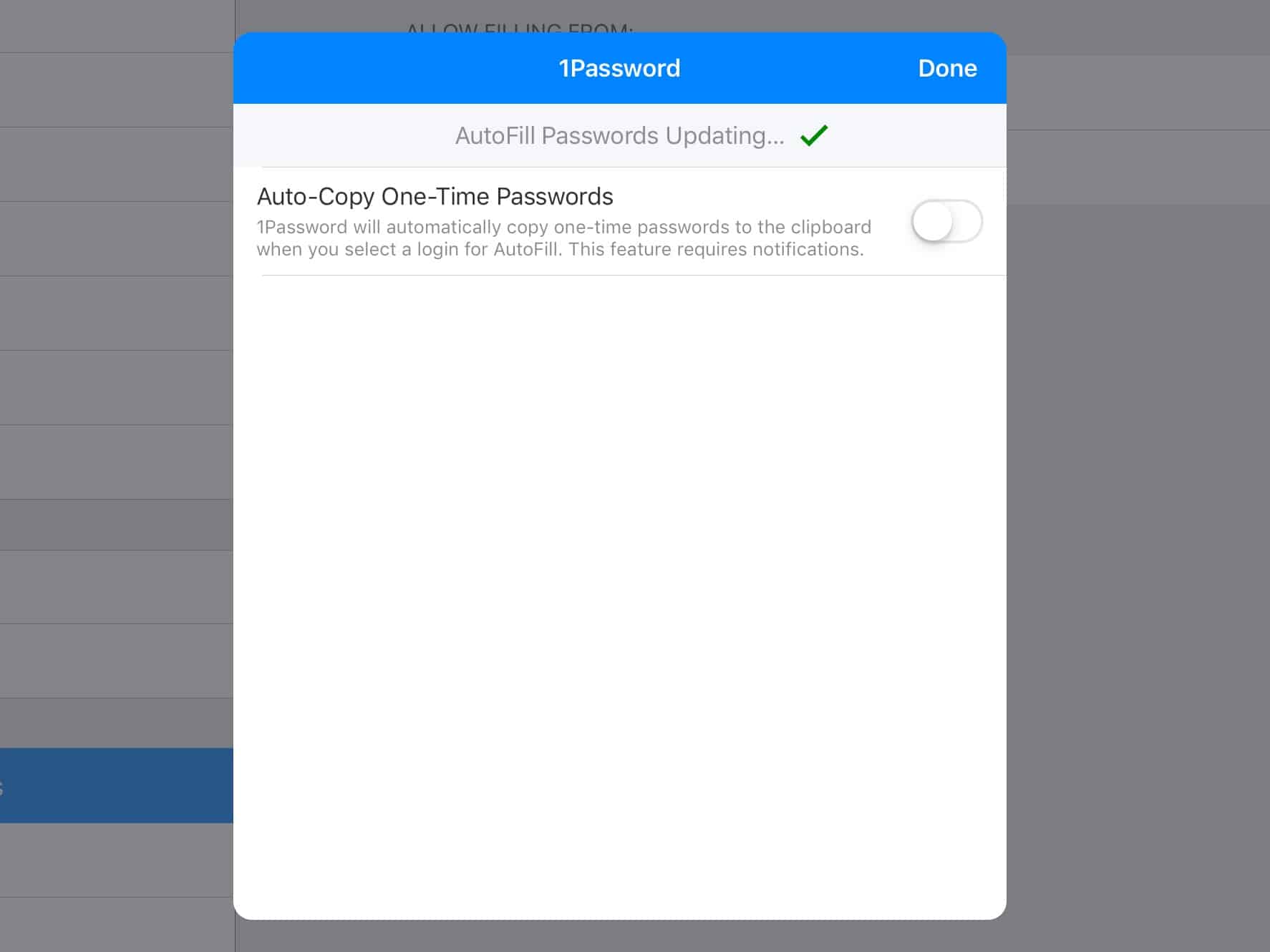
Photo: Cult of Mac
That still works the same way, only now you must authenticate yourself to actually fill in the password field. However, in iOS 12, passwords from Dashlane and other password managers also appear here. Previously you had to either switch to the password manager app or use an action extension to access your stored passwords.
To switch on this feature, go to Settings > Passwords & Accounts > Autofill Passwords. You’ll see a list of available password managers, including iCloud keychain. Just tap to enable/disable the ones you want to use (you can disable the iCloud Keychain if you like).
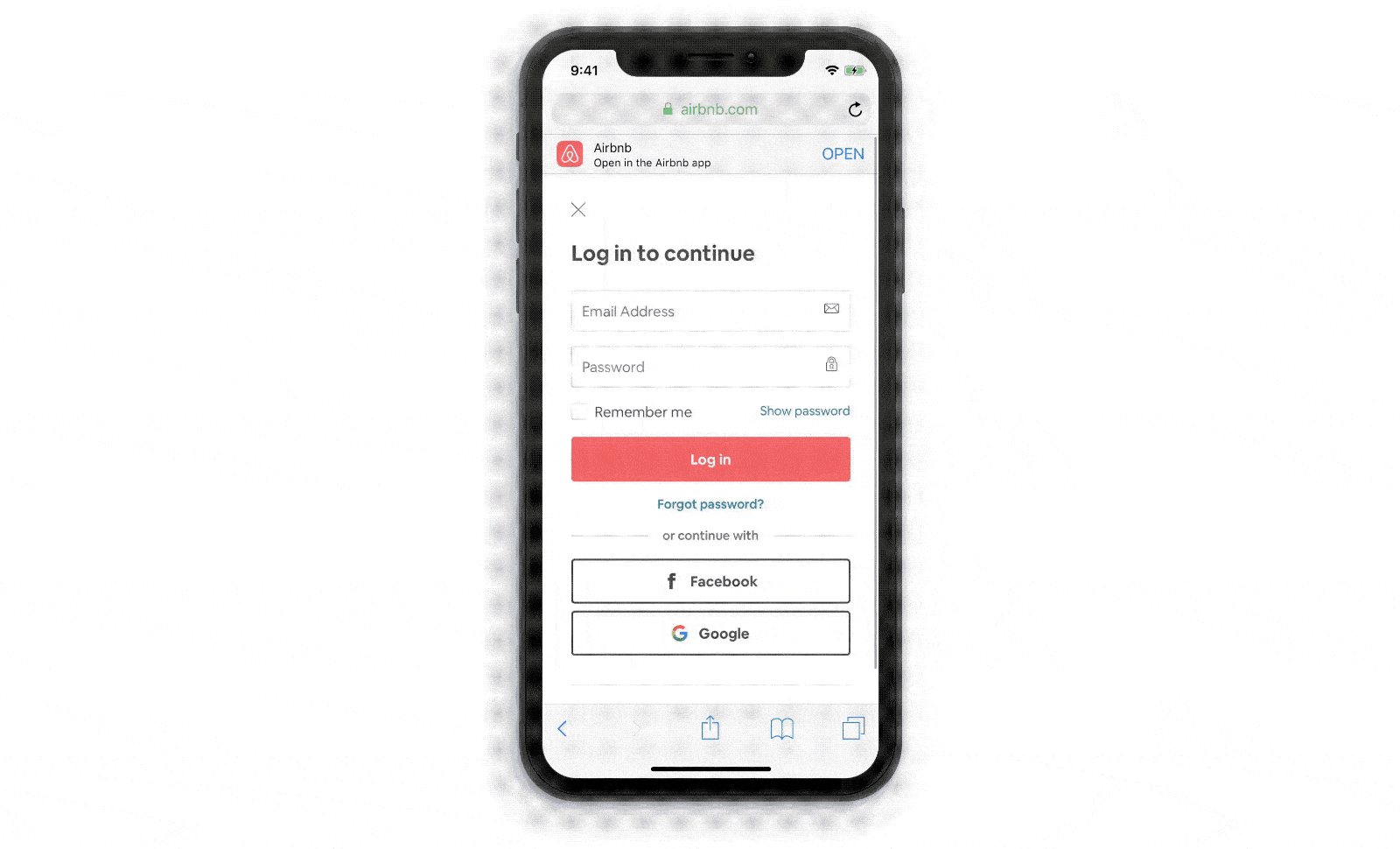
Photo: Dashlane
Then, you may see a pop-up asking if you want to allow additional features. For instance, your password app may offer to save one-time passwords to the clipboard when you fill the main password, to make two-factor logins easier.
A real replacement
Once you’ve enabled this, you can just forget about it. Whenever you want to fill in a password field, your Dashlane passwords will be offered to you. If the wrong password is offered, just tap the little key icon above the keyboard as before. The difference here is that Dashlane will be listed as an optional source in the popup box, and you can tap it to browse all your Dashlane logins.
And that’s it. Just set it and more or less forget it.
The integration is so deep that you really can use a third-party password manager as a replacement for the iCloud Keychain. That means you can take advantage of all the advanced security features offered by Dashlane or similar apps.
Price: Free with in-app purchases for premium features
Download: Dashlane from the App Store (iOS)


