
With 2022 officially and fully in the rear-view, we’re all looking at how 2023 will be different. But some things don’t need to change. With that, it seemed only fair that we look back at some of the apps that made the biggest difference this past year. With so many apps to choose from, knowing the ones we (the Cult of Mac team) actually used and loved this last year may even help you nail that New Year’s resolution.


![Instantly double your laptop’s screen real estate [Deals] Duex Pro](https://www.cultofmac.com/wp-content/uploads/2020/01/Duex-Pro-1536x768.jpg)
![Use biofeedback to stay in a productive flow state with this smart device [Deals] Foci Wearable](https://www.cultofmac.com/wp-content/uploads/2020/01/Foci-Wearable-1536x768.jpg)

![Files app makes iPad more Mac-like in iOS 13 [Video] Files app on iPad in iOS 13](https://www.cultofmac.com/wp-content/uploads/2019/09/FilesAppBaseLayer.jpg)
![Sync your to-do’s across all your devices [Deals] Toodledo Plus](https://www.cultofmac.com/wp-content/uploads/2019/08/Toodledo-Plus.jpg)
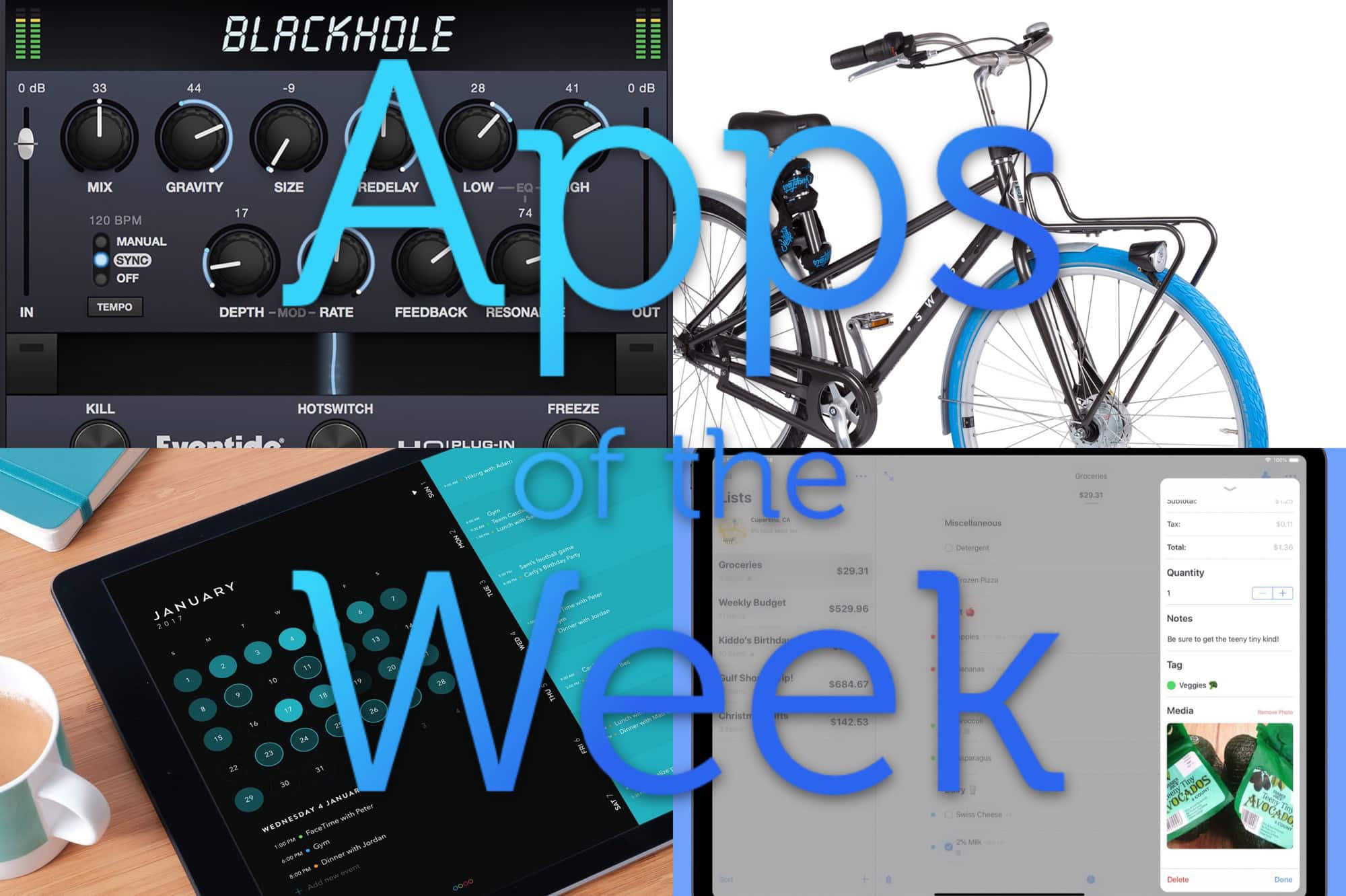
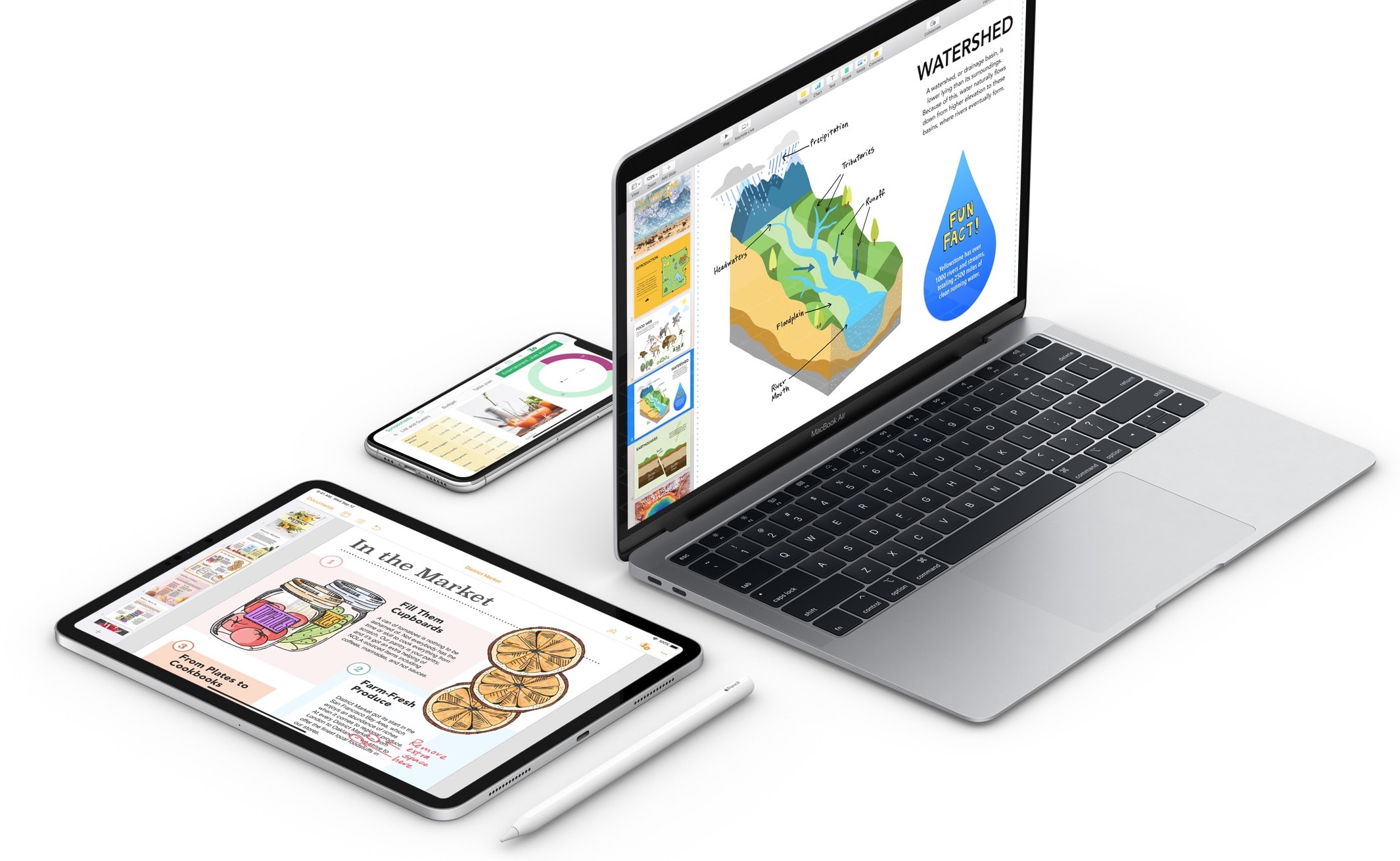

![Use music to stay productive and peaceful [Deals] Meditation app](https://www.cultofmac.com/wp-content/uploads/2019/04/Humm.ly_.jpg)
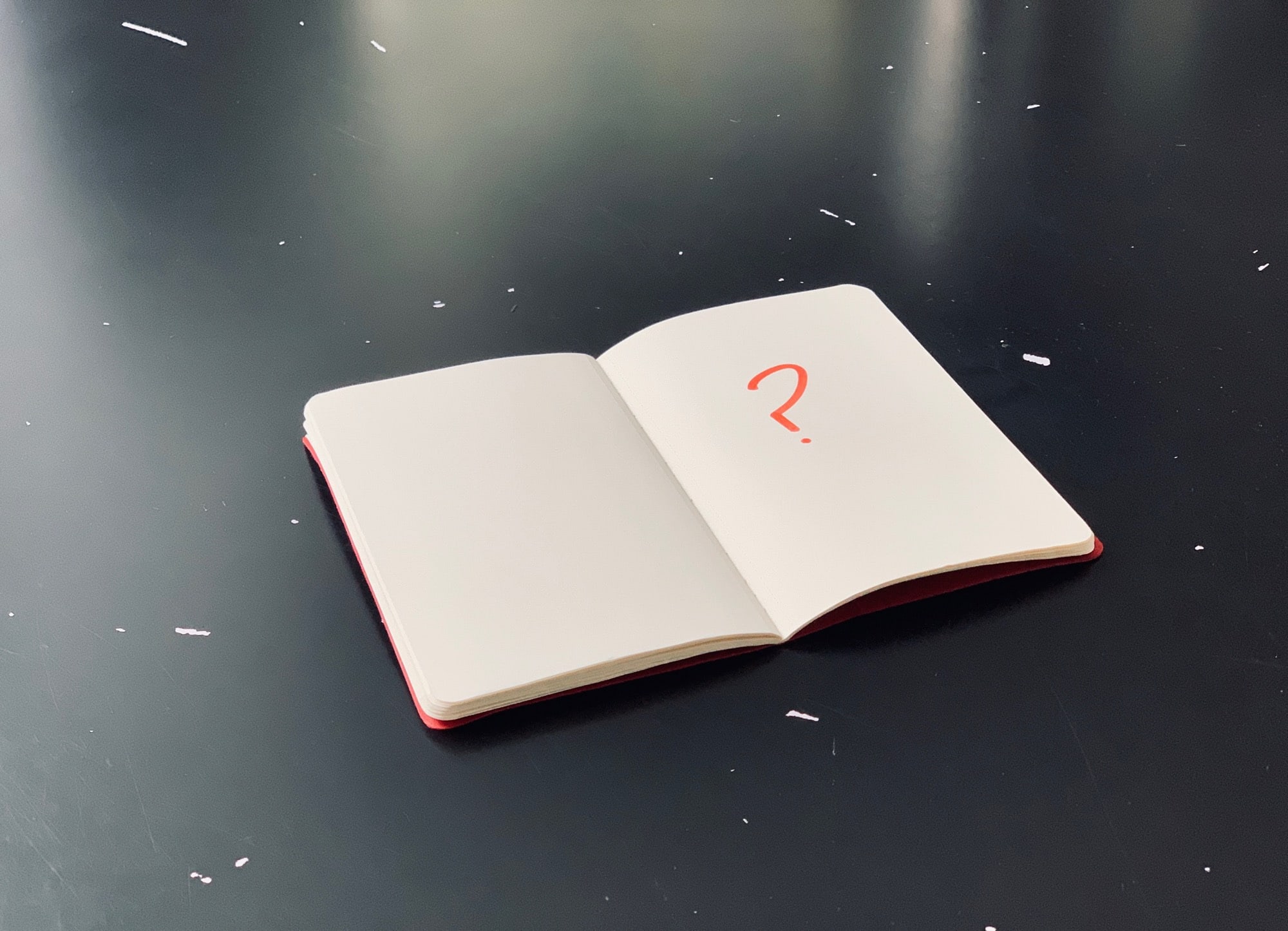


![Make your daily tasks into fun flow charts [Deals] Pagico goes way beyond pen and paper to help you stay on-task and organized, and looks great in the process.](https://www.cultofmac.com/wp-content/uploads/2018/09/Pagico-8.jpg)

![Learn the secrets of success from the world’s most creative people [Deals] Learn from 30 of the top creative success stories with a bundle of insight-packed interviews.](https://www.cultofmac.com/wp-content/uploads/2018/08/30-Days-of-Genius.jpg)
![Get 4 apps to boost your programming productivity [Deals] Apptorium](https://www.cultofmac.com/wp-content/uploads/2018/07/Apptorium-Wide.jpg)
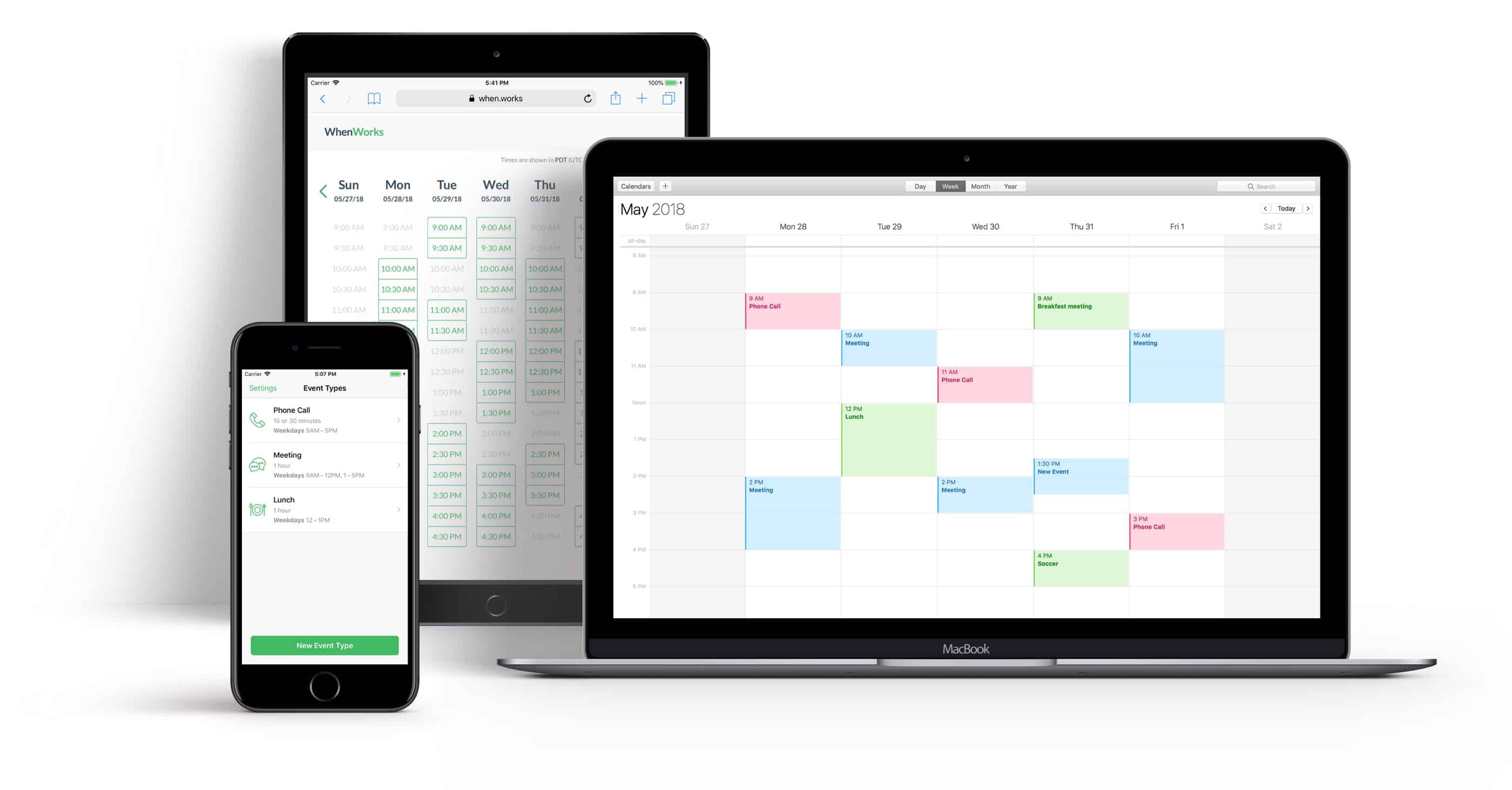
![Time to detox your inbox [Deals] If your inbox looks like a disaster zone, this app will clean it up.](https://www.cultofmac.com/wp-content/uploads/2018/06/CleanEmail.jpg)
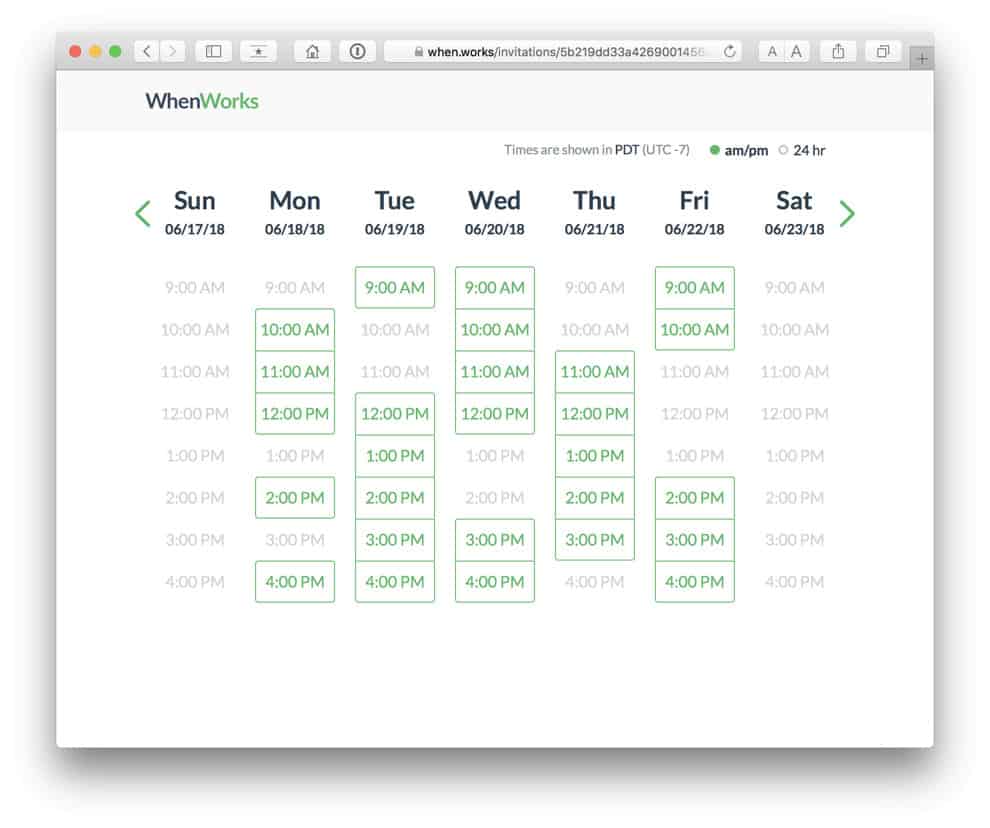
![Team meetings don’t have to be a waste of time [Deals] This handy app offers a bunch of useful tools for keeping your meeting organized and on track.](https://www.cultofmac.com/wp-content/uploads/2018/06/Pinstriped.jpg)
![Learn how top creators and pros stay productive [Deals] Learn the approaches and habits used by some of the world's most productive people.](https://www.cultofmac.com/wp-content/uploads/2018/01/The-Ultimate-Productivity-Bundle.jpg)
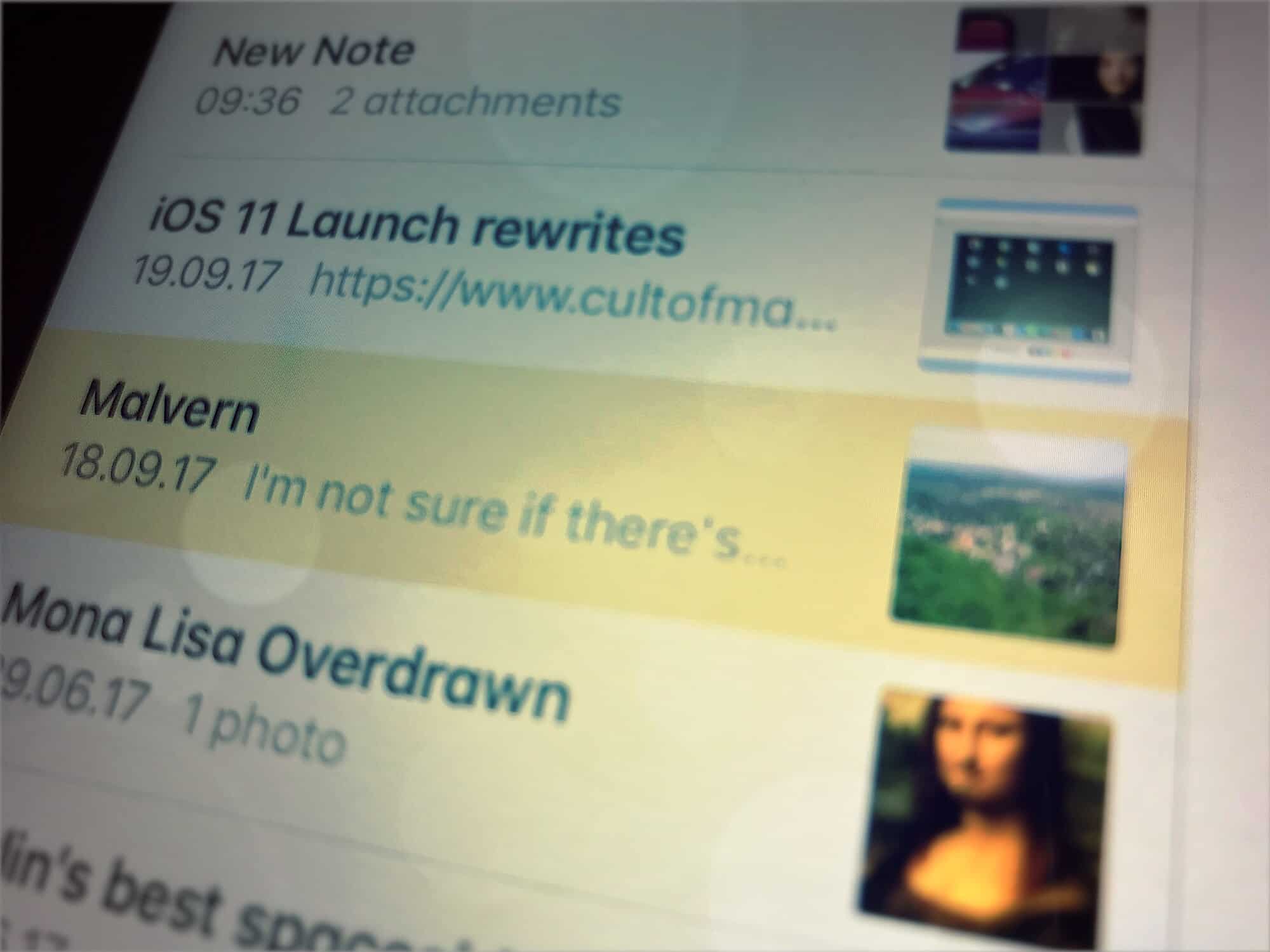
![This music app helps tune you in to your work [Deals] This popular app curates custom playlists specifically designed to keep you focused at work.](https://www.cultofmac.com/wp-content/uploads/2018/01/Focus@Will.jpg)
![This app goes beyond spellcheck to keep your writing sharp [Deals] This app goes way beyond spell check to make sure your writing is clear and concise.](https://www.cultofmac.com/wp-content/uploads/2017/12/Grammarly.jpg)