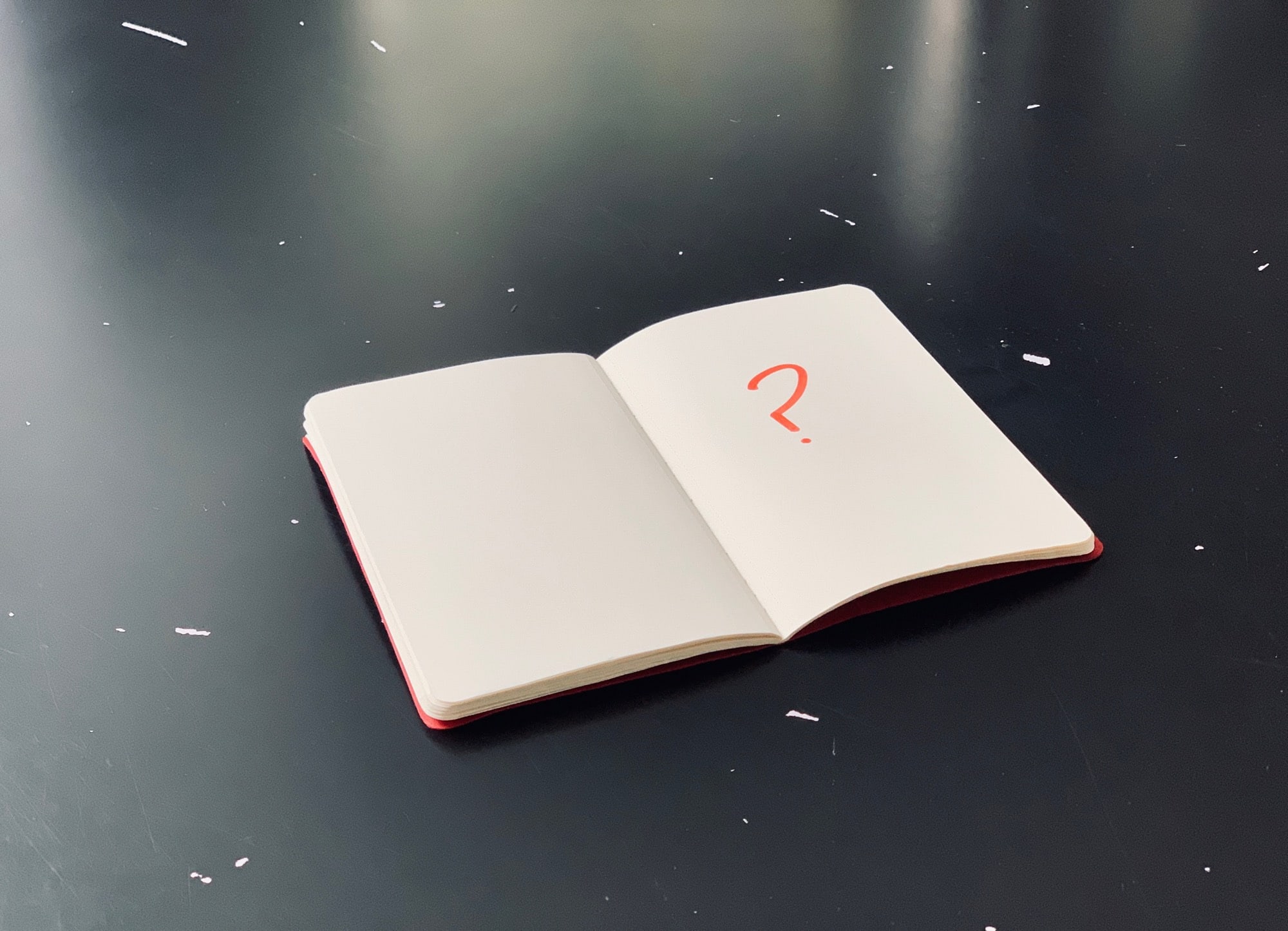How many times have you stared at the same list of stale tasks on your to-do list? I have whole sections that have been there so long they’ve become invisible to me —- just like the sign in by bathroom telling guests to sit down to pee has become invisible to certain of my antisocial visitors.
How many times have you stared at the same list of stale tasks on your to-do list? I have whole sections that have been there so long they’ve become invisible to me —- just like the sign in by bathroom telling guests to sit down to pee has become invisible to certain of my antisocial visitors.
Now, today’s tip isn’t going to help you to finish off those lingering tasks. You may as well just delete them, because you’re never, ever going to complete them. But it might help you rescue newly added tasks from the same stagnant fate. It’s called the “question mark to-do list trick”, and so far it’s working for me.
The question mark to-do list trick
Here’s the tip: In order to make your to-do list items more appealing, phrase them as questions. Often this means that all you have to do is add a question mark at the end, but it’s worth rephrasing them if you can.
What? Yes. I’ve found that by phrasing certain tasks as questions, I trick myself into being intrigued by their possibility. Instead of putting “Buy toilet roll” on the list, I write “Buy toilet roll?” When I read it, I don’t see yet another task I don’t want to do. Instead, I imagine the trip to the store. I think about the nice walk in the winter sunshine. Or I start to think of opening up the pack of fresh paper rolls, tearing off a few sheets, and … well, perhaps this wasn’t the best example.
Opportunities not chores
It sounds ridiculous, but it works. Or it can work. I’ve been using this trick for just a short while, and it really does help me to act on my task list. It takes chores and turns them into opportunities, which sounds like the worst kind of motivational crap.
Does it work for everything? No way. In fact, it may be that the trick works best if it isn’t used too often. For instance, I save links and ideas from the web and my RSS reader into the Things app, to form the basis of future how-tos and articles. These don’t need to be questions, because they’re not really tasks. They’re references.
So, perhaps you should limit your use of question marks to actual tasks. And even then, it should be stuff that requires you to be in the right state of mind. “Clean bathroom?” works. I start to imagine the act of the cleaning, and the shiny result.
Rekindle the excitement that made you write it down.
And that’s the key. If just reading the to-do item can put you in the same curious frame of mind you were in when you thought of the task/activity, then you’re golden. After all, when you had the idea, you were motivated enough to write it on a list. A good to-do title, then, rekindles the curiosity you felt when you first thought it up.
“How do I get samples out of GarageBand?” is a perfect example. That makes me want to drop what I’m doing now and start researching. Writing it as “GarageBand sample export” is a guarantee that I’ll never ever get around to it.
This is definitely working well for me. Genuinely fun and interesting tasks are no longer languishing in the depths of my to-do list. Try it. At the very least, you’ll end up with a spotless bathroom, and endless supplies of toilet paper.