When we share our innermost thoughts on a blog, send pictures of loved ones through Facebook, or even divulge the unhealthy foods we ate for dinner from our iPhone, we trust the companies that run those services with our data. Companies like Apple, Facebook, Twitter, and Google. Companies like Dropbox, AT&T, Foursquare, and Linked In.
The Electronic Frontier Foundation (EFF), initially funded by three big donors in 1990 including Apple’s own Steve Wozniak, published its third yearly report on the best and worst of these companies.
The results may surprise you: Apple has one of the worst scores on the chart.
The Cupertino company gets only one star – on par with internet behemoth Yahoo and telcom giant AT&T – and that was awarded for fighting for privacy rights in congress. (It’s worth noting that Yahoo’s one star gets an extra sparkly patina due to the company’s “silent battle for user privacy” in the Foreign Intelligence Surveillance Court).
The report examined the public policies of major internet companies, including service providers, cloud storage companies, blogging platforms, social networking sites, and the like, to figure out whether they were committed to backing us up when our own government wants access to our data. The point of the report is to motivate companies to be more transparent, and do better.
EFF’s scorecard was released in the spring, before NSA and PRISM were in the spotlight, but the criteria were prescient.
Companies were rated by whether they:
- Require a warrant for content of communications.
- Tell users about government data requests.
- Publish transparency reports.
- Publish law enforcement guidelines.
- Fight for users’ privacy rights in courts.
- Fight for users’ privacy in Congress.
Apple earned its lone star for joining the Digital Due Process Coalition. However it does not require a warrant, tell users about government data requests, publish transparent reports or law enforcement guidelines, nor does it fight for users’ privacy rights in court.
Compare this to a company like Twitter, which does all of these things. The microblogging service scores favorably across all the EFF categories, as does internet provider Sonic.net.
Google rates a five out of six, falling short a star for not telling users about government access requests; Dropbox ranks the same, demoted a star for not fighting for users’ privacy rights in court.
Overall, it’s great to know how private our communications are. (Or not, as the case may be.) Reports like this one are a step towards transparency and understanding of our own ability to interact privately, at least within the realm of the law. If a company we trust is cavalier about our own data, perhaps we should contact them and ask them why they aren’t scoring so well. Maybe the companies will make some changes in policy, or maybe they’ll lose some customers when they don’t.
Either way, if privacy is important to you, you can see above exactly how important it isn’t, and the companies it isn’t important to.
You can download the full PDF report here.
Source: Electronic Frontier Foundation

![Use Preview To Protect Your PDFs With Encryption [OS X Tips] password protected](https://www.cultofmac.com/wp-content/uploads/2014/03/password-protected.jpg)

![How To Keep Web Sites From Listening To Your Microphone [OS X Tips] Omnibar](https://www.cultofmac.com/wp-content/uploads/2014/01/Omnibar.jpg)
![How To Set Up FileVault Protection On Your Mac [OS X Tips] Screen Shot 2014-01-14 at 7.08.29 PM](https://www.cultofmac.com/wp-content/uploads/2014/01/Screen-Shot-2014-01-14-at-7.08.29-PM.jpg)
![Allow Mobile Safari To Store Passwords For All Sites [iOS Tips] Safari Passwords](https://www.cultofmac.com/wp-content/uploads/2014/01/Safari-Passwords.jpg)
![Look Before You Leap – Preview Links On Your iPhone or iPad [iOS Tips] Preview Link](https://www.cultofmac.com/wp-content/uploads/2014/01/Preview-Link.jpg)
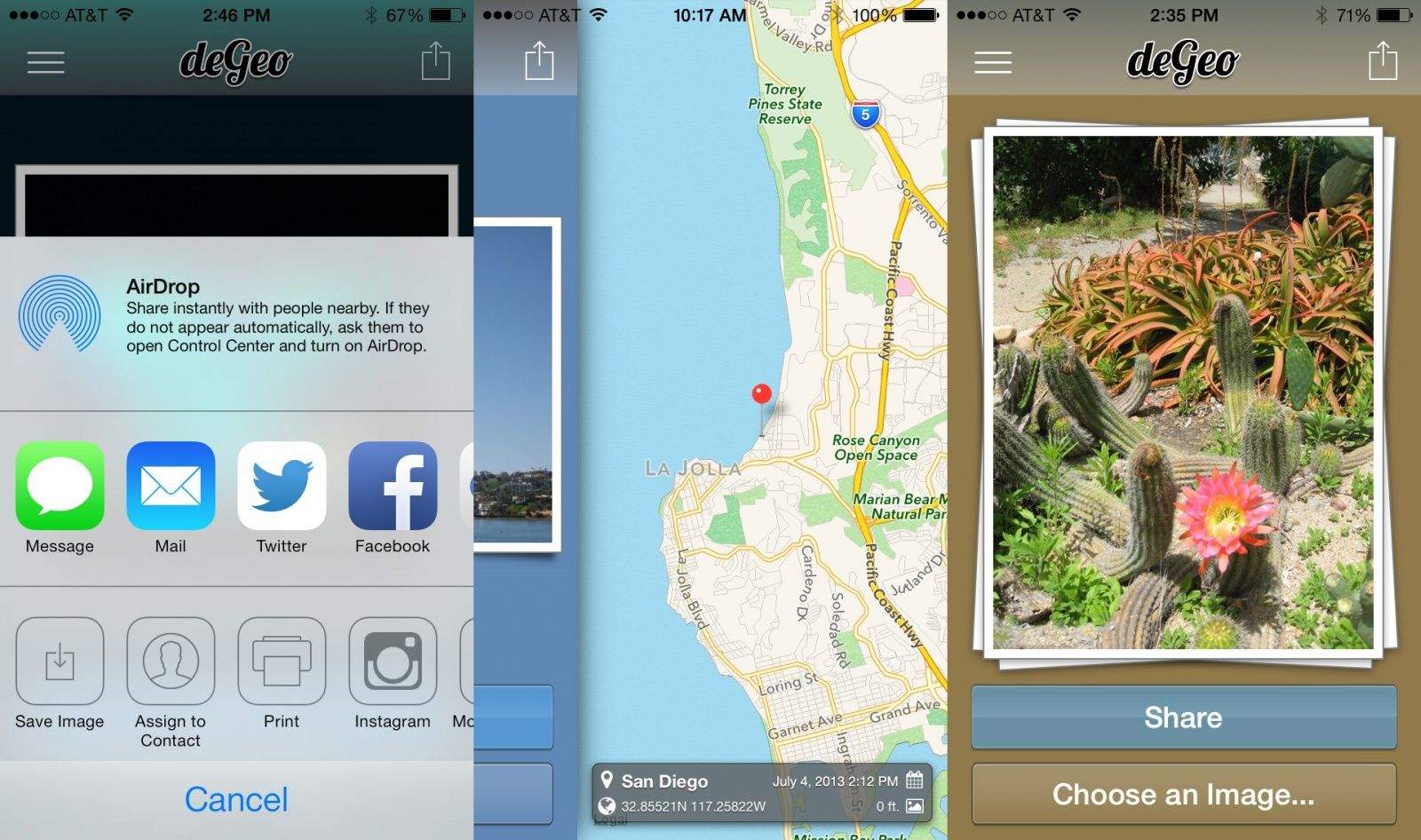
![Enable Do Not Track, Block Cookies, For Better Mobile Safari Privacy [iOS Tips] Privacy Mobile Safari](https://www.cultofmac.com/wp-content/uploads/2013/12/Privacy-Mobile-Safari.jpg)
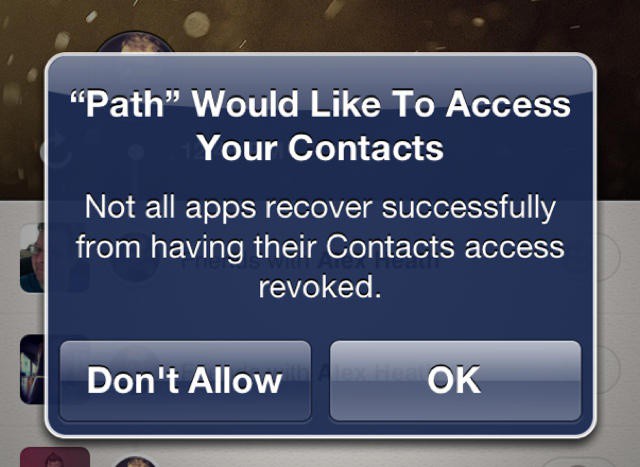
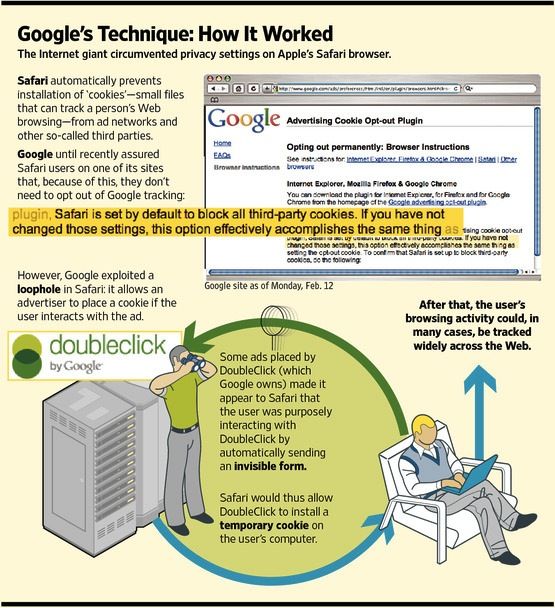
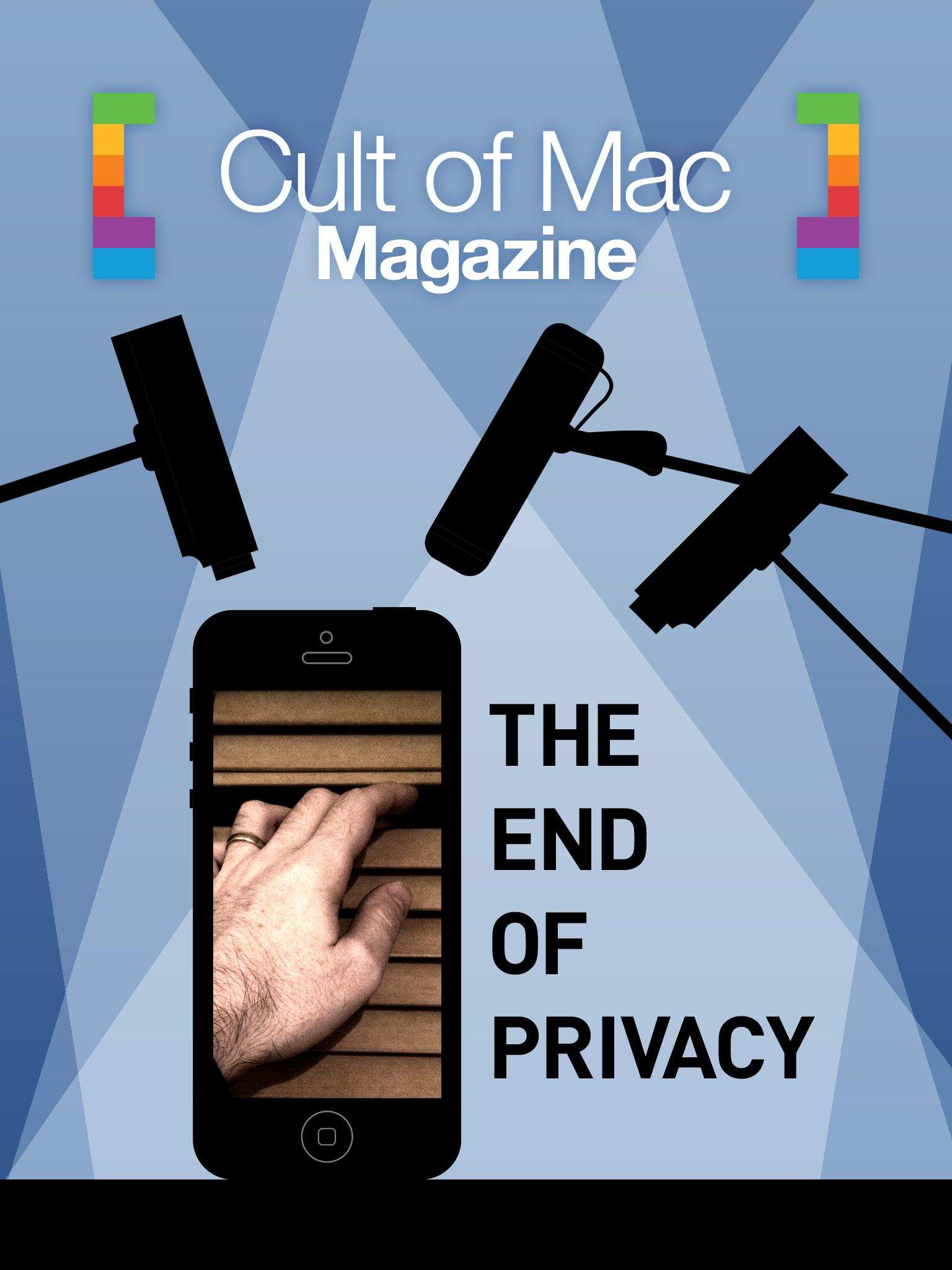
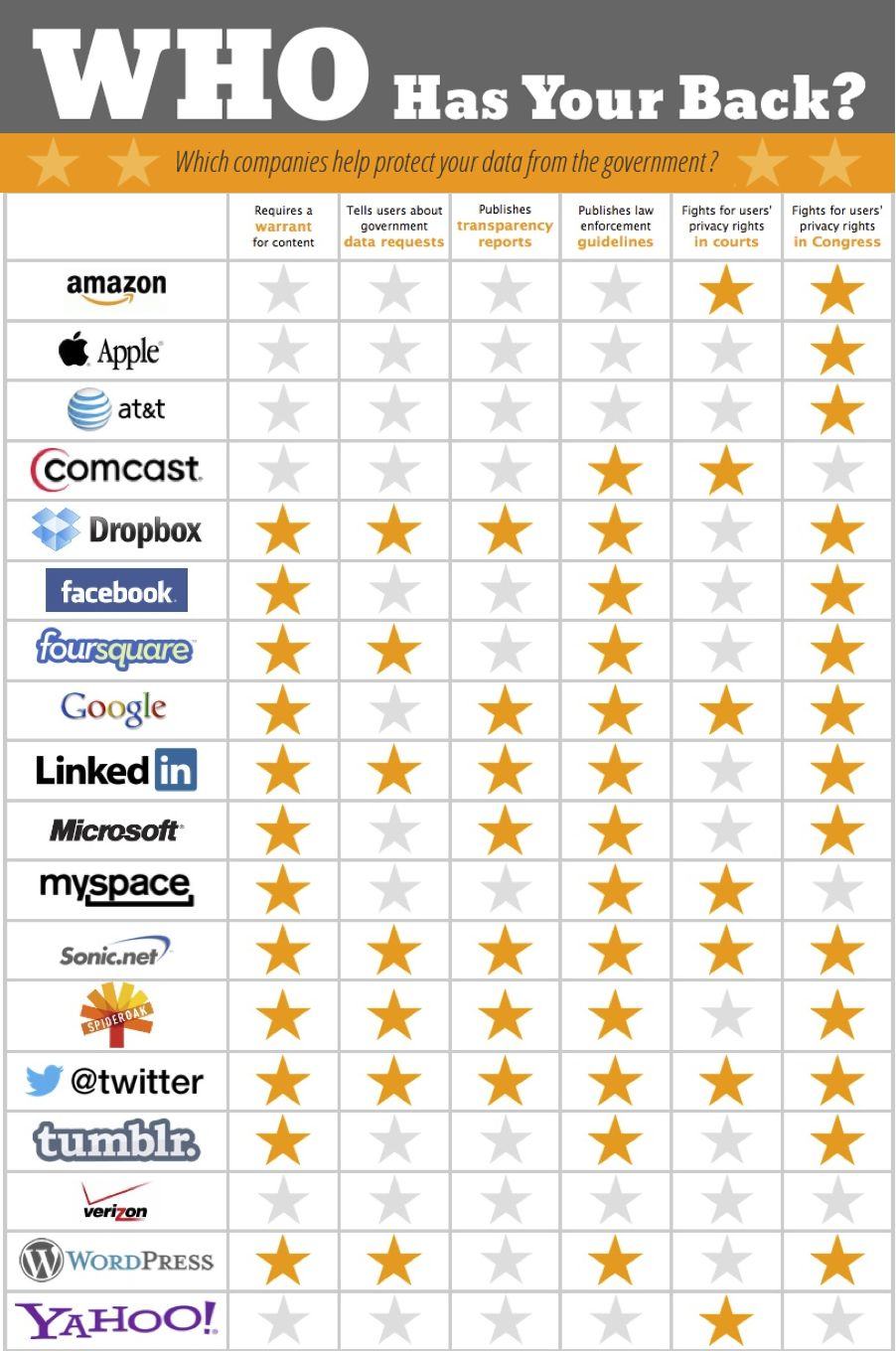

![Catch Your Significant Other Peeking At Your iPhone Messages [iOS Tips] To Catch A Sneak](https://www.cultofmac.com/wp-content/uploads/2013/09/To-Catch-A-Sneak.jpg)
![Protect Your Privacy – Clear Cache Files, Browsing History, And Cookies From Chrome [iOS Tips] Chrome Settings](https://www.cultofmac.com/wp-content/uploads/2013/08/Chrome-Settings.jpg)
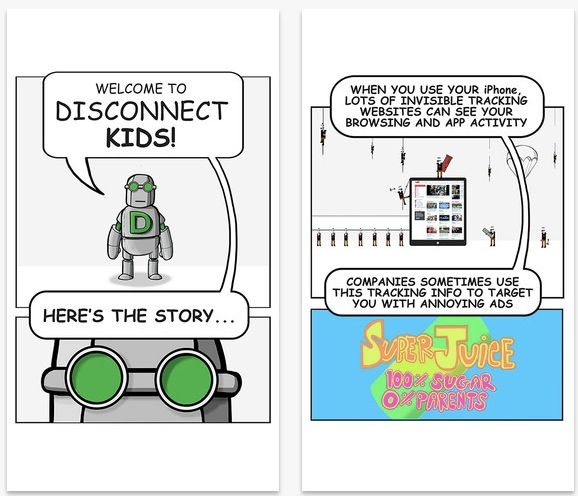


![Five Ways To Really Master Mobile Safari On Your iPhone And iPad [Feature] features_safari](https://www.cultofmac.com/wp-content/uploads/2013/05/features_safari.jpg)
![Mastering iTunes: Use A Password To Protect Shared Music and Movies [OS X Tips] Password iTunes Sharing](https://www.cultofmac.com/wp-content/uploads/2013/05/Password-iTunes-Sharing.jpg)




