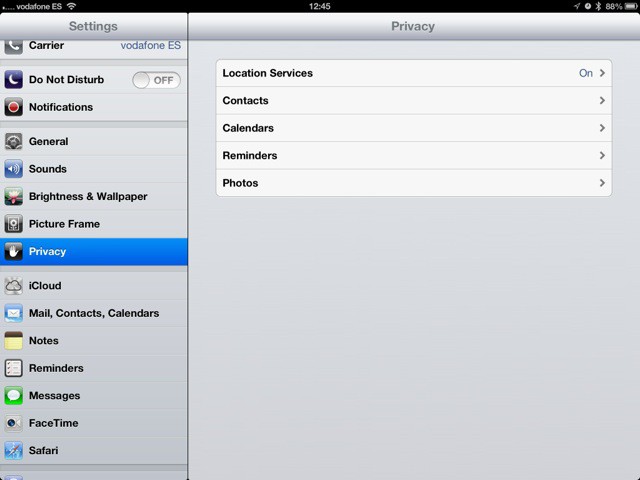Last year, I told you about Picture Safe, a great app that lets separate, group, organize and password protect any iOS device photos you want. It’s an app that I’ve used since then to keep photos that I want to keep privately archived on my iPhone.
Just a couple weeks back, though, when I launched the app, I got a notification to upgrade to Video Safe 2, an app by the same developer that does the same thing as Photo Safe, but allows you to keep video behind the password as well. Even better, it had a migration tool that let me move all my folders and photos from Photo Safe over to Video Safe, using my Mac and the USB Lightning cable that came with my iPhone 5.
![Keep Your Photos And Videos Private With Video Safe 2 [iOS Tips] videosafe2](https://www.cultofmac.com/wp-content/uploads/2013/04/videosafe2.jpg)
![Mastering iMessages On Your iPhone: Keep Those Darn Things Private [iOS Tips] Keepin' it all hush-hush.](https://www.cultofmac.com/wp-content/uploads/2012/07/NotificationLockScreen.jpg)

![IOS Apps Are More Likely To Collect Your Personal Data Than Android Apps [Report] post-218035-image-d2d6886eb77e2bb0faa198232acc9bfa-jpg](https://www.cultofmac.com/wp-content/uploads/2013/03/post-218035-image-d2d6886eb77e2bb0faa198232acc9bfa.jpg)

![Mastering Terminal To Hack For Better Security [OS X Tips] Finder-Terminal](https://www.cultofmac.com/wp-content/uploads/2013/02/Finder-Terminal.jpg)

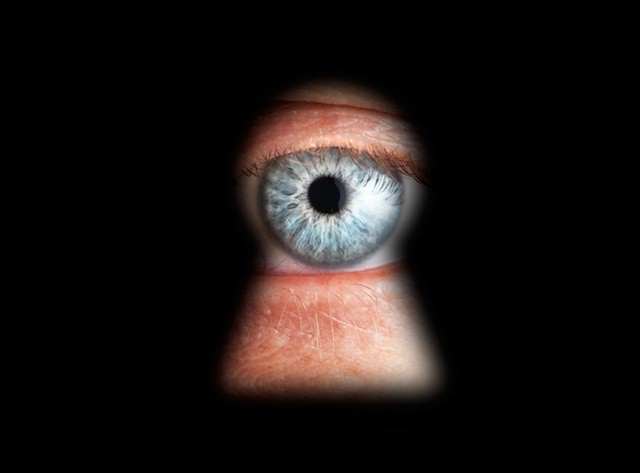
![Ending Soon! Protect Your Internet Identity With Safe Shepherd [Deals] CoM - safeshepherdmain](https://www.cultofmac.com/wp-content/uploads/2012/12/CoM-safeshepherdmain.jpg)
![Decide What Personal Info Your Apps Can Access – Manage Your iOS 6 Privacy Settings [iOS tips] Privacy iOS 6](https://www.cultofmac.com/wp-content/uploads/2012/10/Privacy-iOS-6.jpg)
![Disable Website Tracking And Search Engine Suggestions For Added Safari Privacy [OS X Tips] Safari Privacy](https://www.cultofmac.com/wp-content/uploads/2012/10/Screen-Shot-2012-10-16-at-6.58.31-PM.jpg)
![Every Single Feature That Is New In iOS 6 [Mega-Guide] iphone5](https://www.cultofmac.com/wp-content/uploads/2012/09/iphone56.jpg)
![Decide For Yourself Which Apps Can Access Mountain Lion Contacts [OS X Tips] Contacts Privacy Mountain Lion](https://www.cultofmac.com/wp-content/uploads/2012/09/Contacts-Privacy-Mountain-Lion.jpg)
![Why Business Users Will Love iOS 6 [Feature] iOS 6 has some great features for business users.](https://www.cultofmac.com/wp-content/uploads/2012/08/iphone-bestbusinessdecision.jpg)
![Bug In New Instagram Photo Map Exposes Your Private Photos To Android Users [Updated] photomap](https://www.cultofmac.com/wp-content/uploads/2012/08/photomap1.jpg)


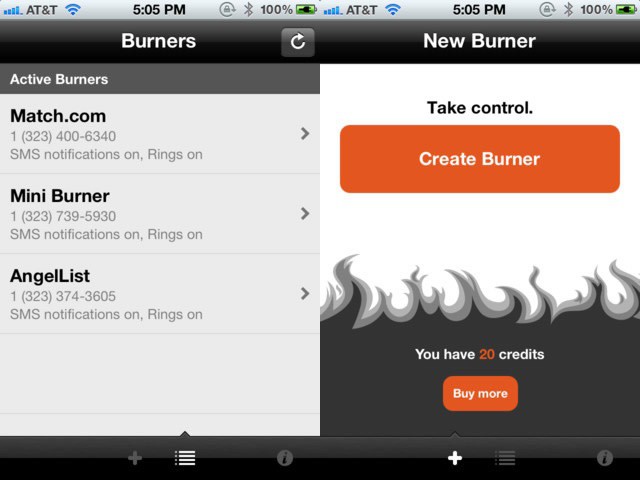
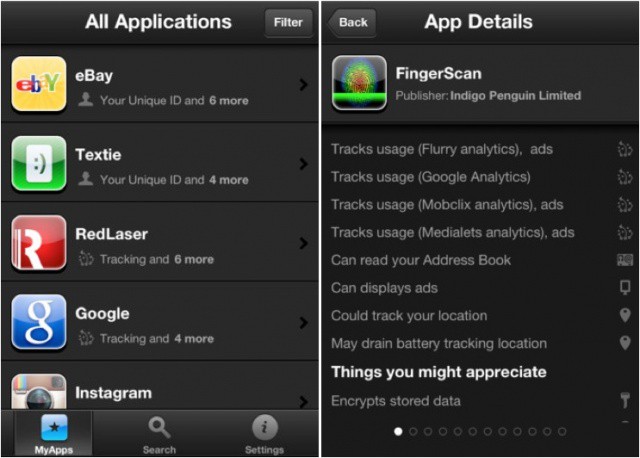
![19% Of iOS Apps Access Your Address Book Without Your Permission… Until iOS 6 [Report] Do you know which apps are accessing your personal data?](https://www.cultofmac.com/wp-content/uploads/2012/07/IMG_0173.jpg)