This week on The CultCast—finally—it’s time to talk iPhone 5S and iPad 5! We’ll tell you why April and August might be bringing you the tasty new iDevices, and if they’ll be drastically different than the models we’ve already got.
Then, is Apple is a innovation lull? Ex-Apple CEO John Scully thinks so. We’ll tell you what we think is really going on.
Subscribe to The CultCast now on iTunes to download our newest episode, or easily stream new and previous episodes via Apple’s free Podcasts App.
Show notes up next!


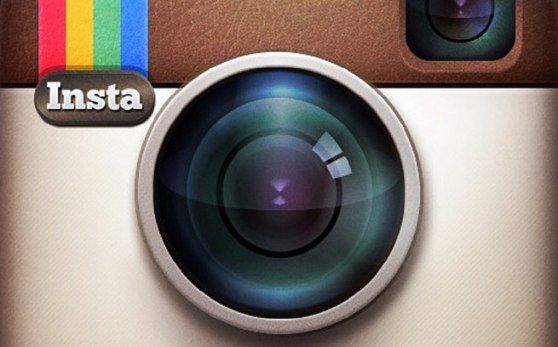
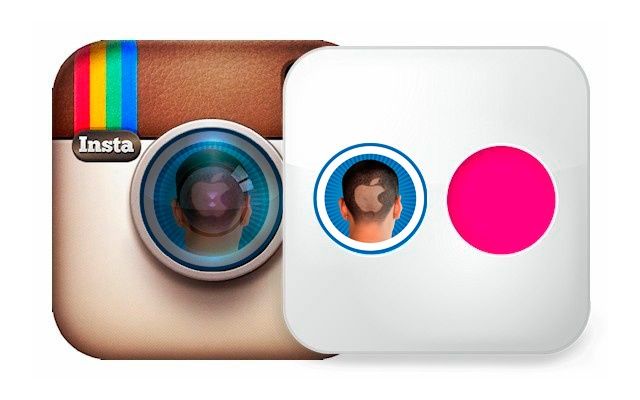
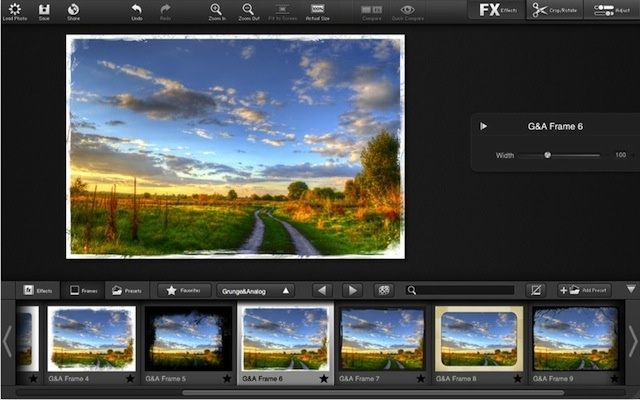
![Every True Apple Fan Should Have This Steve Jobs Poster Hanging On Their Wall [Kickstarter] Steve Jobs & Nose Jobs. Photo by Tom Zimberoff.](https://www.cultofmac.com/wp-content/uploads/2013/01/stevejobsnosejobs.jpg)
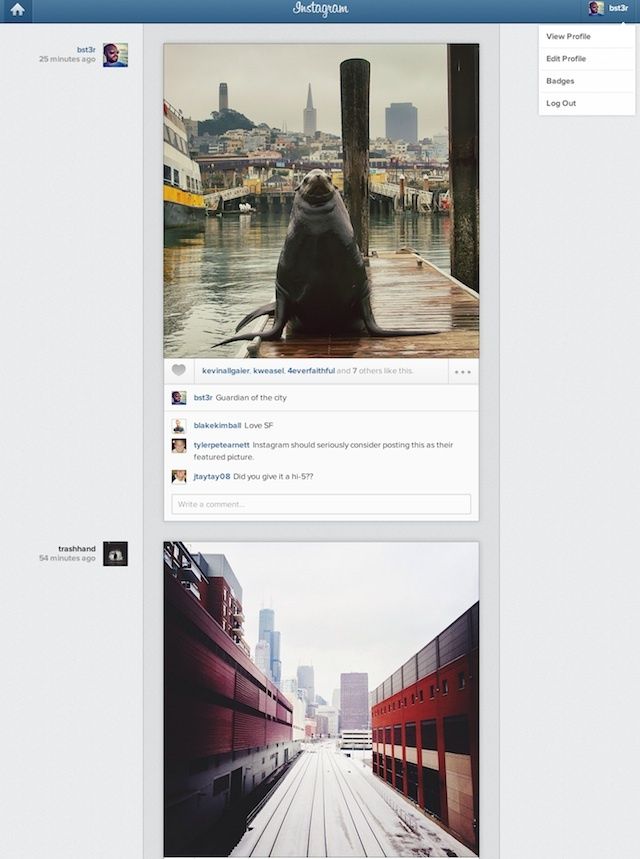
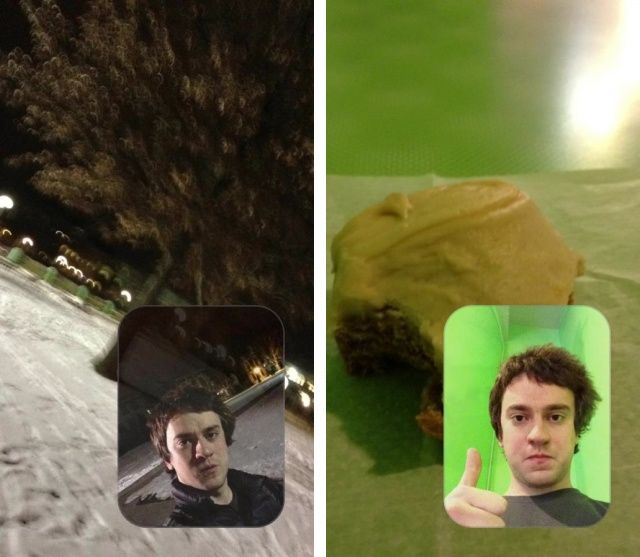
![Nose Jobs: The Story Behind The Most Incredible Steve Jobs Photo You’ve Never Seen [Feature] nosejobs](https://www.cultofmac.com/wp-content/uploads/2013/01/nosejobs.jpg)
![Photopoll iPhone App Lets You Ask Your Friends, ‘Which Dress Do I Look Better In?’ [Daily Freebie] photopoll-4](https://www.cultofmac.com/wp-content/uploads/2013/01/photopoll-4.jpg)
![This Week’s Must-Have iOS Apps: Documents, Finish, Poster & More [Roundup] Screen Shot 2013-01-20 at 10.02.34](https://www.cultofmac.com/wp-content/uploads/2013/01/Screen-Shot-2013-01-20-at-10.02.34.jpg)
![Airport Navigator Is A Rolling Travel Bag For Your DSLR, Macbook Pro, And iPad [Review] think-tank-airport-navigator-2.jpg](https://www.cultofmac.com/wp-content/uploads/2013/01/think-tank-airport-navigator-2.jpg)
![This Week’s Must-Have iOS Apps: PodDJ, Swipe, 1 Second Everyday & More [Roundup] Screen Shot 2013-01-13 at 09.55.01](https://www.cultofmac.com/wp-content/uploads/2013/01/Screen-Shot-2013-01-13-at-09.55.01.jpg)
![Flicpost Mails Real Archival-Quality Photos, From Your iPhone, For Pennies, to Almost Anywhere [CES 2013] CES-2013-30](https://www.cultofmac.com/wp-content/uploads/2013/01/CES-2013-30.jpg)


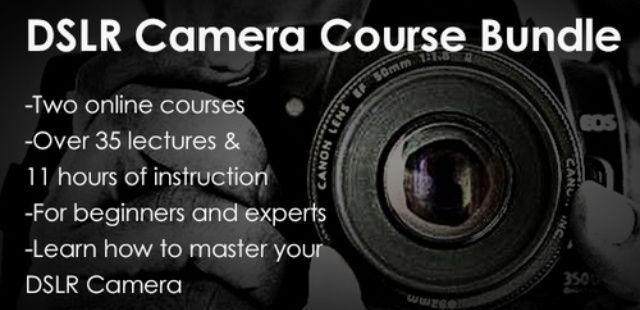
![Flashpoint Ring Light Puts A Sparkle In The Eyes Of Those You Photograph [Review] adorama-flashpoint-ring-light-12.jpg](https://www.cultofmac.com/wp-content/uploads/2012/12/adorama-flashpoint-ring-light-12.jpg)

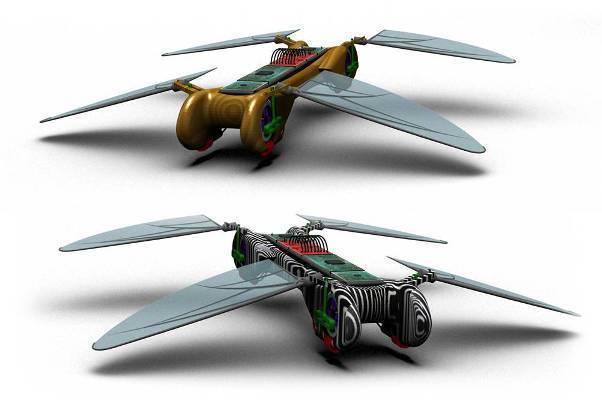
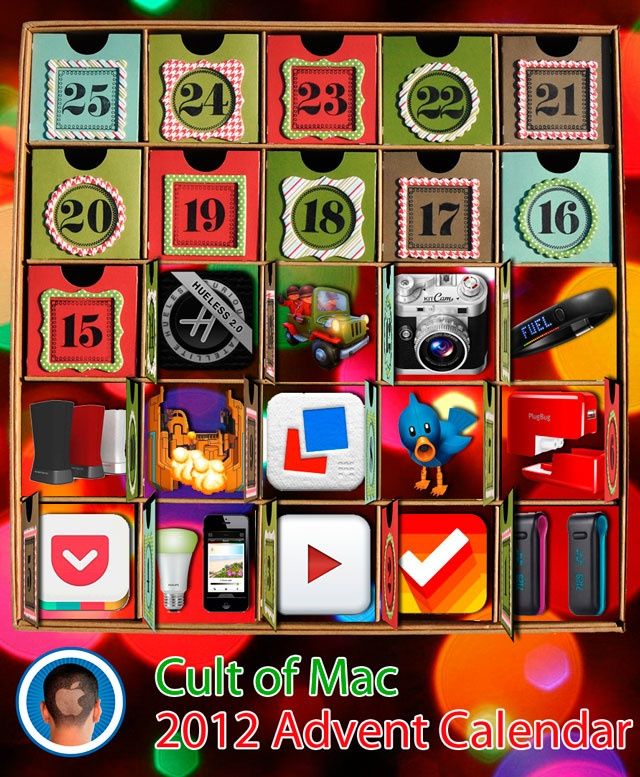
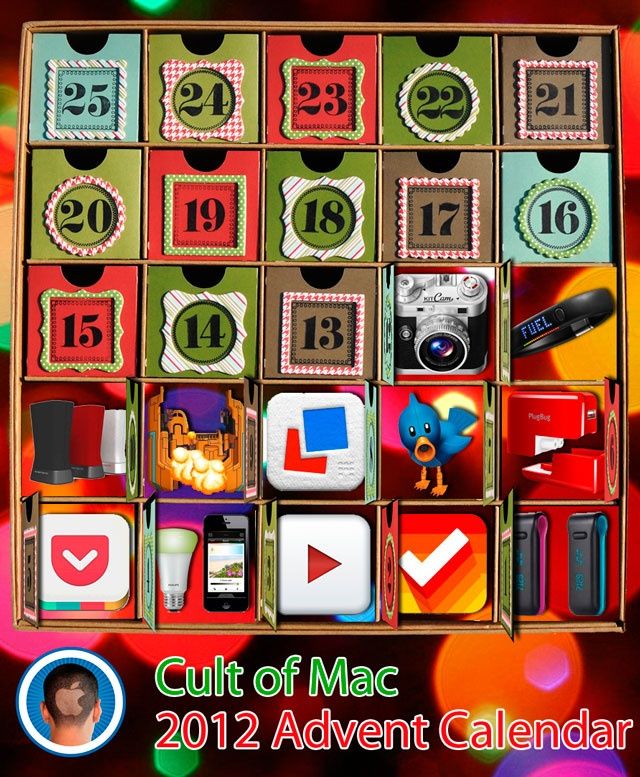
![Flickr’s New iOS App: So Much More Than Just Filters [Review] Hey Flickr! Lookin' goooood](https://www.cultofmac.com/wp-content/uploads/2012/12/flickr1.jpg)
![Twitter’s Photo Filters Do The Job, But Instagram Still Has The Edge [Review] All new Instagram! Sorry, no: Twitter! Yeah. Twitter.](https://www.cultofmac.com/wp-content/uploads/2012/12/twitterfilters.jpg)
![Airport Commuter: A Compact Camera Bag With Space For Your Macbook And Your iPad [Review] thank-tank-airport-commuter-1.jpg](https://www.cultofmac.com/wp-content/uploads/2012/12/thank-tank-airport-commuter-1.jpg)

