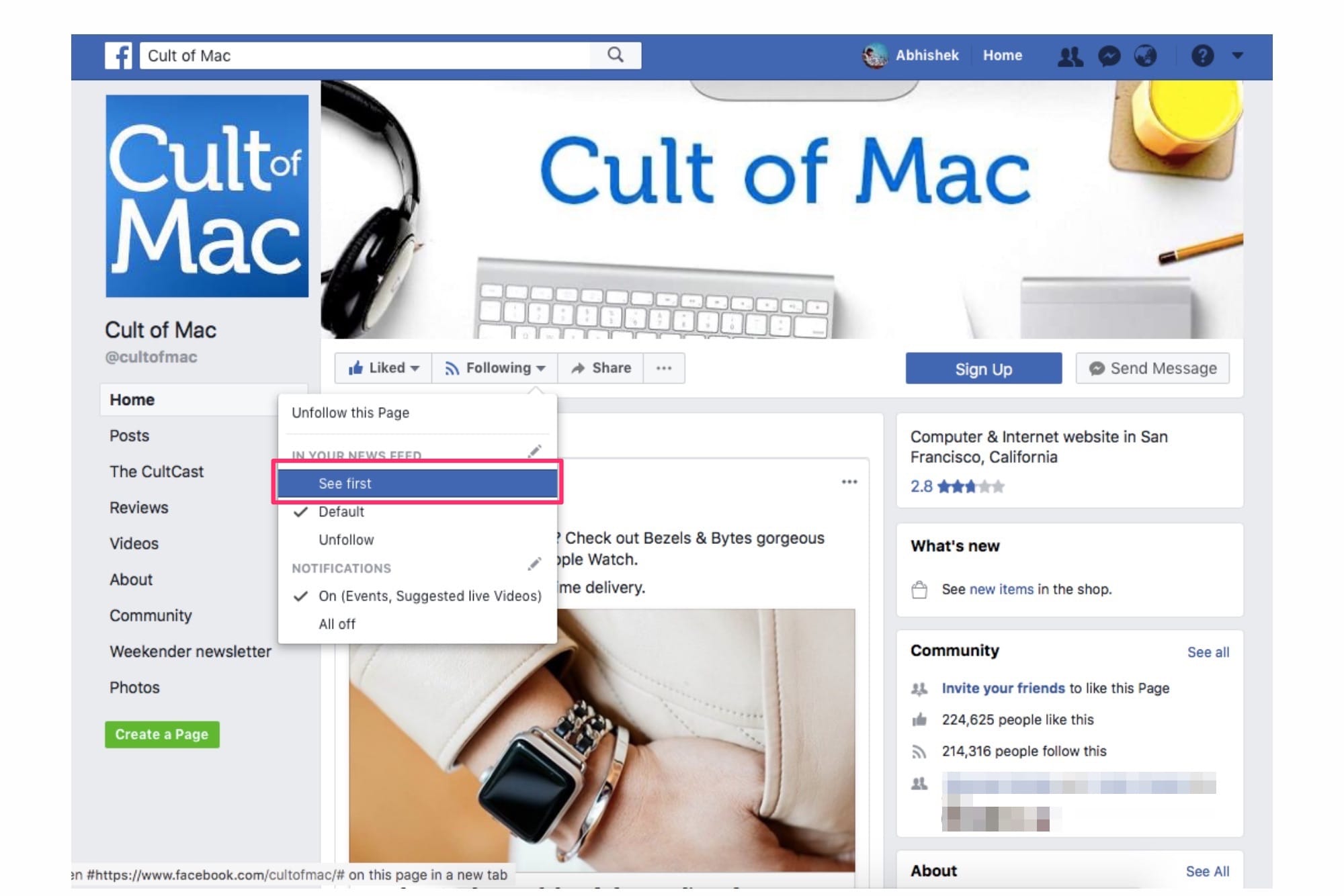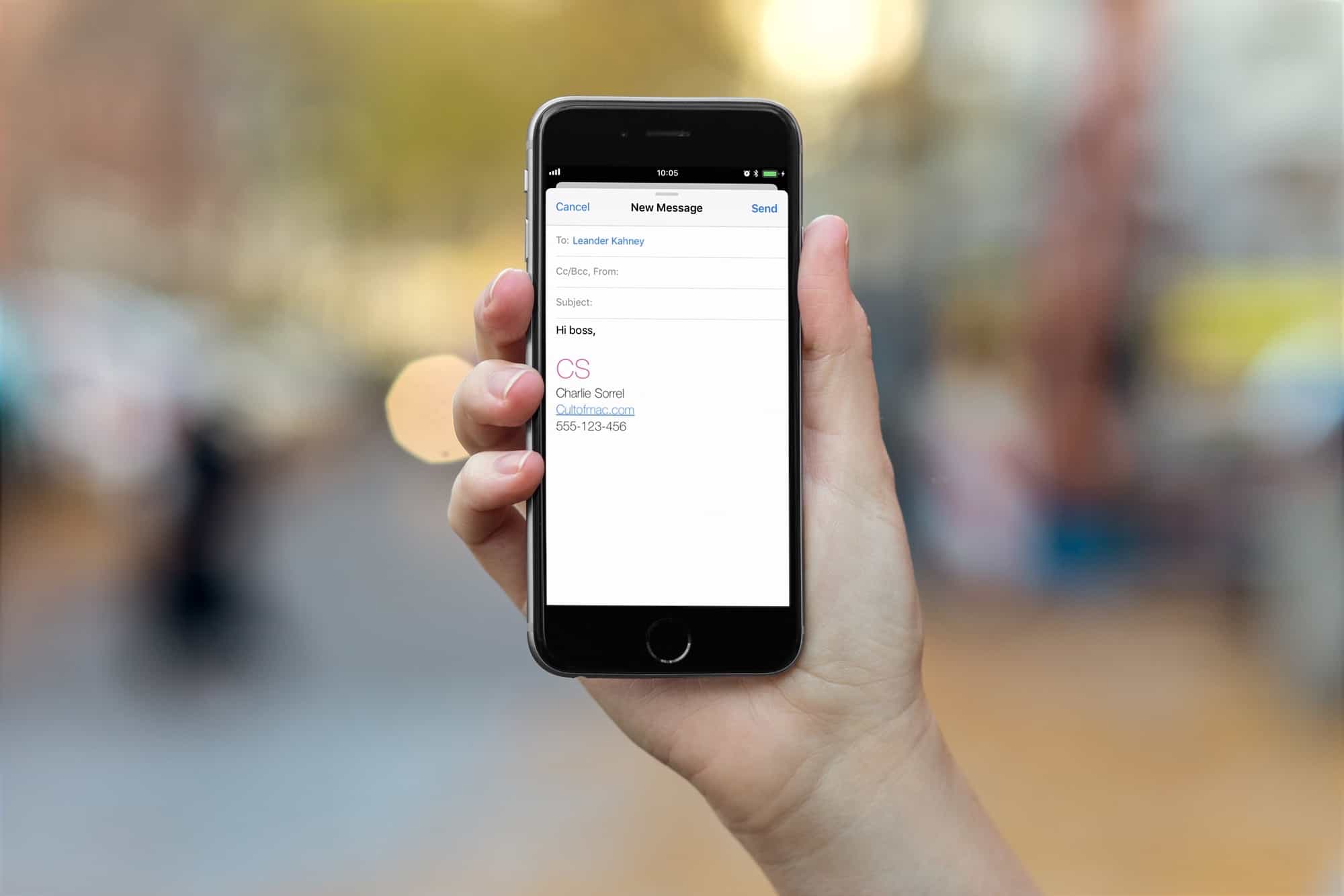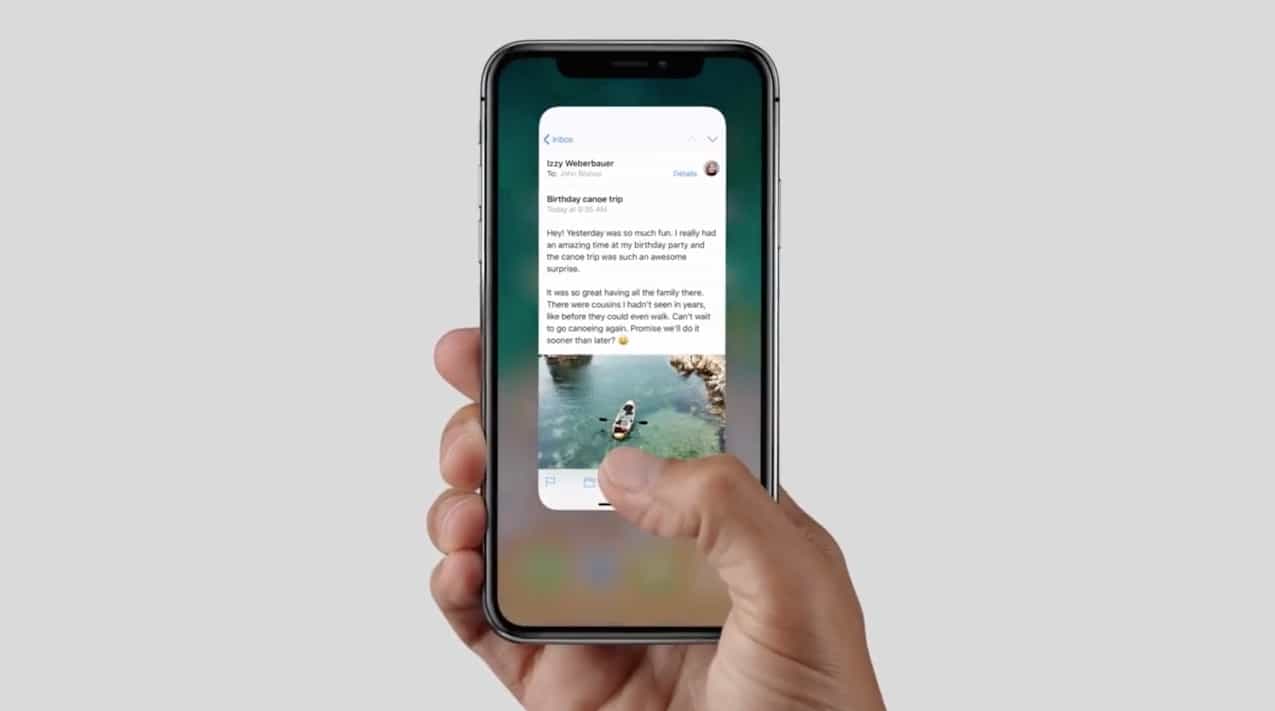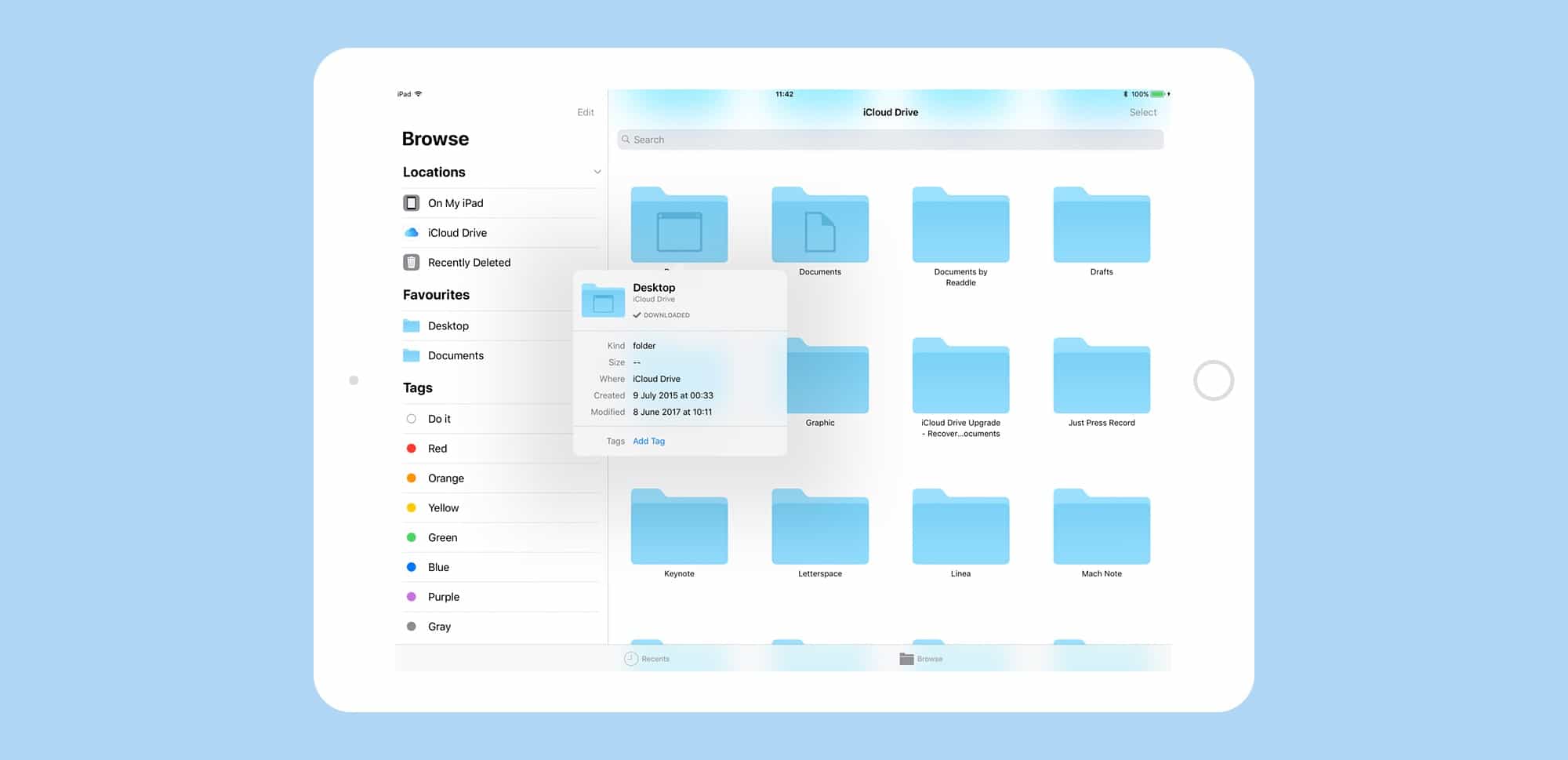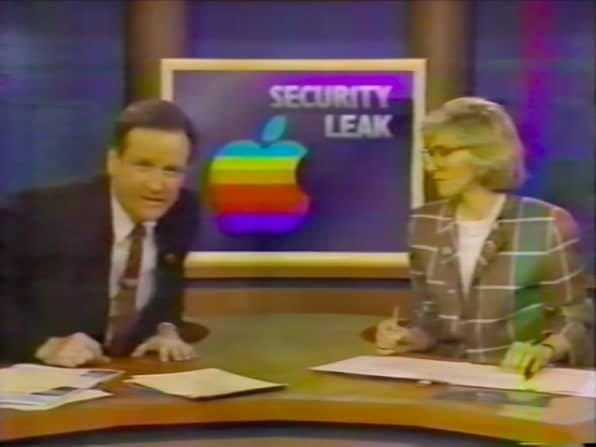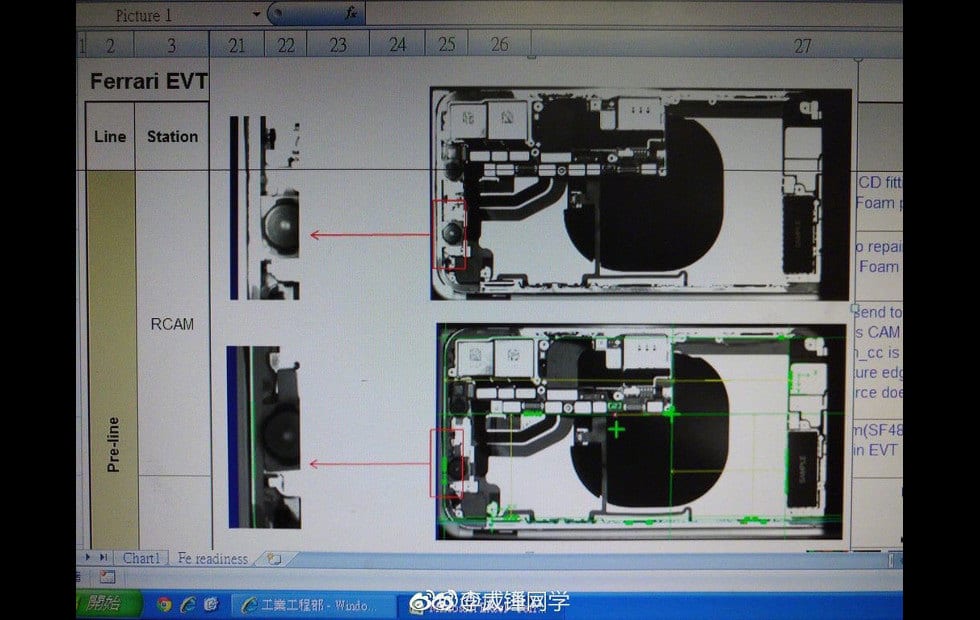Shuffle and skipping are two great tools for listening to new music on your iPhone, using Apple Music. You can download lots of new music to your iPhone, then set it to shuffle while you take a walk. If you’re also wearing a pair of AirPods, a double tap on one of them will skip any tracks you don’t like. It’s a great way to listen to new music, with one big, annoying side-effect: You end up with lots of unwanted downloads cluttering up your iPhone.
But with one simple smart playlist, you can fix that right now.