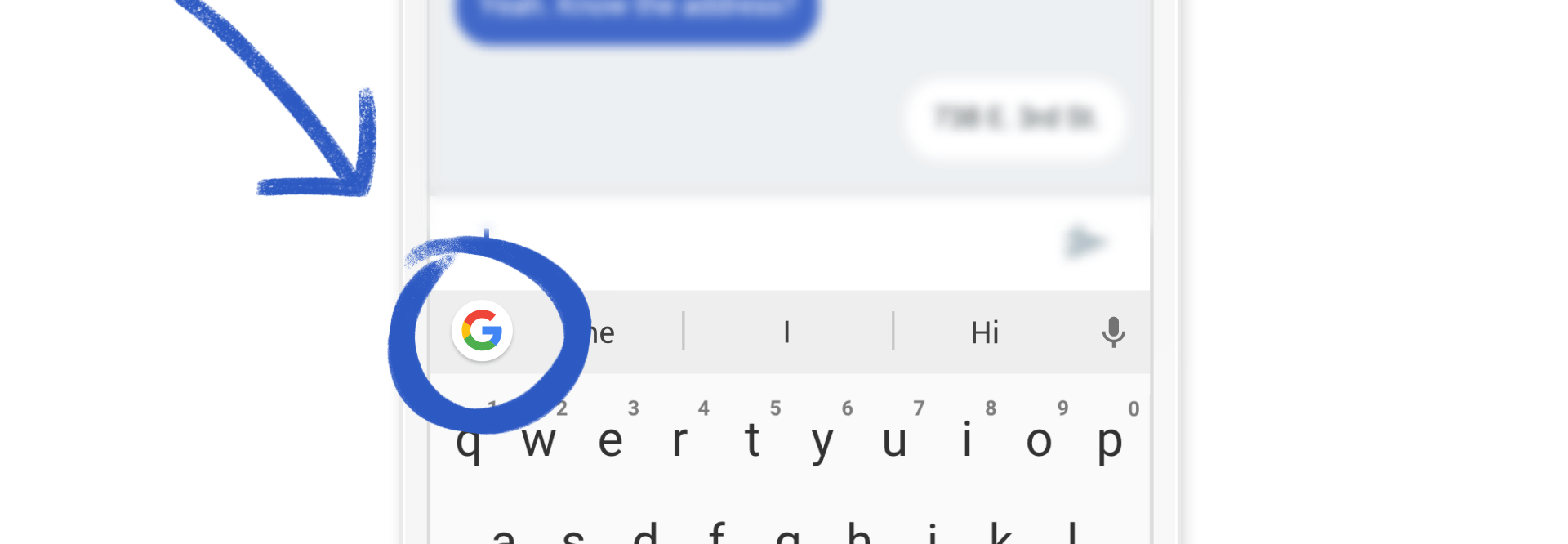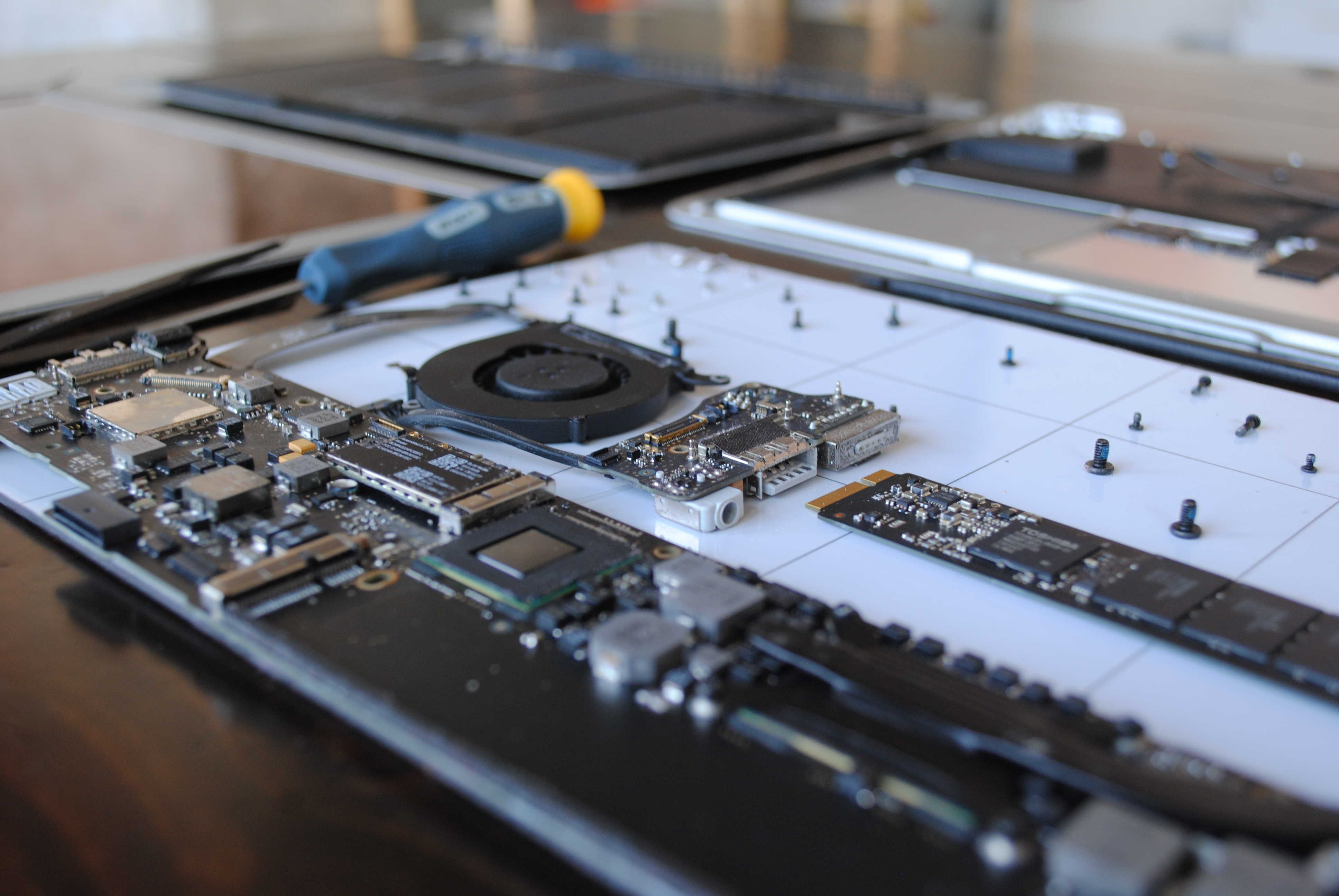Nobody likes having to type a password every time they need to sign in to a website or service. iCloud Keychain is Apple’s take on simplifying password management across the Mac, iPhone and iPad. It securely stores your user names, passwords, and credit and debit card details, then auto-fills fields when required. It can also generate strong passwords and sync Wi-Fi credentials.
If you’re deep into the Apple ecosystem, it might be a good idea to start using this handy feature. Before we dive in to use it, let’s have a look at all the features of iCloud Keychain.
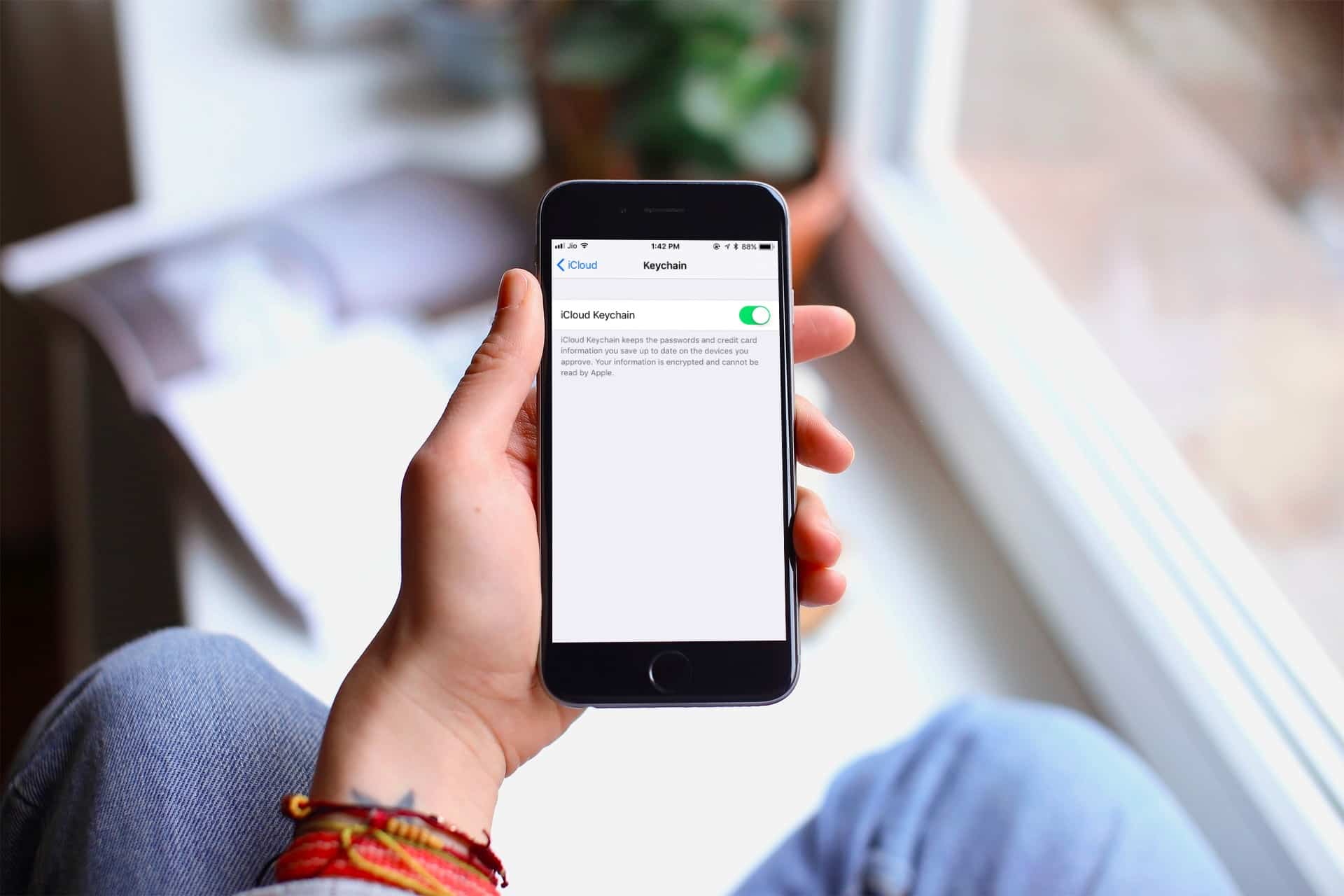

![5 apps that keep you safe while traveling [Tech Travel Tips] tripmode travel](https://www.cultofmac.com/wp-content/uploads/2017/07/tripmode-hed.603262fbaac345a2a4c53b57d59dbb00.jpg)

![Learn to make the most of your camera [Deals] Photography Masterclass Bundle](https://www.cultofmac.com/wp-content/uploads/2017/07/Photography-Masterclass-Bundle.jpg)
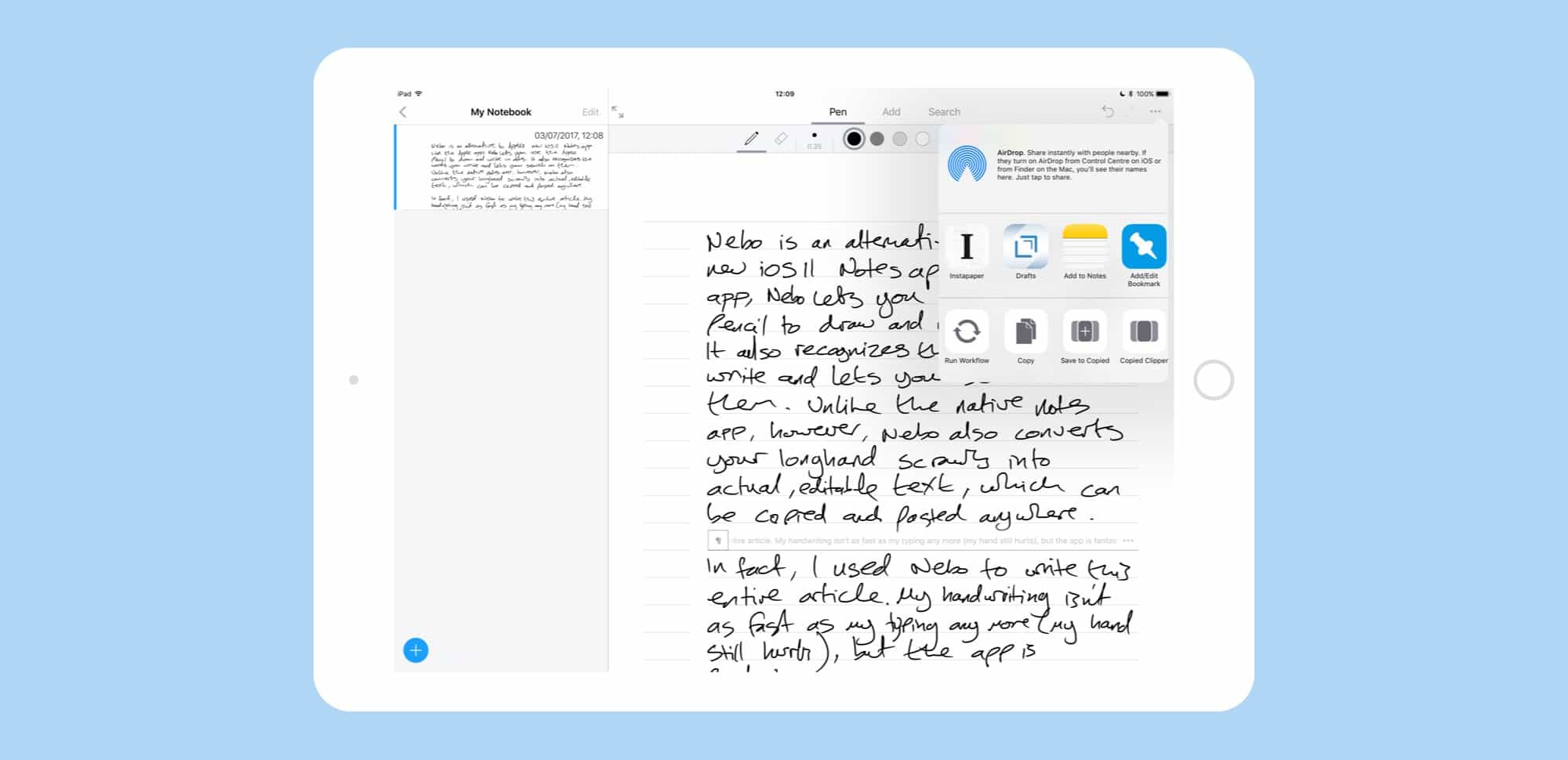

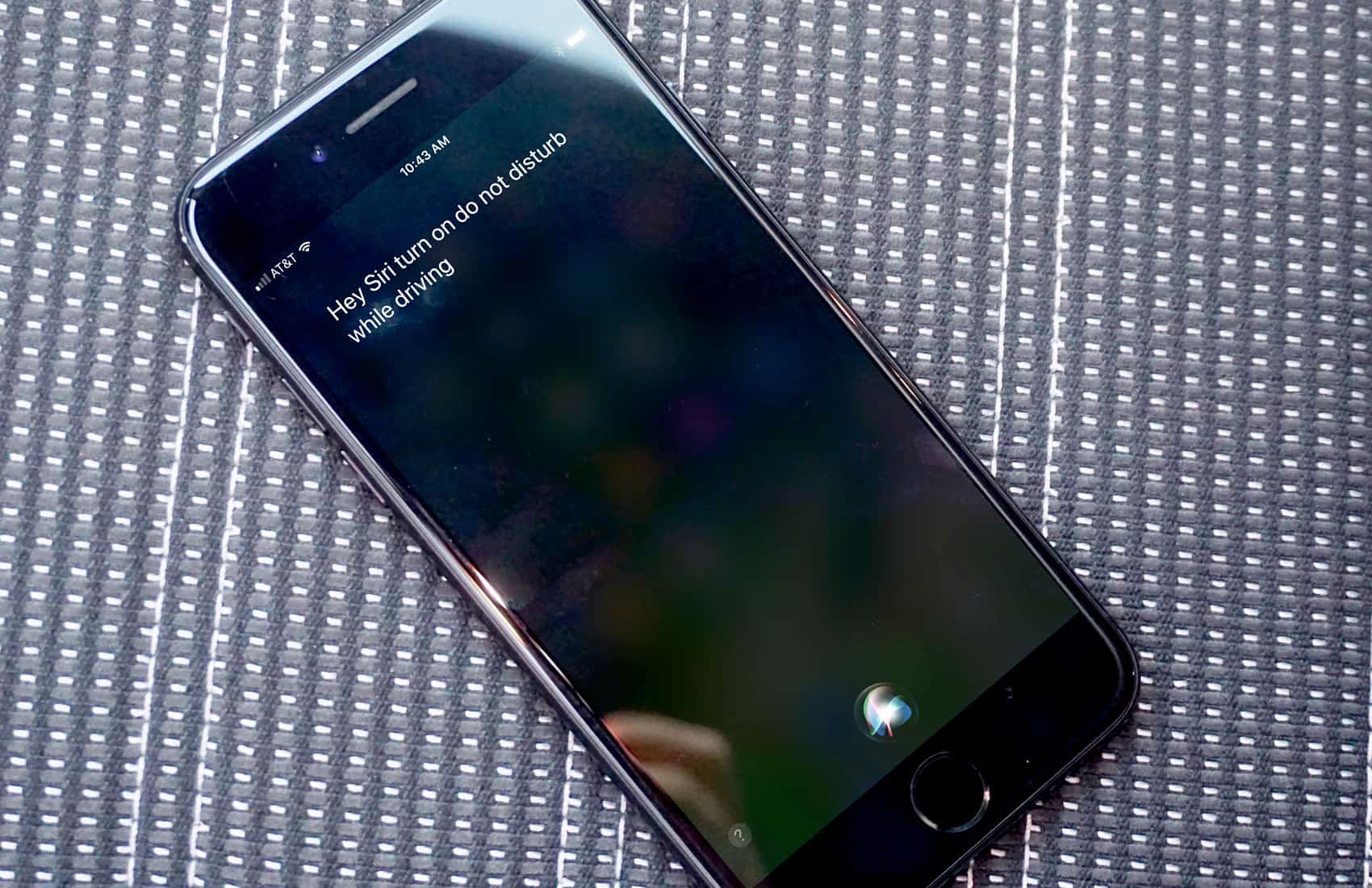

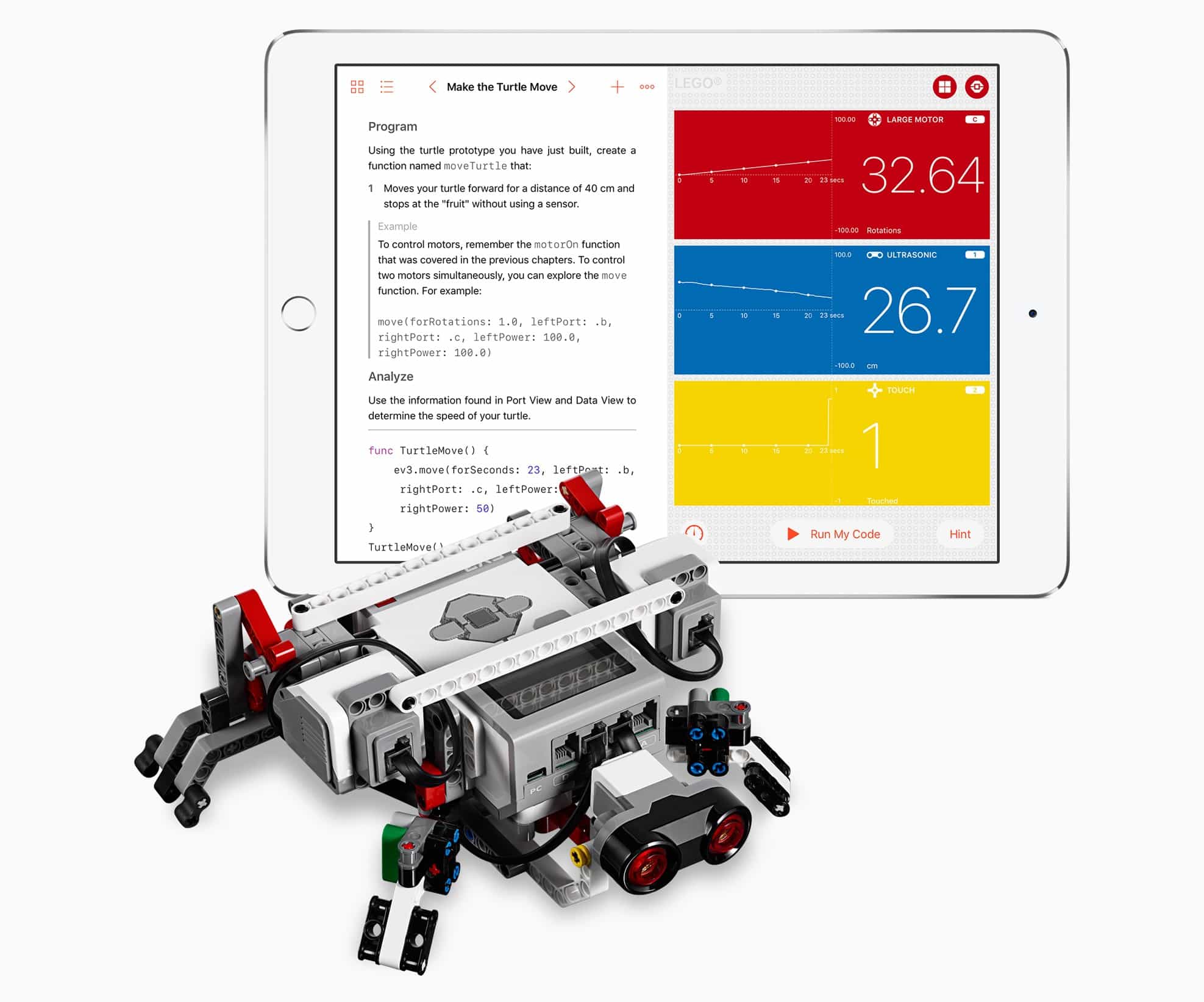


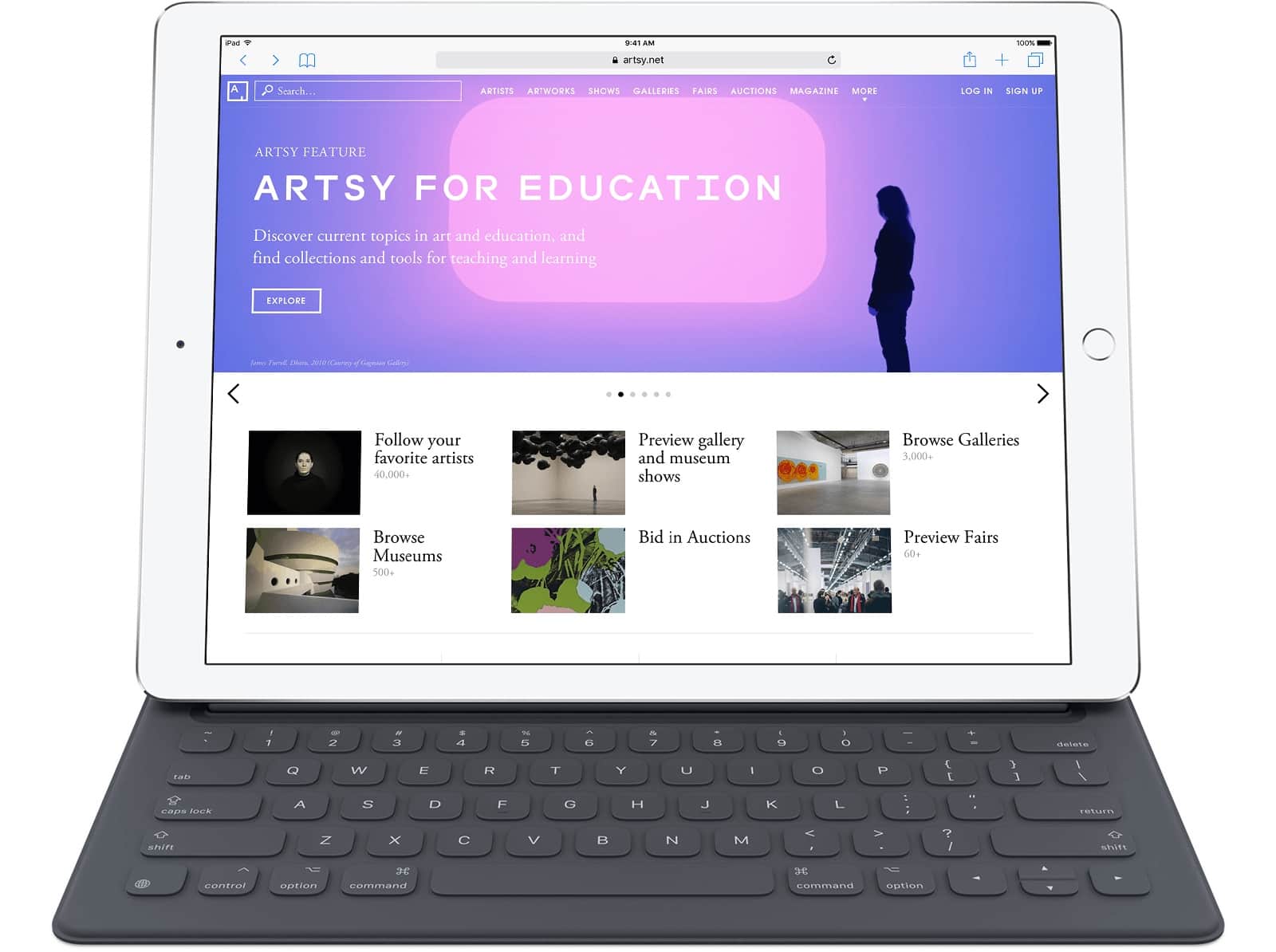
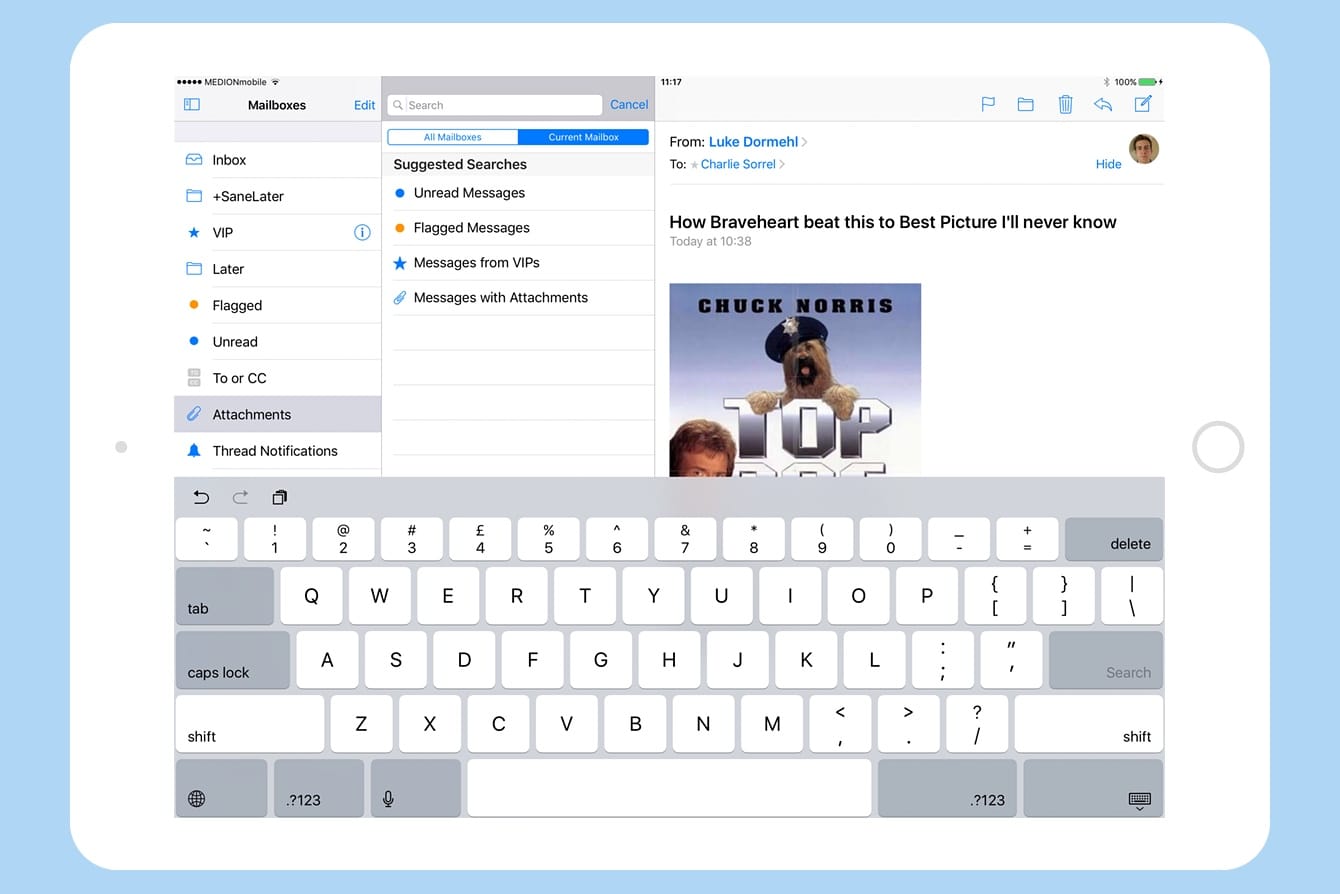

![Pick your price for this premium bundle of coding classes [Deals] CoM - Pay What You Want- Learn to Code 2017 Bundle](https://www.cultofmac.com/wp-content/uploads/2017/04/CoM-Pay-What-You-Want-Learn-to-Code-2017-Bundle.jpg)



![Why I still love Beats X, Apple’s world-beating wireless earbuds [Reviews] Beats X Earphones](https://www.cultofmac.com/wp-content/uploads/2017/03/BeatsX.jpg)