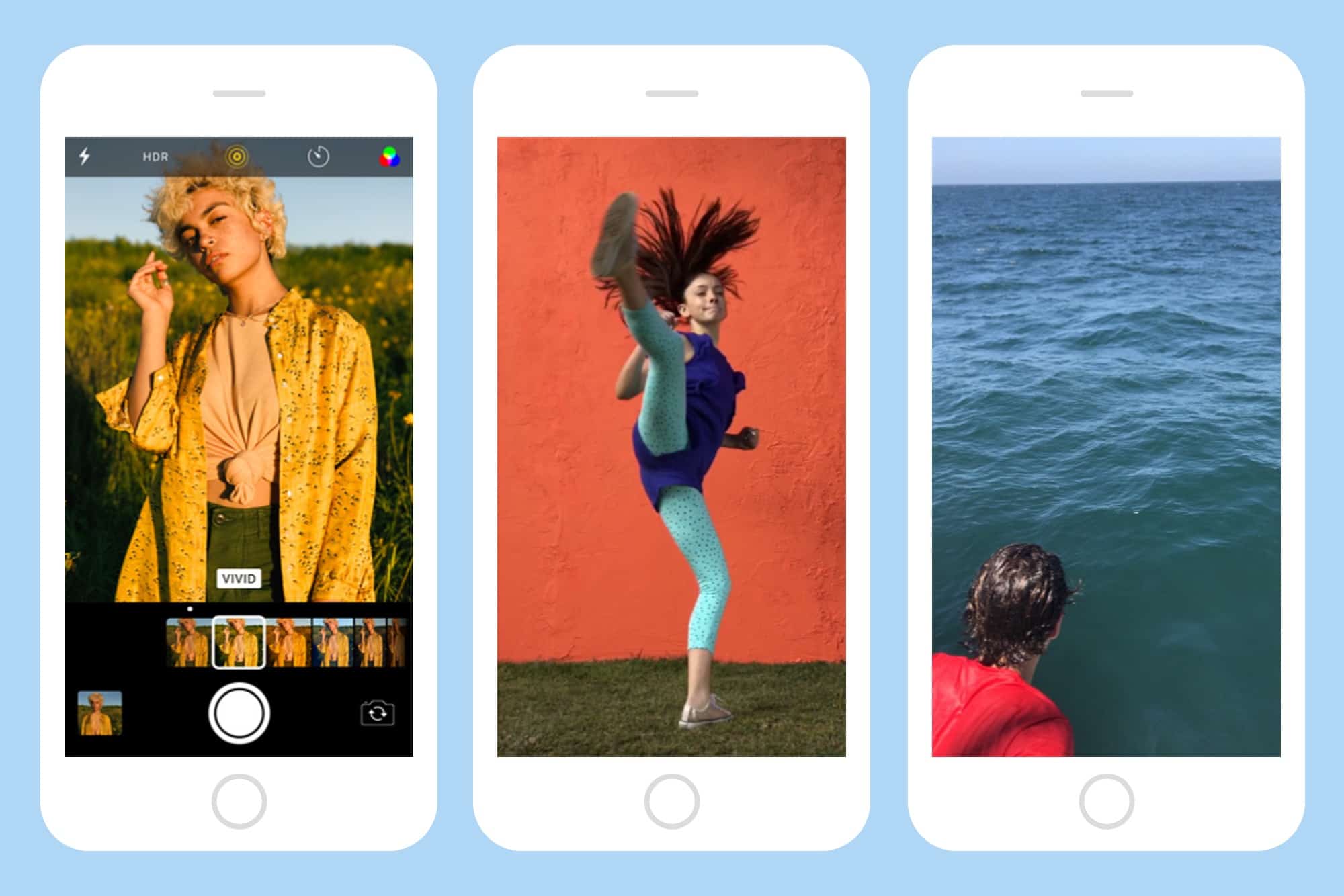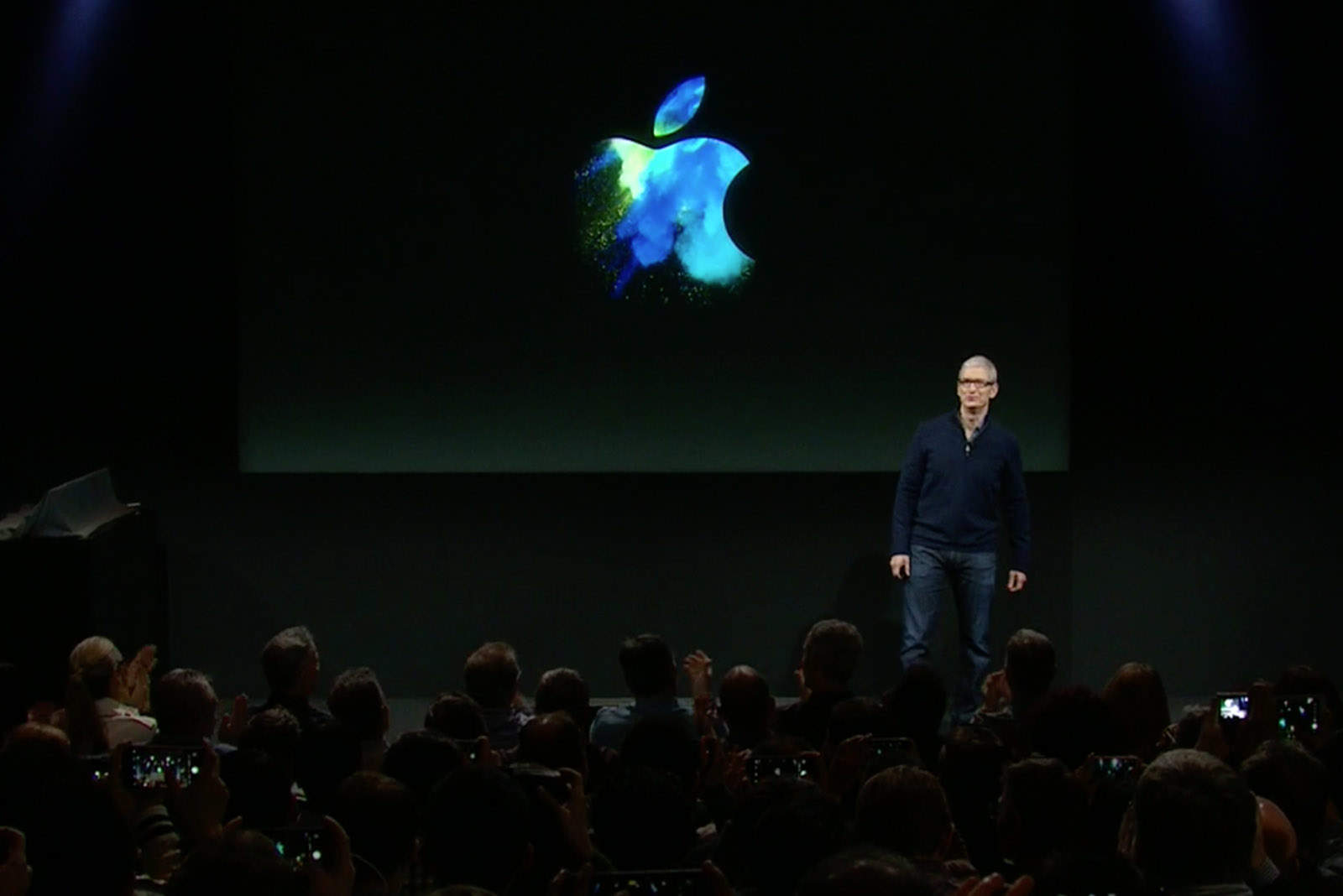There are boatloads of smart speakers out there, but nothing quite like HomePod.
Like many Apple products that came before it, HomePod is here to revolutionize an industry. It’s certainly not first to market, but Cupertino’s plan is to make all HomePod competitors insignificant. The new Apple smart speaker uses cutting-edge technology that delivers outstanding sound quality to do just that.
You can’t buy another speaker of this kind for $349. That price tag is not exactly cheap, but if you love music, HomePod should be at the top of your shopping list.
![HomePod sounds great, but you’re locked in [Review] Apple HomePod volume controls](https://www.cultofmac.com/wp-content/uploads/2018/02/HomePod-2-1.jpg)





![IPhone and iPad are susceptible to widespread CPU flaw, too [Update] Apple A5 chip](https://www.cultofmac.com/wp-content/uploads/2018/01/Apple-A5-iPad-2-processor-1.jpg)



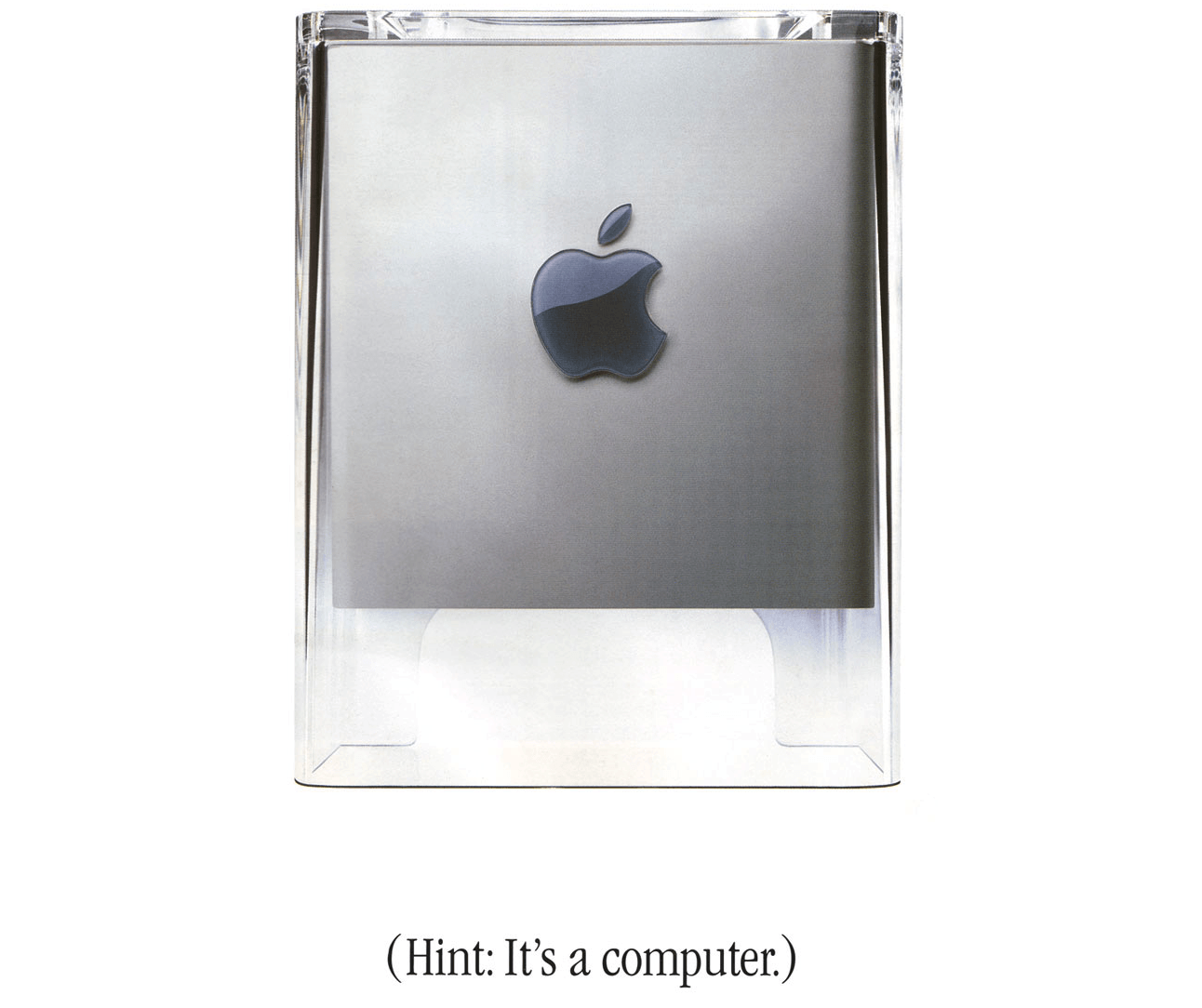

![Essential iPhone X tips you need to know [Video] Watch our latest video to see all the crucial iPhone X tips and tricks.](https://www.cultofmac.com/wp-content/uploads/2017/11/iPhone-X-tips.jpg)