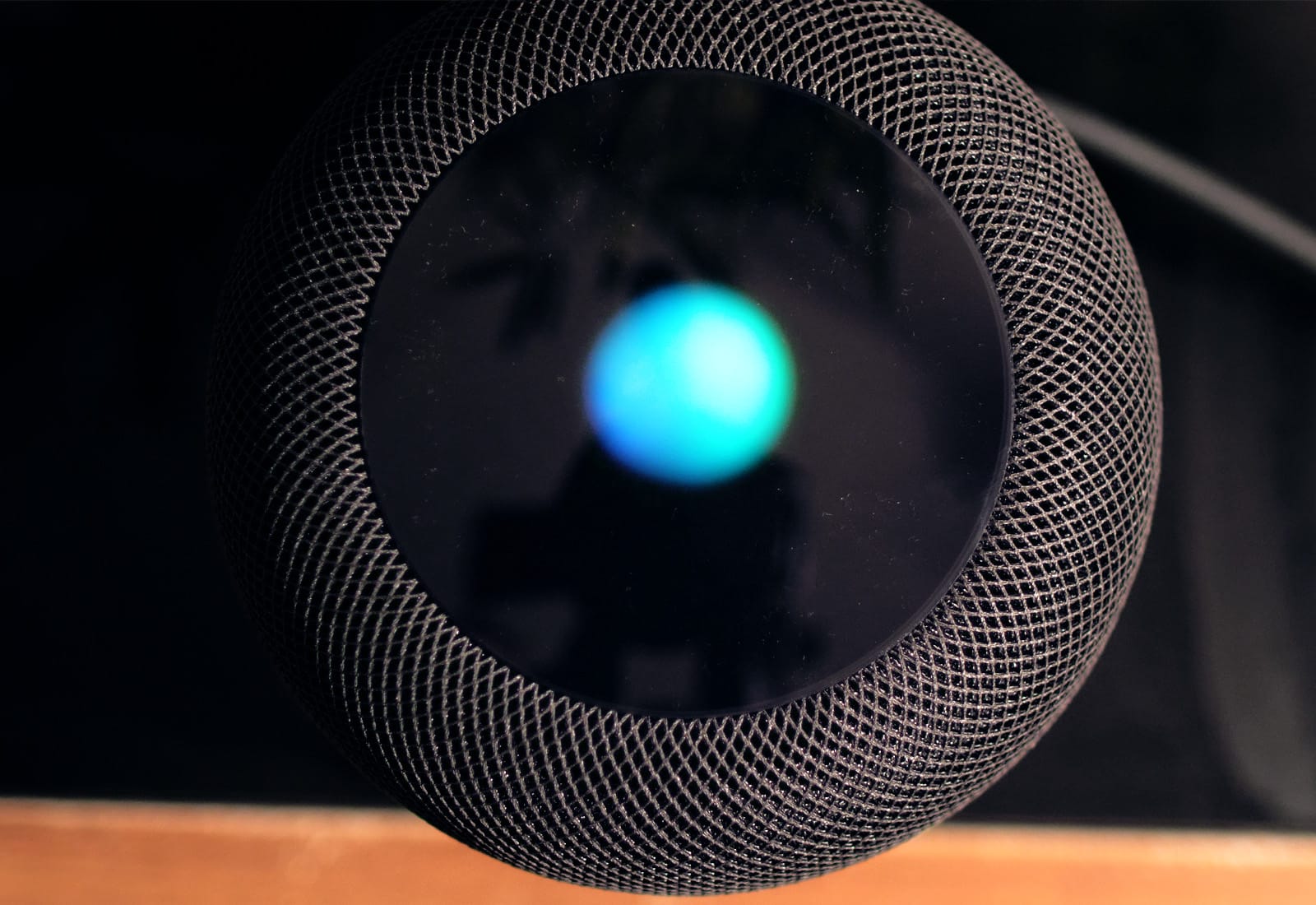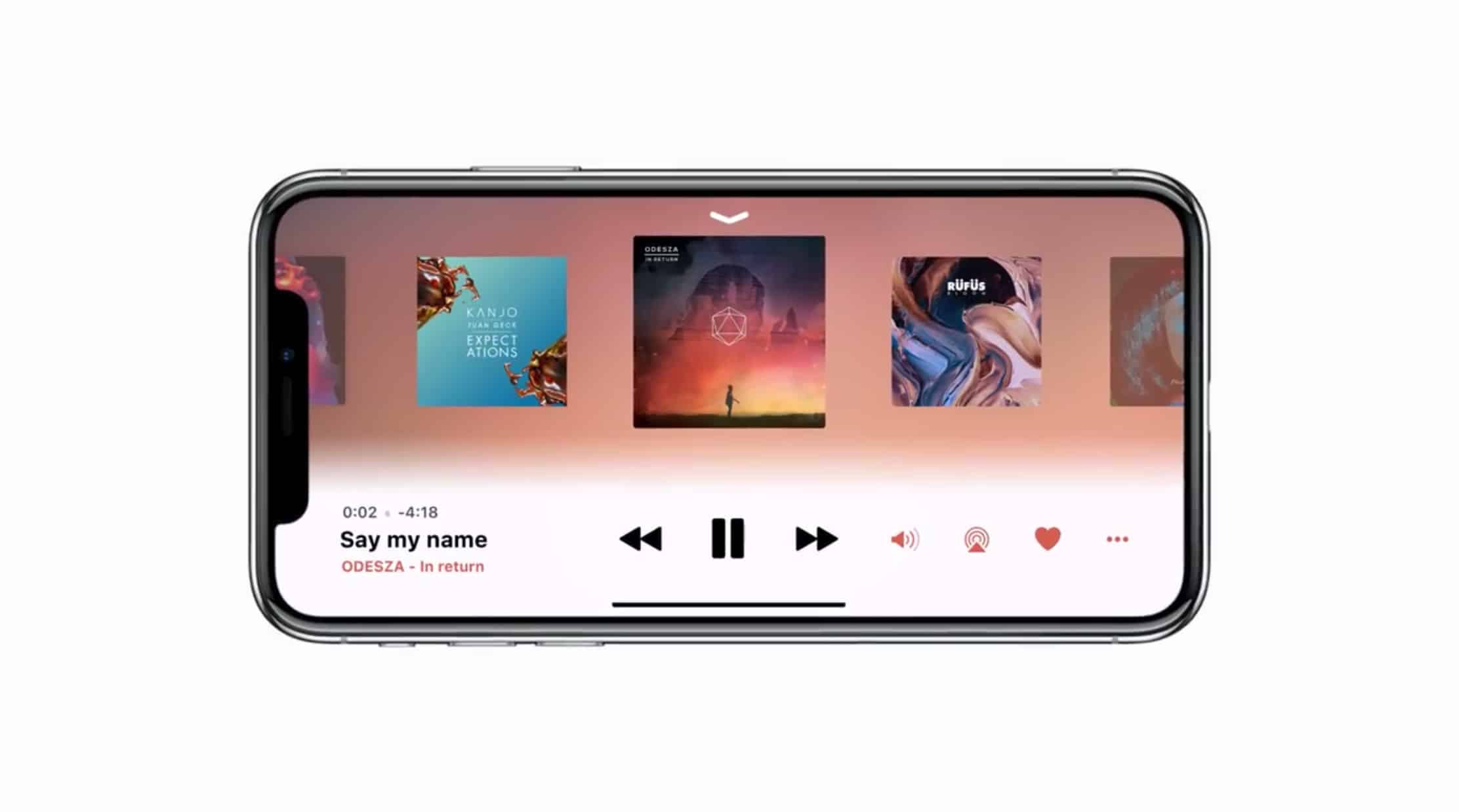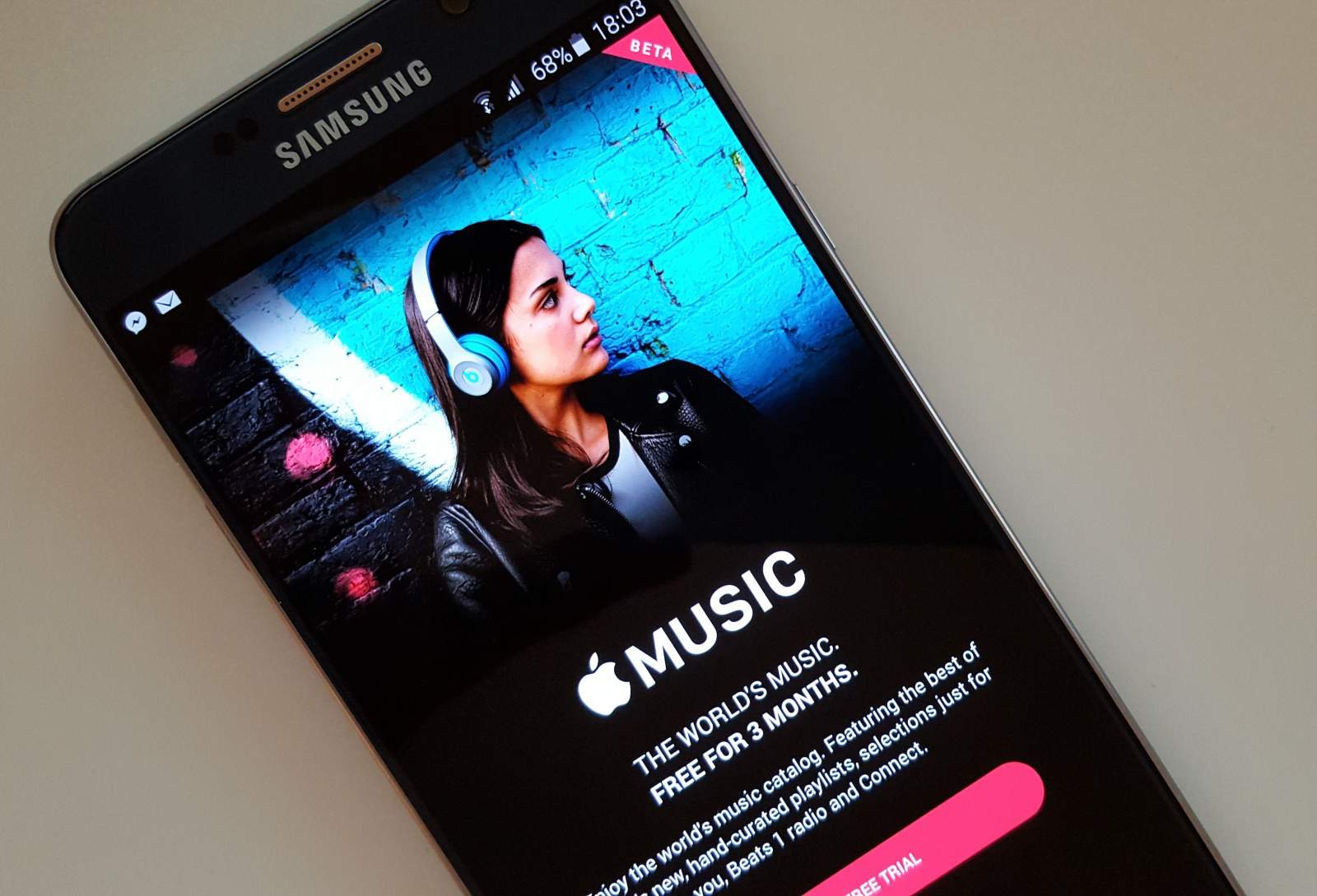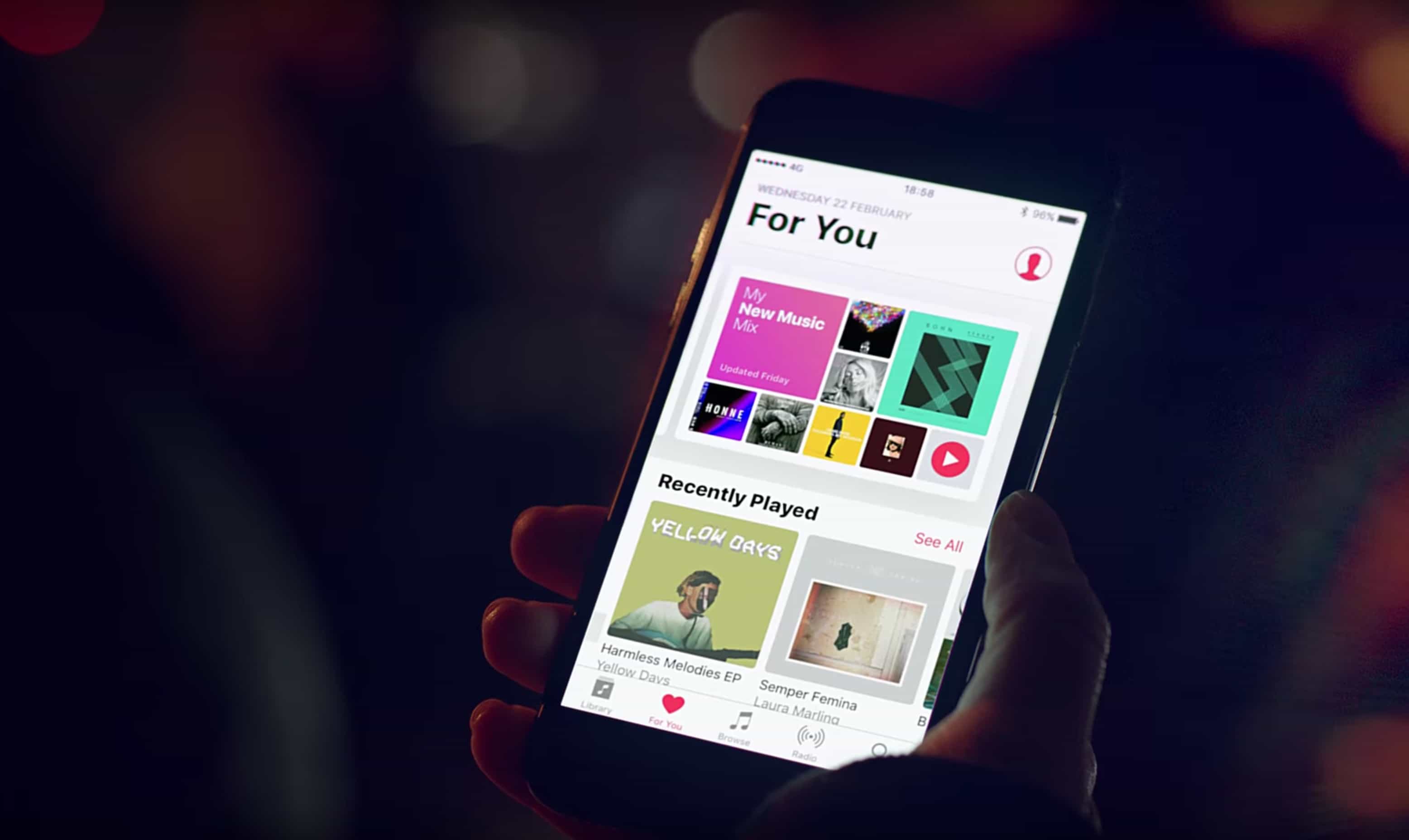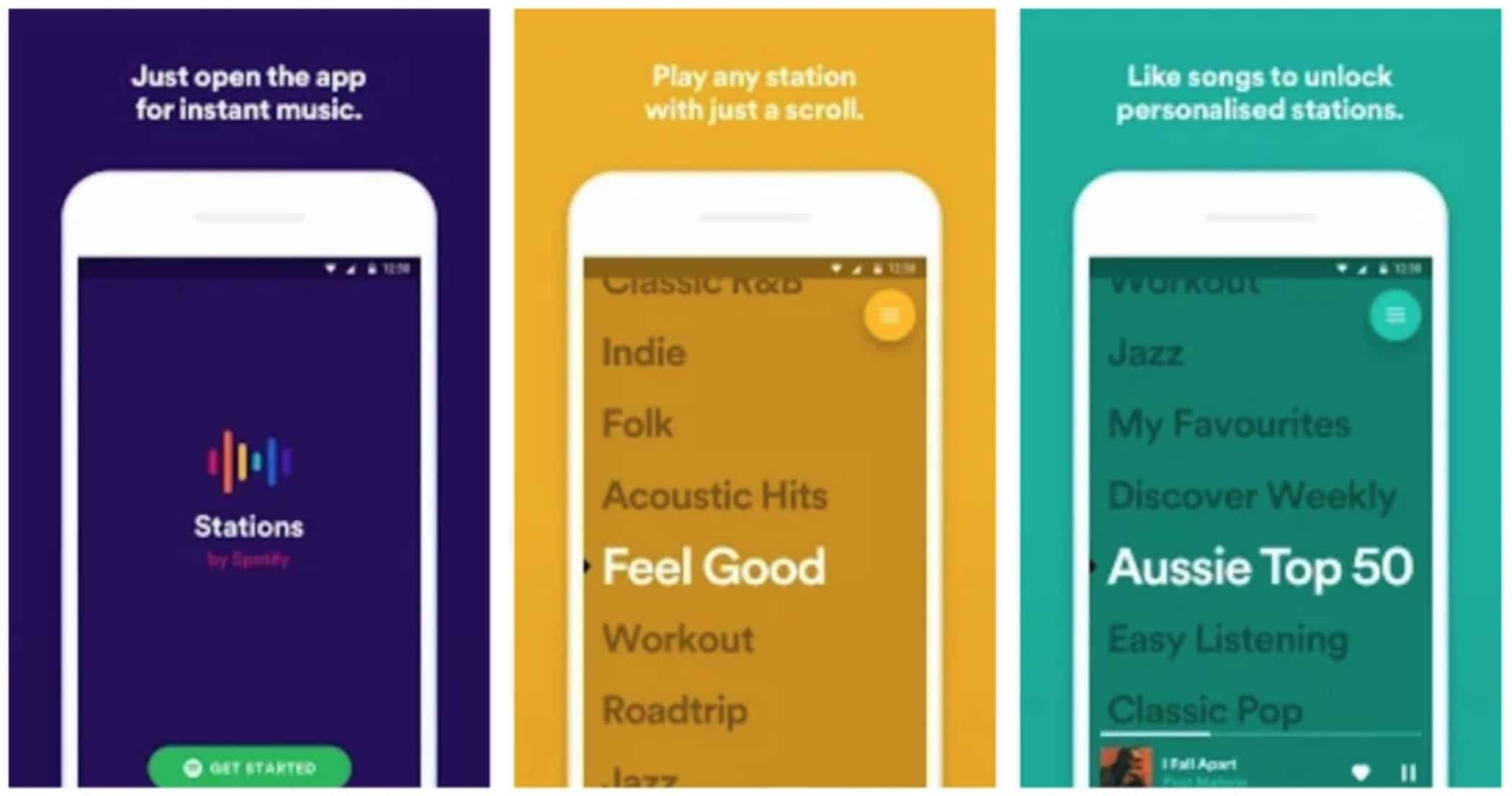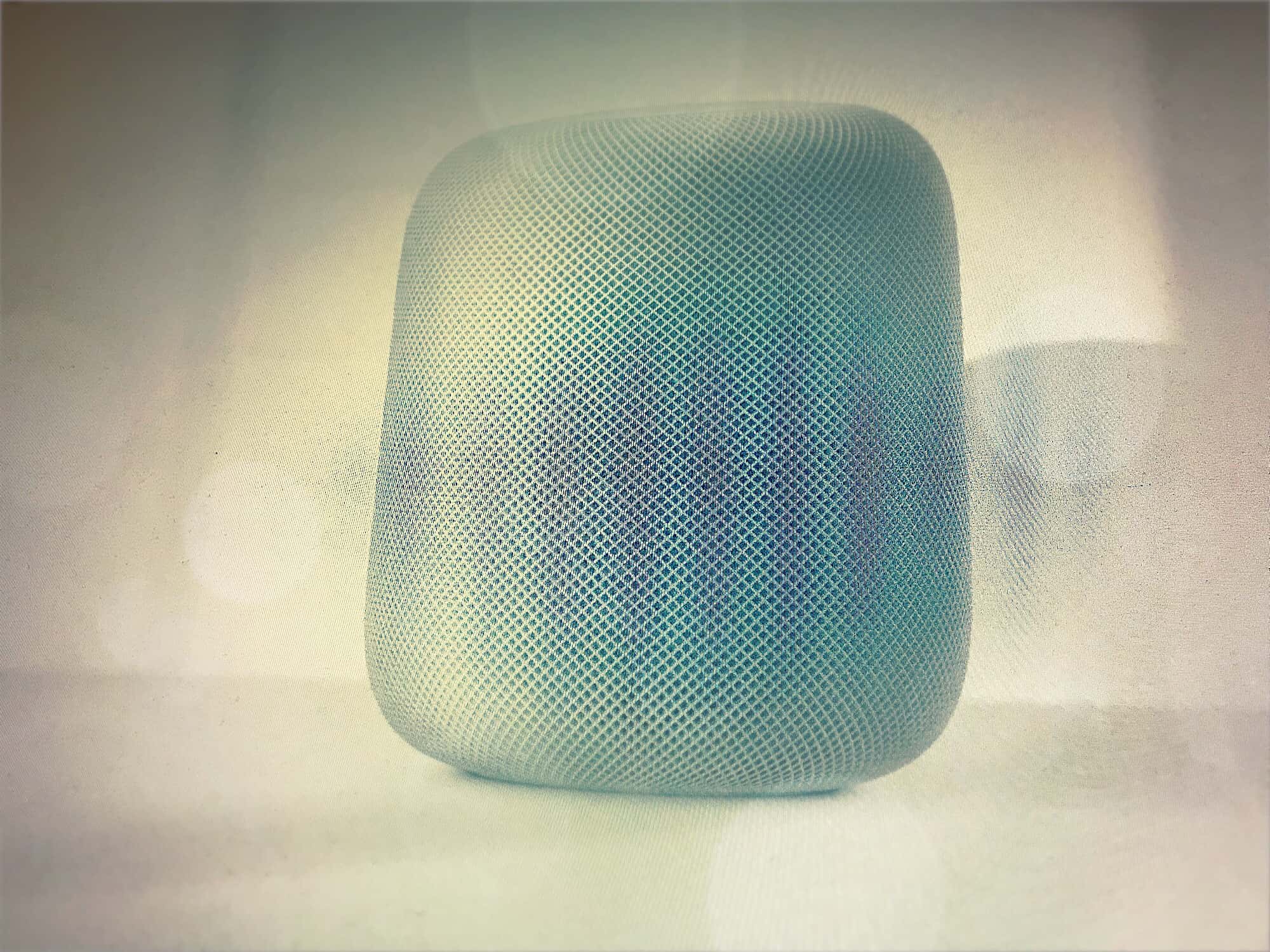Are you a table drummer? Then here’s a fantastic way to annoy your family and friends this weekend. It’s a iPad and iPhone app called AAS Objeq, which uses the iPad’s microphones to listen to your ceaseless, OCD tappety-tapping, and transforms it into more drumlike sounds. That it, the sound of you whacking the table becomes a bass drum, a chopstick on a water glass can become a hi-hat, and so on. The possibilities for irritating those around you are almost endless.
iPhone app turns your annoying table-drumming into awesome music

Photo: Charlie Sorrel/Cult of Mac