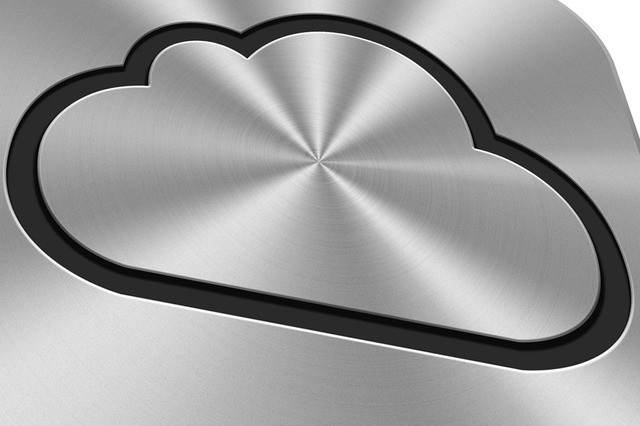It sure is great to be able to see the first few lines of emails as they come in on the iPhone, but it’s equally helpful to see more subject headers on the screen at one time. The more emails I can see at once, the more I can ignore, focusing more closely on emails that look promising.
iOS allows you to change the number of emails up on the screen at one time with a simple trip to the Settings app on your iPhone and iPod touch. It’ll even work on your iPad, but that may not be as important as it is on a much smaller screen.
![See More Emails At Once On Your iPhone Screen [iOS Tips] You'll choose None if you're cool like us.](https://www.cultofmac.com/wp-content/uploads/2012/08/MailPreviews.jpg)
![Why Business Users Will Love iOS 6 [Feature] iOS 6 has some great features for business users.](https://www.cultofmac.com/wp-content/uploads/2012/08/iphone-bestbusinessdecision.jpg)
![Only Get Notifications For A Specific Mailbox In Mountain Lion [OS X Tips] MailNotifications](https://www.cultofmac.com/wp-content/uploads/2012/08/MailNotifications.jpg)
![Step-By-Step: Blogging Using Just The iPad [How-To] This is pretty much all you need to write and publish to the web.](https://www.cultofmac.com/wp-content/uploads/2012/08/IMG_3105.jpg)
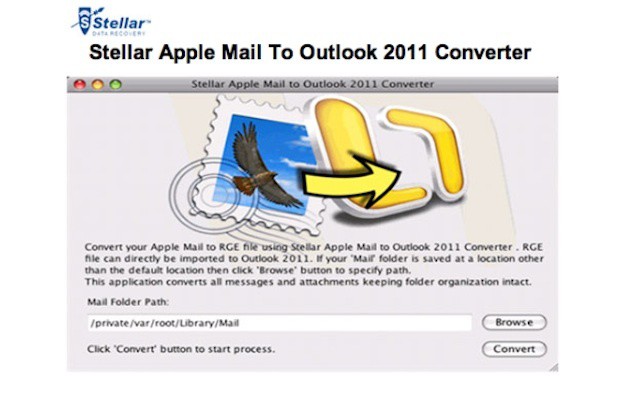
![Update Contacts In Mountain Lion To Include Twitter Names With One Click [OS X Tips] TwitterContacts](https://www.cultofmac.com/wp-content/uploads/2012/07/TwitterContacts.jpg)
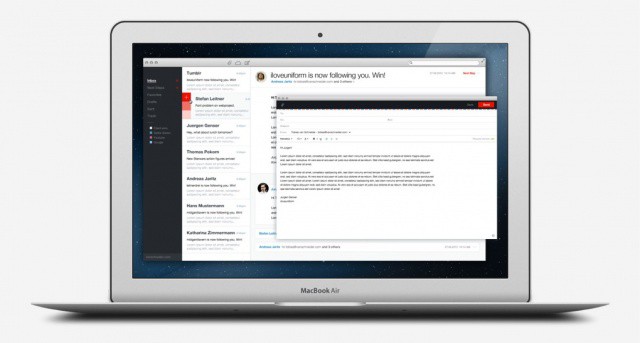


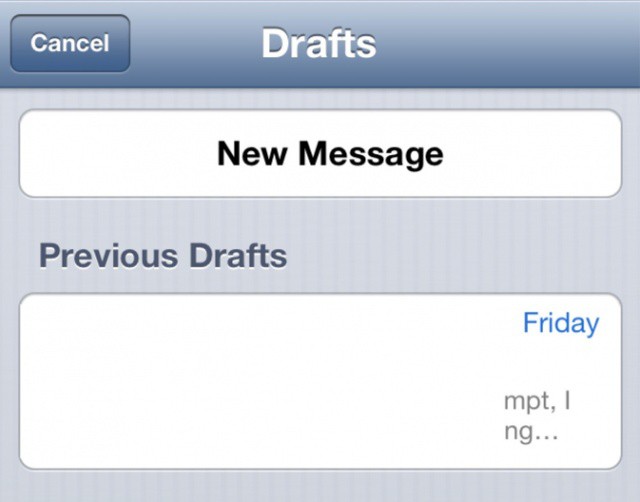

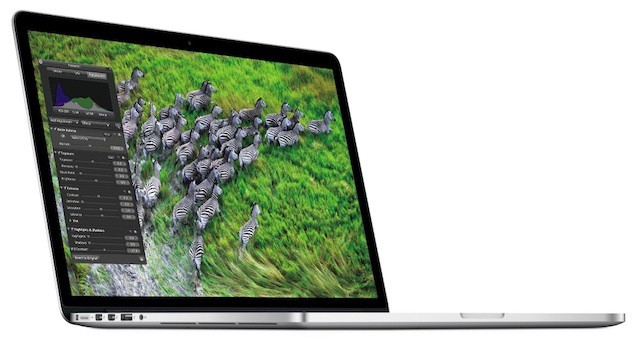
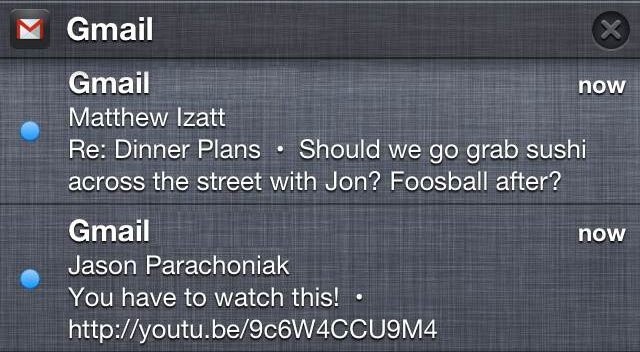







![Show Only Personal Email Total In Mail Badge [OS X Tips] Email Rules Dock](https://www.cultofmac.com/wp-content/uploads/2012/04/Email-Rules-Dock.jpg)
![Make Sparrow Your Default Mail Client & Introduce Push Notifications With Sparrow+ [Jailbreak] post-163559-image-5e15a6e0e9d74a32c5b3e0a71b259939-jpg](https://www.cultofmac.com/wp-content/uploads/2012/04/post-163559-image-5e15a6e0e9d74a32c5b3e0a71b259939.jpg)
![Configure Google Sync to Delete Gmail Without Archiving [iOS Tips] DeleteNotArchive](https://www.cultofmac.com/wp-content/uploads/2012/04/DeleteNotArchive.jpg)