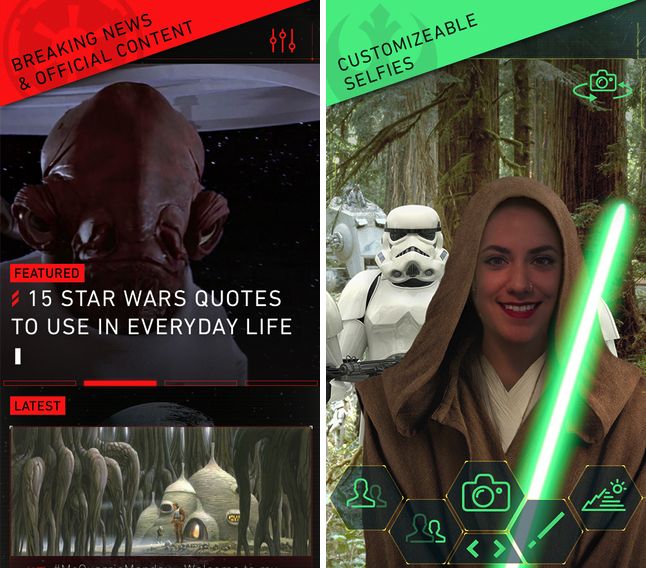Our mobile devices have to be cleaned out regularly, a time-consuming and often frustrating task. Unfortunately Apple doesn’t really provide the best tools for doing the job, often leaving bits and pieces of apps and files behind, or ignoring the storage methods of various third-party apps. That’s why this bundle is a must for anybody looking to streamline their mobile experience. Included are a pair of apps that will clean out any iOS device’s drives, and keep what’s left organized and easily accessible. You can get both for just $19.99 at Cult of Mac Deals.
A pair of apps to clean up your iPhone’s act [Deals]
![A pair of apps to clean up your iPhone’s act [Deals] original_3114_PhoneClean_MF](https://www.cultofmac.com/wp-content/uploads/2015/12/original_3114_PhoneClean_MF.jpg)
![Expand the functionality of your Mac and mobile with these three apps [Deals] These three apps will boost your productivity immediately.](https://www.cultofmac.com/wp-content/uploads/2015/12/bd5ecf44e6dd72d318ab585fa4aa7c2a3f0b2423_main_hero_image.jpg)
![Cut down on countless wasted keystrokes with TextExpander [Deals] TextExpander 5 helps save time and be more efficient by cutting out needless keystrokes.](https://www.cultofmac.com/wp-content/uploads/2015/11/339f65c3a5b97adfd36f233d34dfca38b9139671_main_hero_image.jpg)
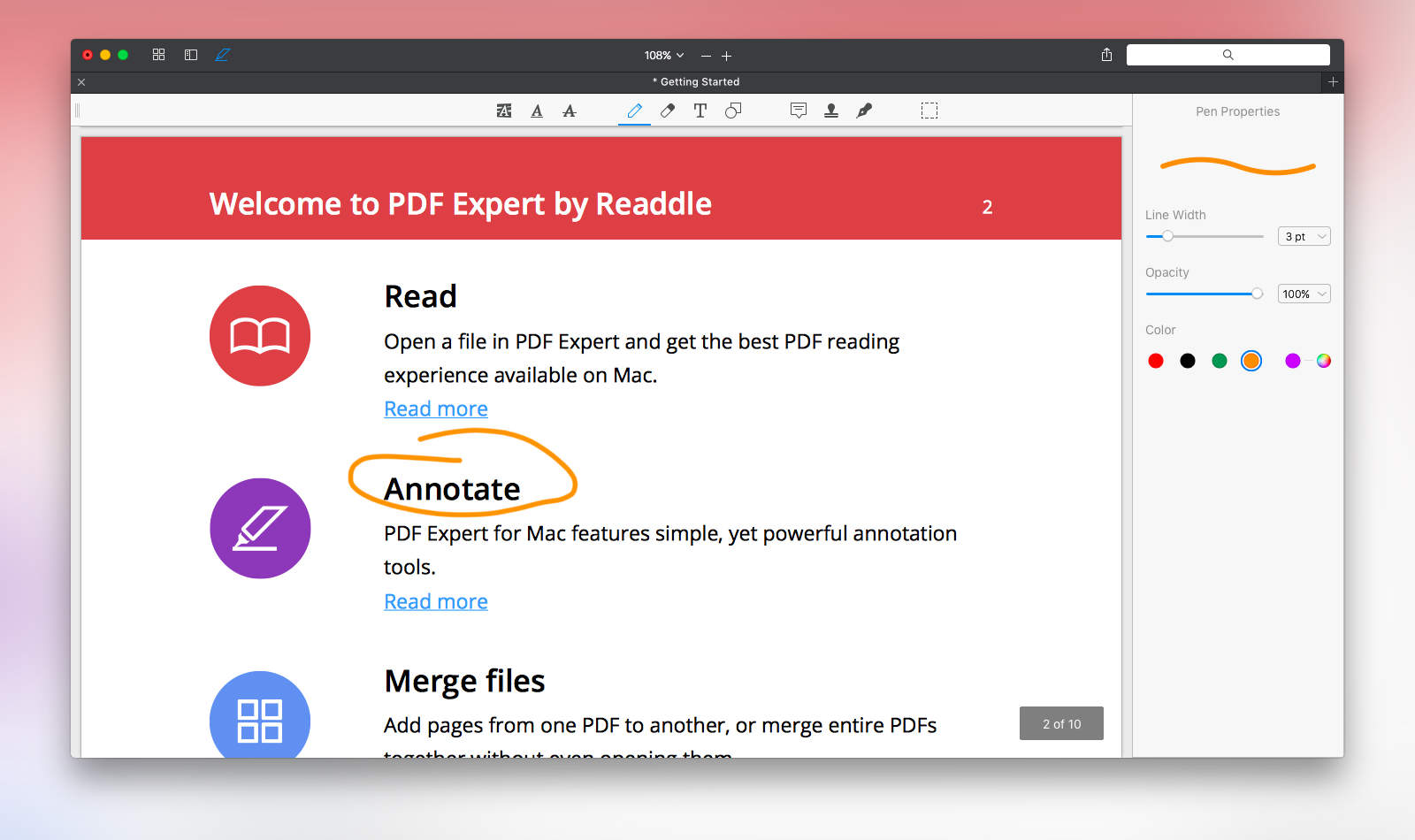
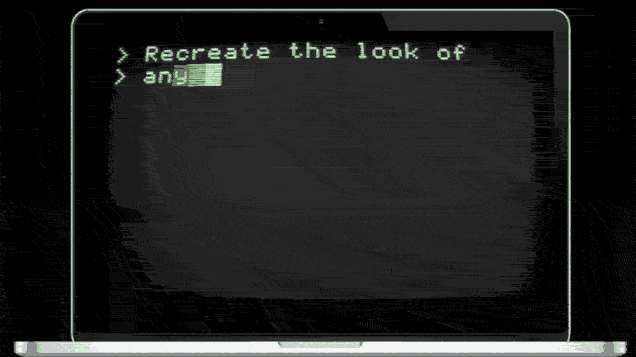
![Make Black Friday an occasion to get your Mac organized with this Mac app bundle [Deals] This massive bundle of deals can organize anyone's digital life in time for the holidays.](https://www.cultofmac.com/wp-content/uploads/2015/11/TheBlackFridayMacAppBundle.jpg)

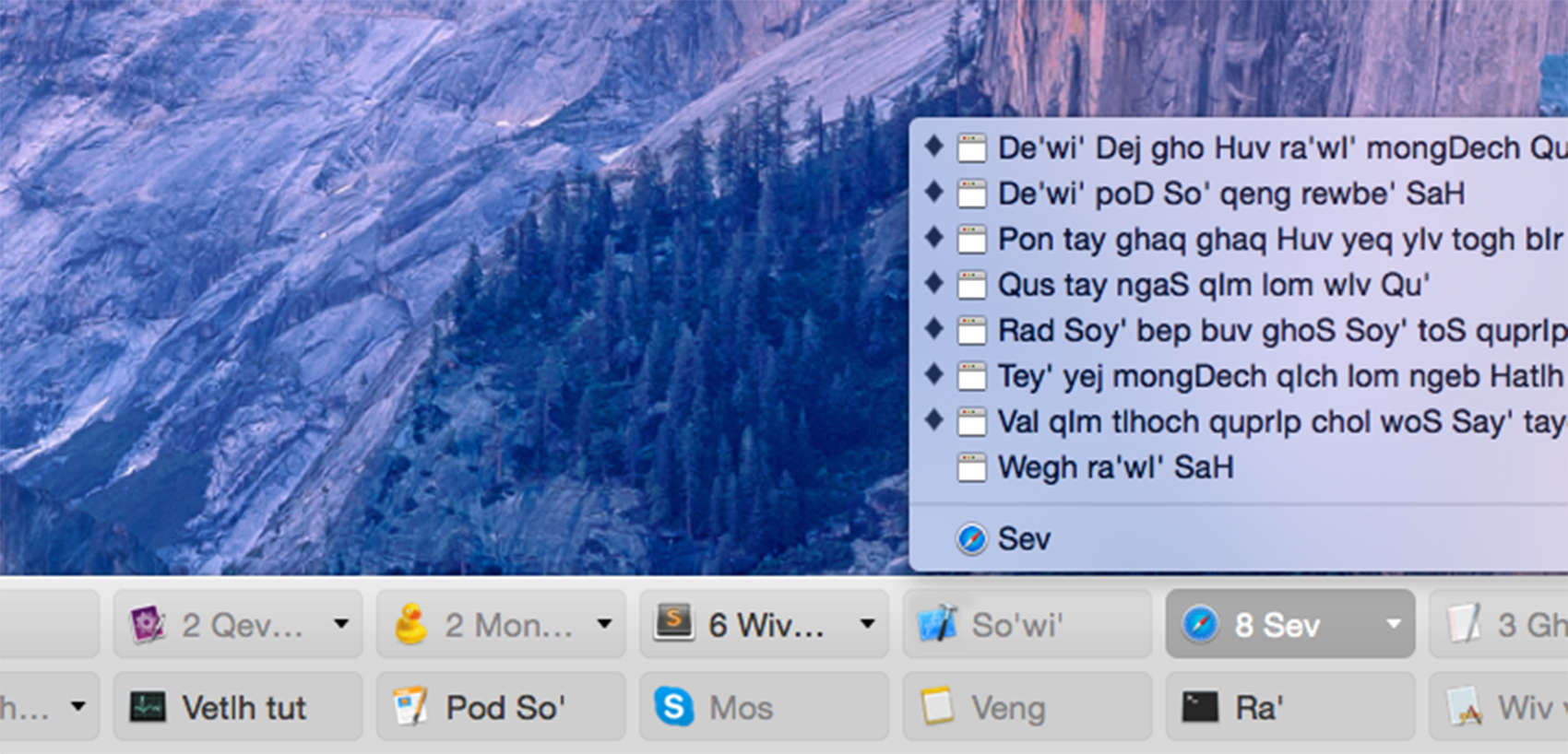
![Only hours left to save big on this popular writing assistant app–Scrivener 2 [Deals] Scrivener 2 consolidates and streamlines all the clutter of the digital writing process.](https://www.cultofmac.com/wp-content/uploads/2015/10/74a94b3e201d62012eefe53455fe574b96bf6ff6_main_hero_image.jpg)

![Turn any PDF into a beautifully readable digital presentation [Deals] Flip PDF easily transforms simple PDF documents into beautiful digital books.](https://www.cultofmac.com/wp-content/uploads/2015/10/a66fc97d53ab98638a4232d36b7c6b754c547dfb_main_hero_image.jpg)
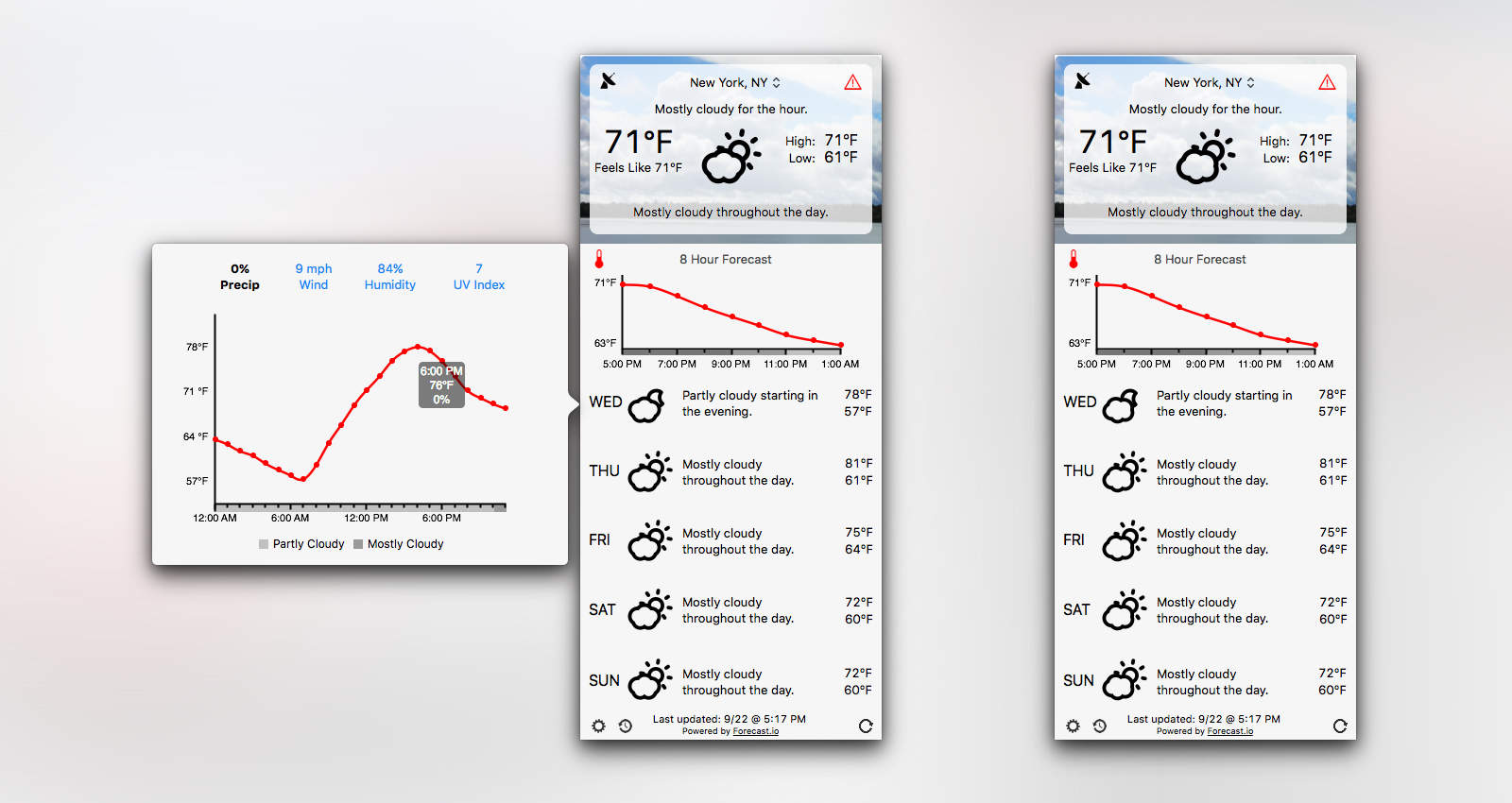
![Our biggest app bundle ever has something to improve anyone’s Mac & right now it’s 94% off [Deals] This bundle of 15 apps will give your Mac a whole new set of skills, streamlined performance, and security features.](https://www.cultofmac.com/wp-content/uploads/2015/09/original_2590_MegaMacBundle_MF-MAIN-1.jpg)
![Save over 50% on the award-winning Scrivener 2 [Deals] Scrivener declutters the digital writing process, presenting all research and notes on one screen.](https://www.cultofmac.com/wp-content/uploads/2015/09/74a94b3e201d62012eefe53455fe574b96bf6ff6_main_hero_image.jpg)
![Flash sale: Award-winning TextExpander 5 for 31% off [Deals] TextExpander 5 helps create easy shortcuts for the things you type the most, saving valuable minutes and even hours.](https://www.cultofmac.com/wp-content/uploads/2015/09/339f65c3a5b97adfd36f233d34dfca38b9139671_main_hero_image.jpg)
![Ending soon: Pay what you want for these 10 productivity-enhancing apps [Deals] Name your price to get these 10 productivity-boosting apps for your Mac.](https://www.cultofmac.com/wp-content/uploads/2015/08/original_2477_PWYWMagicMacBundle_MF-Primary1.jpg)
![Limited Time Offer: 92% off the supercharge your mac bundle [Deals] This bundle of 9 apps will extend and stretch your Mac's functionality.](https://www.cultofmac.com/wp-content/uploads/2015/08/f2d6821a94fe197e3e45c029a528f0ce33e9254f_main_hero_image.jpg)
![Last chance to save big on Drive Genius 4, the award-winning app for maintaining & repairing your Mac [Deals] Drive Genius 4 can keep your drive healthy, repair it when it's sick, and even revive it when it dies.](https://www.cultofmac.com/wp-content/uploads/2015/08/973efb74fe089ff36996fc7896f16358877afdff_main_hero_image1.jpg)

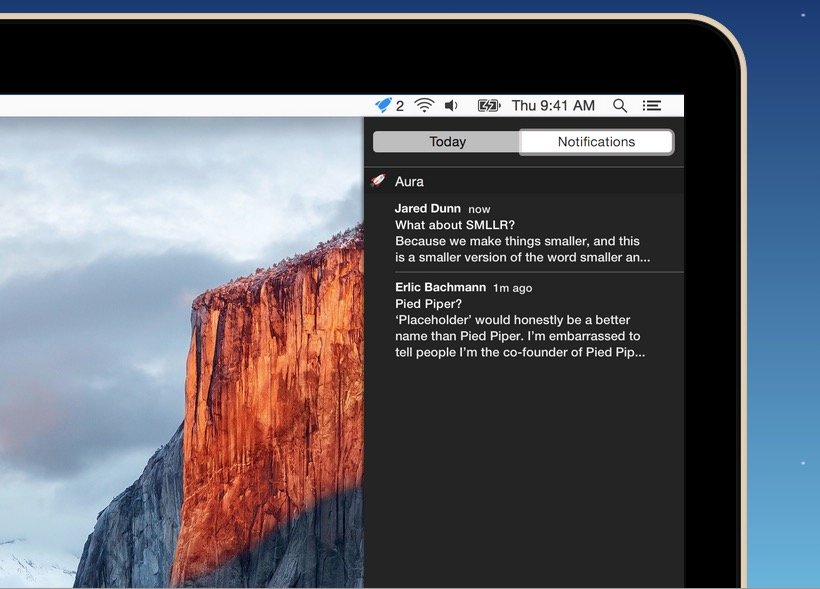
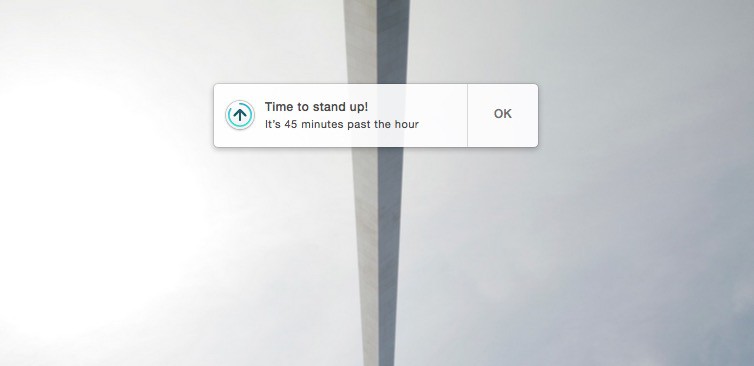
![We rounded up some of the very best apps for Hacking your Mac [Deals] This bundle of apps offers 10 different ways to maximize your Mac's performance.](https://www.cultofmac.com/wp-content/uploads/2015/08/original_2477_PWYWMagicMacBundle_MF-Primary.jpg)
![Pay what you want for 10 apps to maximize productivity on your Mac [Deals] This bundle of productivity-enhancing apps will help keep your computer out of your way.](https://www.cultofmac.com/wp-content/uploads/2015/08/44230888535830.7nahxW7cNsNl3Ia2KOY9_height640.png)
![Streamline and safeguard your Mac’s hard drive with Drive Genius 4 at 50% off [Deals] Drive Genius 4 is the leading app for maintaining, repairing and protecting your Mac's hard drive.](https://www.cultofmac.com/wp-content/uploads/2015/07/973efb74fe089ff36996fc7896f16358877afdff_main_hero_image.jpg)