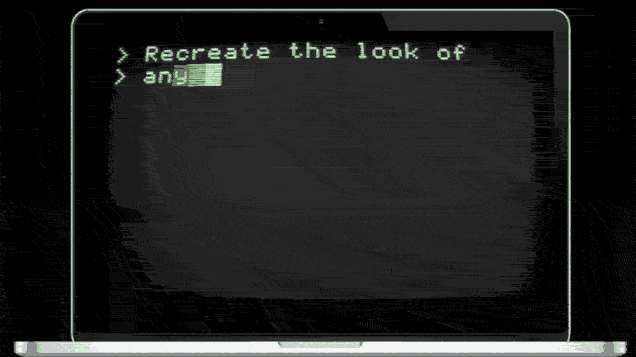If you’re like me, you’re playing Bethesda’s post-apocalyptic RPG Fallout 4 a lot lately. And that probably means you’ve stumbled across a lot of retro CRT monitors that have quasi-Unix systems running on them.
OS X? It’s also a quasi-Unix system. It runs off of a Unix base, which is accessible through the Terminal app.
And if you want Terminal to look like Fallout 4? Just download this app.
It’s called Cathode, and it’s an app dedicated to emulating Terminal with retro effects, making it look like an old-school computer.
You can customize it to a huge degree, changing the color, horizontal syncing, distortion of the monitor glass, and so on.
If you miss the ’80s command line, Cathode’s a great download. And if you love Fallout 4, Cathode makes your Mac feel like it’s part of the post-apocalypse.
You can download Cathode here.
Via: Lifehacker