Ulysses just got a big update for both Mac and iOS, but mostly for the Mac. The best text editor and writing app for both platforms remains the best — only now it does a little bit more. Let’s take a look.
Ulysses 15 brings Split View, dark export and way better keywords
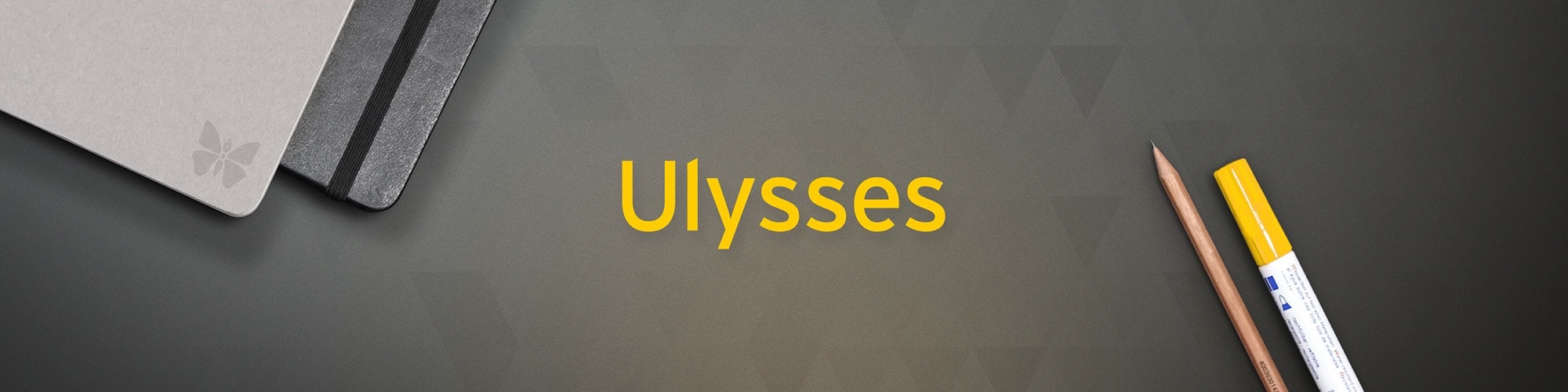
Photo: Ulysses
![Wireless earbuds, iPhone lenses and more in the best deals of the week [Deals] The top deals of the week include an awesome AirPods alternative, a powerful task manager, and more.](https://www.cultofmac.com/wp-content/uploads/2019/03/Top-4-Deals-of-the-Week.jpg)
![See PDFelement 6 Pro for Mac in action and get an exclusive discount [Video] PDF editor PDFelement Pro 6 for Mac works wonders with PDFs.](https://www.cultofmac.com/wp-content/uploads/2019/02/PDFElement_Pro_6.jpg)
![From refurbished iPhones to AirPods alternatives, the top deals of the week [Deals] Dig into the four best deals at the Cult of Mac Store this week.](https://www.cultofmac.com/wp-content/uploads/2019/02/Top-4-Deals.jpg)
![Pack your Mac with 8 awesome highly-rated productivity apps [Deals] Epic Mac Bundle](https://www.cultofmac.com/wp-content/uploads/2019/02/Epic-Mac-Bundle.jpeg)

![You can do better than the standard Mac dock [Deals] Add extra utility and flair to the tired old Mac Dock.](https://www.cultofmac.com/wp-content/uploads/2019/02/ActiveDock.jpg)

![Unlock your inner Pixar with an easy animation Mac app [Deals] Become an instant animator thanks to powerful but intuitive tools.](https://www.cultofmac.com/wp-content/uploads/2019/02/CrazyTalk3.jpg)
![Celebrate Presidents Day with new gear, lessons and apps [Deals] Observe President's Day by saving big on some awesome gear, apps and lessons.](https://www.cultofmac.com/wp-content/uploads/2019/02/PrezDay-2.jpg)
![Score sweet deals on apps and gear for Presidents Day [Deals] Ring in Presidents day with big savings on cloud storage, wireless charging, and more.](https://www.cultofmac.com/wp-content/uploads/2019/02/Prez-Day.jpg)
![Easily recover data from damaged or malfunctioning drives [Deals] Save on an essential tool for recovering data from damaged drives.](https://www.cultofmac.com/wp-content/uploads/2019/02/Disk-Drill-PRO-e1574787759438.jpg)
![Train yourself to type better and faster [Deals] Get your typing speed and accuracy up to snuff with dozens of games and exercises.](https://www.cultofmac.com/wp-content/uploads/2019/02/Typesy.jpg)

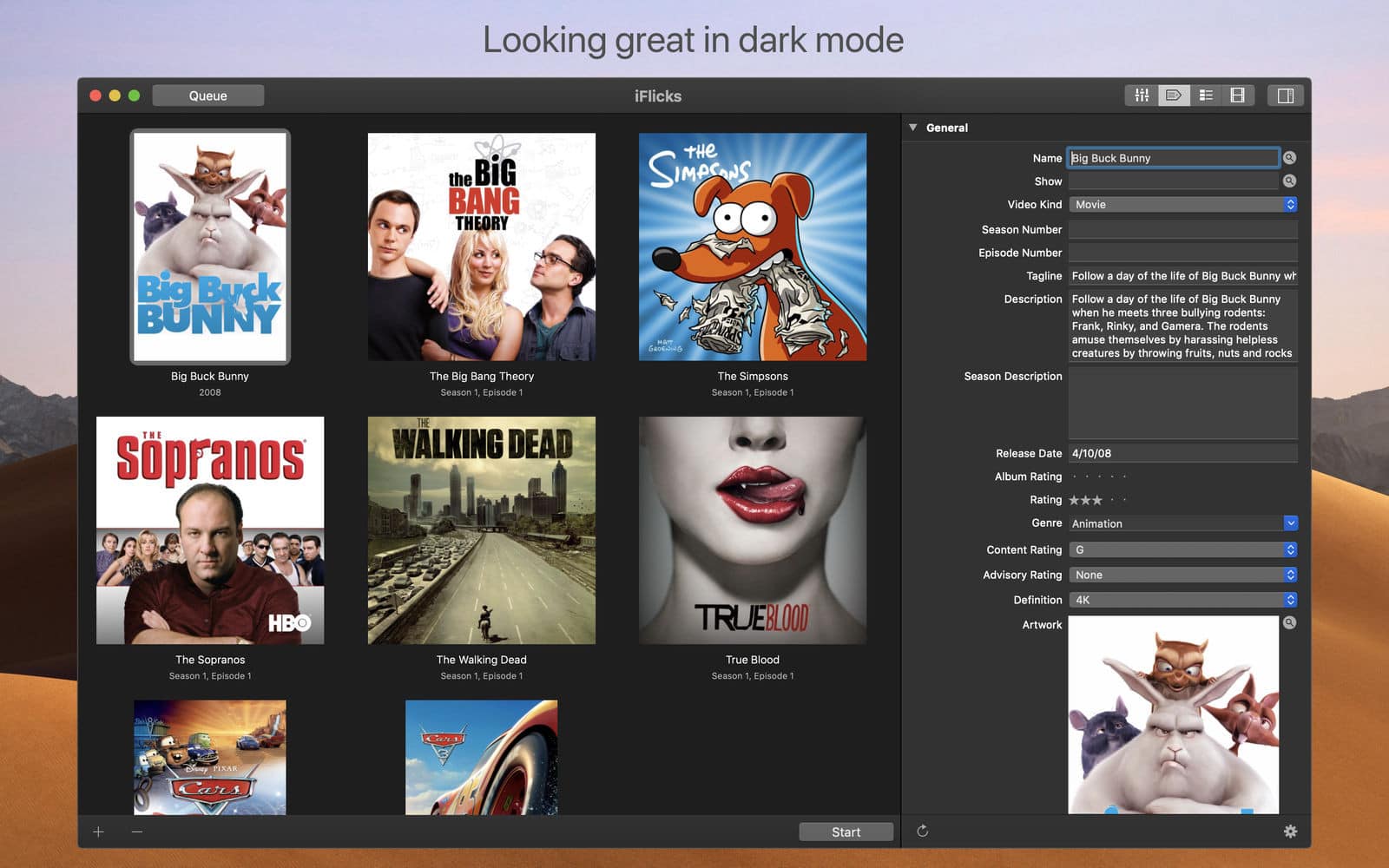
![Easily capture and convert video for any device [Deals] VideoProc makes it easy to download, edit and convert video for perfect playback on any device.](https://www.cultofmac.com/wp-content/uploads/2019/01/VideoProc.jpg)
![Create beautiful vector graphics with zero design experience [Deals] Whether for a website, flier, or app, easily create custom design elements for your next project.](https://www.cultofmac.com/wp-content/uploads/2019/01/Biff-for-Mac.jpg)


![Score 4 apps that’ll instantly enhance your Mac’s potential [Deals] Mac apps](https://www.cultofmac.com/wp-content/uploads/2019/01/Mac-Power-Bundle-1.jpg)
![Easily sync data among your Apple and non-Apple devices [Deals] Easily keep the data synced among your Apple and non-Apple devices with one simple app.](https://www.cultofmac.com/wp-content/uploads/2019/01/SyncMate.jpg)

![Slay your next screenplay with this powerhouse screenwriting app [Deals] Break out of the loneliness of the creative process with this collaboration-centered screenwriting app.](https://www.cultofmac.com/wp-content/uploads/2018/12/WriterDuet-Pro.jpg)
![Make the most of your Mac with these premium apps [Deals] This week we've rounded up tools for keeping your Mac clean, replacing the Apple Dock, maximizing your keyboard efficiency, and lots more.](https://www.cultofmac.com/wp-content/uploads/2018/12/Mac-Apps-of-the-Week.jpg)
