Just like all writing, penning screenplays can be a lonely and painstaking process. That makes this collaborative screenwriting tool a must for anyone writing for TV or film. And right now, you can get WriterDuet Pro for more than half off the usual price.
Slay your next screenplay with this powerhouse screenwriting app [Deals]
![Slay your next screenplay with this powerhouse screenwriting app [Deals] Break out of the loneliness of the creative process with this collaboration-centered screenwriting app.](https://www.cultofmac.com/wp-content/uploads/2018/12/WriterDuet-Pro.jpg)
Photo: Cult of Mac Deals
![Make the most of your Mac with these premium apps [Deals] This week we've rounded up tools for keeping your Mac clean, replacing the Apple Dock, maximizing your keyboard efficiency, and lots more.](https://www.cultofmac.com/wp-content/uploads/2018/12/Mac-Apps-of-the-Week.jpg)

![Kiwi for Gmail finally makes email manageable on the Mac [Review] Kiwi for Gmail on macOS. If you use Gmail, you should be using Kiwi on your Mac (or Windows PC).](https://www.cultofmac.com/wp-content/uploads/2018/12/KiwiforGmailDesktop.jpg)
![Get 6 essential Mac apps for storytelling in the digital age [Deals] The Master Storyteller's Mac Bundle](https://www.cultofmac.com/wp-content/uploads/2018/03/The-Master-Storytellers-Mac-Bundle.jpg)
![PDFelement 6 Pro for Mac: An easy-to-use PDF editor for Mac [Exclusive discount] PDFelement is a fast, easy, and powerful PDF editor for Mac.](https://www.cultofmac.com/wp-content/uploads/2018/12/banner.jpg)


![Unlock your Mac’s hidden productivity potential with this app [Deals] Keyboard Masetro](https://www.cultofmac.com/wp-content/uploads/2018/12/Keyboard-Masetro.jpeg)
![Edit PDFs as easily as regular Word documents [Deals] PDFs are usually tough to edit, but not so with this feature-rich app.](https://www.cultofmac.com/wp-content/uploads/2018/11/PDF-Expert-Image.jpg)
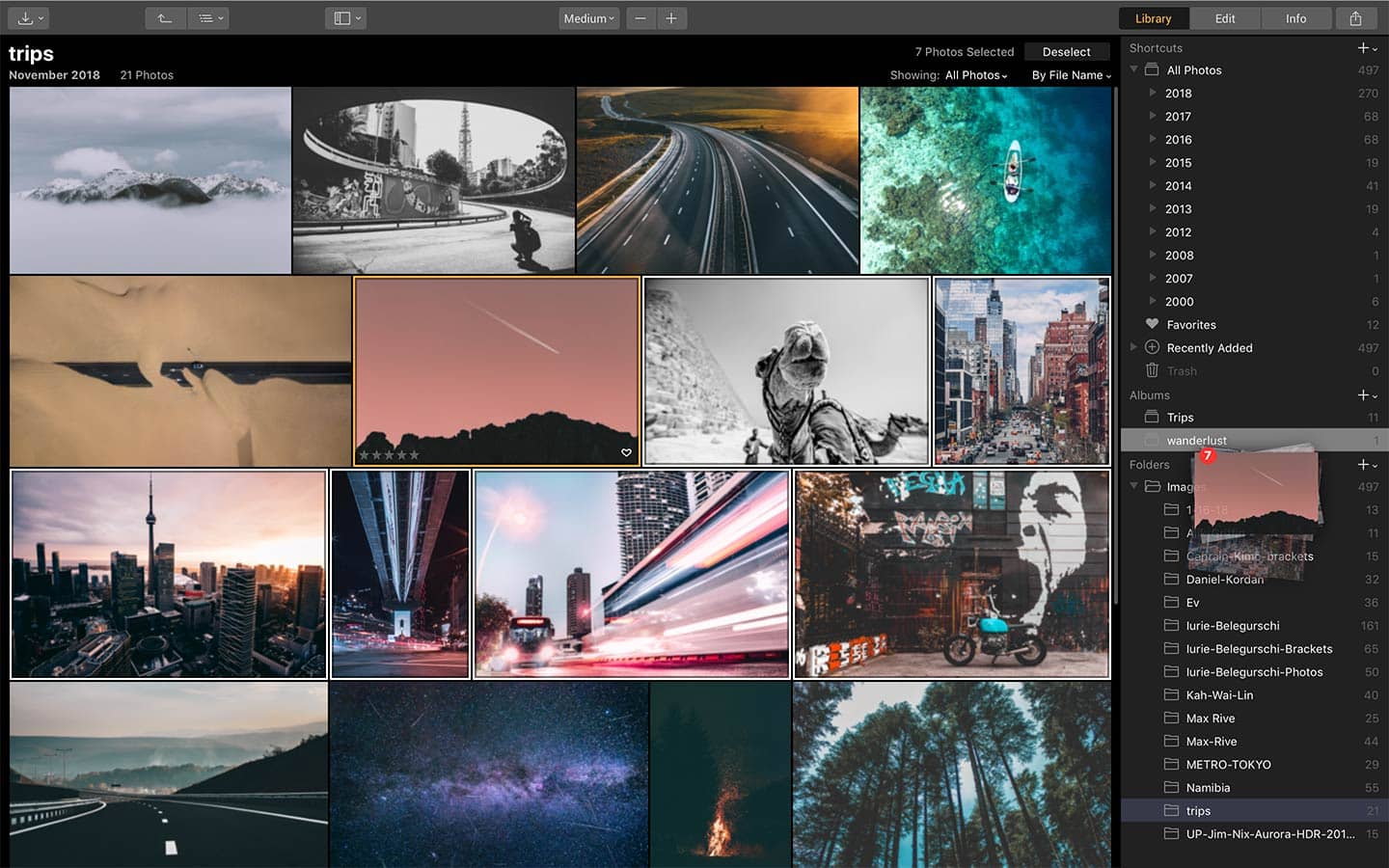

![Get an enhanced Dock replacement for your Mac at half off [Deals] Swap our your Mac Dock with uBar 4, a Mac Dock alternative used by engineers at Facebook, Google and elsewhere.](https://www.cultofmac.com/wp-content/uploads/2018/12/uBar-4.jpg)
![CloudMounter puts cloud drives right on your Mac desktop [Deals] Access your cloud storage just like local drives, right from the Mac desktop.](https://www.cultofmac.com/wp-content/uploads/2018/11/CloudMounter-for-Mac.jpg)
![Save big on a year of the ‘Netflix for Mac apps’ [Deals] Get access to a massive library of premium Mac apps for a low monthly payment.](https://www.cultofmac.com/wp-content/uploads/2018/11/Setapp.jpg)
![Black Friday doesn’t end on Friday [Deals] Noise cancelling headphones](https://www.cultofmac.com/wp-content/uploads/2018/11/Cowin-E8.jpg)

![Get the most out of your MacBook with these Mac apps [Deals] Mac Apps](https://www.cultofmac.com/wp-content/uploads/2018/11/Mac-Apps-Main.jpeg)
![Get ahead of Black Friday with 10 massively discounted Mac apps [Deals] 10 Mac apps featuring Acorns 6](https://www.cultofmac.com/wp-content/uploads/2018/11/The-Award-Winning-Black-Friday-Mac-Bundle-Ft.-Acorn-6.jpeg)

![Score more than 30 productivity tools for your Mac [Deals] Instantly add more than 30 top shelf utilities to your Mac for about 10 bucks a year.](https://www.cultofmac.com/wp-content/uploads/2018/11/Parallels-Toolbox-For-Mac.jpg)
![Use AI to easily edit and enhance your photos [Deals] This app uses machine learning to touch up photos with a single click and simple sliders.](https://www.cultofmac.com/wp-content/uploads/2018/11/Photolemur.jpg)


