This post is presented by DearMob.
Traveling for the holidays means keeping track of the flood of photos that comes with the season. So does getting a new iPhone XS, XS Max or XR as a gift. Basically, the more flexibility you have when dealing with your digital photo library, the better. DearMob iPhone Manager, an easy-to-use alternative to iTunes, lets you take back control of all your iOS data.
As an iPhone photo manager, this Mac app makes converting, transferring, backing up and restoring photos on any device easy and quick. (A Windows version is also available.) DearMob iPhone Manager is also great for managing music, video, contacts, books, messages, apps and more.
And right now, DearMob is having a special Black Friday giveaway for DearMob iPhone Manager. Every Cult of Mac reader can get a free DearMob iPhone Manager license key. And, if you are lucky enough, you also could win a $159.99 digital photo frame to better display your iPhone holiday photos for your family and guests.
DearMob iPhone Manager: An alternative to iTunes
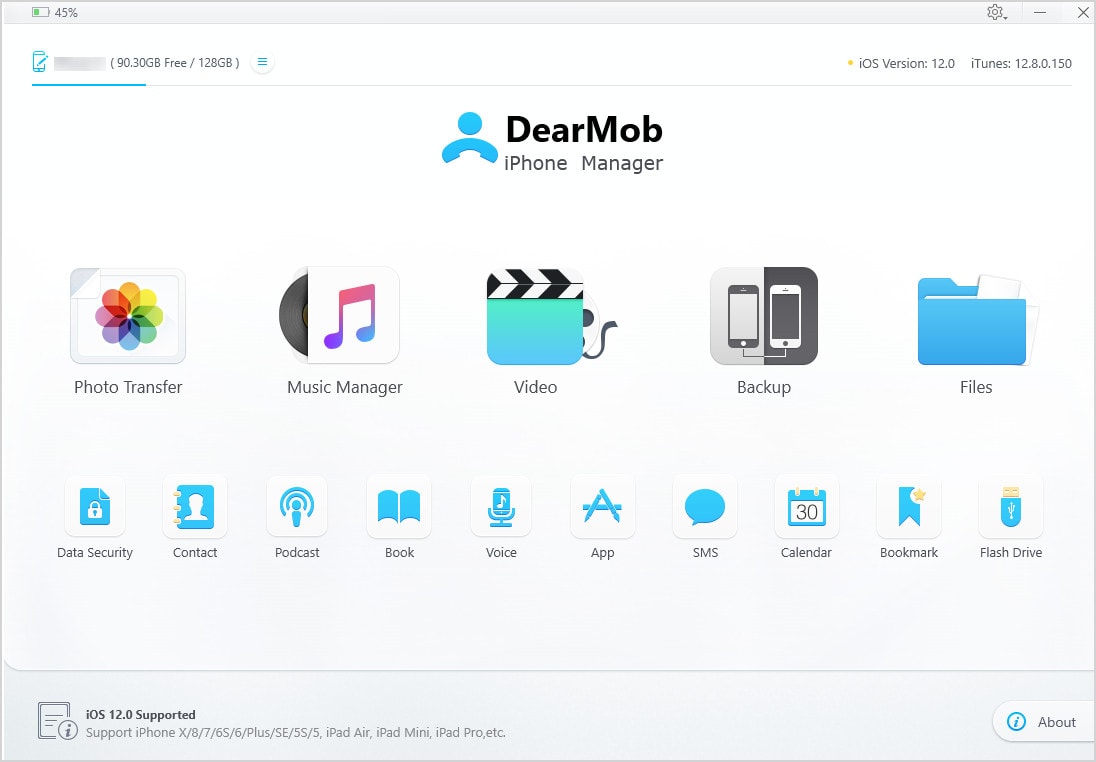
Screenshot: DearMob
There are plenty of reasons to want a way out of iTunes for iPhone management. After all, Apple’s app is not exactly flexible when it comes to moving data around. iTunes requires bulk syncing and mastering a maze of menus. DearMob, by comparison, offers a clean and straightforward interface, with a lot more flexibility.
DearMob iPhone Manager excels when it comes to iPhone photo transfer. Unlike iTunes, you can move images both ways between your iPhone and your computer. It’s easy to selectively transfer individual shots. Or you can move photos by album, date or even randomly.
Even better, DearMob iPhone Manager supports converting HEIC to JPG, making your photos viewable on PCs. So, if you’re wondering how to transfer photos from an old iPhone to a new iPhone — or how to transfer iPhone photos to iPhone, Mac or PC — this is your answer.
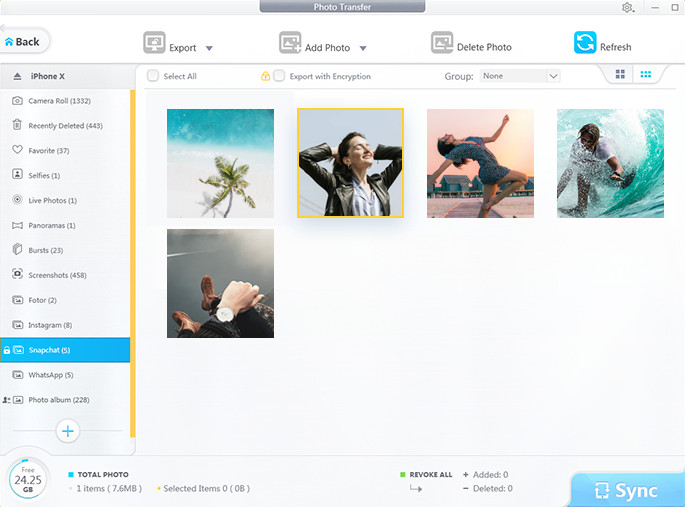
Screenshot: DearMob
The same goes for Apple’s Live Photos format. DearMob iPhone Manager gives you the option to keep the video and still photos, down to specific frames.
You also can manage photos from a variety of sources, from WhatsApp to your iOS wallpapers. After transfer, all photo metadata, like time stamps and geotags, is kept intact. There’s even an option to password-protect your transfers, so your private photos will be guarded by high-grade encryption.
DearMob iPhone Manager runs totally independently, so everything short of Apple Support Service and Apple Mobile Device Support are available without ever touching iTunes.
Enter to win a digital photo frame
This is your chance to get this powerful Mac app free of charge, thanks to the DearMob iPhone Manager giveaway. Plus, you can enter to win one of 10 digital photo frames as part of DearMob’s big Black Friday sweepstakes.
Download and enter to win: Get DearMob iPhone Manager for free
DearMob is a vigorous software provider. The company’s innovative products include DearMob iPhone Manager and free apps like 5KPlayer, iPhone Photo Manager, iPhone Music Manager, etc. The brand is ready to enable more dynamic growth with compact and competitive products for Mac/Windows/iOS/Android users in the near future.


