Bunch is a new Mac utility from Brett ‘I Just Made This’ Terpstra, the developer of the nvAlt Mac notes app. Bunch sits in your Mac’s Dock, and lets you launch groups, or bunches, of app with one click. You could, for instance, have a Work bunch, which launches your writing app, your mail app, your calendar app, and more. You get the idea.
But there’s more to it than that. Bunch can also quit apps, open web pages, run Applescripts, and even attempt to make your chosen app the frontmost app when it launches. It’s very handy indeed.

![Create your own iPhone ringtones with this easy-to-use app [Deals] This app makes loading new ringtones as easy as drag-and-drop.](https://www.cultofmac.com/wp-content/uploads/2019/05/iRingg.jpg)
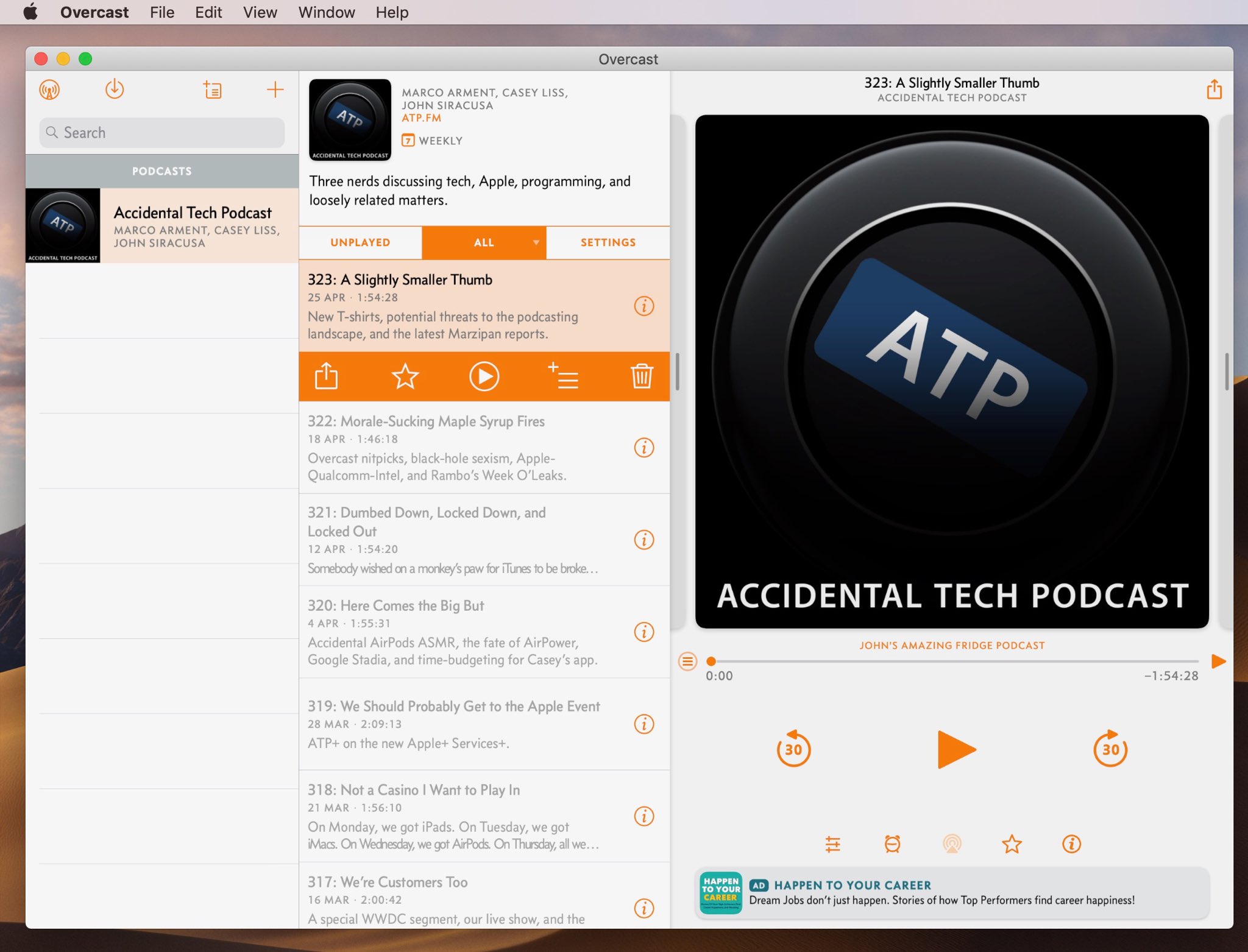
![Give your Mac windows the Marie Kondo treatment [Deals] Get a grip on all those windows with this powerful, intuitive organizer.](https://www.cultofmac.com/wp-content/uploads/2019/04/WindowSwitcher.jpg)
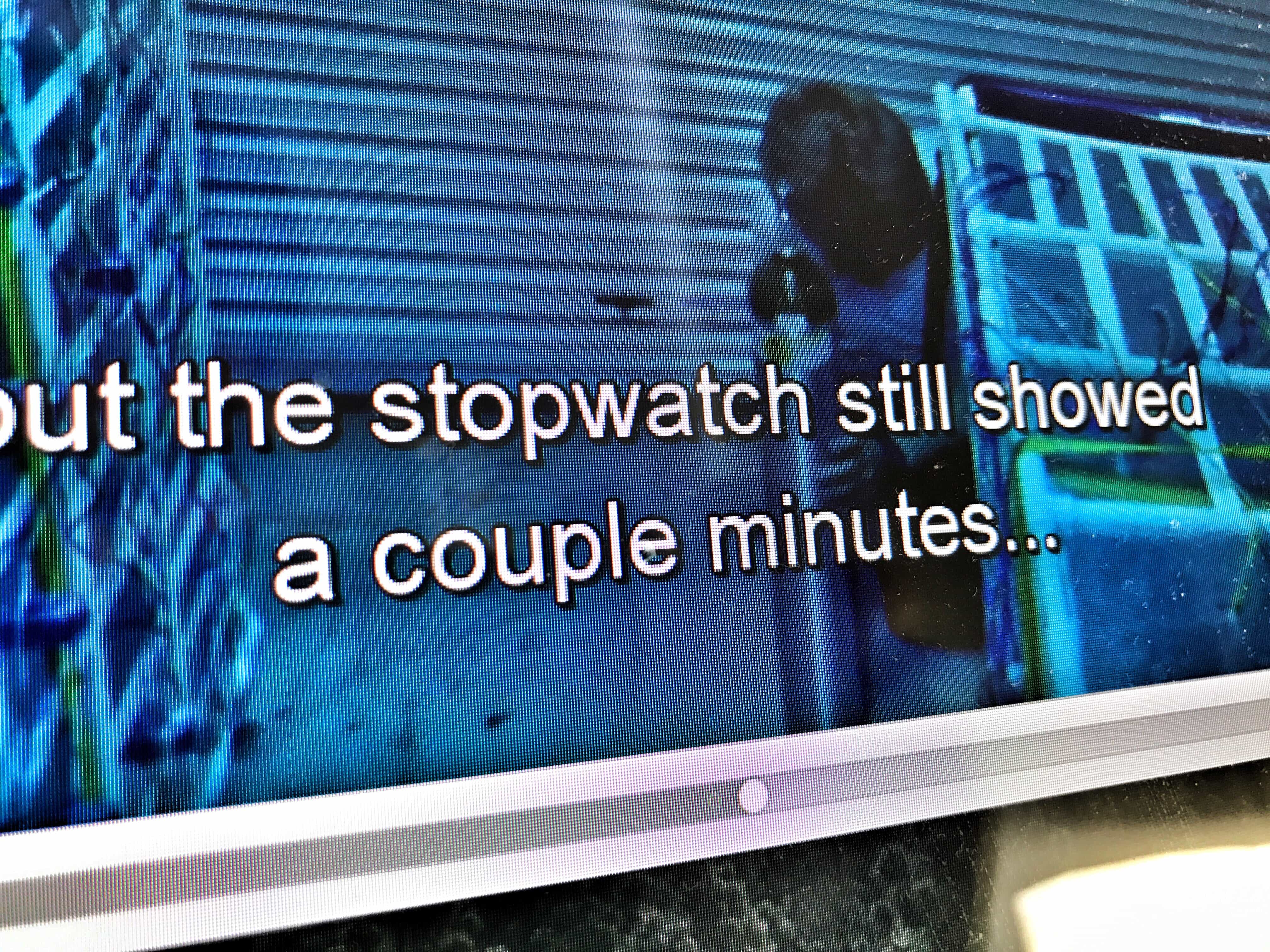


![One simple tool makes PDFs endlessly editable [Deals] Make PDFs easy to read and edit with one simple tool.](https://www.cultofmac.com/wp-content/uploads/2019/04/PDF-Reader-for-Mac.jpg)
![Get the tools and training to build a world-class website [Deals] This bundle includes an intuitive website builder, responsive framework, and three packed lessons.](https://www.cultofmac.com/wp-content/uploads/2019/04/Rapidweaver-Bundle.jpg)


![Unlock all your PDFs with one powerful app [Deals] This app makes PDFs as easy to edit as any Word document.](https://www.cultofmac.com/wp-content/uploads/2019/04/PDF-Expert.jpg)
![Take control of your to-do list, with technology [Deals] This one tool will help you take control of your to-do lists.](https://www.cultofmac.com/wp-content/uploads/2019/04/2Do.jpg)

![Make any DVD playable on your mobile device [Deals] Make your old DVDs useful again with this fast, easy converter.](https://www.cultofmac.com/wp-content/uploads/2019/04/MacX-DVD.jpg)
![Access your cloud storage drives straight from Finder [Deals] This app brings your cloud storage drives straight to Finder, allowing for intuitive, easy access and management.](https://www.cultofmac.com/wp-content/uploads/2019/04/CloudMounter-for-Mac.jpg)
![Score 5 of Corel’s best creative and productivity apps [Deals] Score five premium creative apps at a massive discount.](https://www.cultofmac.com/wp-content/uploads/2019/03/Corel-Creative-Mac-Bundle.jpg)
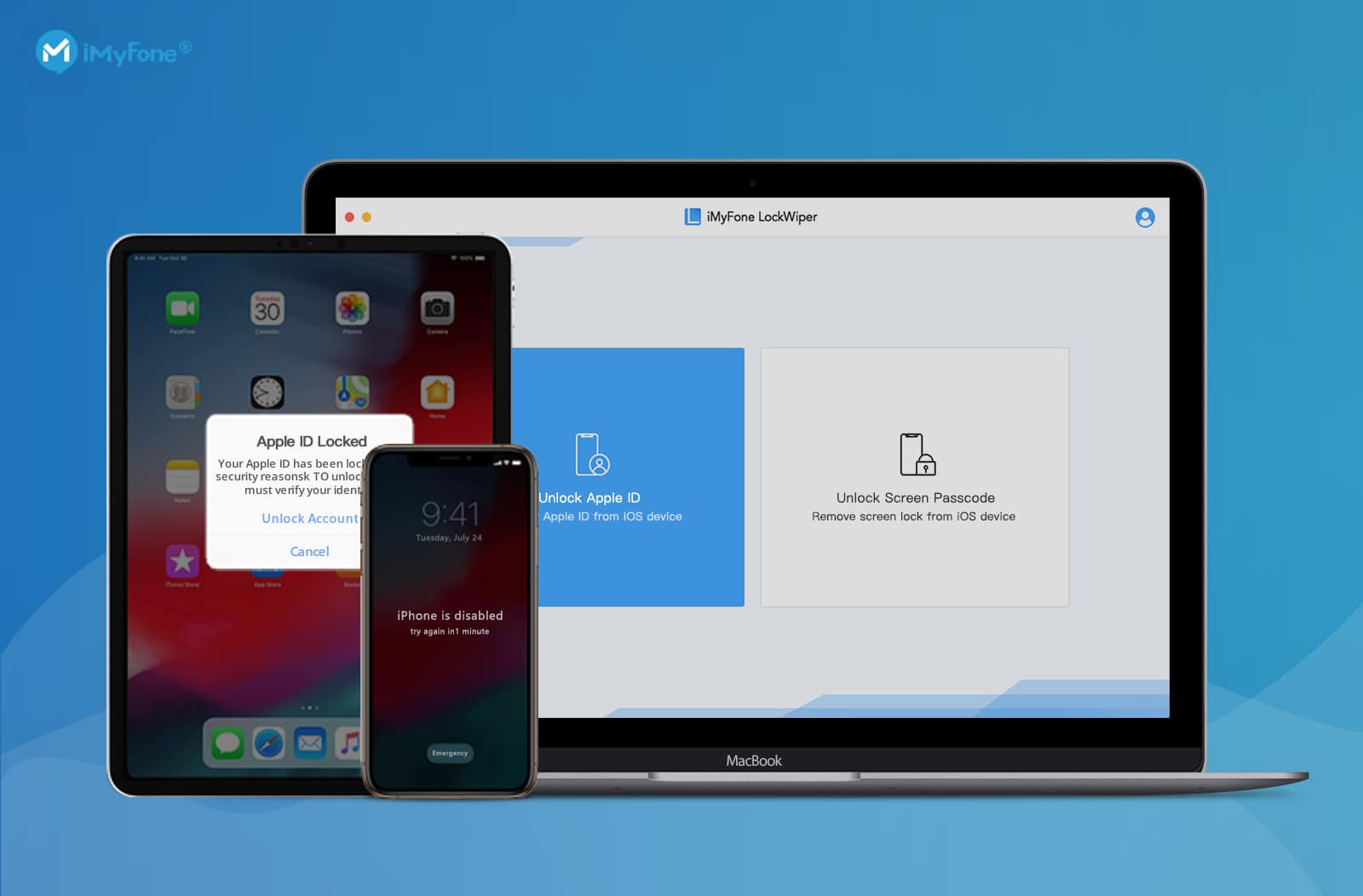
![Transform photos and images into uncanny talking animations [Deals] Easily turn any photo or graphic into a realistic, talking animations.](https://www.cultofmac.com/wp-content/uploads/2019/03/CrazyTalk8.jpg)
![Save 93 percent on a bundle of great Mac apps [Deals] This massive bundle of 8 top apps is discounted by a whopping 93 percent.](https://www.cultofmac.com/wp-content/uploads/2019/03/Epic-Mac-Bundle.jpg)
![Map out and eliminate your Wi-Fi’s weak spots [Deals] This app creates a heatmap of your Wi-Fi coverage at home or at work, then walks you through the process of fixing the weak spots.](https://www.cultofmac.com/wp-content/uploads/2019/03/Netspot.jpg)
![Get Corel’s pro digital art Mac app at a massive discount [Deals] This pro Mac app from Corel includes all the tools you need for creating digital masterpieces.](https://www.cultofmac.com/wp-content/uploads/2019/03/Painter-2019.jpg)

![Release your inner DJ with 3 powerhouse Mac apps [Deals] Between these three apps, you can become a creative powerhouse with audio and video.](https://www.cultofmac.com/wp-content/uploads/2019/03/MIXVIBES-DJ-Software.jpg)
![Add an anti-theft alarm system to your MacBook [Deals] Add an invaluable layer of security to your laptop, with a loud alarm that goes off if someone tries to steal it.](https://www.cultofmac.com/wp-content/uploads/2019/03/Beepify.jpg)
