Finally: A Free Mac App For All Your Meme-Making Needs [Review]
![Finally: A Free Mac App For All Your Meme-Making Needs [Review] handsup.jpg](https://www.cultofmac.com/wp-content/uploads/2012/01/handsup.jpg)
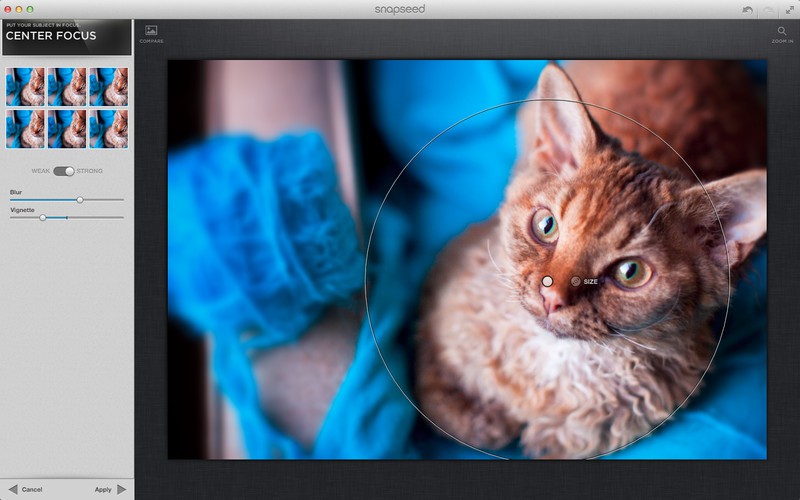
Nik Software has released its Snapseed photo editor in the Mac App Store. We told you a couple days ago from CES that Snapseed was headed to the Mac, and the app is now available for $19.99.
Snapseed has been an incredibly popular photo editing app on the iOS platform, so much so that it even won an Apple “App of the Year” award recently. The beautiful design and robust set of features we’ve come to expect from Nik Software is now available on the Mac.
![FlickrBucket Makes Light Work Of Flickr Uploads [Review] flickrbucket.jpg](https://www.cultofmac.com/wp-content/uploads/2012/01/flickrbucket.jpg)
This is FlickrBucket, a cute one-dollar uploading utility I found on the Mac App Store this week.

httpv://www.youtube.com/watch?v=uiCm88Me_3U
World of Goo has been a huge success since it hit the iPhone back in April 2010, and its developers have just announced the title has now attracted over one million downloads in the App Store and the Mac App Store.
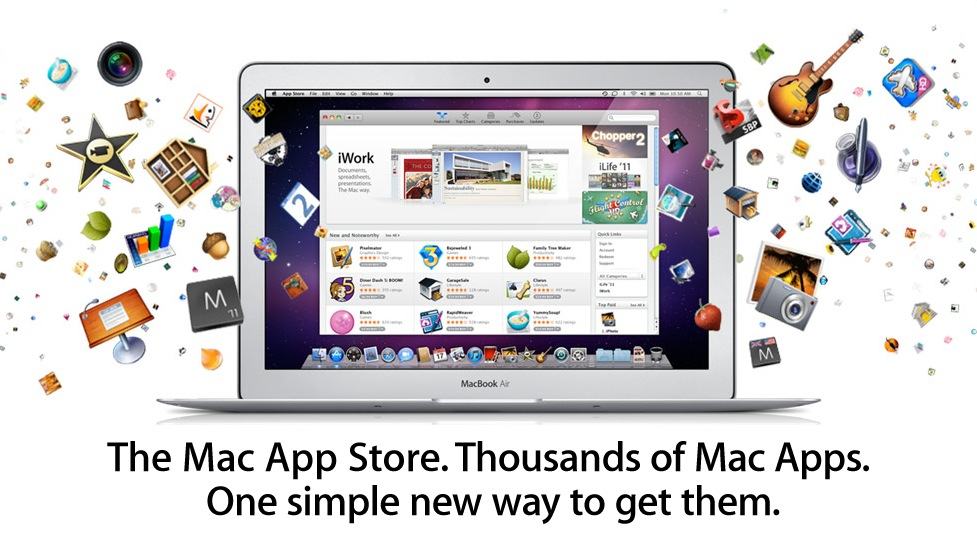
Today marks the one year milestone for the Mac App Store. In 2011, Apple unveiled the Mac App Store on January 6th, 2011 with over 1,000 apps available at launch. Just like this year, CES was starting to ramp up. Apple stole the early thunder by announcing its app distribution system for OS X.
Steve Jobs told the world that, “We think users are going to love this innovative new way to discover and buy their favorite apps.” As it turns out, he was right.

Apple has begun issuing its employees with Apple-branded hoodies as a thank you for all their hard work during a terrific year for the Cupertino company. In addition to a free hoody, employees also got extra vacation time over Thanksgiving, and some departments were given personalized noted from higher-level staff, according to 9to5Mac.

This is turning out to be a gamer’s Christmas on the Mac App Store. Following yesterday’s surprise release of Limbo for Mac, Firemint’s beloved Real Racing 2 has also arrived on OS X, with all of the best features of the iOS version, including a 16 car grid, Quick Race and Career modes, 15 racing tracks and over 30 officially licensed cars including the 2010 Ford Shelby Mustang GT500, 2010 Nissan GT-R (R35), 2012 McLaren MP4-12C and more. In our eyes, though, the killer feature is the ability to steer your car using your iPhone or iPad. Get Real Racing 2 here.
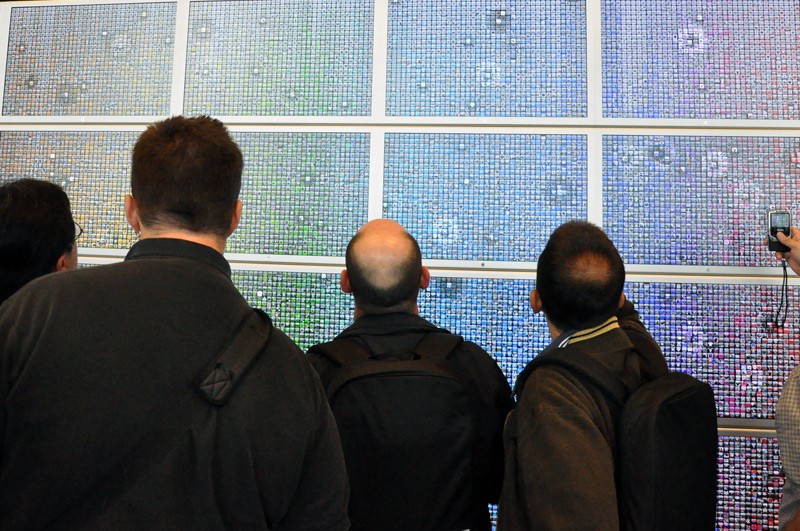
Half a million. Most app stores would be happy to have half a million users, but that’s just the number of apps Apple has in the App Store. And while they are bragging about their big swinging stats, Cupertino’s got another one to announce: over 100 million apps have been downloaded from the Mac App Store since its debut in early November last year. Wow.

Apple has issued an update to Aperture today which fixes a Photo Stream bug that prevented new images from automatically importing into your library once it had reached 1,000 images. Despite being such a minor fix, however, the update weighs in at a whopping 551 MB.

Apple has released its professional music applications for the Mac, Logic Pro and MainStage, in the Mac App Store. These two additions follow other high-end tools that Apple has brought to the Mac App Store, including Final Cut Pro X.
Logic Pro is available for $199 while MainStage costs $29.99. Both apps have also been updated with new features and improvements.

Last week, we published a video how-to that demonstrated a number of simple ways you can make Mac OS X look and act more like iOS. To be added to that list is an awesome new utility from Pilotmoon that makes the copy & paste function on your Mac look just like the copy & paste function on your iPhone, iPod touch, and iPad.
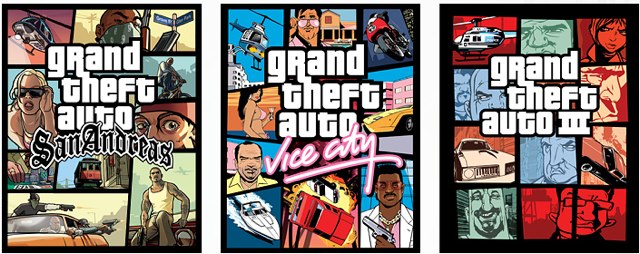
iOS developers aren’t the only ones slashing prices for Black Friday 2011; there’s also some awesome discounts to be found in the Mac App Store. One of the best we’ve discovered this morning is over half off all three of Rockstar Games’ Grand Theft Auto titles for Mac.
![Simplier Offers A Simple Way To Play Music Without iTunes [Review] simplier.jpg](https://www.cultofmac.com/wp-content/uploads/2011/11/simplier.jpg)
Simplier is a very simple $3 music player for people who just want to hear some tunes without having to trudge through the hassle of opening and browsing inside iTunes.
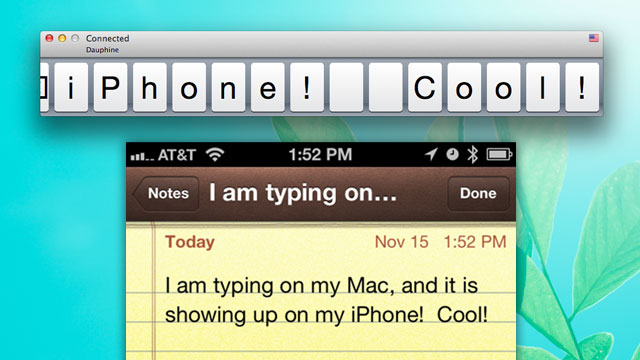
Do you prefer to do your typing on a real keyboard with your iPhone or iPad? iOS already allows you devices with a Bluetooth keyboard, but what if you don’t have a spare one handy? Let’s say, for example, that your Apple Bluetooth Keyboard is already paired to your Mac, or you’re on the go and only have your MacBook Air handy. What then?
Enter Type2Phone, a great new app that allows you to make your Mac show up as a Bluetooth keyboard to iOS 3.2 or above. Now you don’t need a dedicated keyboard to type on your iPhone or iPad… your Mac can do it for you.
![Turn Your Mac Into A YouTube Jukebox [Review] 20111111-musictube1.JPG](https://www.cultofmac.com/wp-content/uploads/2011/11/20111111-musictube1.jpg)
YouTube wasn’t supposed to be a music player, but that’s what a lot of people use it for. There are millions of songs on YouTube – the only problem is finding them.
That’s why you might enjoy a Mac app called Musictube, which takes the hard work out of finding and playing the songs you want. If you want a video jukebox on your Mac, this is it.
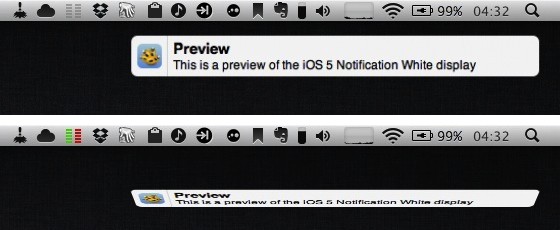
Oooh, this is pretty. MacThemes forum user SkyJohn has created a theme for Growl that emulates iOS 5 style notifications. It’s not a perfect fit, but it does exhibit the same cube animation you see when you get a notification under iOS 5 on your iPhone or iPad.
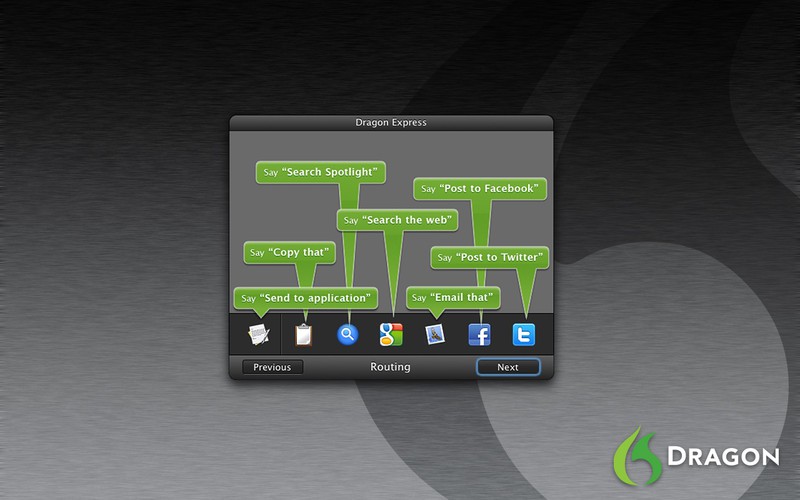
Want Siri-like abilities on your Mac? Nuance has just launched their latest Dragon product onto the Mac App Store. Called Dragon Express, the $49 app brings Nuance speech recognition to your menu bar… the same powerful engine Siri uses to crunch your voice!

Adobe is just one of the big-name developers that was quick to embrace the Mac App Store when it launched earlier this year, and today it has increased its presence with the launch of two “special edition” applications called Photoshop Elements 10 Editor and Premiere Elements 10 Editor.
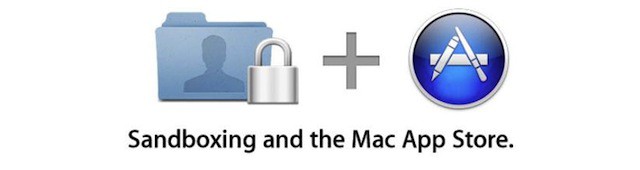
Mac OS X developers have been given a few extra months to accept the Mac App Store app sandboxing requirements… or to forget about selling their apps through Apple’s store altogether.
Originally, the deadline was November 1st, but Apple has since uncharacteristically extended the deadline to March 1, 2012. After that, all apps sold in the Mac App Store must use Mac OS X Lion’s new sandboxing framework. That framework is another thing Lion had adopted from iOS and is meant to increase security on the Mac.
With the deadline extended, developers now have about four months to decide on whether they will support sandboxing in their apps. The problem? If they do, some apps will become just shadows of their former selves.

This is one iOS app I am particularly excited about. I’m a huge fan of the Sparrow email client for Mac OS X, and ever since rumors started circulating that claimed the app is coming to iOS, I’ve been itching to get my hands on it. According to the application’s developer, Dominique Leca, Sparrow will land on the iPhone in the coming months.
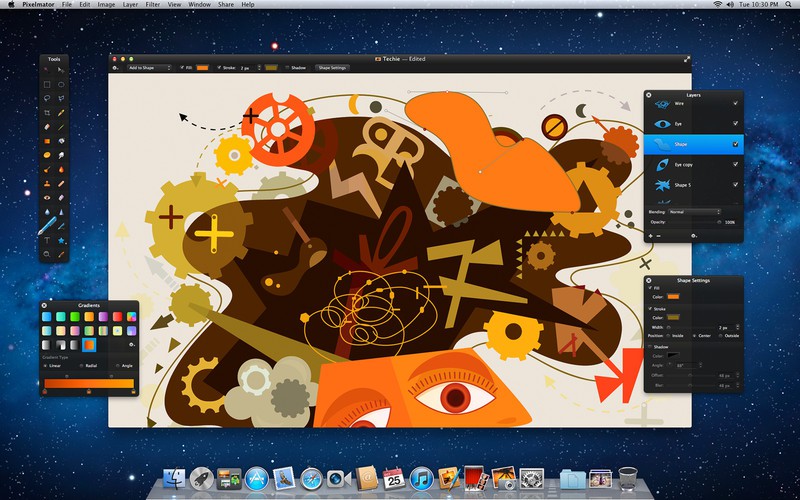
We reported yesterday that our favorite Photoshop-on-a-budget app, Pixelmator, was hitting the big two point oh today, and so it has.
It’s available now on the Mac App Store as a free upgrade to previous users, or a $29.99 purchase new.
The biggest additions to Pixelmator 2.0 are content-aware fill, vector drawing and editing tools, wrinkle, blemish and damage repair tools for photos, new retouching tools such as smudge, sponge, burn, and more. In addition, Pixelmator 2.0 gets full OS X Lion support, a new interface and some impressive speed and stability improvements.
For 90% of us, Pixelmator was already a better and cheaper replacement for the industry standard, Adobe PhotoShop. With 2.0, closes the gap another few percent, and becomes even more of a no-brainer to recommend to just about everybody.
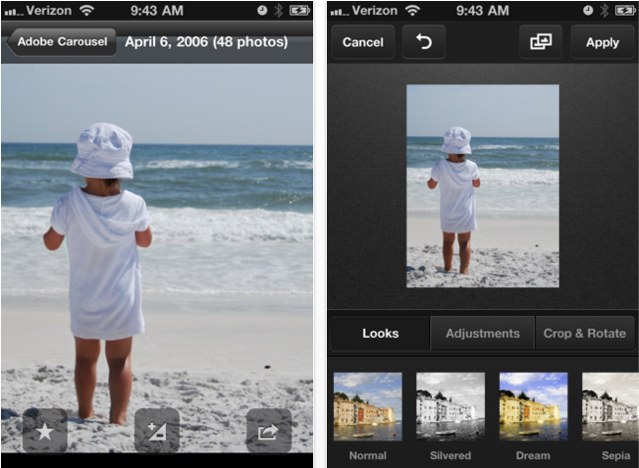
Adobe has today launched a set of new applications for its Carousel photography service that allow users to gain access to their images, and edit them, from their Mac and iOS devices. Both applications are free and are available now in their respective App Stores.

Pixelmator is a very popular image editing tool for the Mac that serves as a much cheaper alternative to Photoshop. The app sports a gorgeous interface that looks like it could have been designed by Apple itself.
Version 2.0 of Pixelmator will launch tomorrow in the Mac App Store with a host of new image editing features, including content-aware fill and support for OS X Lion’s Versions and Auto Save features.
![FX Photo Studio Pro: Level Up Your Photos with Ease [Review] FX1](https://www.cultofmac.com/wp-content/uploads/2011/10/FX1.jpg)
Every new Mac comes with iPhoto, which is getting better all the time. Still, it doesn’t have all of the features that are made for folks who are really into manipulating their photgraphs. Adobe’s Photoshop is often too much for the budding shooter (and cost prohibitive to boot), and image editors like Acorn – while simple to use and well-priced – don’t necessarily have the “feel” of iPhoto that many Mac users are used to.
This is where FX Photo Studio Pro by MacPhun ($40 in the Mac App Store) comes in.

One of the main staples of iOS is its iconic “Slide to Unlock” lock screen. The interface makes sense on a touchscreen device — just swipe your finger from left to right to unlock.
An app called Lock Screen 2 brings the “Slide to Unlock” screen from iOS to the Mac. Practical, right?