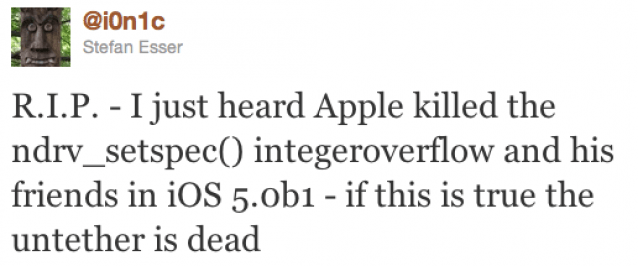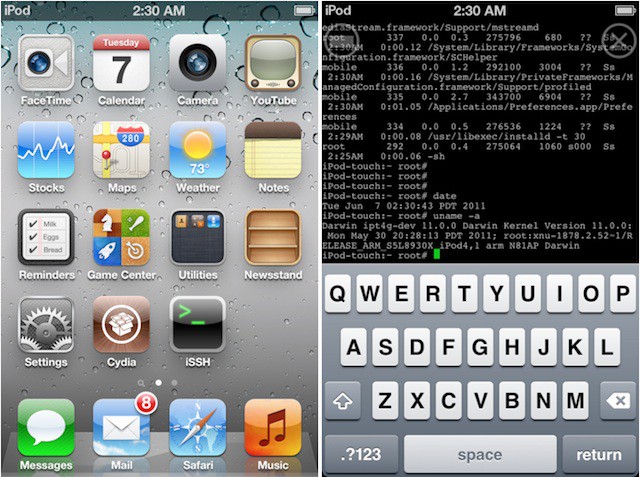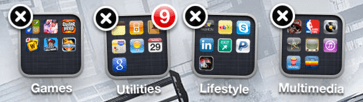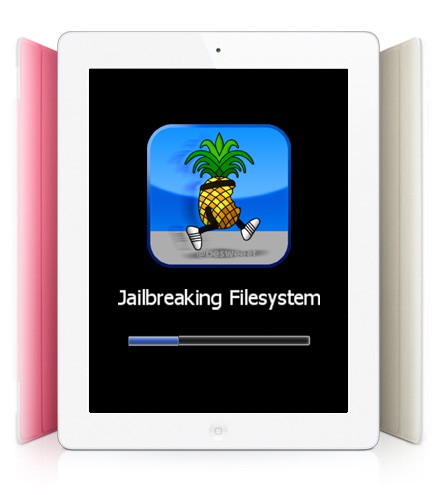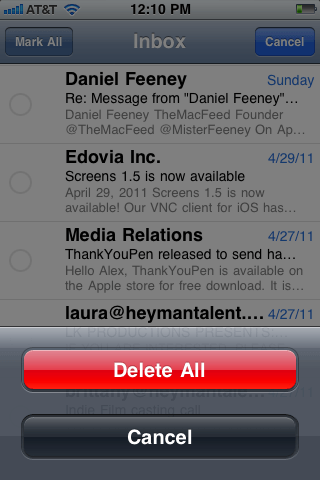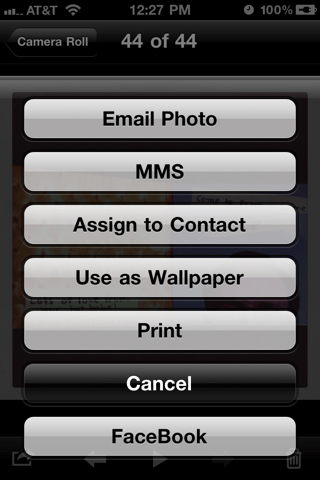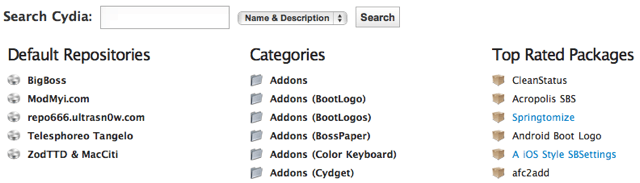After months of waiting, Comex and the iPhone Dev Team have finally released JailbreakMe v3, allowing any iOS device running iOS 4.3.3 to be jailbroken just by visiting a simple web page.
Even though this is as simple as jailbreaks get, though, there’s still stuff that can go wrong, so we’ve put together this handy guide for any would-be iPad jailbreakers. Here’s how to jailbreak your iPad or iPad 2 the right way.
![How To Jailbreak Your iPad Or iPad 2… The Right Way [How-To] jailbreak4](https://www.cultofmac.com/wp-content/uploads/2011/07/jailbreak41.jpg)
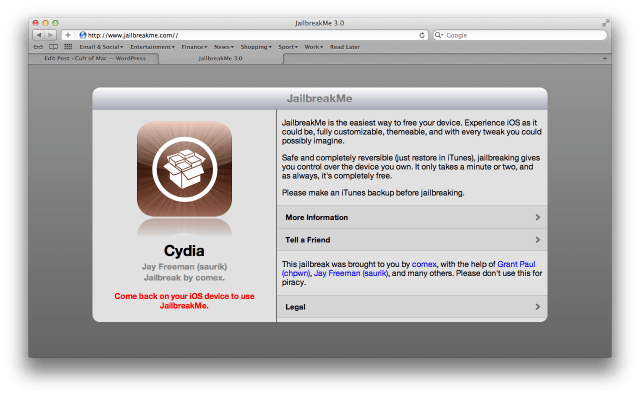
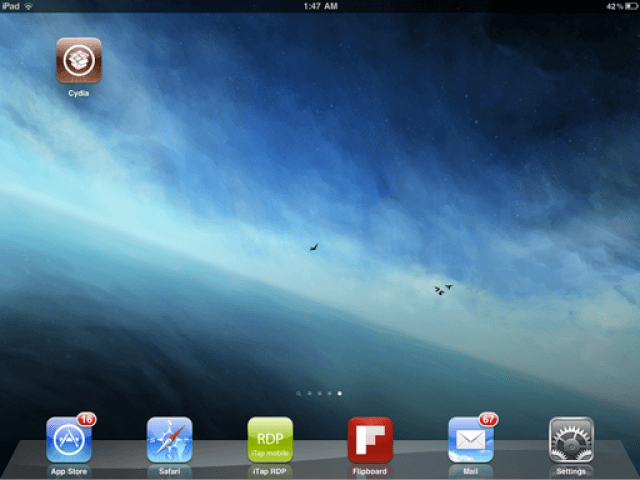
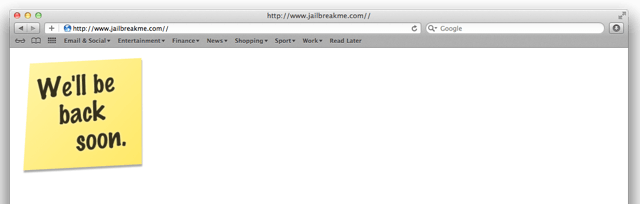
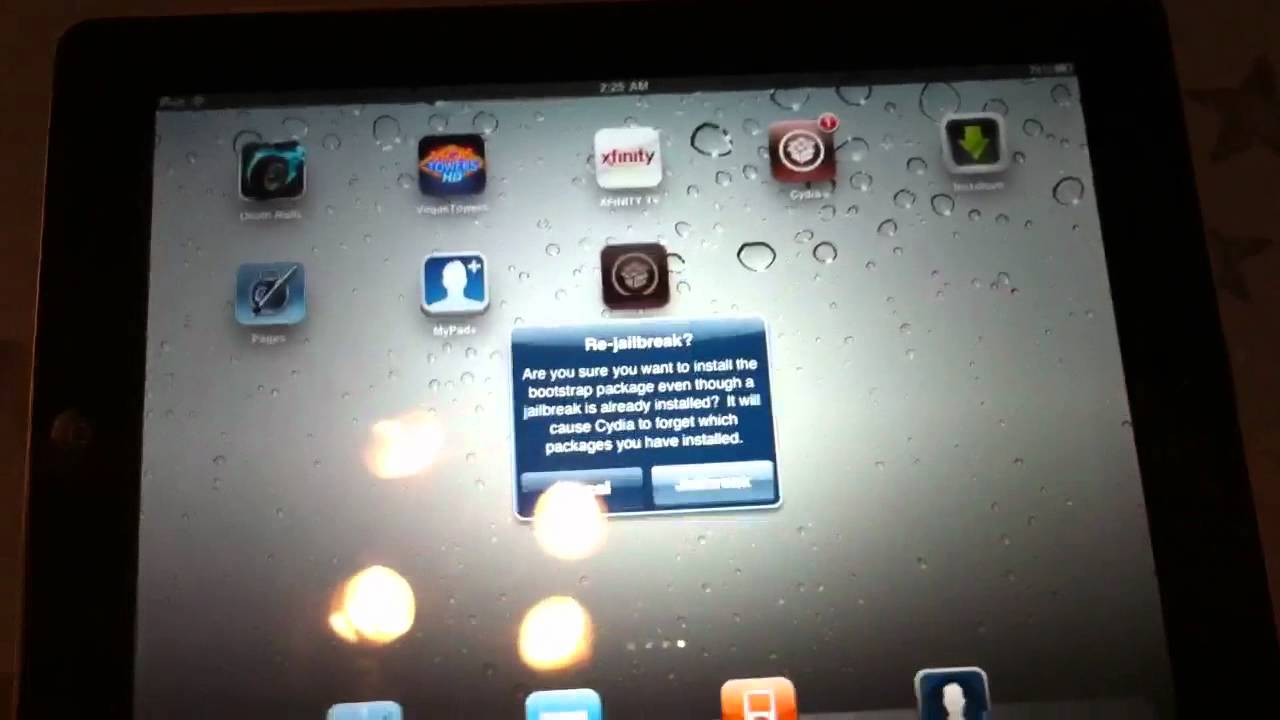
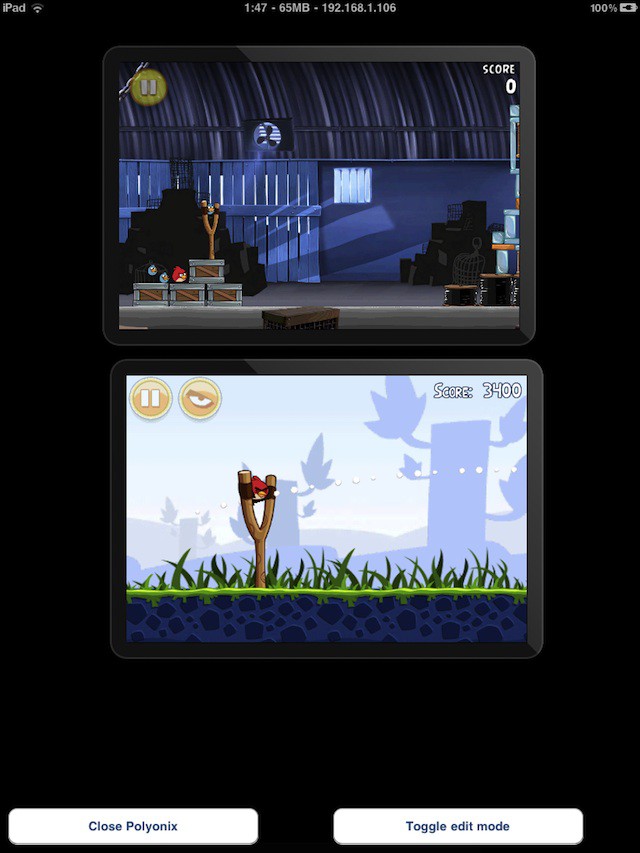
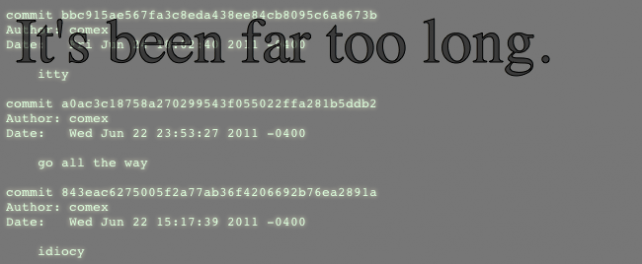

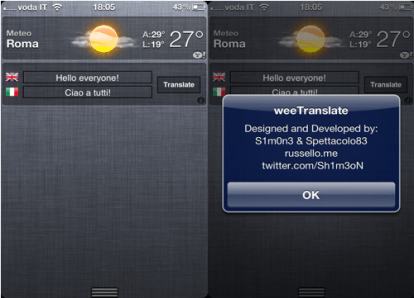
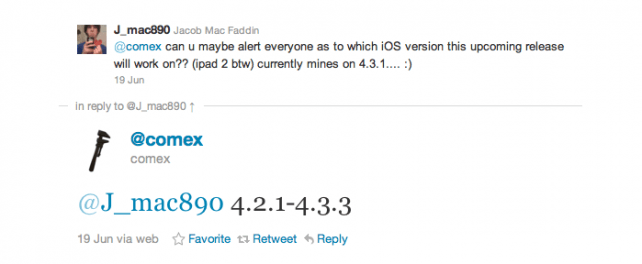

![Leak Says iPad 2 Jailbreak Will Arrive Tonight At 6:17:11PM [Update: Fake!] ajilbreakpage](https://www.cultofmac.com/wp-content/uploads/2011/06/ajilbreakpage.jpg)
![Here’s How To Enable Gesturing On Your Original iPad Under iOS 5 Beta [Jailbreak Tweak] Swipe, tap, repeat.](https://www.cultofmac.com/wp-content/uploads/2011/06/iGesture-1.jpg)
![IOS 5 Tethered Jailbreak to be Released Today? [Update: Released] MuscleNerd-iOS-5-jailbreak-release-tweet.png](https://www.cultofmac.com/wp-content/uploads/2011/06/MuscleNerd-iOS-5-jailbreak-release-tweet.png)