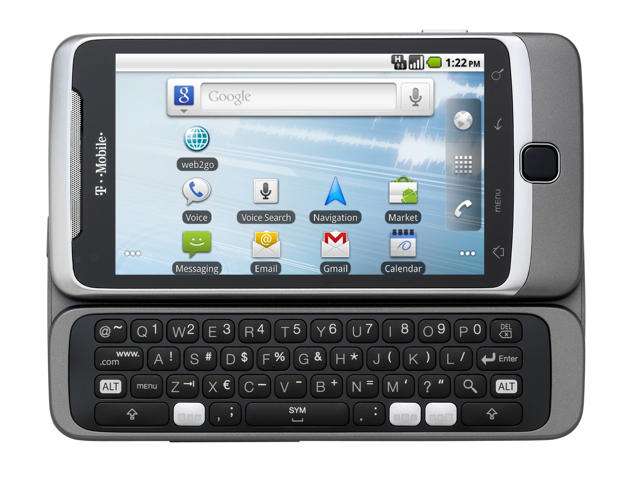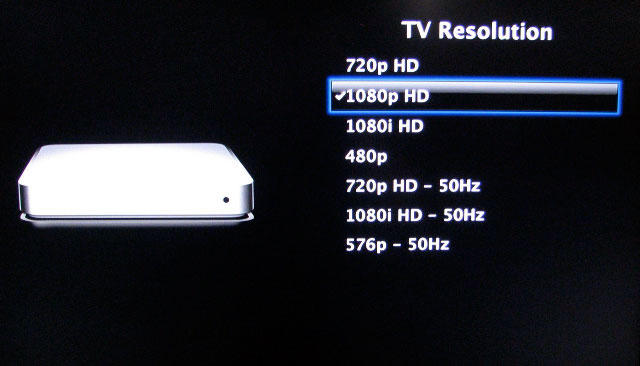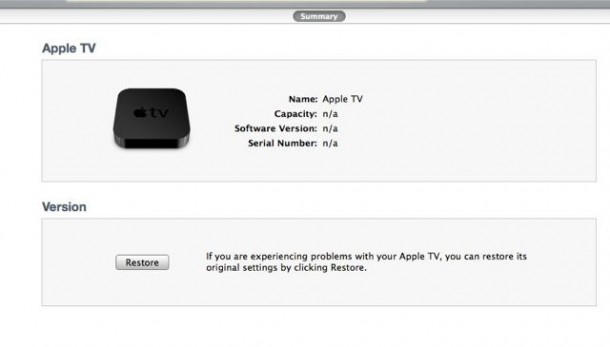It may not really run iOS, but the latest touchscreen Nano has been hacked… and that hack may very well imply jailbreaks to come.
The hack was achieved by dev James Wheaton, who managed to install an alternate Springboard file that allowed him to remove an app from the device.
This might sound like a simple task, but it’s not: to achive the feat, Wheaton has to figure out how to bypass the Nano’s cache comparison, which scans the Springboard file for changes and reverts the device to factory settings if any mods are discovered.
In other words, it’s not that Wheaton was able to load a modified Springboard plist file deleting an app that is the big deal… it’s the circumvention of the Nano’s own anti-modding tech. That means the next step might be bonafide jailbreaking.
Wheaton’s discoveries don’t end there: he also found hidden support for apps, vCards, calendar events and more lingering in the firmware of the device. Even if the Nano will never run custom apps, some of that functionality may very well be able to be unlocked.



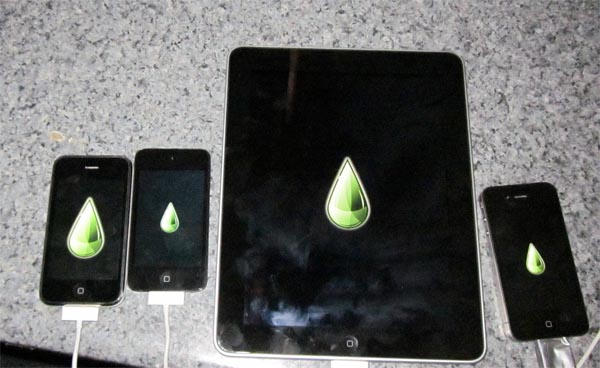



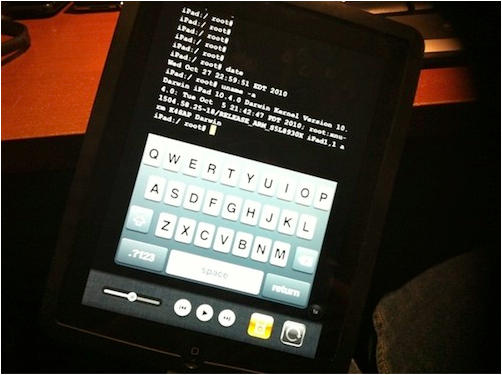

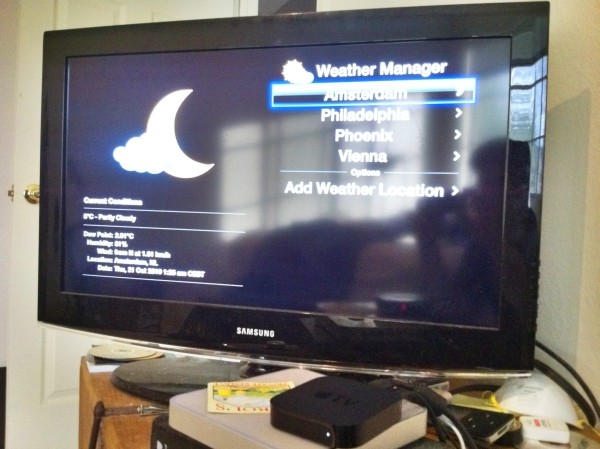
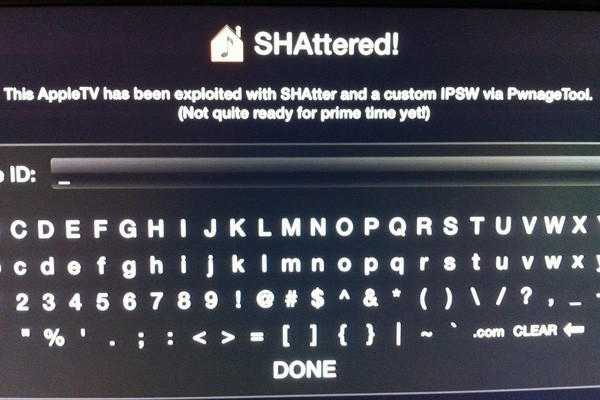
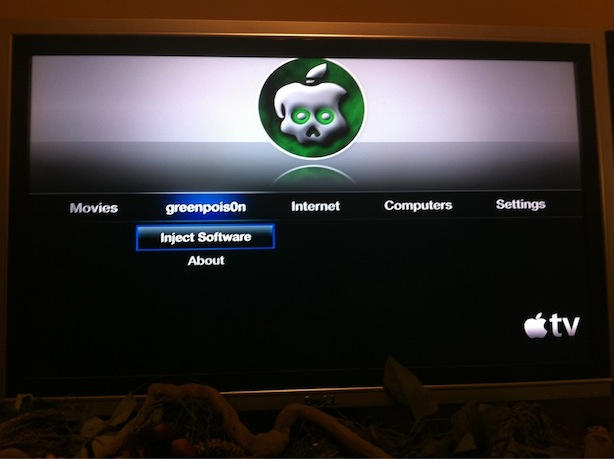

![Use Adobe Flash on Your Jailbroken iPhone 4 in 3 Easy Steps [How to] post-63820-image-3f7713033b73beca9b0f9026003b271e-jpg](https://www.cultofmac.com/wp-content/uploads/2010/10/post-63820-image-3f7713033b73beca9b0f9026003b271e.jpg)