Those with older iPhones and iPods are now being contacted regarding a possible payout over faulty liquid damage indicators that caused some customers to lose out on free AppleCare repairs. Apple agreed to pay $53 million in a class action lawsuit earlier this year, and those who may be eligible for damages should be receiving an email soon.
Older iPhone & iPod Users Now Being Contacted About Liquid Damage Settlement

![Sick Of All The Talk? Delete An Entire Podcast Right From Your iPhone [iOS Tips] delete podcasts](https://www.cultofmac.com/wp-content/uploads/2013/07/delete-podcasts.jpg)

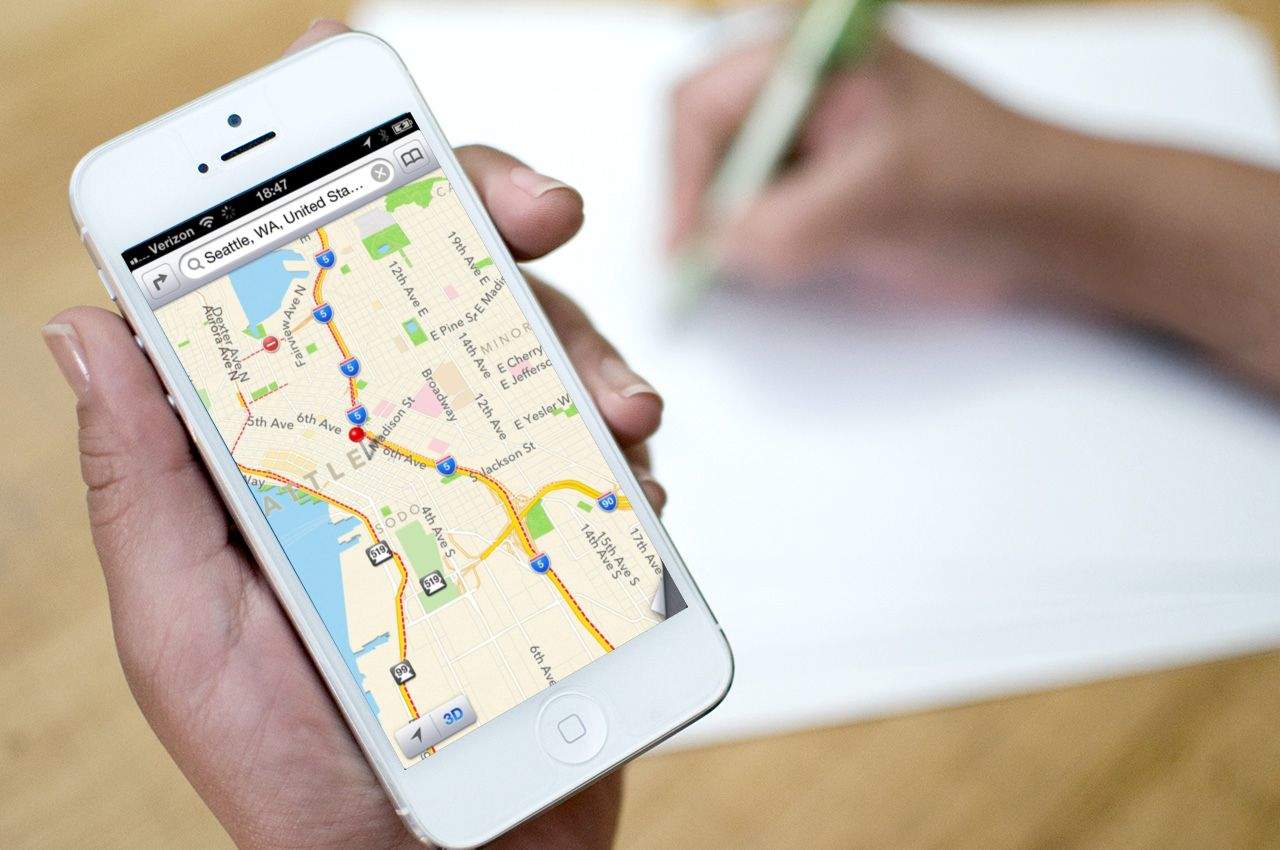
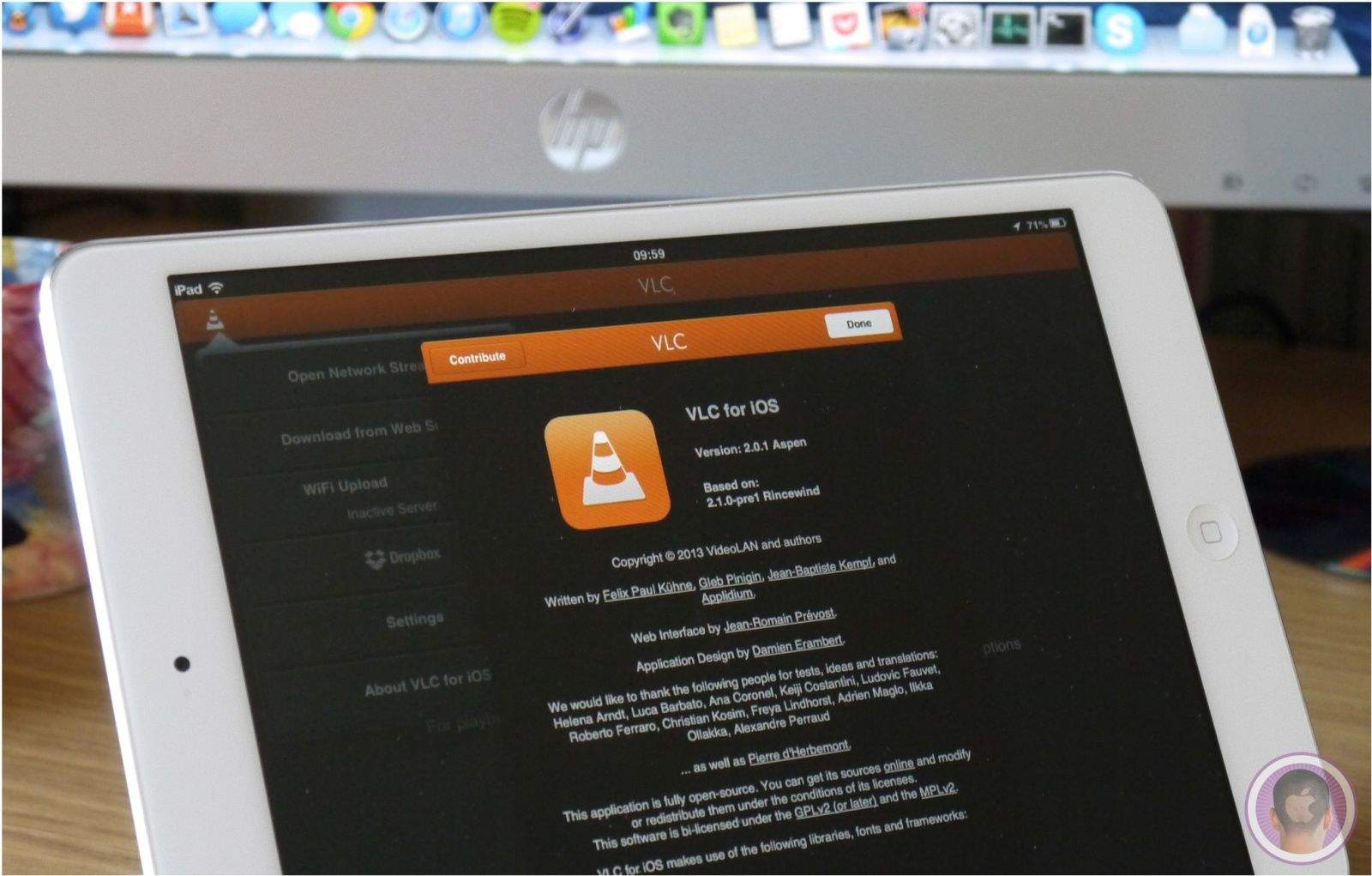
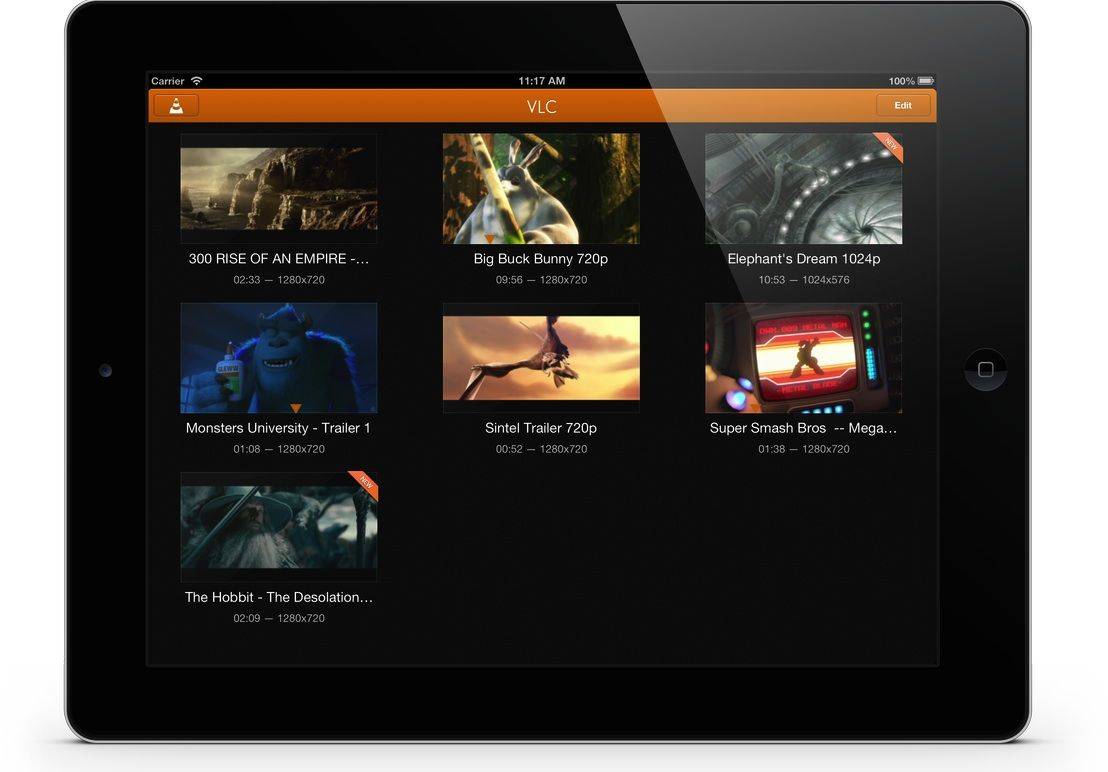
![Android’s Share May Be Bigger, But iOS Continues To Dominate Advertising [Report] post-234219-image-47620686aa2ebc9517c9921eae32be48-jpg](https://www.cultofmac.com/wp-content/uploads/2013/07/post-234219-image-47620686aa2ebc9517c9921eae32be48.jpg)

![Ending Soon: Get The World’s Best-Selling Speech Recognition Software With Dragon Dictate 3 [Deals] CoM - Dragon](https://www.cultofmac.com/wp-content/uploads/2013/03/CoM-Dragon.jpg)
![IOS 7 Has Already Been Jailbroken, And Here’s Proof [Image] Activator-iOS-7](https://www.cultofmac.com/wp-content/uploads/2013/07/Screen-Shot-2013-07-01-at-11.33.32.jpg)



![Five Easy Ways To Master Battery Life In iOS [Feature] Battery Usage](https://www.cultofmac.com/wp-content/uploads/2013/06/Battery-Usage.jpg)
![Charge Everything With The 3-in–1 Universal USB Charging Cable [Deals] CoM - 3in1 Cable](https://www.cultofmac.com/wp-content/uploads/2013/06/CoM-3in1-Cable.jpg)


![Save Your iPhone Battery: Turn Off Push Mail And Push Notifications [iOS Tips] Push Services](https://www.cultofmac.com/wp-content/uploads/2013/06/Push-Services.jpg)
![Plants Vs. Zombies 2 Release Date Confirmed With Awesome New Trailer [Video] Screen Shot 2013-06-03 at 14.31.38](https://www.cultofmac.com/wp-content/uploads/2013/06/Screen-Shot-2013-06-03-at-14.31.38.jpg)
![Use These Four Easy Tips To Master Evernote On Your iPhone And iPad [Feature] hero_evernote](https://www.cultofmac.com/wp-content/uploads/2013/05/hero_evernote.jpg)

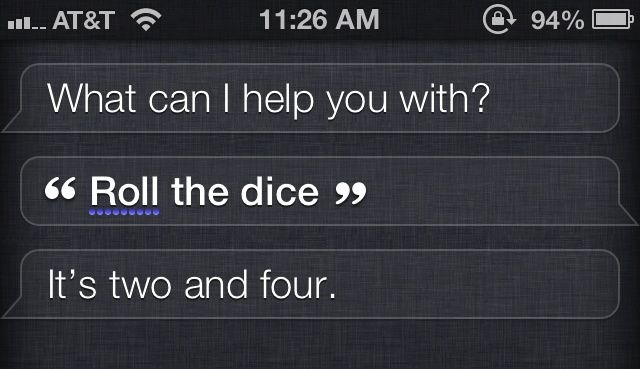
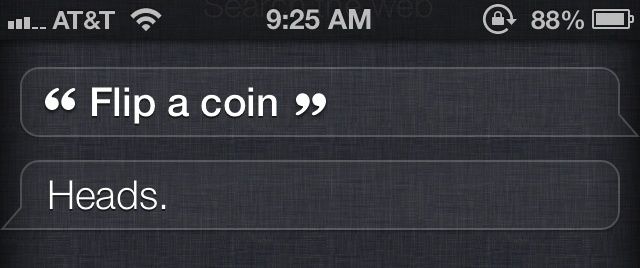


![Five Useful Tips To Master iBooks On Your iPhone, iPad, or iPod touch [Feature] One iBooks to rule them all.](https://www.cultofmac.com/wp-content/uploads/2013/05/ibooks_hero.jpg)