The new “Why Upgrade” page on Apple’s website shows users of some older iOS models what features they’d get if they traded up to the latest iPhone 15 series.
The tool says “See what you’re missing“ in hopes of convincing shoppers that it’s time to move on from handsets introduced in 2019 or 2020.
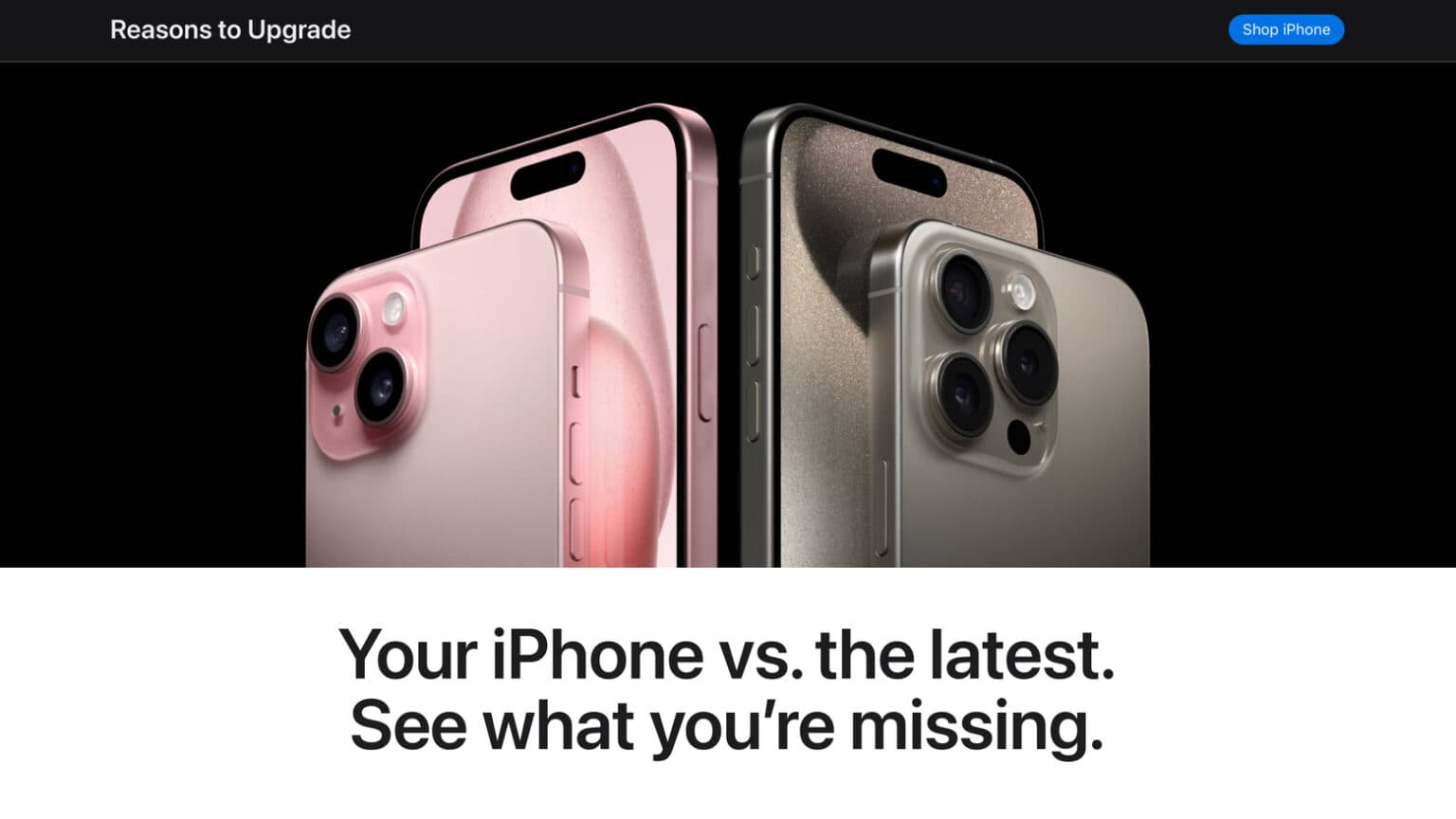



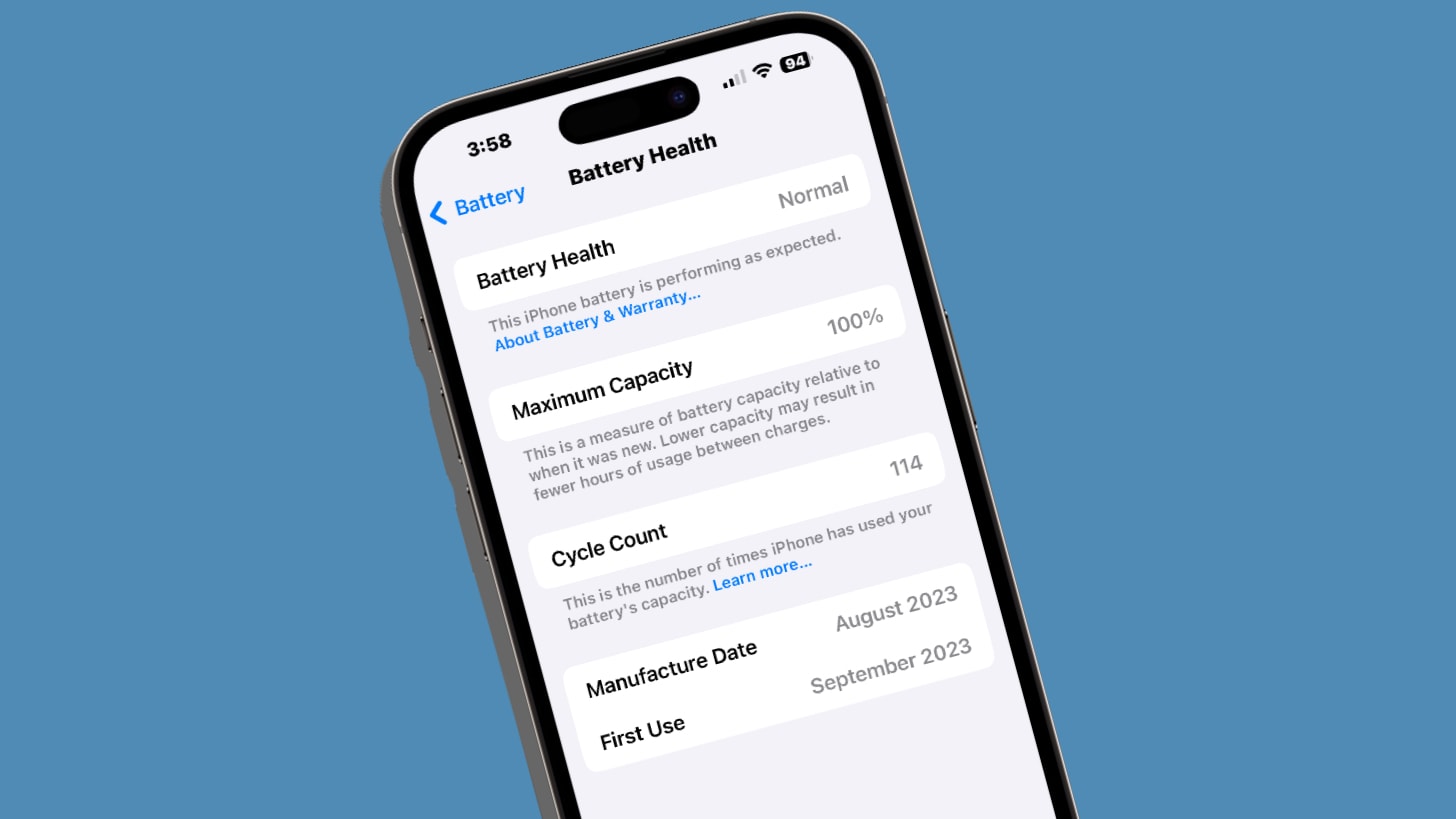



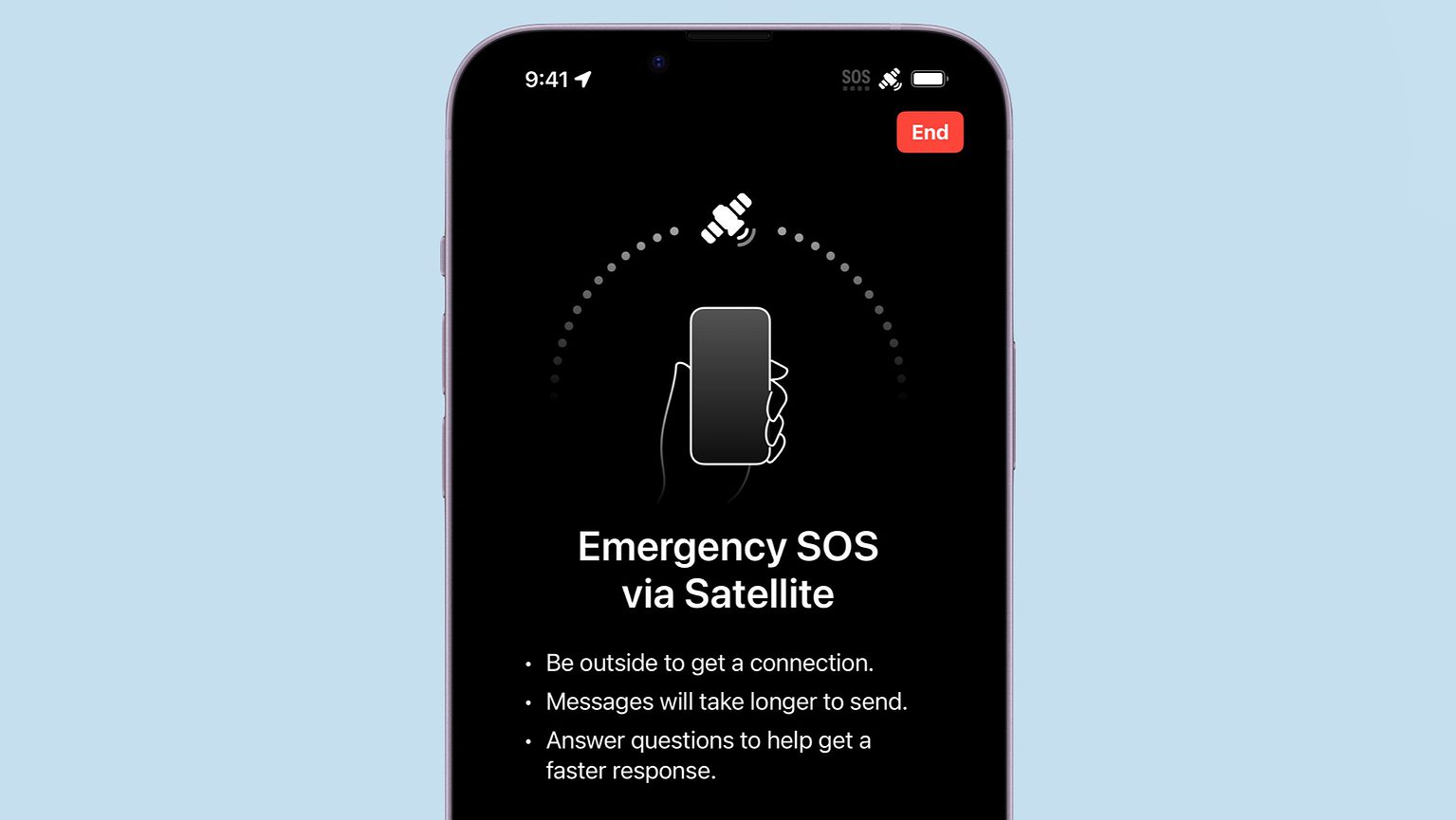


![Enter to win an iPhone 15 case and screen protector bundle from MagEasy [Cult of Mac giveaway] No need to compromise with MagEasy iPhone 15 Cases](https://www.cultofmac.com/wp-content/uploads/2023/12/IMG_6232.jpeg)

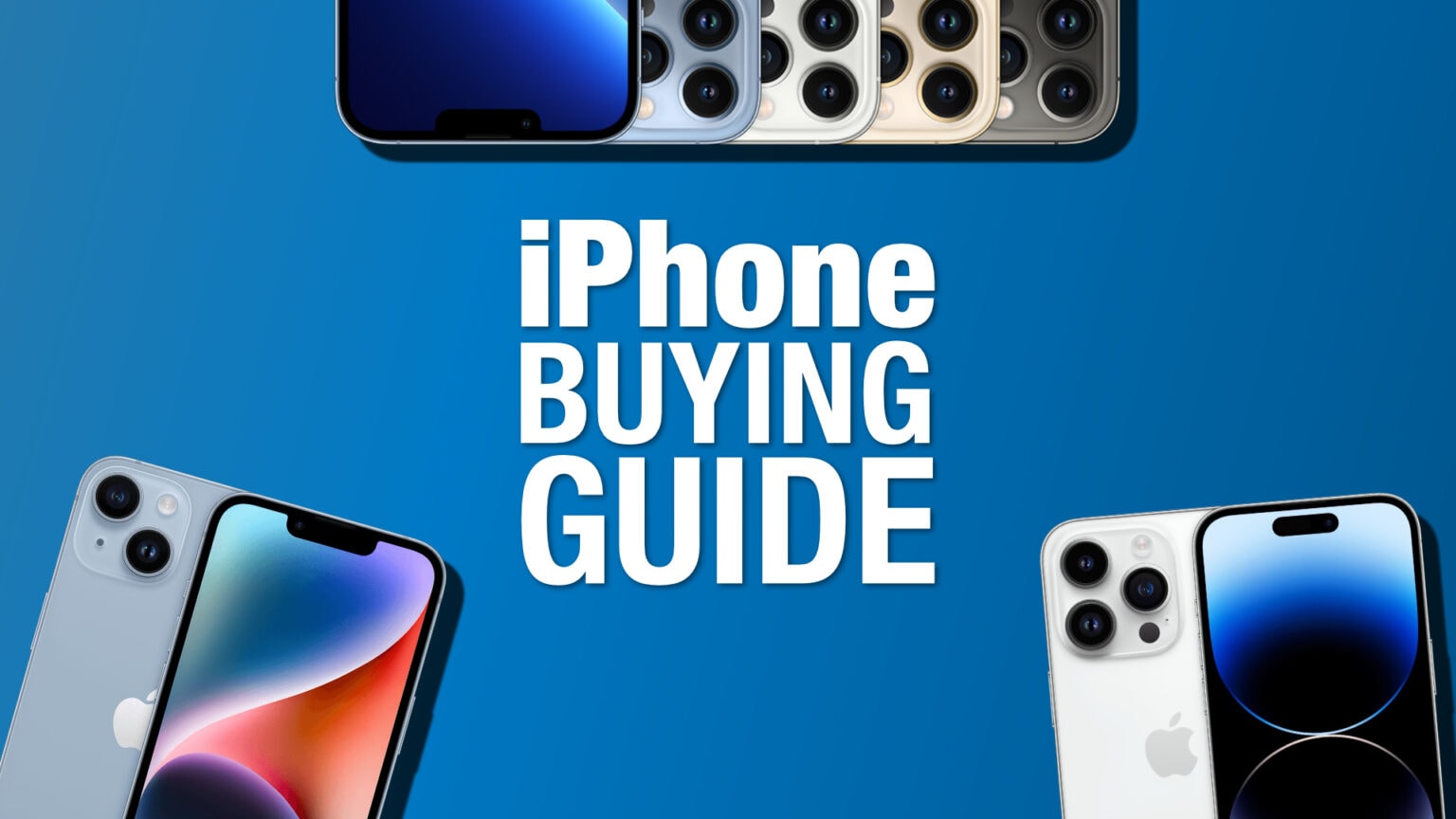


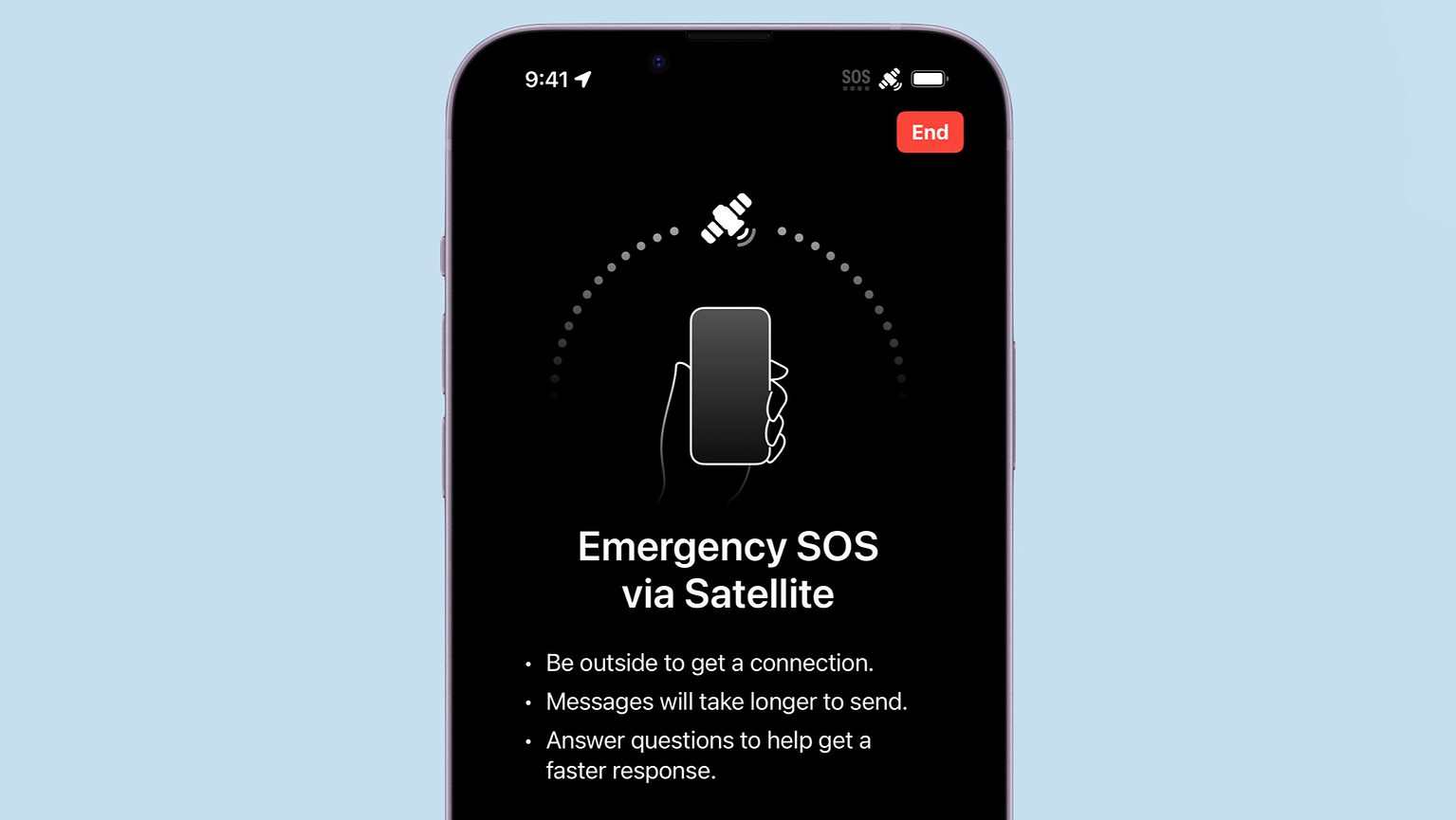
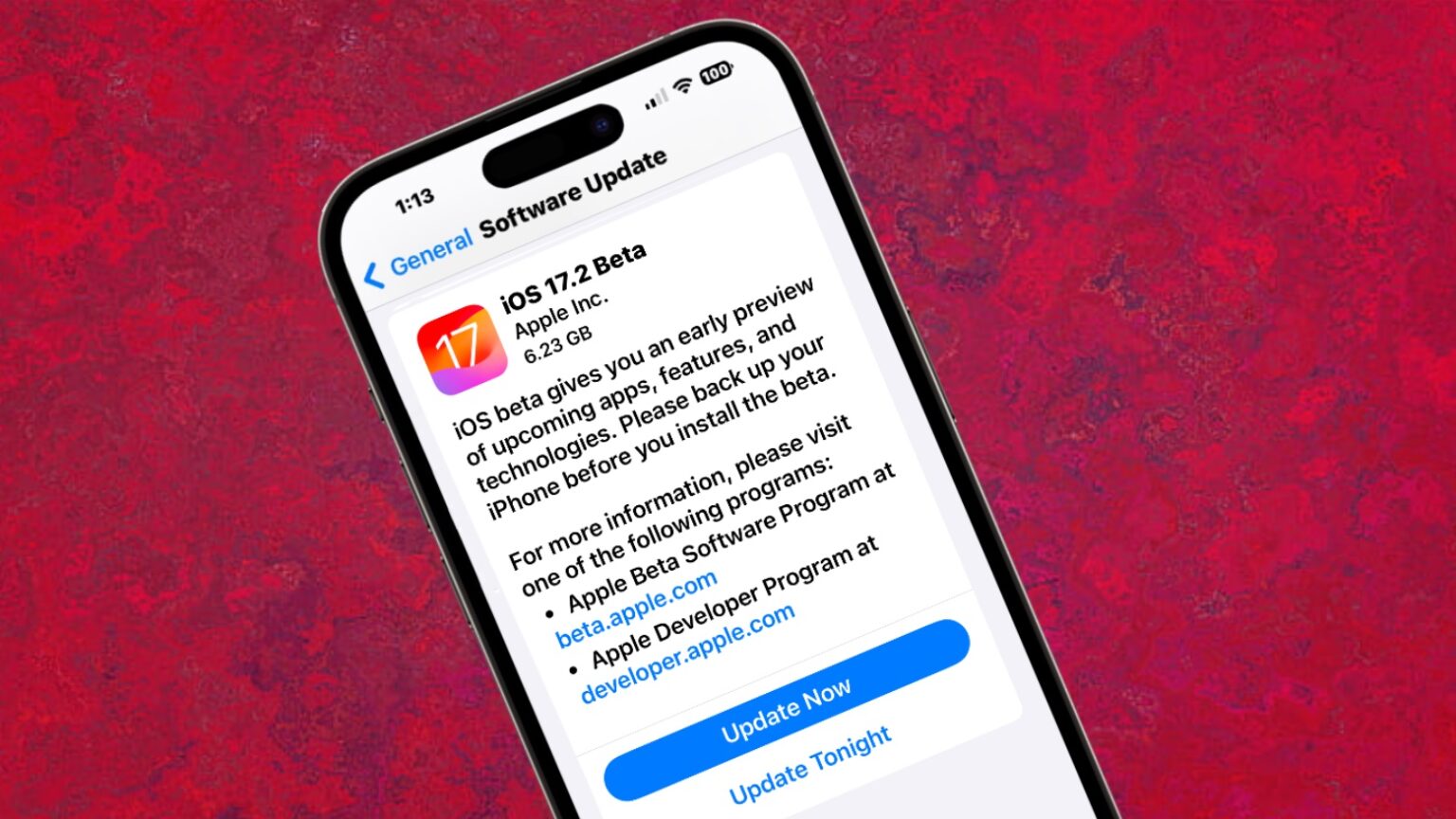

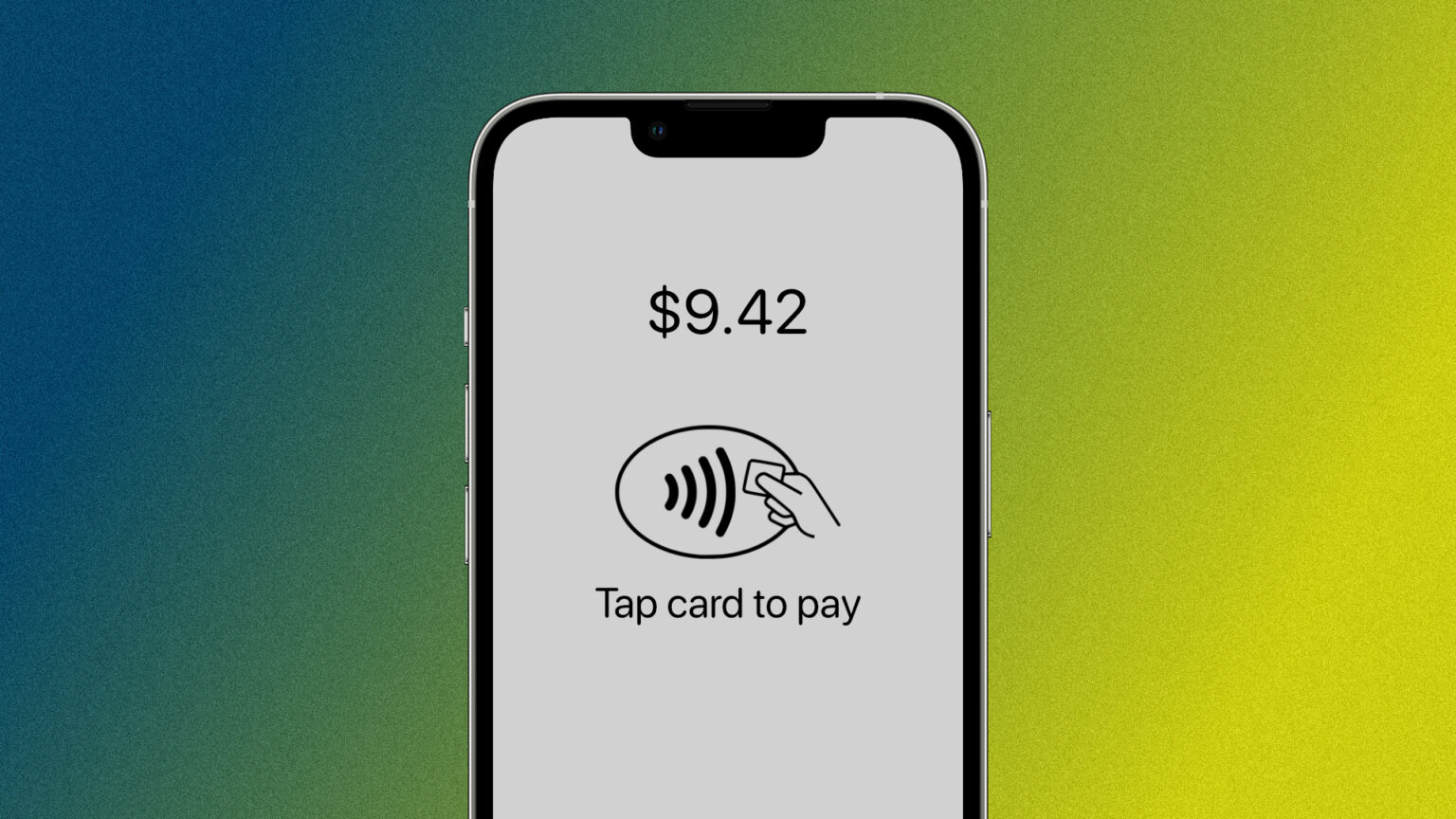


![Macs get ready to heat up as iPhone 15 cools down [The CultCast] CultCast 615- MacBook Pro rumors.](https://www.cultofmac.com/wp-content/uploads/2023/10/CultCast-615-MacBook-rumors-1536x864.jpg)

![Hands-on with Spigen’s iMac-inspired iPhone 15 case [Review] Three of Spigen's limited-edition Classic C1 MagFit cases, inspired by 1998's iconic iMac G3.](https://www.cultofmac.com/wp-content/uploads/2023/10/Spigen-Classic-C1-MagFit-Cases-1536x1152.jpeg)