Those who were jealous of the Dynamic Island and 48MP camera in the iPhone 14 Pro can relax — the just-launched iPhone 15 and 15 Plus include the best features of last year’s Pro models. This makes them significant upgrades for anyone with an older handset … even one from 2022.
And dumping the old Lightning port in favor of USB-C is icing on the cake.
In praise of iPhone 15 and 15 Plus
There was a time when the base model iPhone was the bestselling one, but no more — the iPhone 14 Pro Max led the world in sales in the first half of 2023. But that handset came loaded with features that the iPhone 14 and 14 Plus lacked. With Apple’s newest handsets, the premier and standard models are much closer together.
As my time with them shows, the more affordable entries in the iPhone 15 series pack plenty of previously Pro features. And yet they come with considerable cost savings — between $200 and $400 over the new Pros.
iPhone 15 and 15 Plus review: Table of contents
- Sticking with what works
- iPhone 15 vs. iPhone 15 Plus: Size matters
- Take a trip to the Dynamic Island
- Say “Cheese” in 48MP
- Ding, dong, Lightning is dead
- Reach for the sky
- A jump in processor speed, too
- iPhone 15 and 15 Plus make a worthy upgrade for almost anyone
- Pricing
Sticking with what works

Photo: Ed Hardy/Cult of Mac
Before getting to the changes in the iPhone 15 and 15 Plus, let’s go over some of what stayed the same.
The iPhone 15 keeps the same screen size as its predecessor: 6.1 inches. And the iPhone 15 Plus display is again 6.7 inches, just like last year’s model.
But there are nevertheless improvements. Peak outdoor brightness jumps up to 2,000 nits — twice as bright as the previous generation.
I put the iPhone 15 next to the 14 and it’s a noticeable difference in direct sunlight. That’s very useful when taking pictures outdoors. What’s on the viewfinder is not only easier to see, it looks more like the final picture.
But Apple didn’t add the Pro model’s 120Hz, always-on display to the standard 2023 iPhones. Instead, the standard models come with a 60Hz screen that turns itself off when not in use. Personally, I don’t care. I spend my day looking back and forth between 60Hz and 120Hz screens, but the only time I think about it is when it’s pointed out to me.
Apple also didn’t tinker with the iPhone 15 casing design … much. Apple says “a new contoured edge on the aerospace-grade aluminum enclosure feels even nicer in users’ hands.” And I agree with that — the edges on earlier models were sharper than was really comfortable.
However, the design changes are slight enough that cases for the iPhone 14 and 14 Plus fit the 2023 models.
iPhone 15 vs. iPhone 15 Plus: Size matters
The major difference between the iPhone 15 and iPhone 15 Plus is the screen size: 6.1 inches compared to 6.7 inches. Processor, storage and nearly all other features are identical.
The size differences are enough to affect how easily the handset goes in your pocket, or how easy it is to read long messages or full websites on the screen. I recommend that anyone waffling between the two think hard about how much time you spend using the handset versus time spent carrying it around.
iOS’s Screen Time feature tells me I use my iPhone a minimum of five hours a day and sometimes as much as nine hours — in addition to work usage, it’s also my ebook reader. That justifies a larger display.
But if you’re someone who is on your phone much less than I am, then the device spends most of its time in your pocket. The smaller, more portable version seems a better fit.
A side benefit of a larger screen is additional battery life. By Apple’s own figures, the iPhone 15 Plus lasts about 25% longer than its smaller sibling.
Take a trip to the Dynamic Island
A highlight of last year’s iPhone 14 Pro and Pro Max was the Dynamic Island. As noted, the feature is now also on iPhone 15 and 15 Plus. And it’s a significant upgrade.
I’ve never seen a better example of making a virtue out of necessity. Apple took the unavoidable opening in the screen for the front-facing camera and Face ID sensors and made it into a place to show notifications.
It’s brilliant. As I write this, I’m monitoring the score of an Major League Baseball game in the Dynamic Island — it doesn’t take up any needed space on the screen. When Apple Maps shows me driving directions, these appear in the Dynamic Island when I put the app in the background. There are many more examples.
And Apple thought out the UI very well. Notifications appear in the DI, enlarging it as necessary.
The downside is that I (and probably everyone else) had gotten used to the iPhone screen notch and long ago stopped seeing it. The new hole-punch design takes some adjustment. But that’s only a matter of time.
And now that the Dynamic Island is no longer reserved for the iPhone 14 Pro models, I expect to see more third-party applications support it.
Say ‘Cheese’ in 48MP
The iPhone 15 and 15 Plus come with a 48-megapixel main camera, similar to the one from the iPhone 14 Pro series.
The camera does some software tricks, and 24MP is the new default. Images have double the resolution of previous iPhone cameras but the files are only modestly larger.
And the resulting images look outstanding:

Photo: Ed Hardy/Cult of Mac

Photo: Ed Hardy/Cult of Mac
And there are other enhancements as well. If the camera senses a person, dog or cat in the frame, it’ll automatically capture depth information, allowing you to adjust the focus point after the photo has been taken. You can even change the focus point to another person.
And Night mode has been upgraded on the iPhone 15, too. Pictures taken in dim light are brighter with more accurate colors.
Ding, dong, Lightning is dead
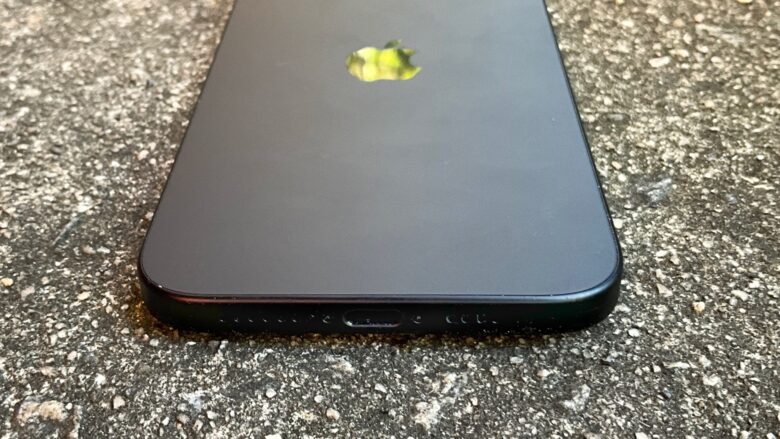
Photo: Ed Hardy/Cult of Mac
Say what you want about government overreach but I’m thrilled that the European Union forced Apple to give up its proprietary Lightning connector and put USB-C in all the iPhone models. Now, the same cable can power up any of my Apple devices, including iPad and MacBook.
And the advantages go beyond charging. I can plug a USB-C drive into the iPhone and access the contents via the Files app, no adapter necessary. The same goes for an external monitor. You also can plug a USB-C hub from your Mac into an iPhone thanks to the new port.
File transfers are not as fast as they could be, unfortunately. In my testing, moving a 1GB file to the iPhone took 28 seconds. That’s not painfully slow. And moving files this way is so very convenient. This is a feature I’ve wanted for a decade and it’s finally here.
A jump in processor speed, too
Yet another feature brought from the iPhone 14 Pro models is an Apple A16 processor. In testing, my iPhone 15 Plus pulled in a 6,349 on the Geekbench 6 multicore test. That’s an 18% increase from the iPhone 14.
That said, we’re long past the days when increases from successive processors made a significant difference in the daily use of an iPhone. But if your handset is 3 years old, you now have the option to upgrade to a much faster one. The A16 is a 45% jump over the chip in the iPhone 12.
Also note that the iPhone 15 Pro models come with an A17 Pro chip. It scores about 7,100 on the Geekbench 6 multicore test, or about 12% faster than the iPhone 15 Plus’ chip. That’s not a difference you’ll notice in daily use.
Reach for the sky
For users of the iPhone 13 and earlier, Emergency SOS via satellite is a completely new feature. It allows users of the newer iOS handsets to exchange texts with emergency services while outside of cellular and Wi-Fi coverage.
And Apple recently improved it, adding Roadside Assistance via satellite so the iPhone 15 series (and iPhone 14 models, too) can connect to AAA if they have car trouble while off the grid.
This falls into the “bells and whistles” category, but can be a literal lifesaver if you get into trouble in the middle of nowhere.
iPhone 15 and 15 Plus make a worthy upgrade for almost anyone

Photo: Ed Hardy/Cult of Mac
Thanks to the Dynamic Island and 48MP camera, the iPhone 15 and iPhone 15 Plus pack enough new features to easily justify upgrading, maybe even from last year’s iPhone 14. (Suggesting people upgrade from a previous year’s model is something I haven’t said about an iOS device in a very long time. ) And if you’re still packing an iPhone 12, you’ll see really significant improvements.
This year, the two “standard” models are much closer in features to the Pros. Most significantly, all four have the Dynamic Island and 48MP cameras. The more expensive models still offer additional features: somewhat better cameras, the Action button, a titanium chassis and a few others. But this is not a year I’d say that anyone who could afford it should get a Pro or Pro Max. Think hard about saving your money instead.
Pricing
Another feature that stays the same from last year is the price. The iPhone 15 starts at $799 and iPhone 15 Plus starts at $899, just like the equivalent iPhone 14 models.
But it from: Apple.
![IPhone 15 and 15 Plus: Pro features for less [Review] iPhone 15 and 15 Plus review: Pro features for less](https://www.cultofmac.com/wp-content/uploads/2023/09/iPhone-15-Plus-outside-1536x864.jpg)


