Here’s the scenario: You invite a date over to impress them with your cooking skills. The house is tidy and you look sharp. You’re slaving away in the kitchen when your date innocently asks to check their email and you absentmindedly oblige. Then it hits you… You left your download folder open! Yeah, that dreadfully unorganized file that looks more like your trash bin. You run to try and save your dignity, but it’s too late; you have been exposed and the date is a solid block away in a dead sprint.
Don’t worry, we’ve all been there before. Lucky for you we have a download manager that is here to put your worries at rest so you can move on with your life once and for all. Folx Pro packs a ton of nifty features to get you on the fast track literally and figuratively. Here is what you can get for 3 bucks:
![Propel Your Download Experience (And Life) To The Next Level With This $3 Mac App [$3Thursday!] Folx Pros](https://www.cultofmac.com/wp-content/uploads/2012/08/folxpros.jpg)
![Put Your Stickies And Notebooks To Rest With This Seriously Noteworthy Task Manager [Mac Deals] topxnotes](https://www.cultofmac.com/wp-content/uploads/2012/08/topxnotes.jpg)



![Ken Segall On What Made Apple’s Insanely Simple Approach Work [Q&A] Author Ken Segall, @photo Doug Schneider.](https://www.cultofmac.com/wp-content/uploads/2012/04/Ken-Segall-c-Doug-Schneider-NEW1.jpg)

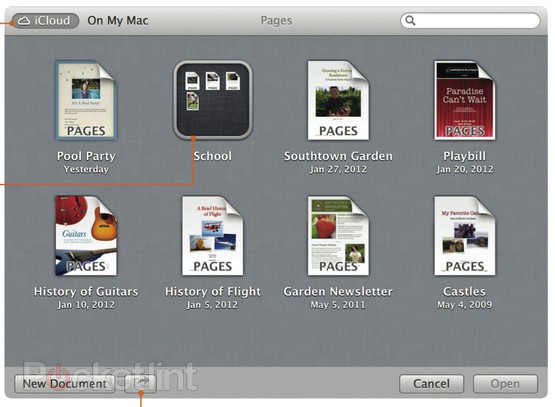
![Switch To “Two Week” View In iCal [OS X Tips] icaltwoweeks](https://www.cultofmac.com/wp-content/uploads/2011/12/icaltwoweeks.jpg)




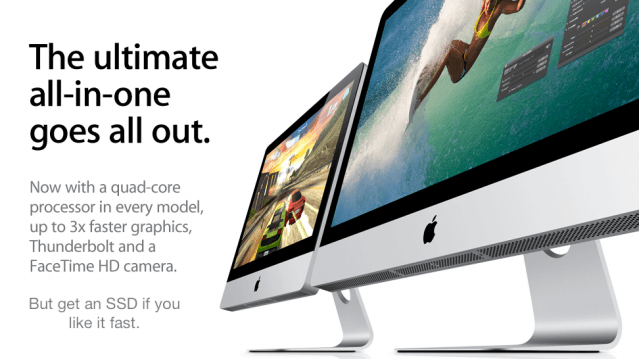
![Win a $400 Mobile Cinematography Kit From Cult of Mac and FiLMiC Pro [Giveaway] FiLMiCPromo](https://www.cultofmac.com/wp-content/uploads/2011/08/FiLMiCPromo.jpg)
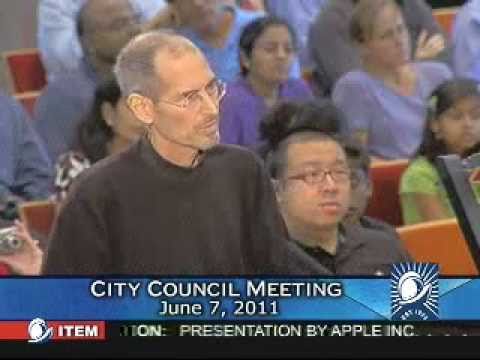





![Prevent iTunes From Updating Your Jailbroken iPhone’s Firmware [How To] GreenPois0n on Macbook](https://www.cultofmac.com/wp-content/uploads/2010/10/macupdate.jpg)
![Convert Any Document Into an eBook Viewable in iBooks [How To] iPod](https://www.cultofmac.com/wp-content/uploads/2014/04/20140428_ipod-death_0026-final.jpg)
![Automatically Add Lyrics To All Songs In Your iTunes Library [How To] post-58650-image-98402eae7849d9816c06621316d6f91c-jpg](https://www.cultofmac.com/wp-content/uploads/2010/09/post-58650-image-98402eae7849d9816c06621316d6f91c.jpg)
![Rip Songs Off Your iPod/iPhone & Back On To Your Mac [How To] Screen shot 2010-09-08 at 10.42.24 PM](https://www.cultofmac.com/wp-content/uploads/2010/09/Screen-shot-2010-09-08-at-10.42.24-PM.png)
