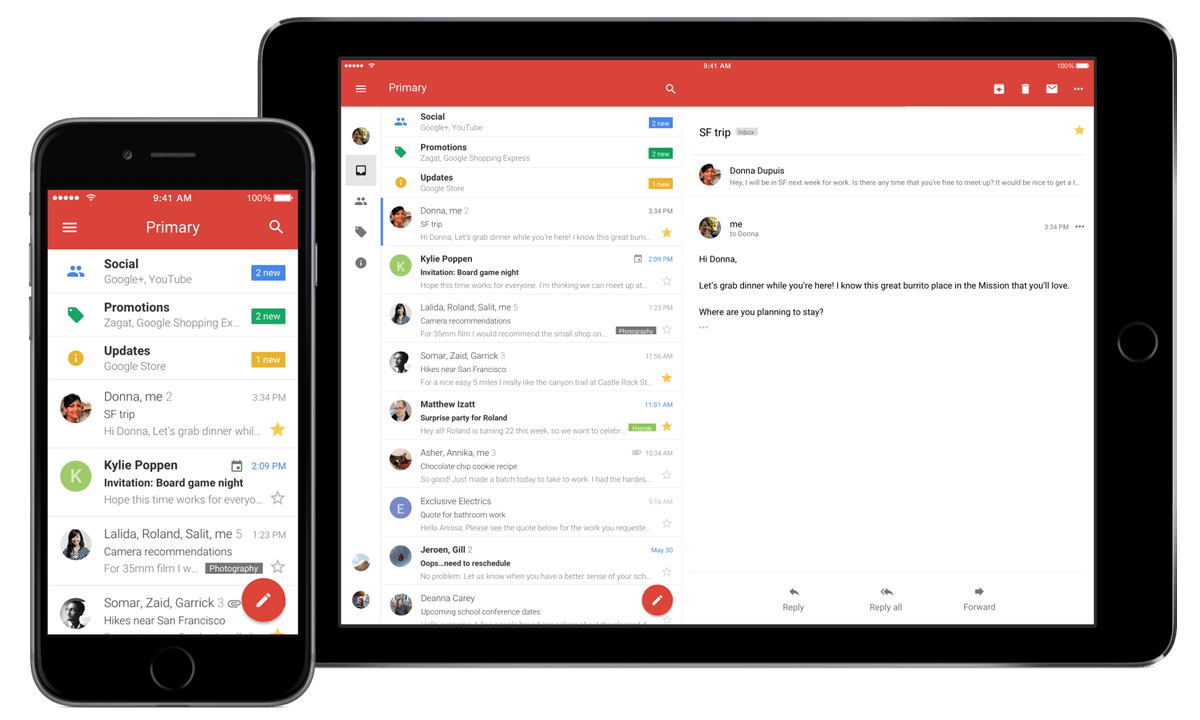A cluttered email inbox is as aggravating as it is common. Everyone deals with it, but that doesn’t mean you’re stuck with it.
Instead of constant distractions, and sifting through piles of unnecessary and unwanted emails, you can take control of your inbox. Finally achieve that fabled zen state known as inbox zero with a lifetime subscription to the Mailman email manager.
It’s a web browser plugin that works with Apple Mail, Gmail and other popular email clients. And it’s on sale for a limited time.
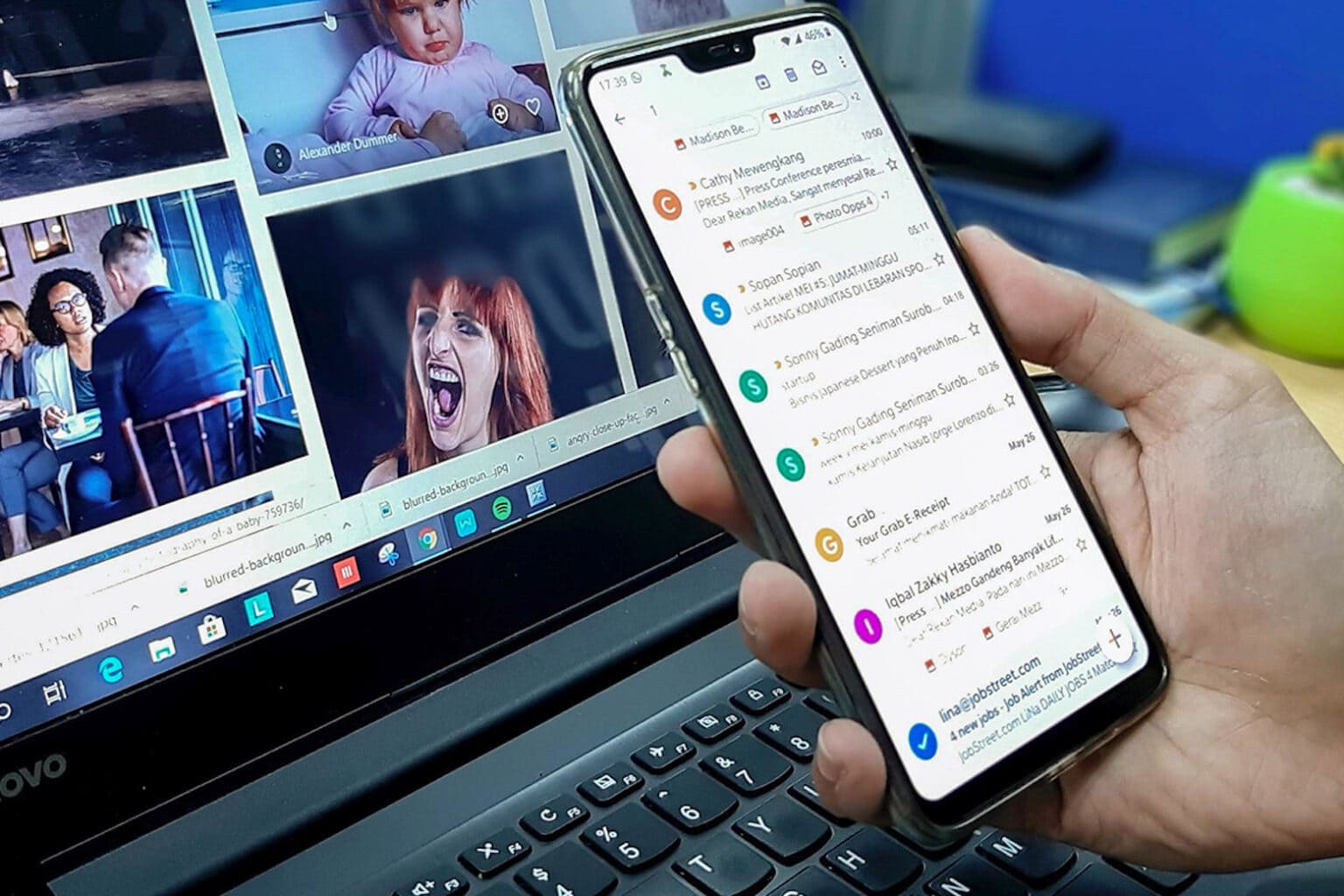
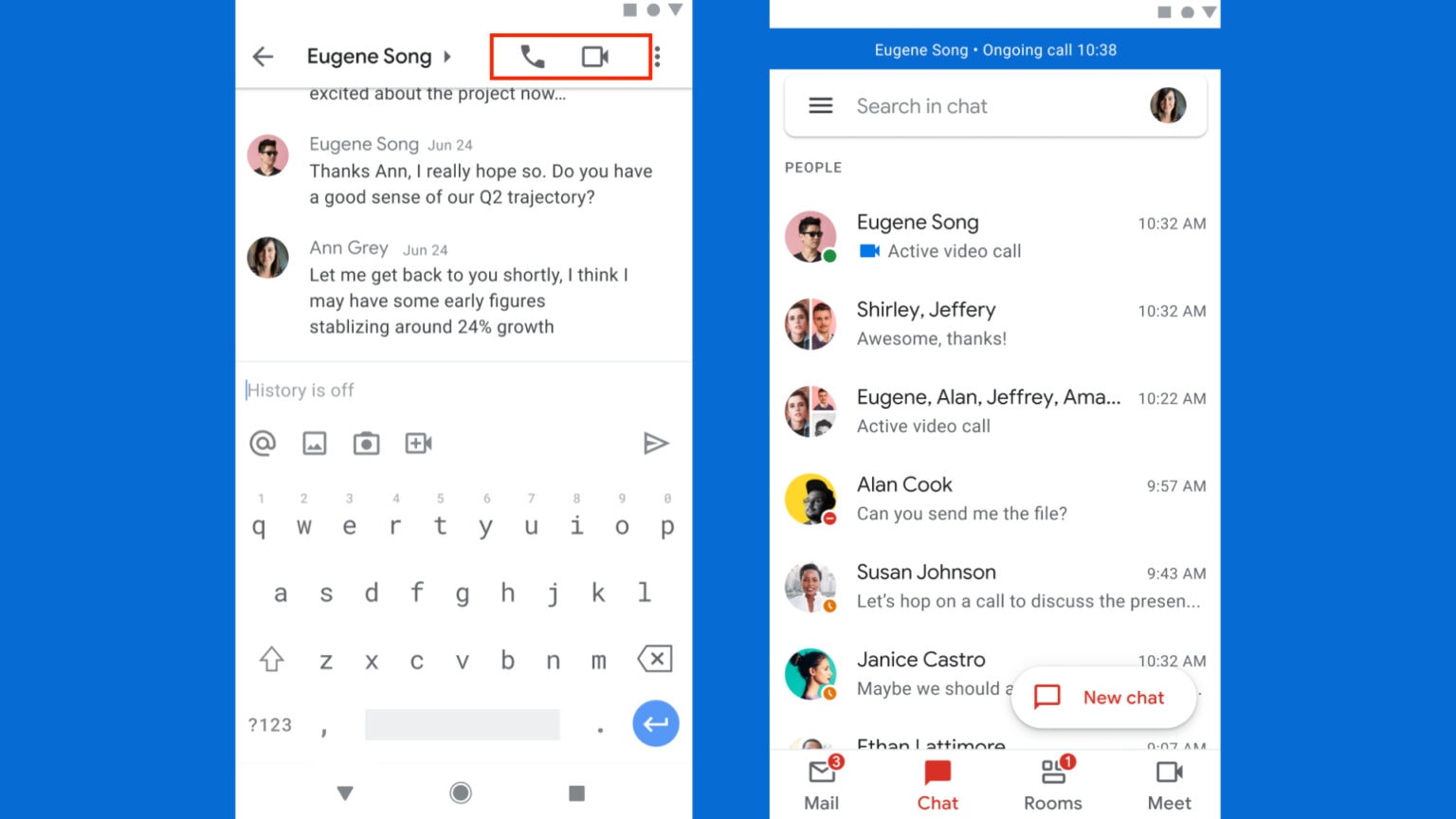

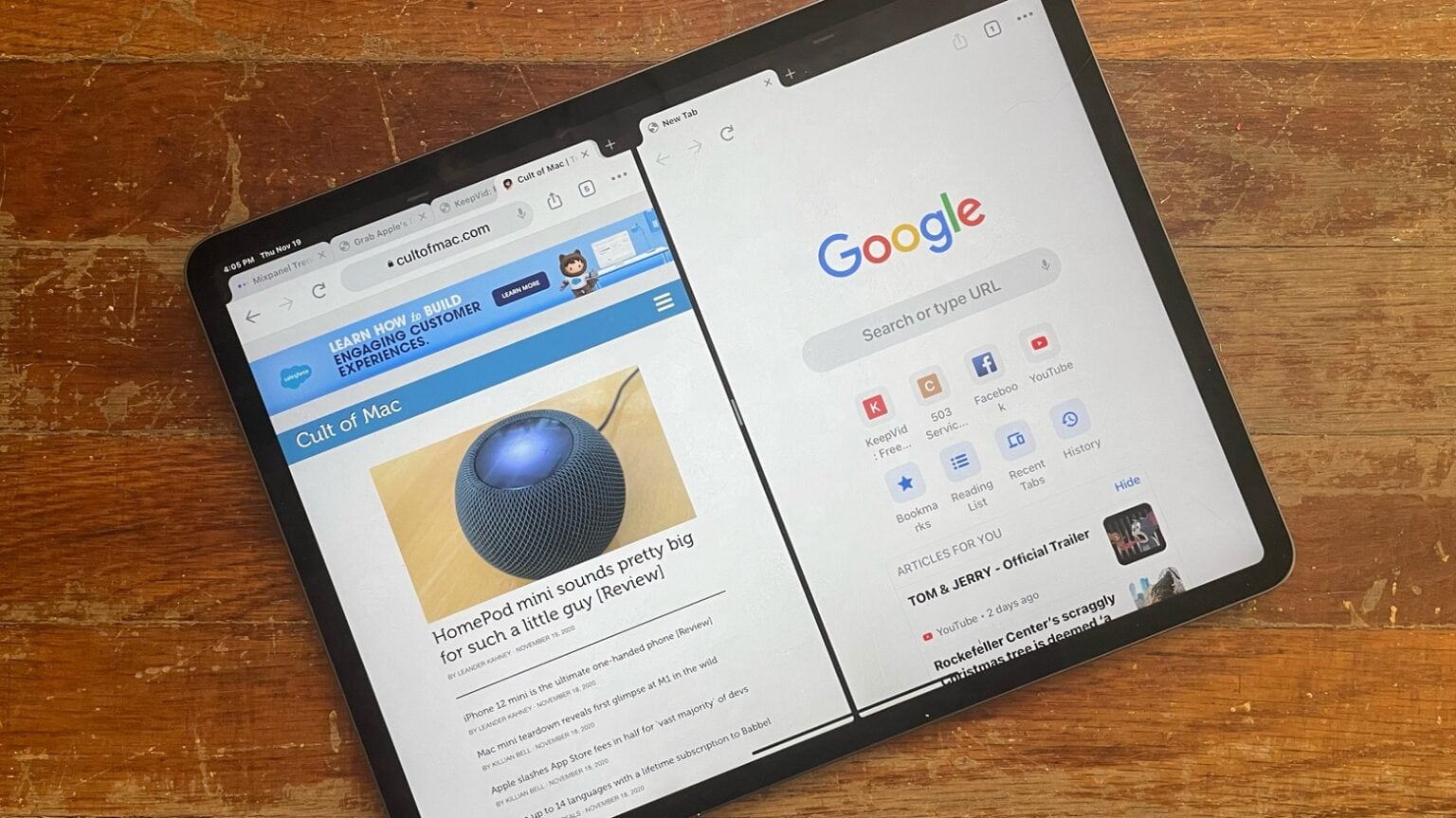


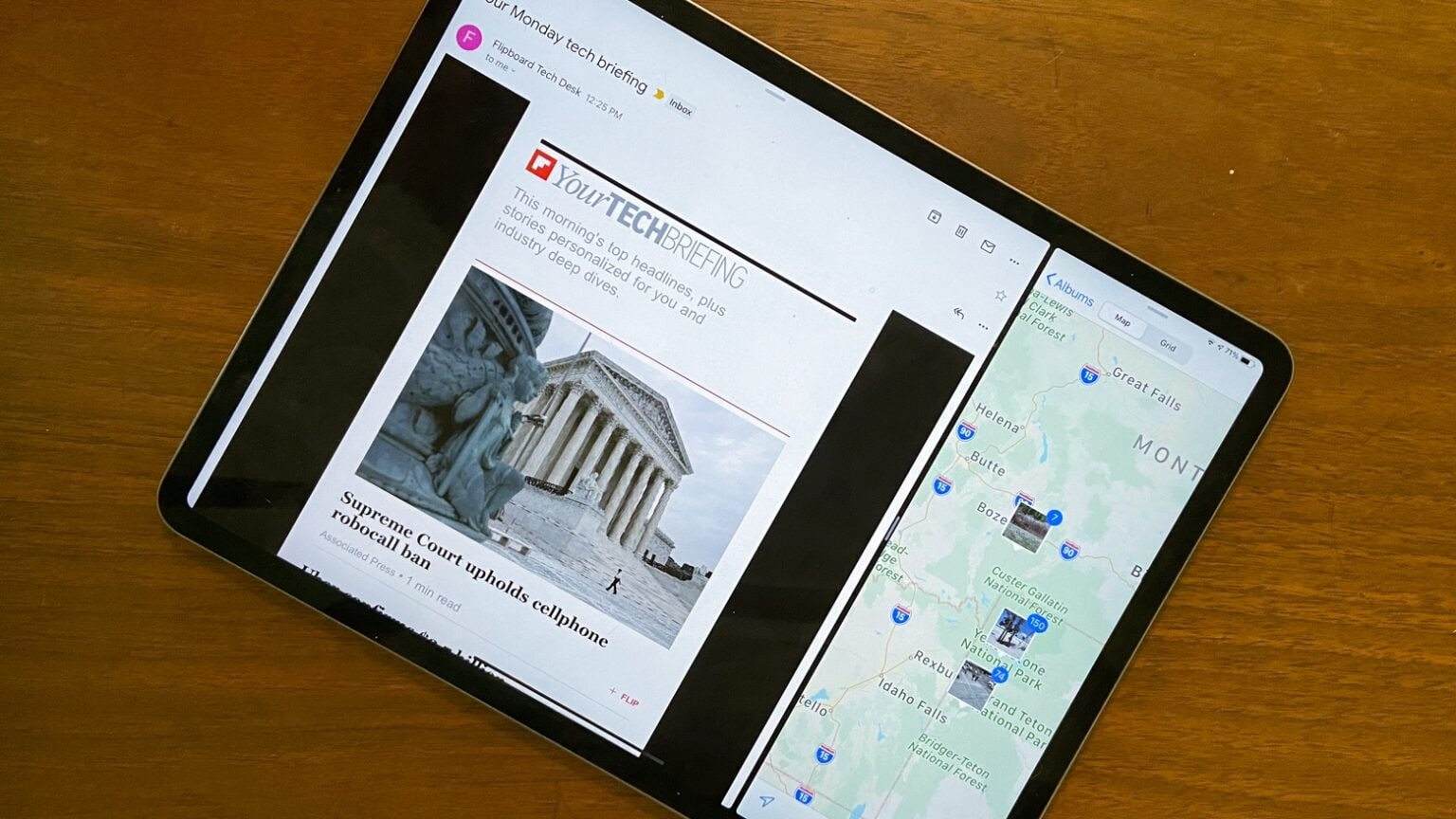



![Get more out of Gmail with one simple tool [Deals] ozdzx](https://www.cultofmac.com/wp-content/uploads/2019/08/ozdzx.jpg)


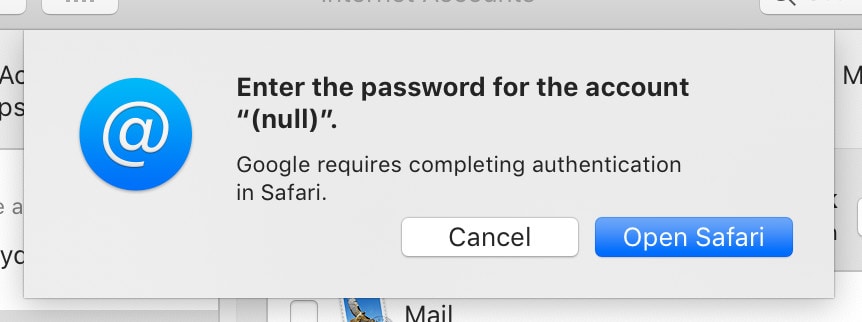
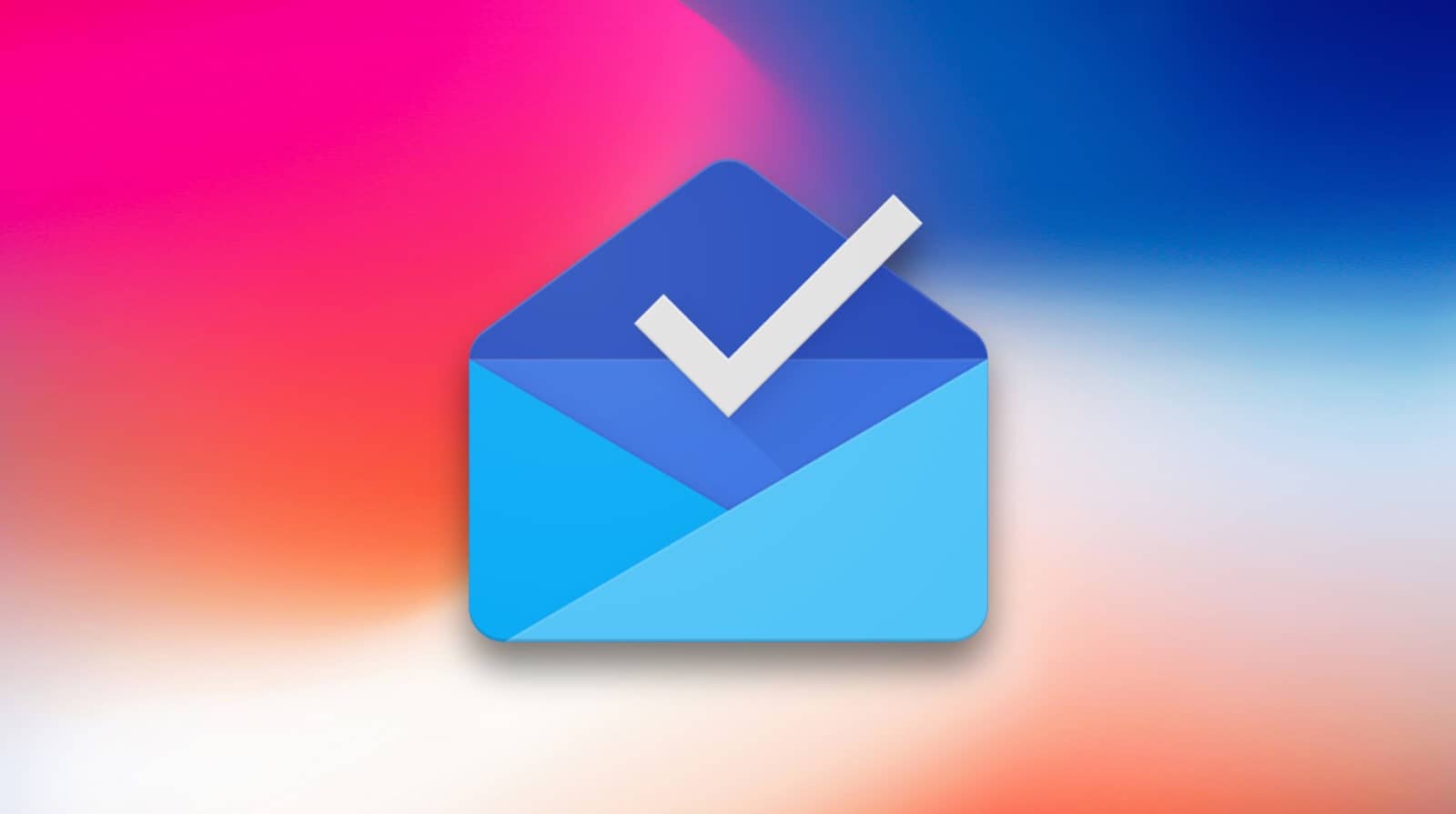

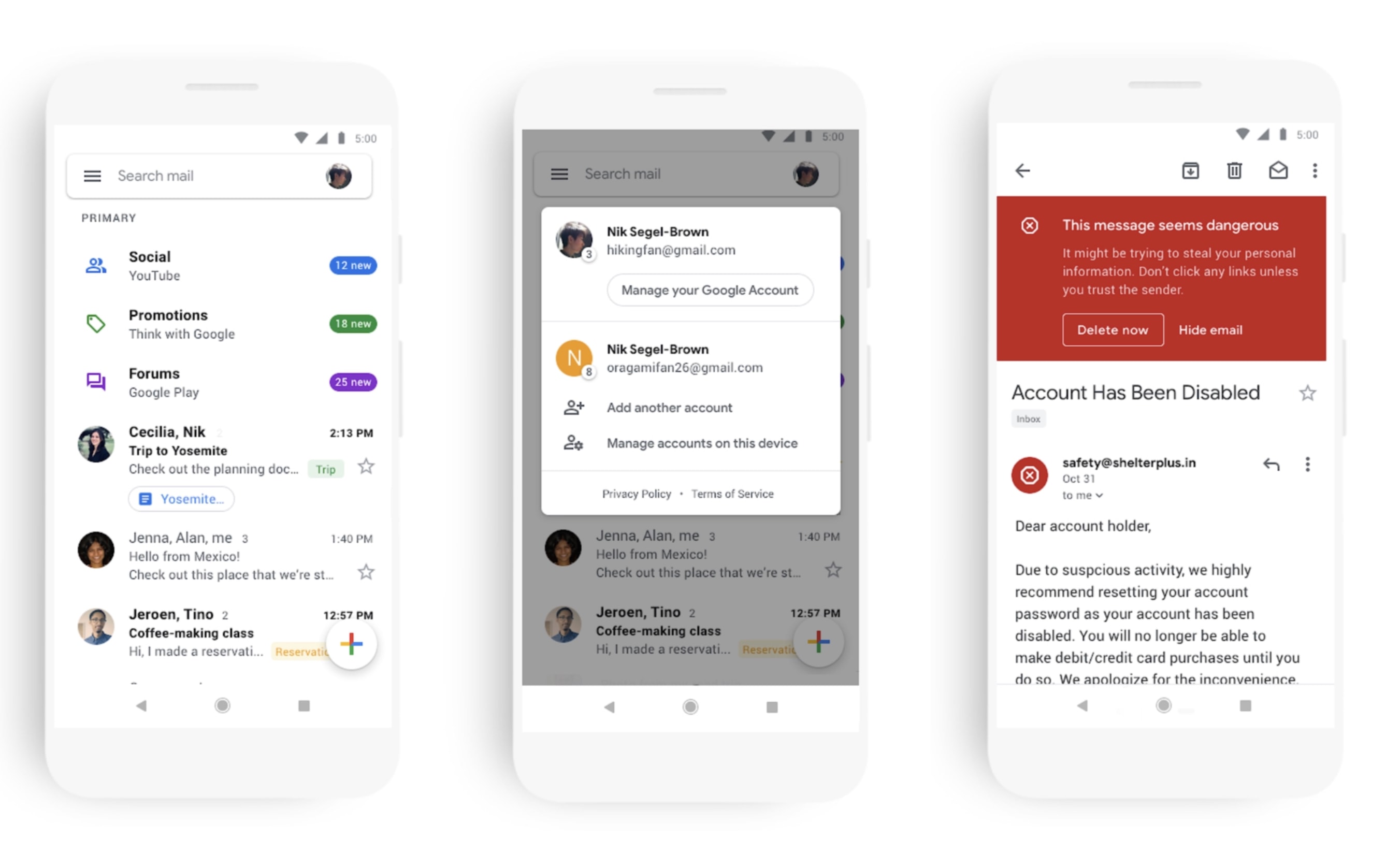
![Kiwi for Gmail finally makes email manageable on the Mac [Review] Kiwi for Gmail on macOS. If you use Gmail, you should be using Kiwi on your Mac (or Windows PC).](https://www.cultofmac.com/wp-content/uploads/2018/12/KiwiforGmailDesktop.jpg)
![Countdown to inbox zero begins with this email manager [Deals] Master your email inbox with this straightforward but powerful set of inbox management tools.](https://www.cultofmac.com/wp-content/uploads/2018/09/Mailstrom-Pro.jpg)