https://youtu.be/W0ABfj0ydPA
I don’t consider myself to be a terribly vain individual, but one of the main reasons why I hate using FaceTime is because I’m forced to look at my self-portrait if I want to see the person I’m talking to. My double chin always decides to make an appearance whenever my sister and niece send a FaceTime request, and half the time I just angle the camera away from my face.
Maybe if I were wealthy and cared more about my wrinkles and extra flab I’d call up Dr. Sigal to fix my FaceTime face, because apparently that’s his specialty. No, this isn’t an article from the Onion. Dr. Robert Sigal is a Washington DC-area plastic surgeon who specializes in reassembling human faces so that they’ll look better while video chatting.

![Watch Every iPhone TV Ad Ever Right Here [Video Gallery] post-148298-image-b3eea75b386cd8ca1a2e936c2f401f65-jpg](https://www.cultofmac.com/wp-content/uploads/2012/02/post-148298-image-b3eea75b386cd8ca1a2e936c2f401f65.jpg)
![OS X Messages Is The Future Of Chat, But Still Kinda Buggy [Hands-On] Message](https://www.cultofmac.com/wp-content/uploads/2012/02/Message.jpg)
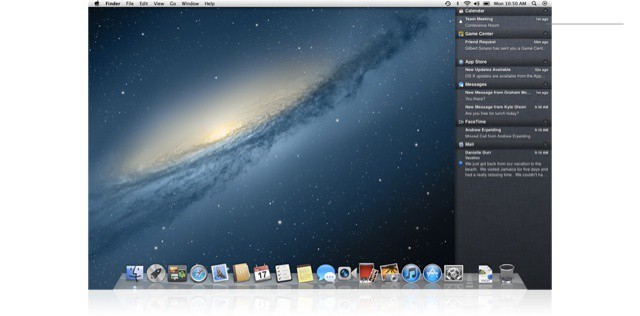
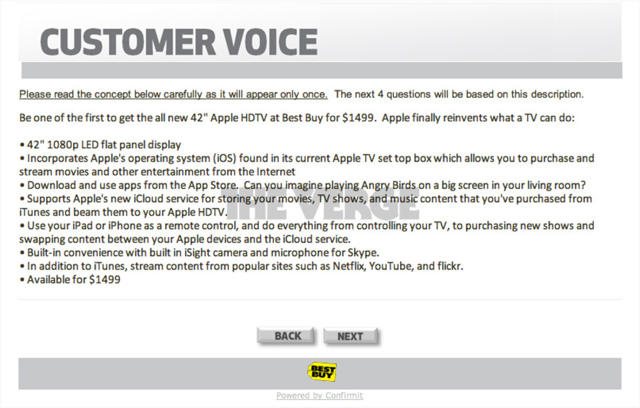


![I Want This Holographic iPad To Be Real [CES 2012] iPad hologram](https://www.cultofmac.com/wp-content/uploads/2012/01/iPad-hologram.jpg)

![Hands-On With Swivl, The Automated Cameraman For Your iPhone [CES 2012] swivl.jpg](https://www.cultofmac.com/wp-content/uploads/2012/01/swivl.jpg)
 LAS VEGAS, CES 2012 — The Swivl ($159) is like a mini non-union cameraman who just wants to record you all day long — no lunch or bathroom breaks needed.
LAS VEGAS, CES 2012 — The Swivl ($159) is like a mini non-union cameraman who just wants to record you all day long — no lunch or bathroom breaks needed.![IPad 3 May Be Getting The iPhone 4S’s Cameras + FaceTime HD, But Won’t Be Total Redesign [Rumor] iPad-2-Facetime](https://www.cultofmac.com/wp-content/uploads/2012/01/iPad-2-Facetime.jpg)
![Porn, Lava and the Westboro Baptist Church: Most Bizarre Apple Moments of 2011 [Year in Review] westboro](https://www.cultofmac.com/wp-content/uploads/2011/12/westboro.jpg)
![These iPad-Owning Lapdancers Are Ready To Invade Your iPhone Thanks To Saucytime [Exclusive] saucy](https://www.cultofmac.com/wp-content/uploads/2011/11/saucy.jpg)


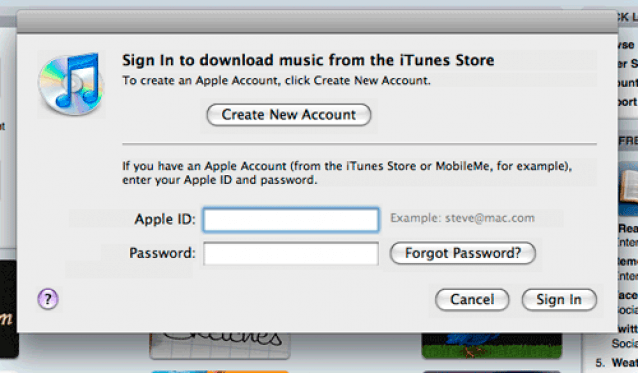

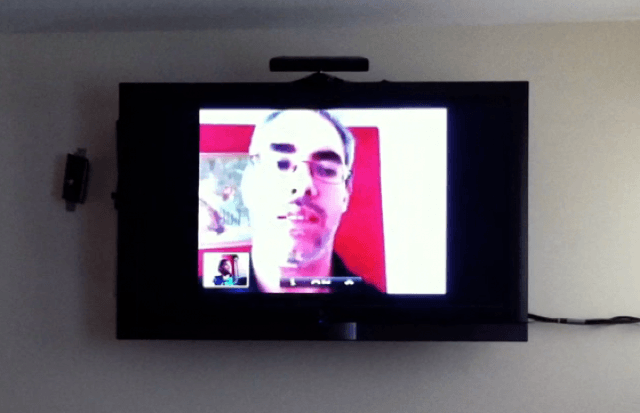
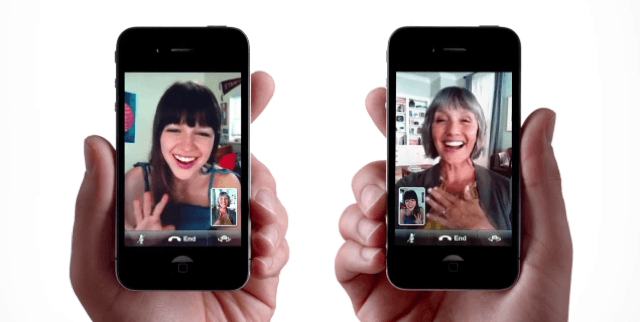
![Will iMessage Come To Mac After iOS 5? Here’s What It Could Look Like [Video] post-102155-image-48a1f665fe695aa1a5127f9ad76268be-jpg](https://www.cultofmac.com/wp-content/uploads/2011/06/post-102155-image-48a1f665fe695aa1a5127f9ad76268be.jpg)
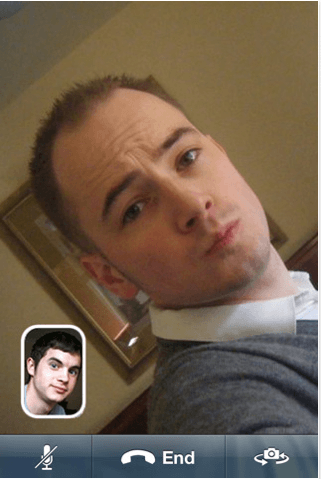
![Use FaceTime To Monitor Your Home [Video How-To] If you're an AT&T customer, you'll need a certain plan to enjoy this with a data connection.](https://www.cultofmac.com/wp-content/uploads/2011/06/Facetime.jpg)
![Porn Service iP4Play Goes Bust, CEO Says FaceTime Adoption Too Low [Exclusive] Picture-36](https://www.cultofmac.com/wp-content/uploads/2011/06/Picture-36.png)
![FaceTime: Do You Use It? [Video] Capture](https://www.cultofmac.com/wp-content/uploads/2011/05/Capture.jpg)
![Meet the First “Miss FaceTime” For Adult Sex Chat Service [Exclusive Interview] Charlotte Stokely.](https://www.cultofmac.com/wp-content/uploads/2011/05/CharlotteStokely2-e1304610112506.jpg)


