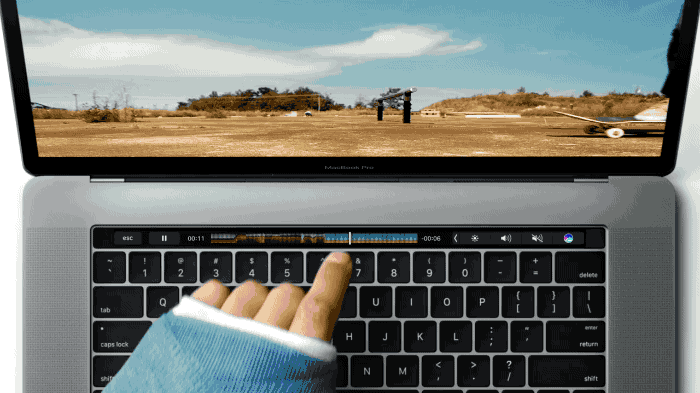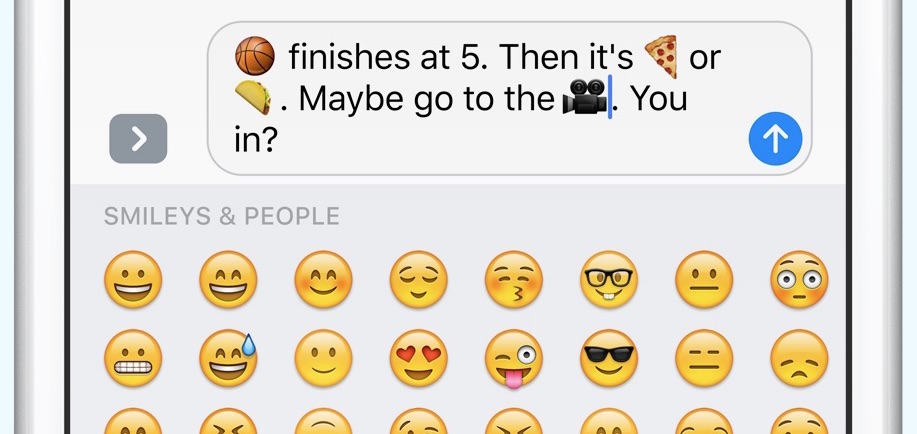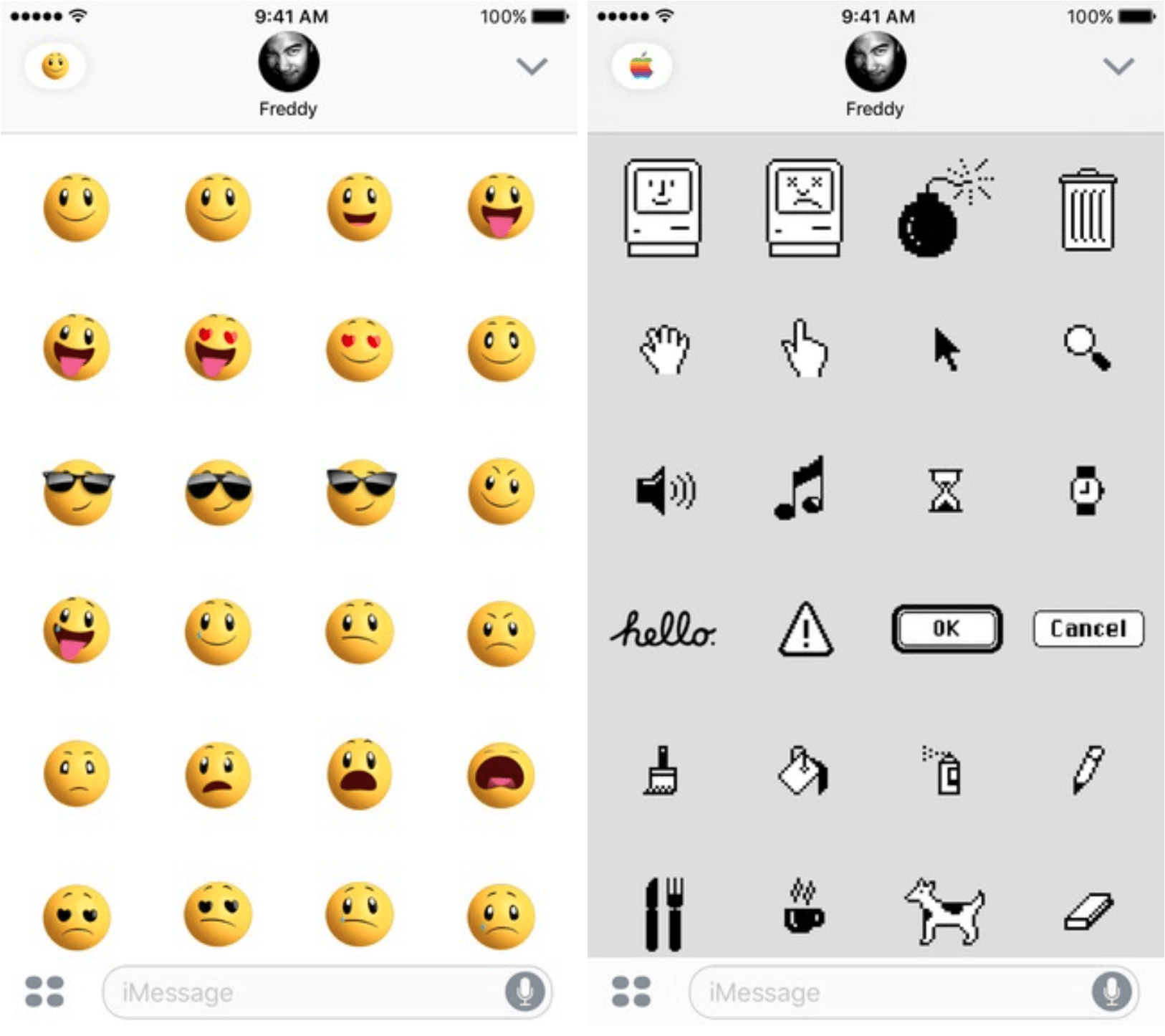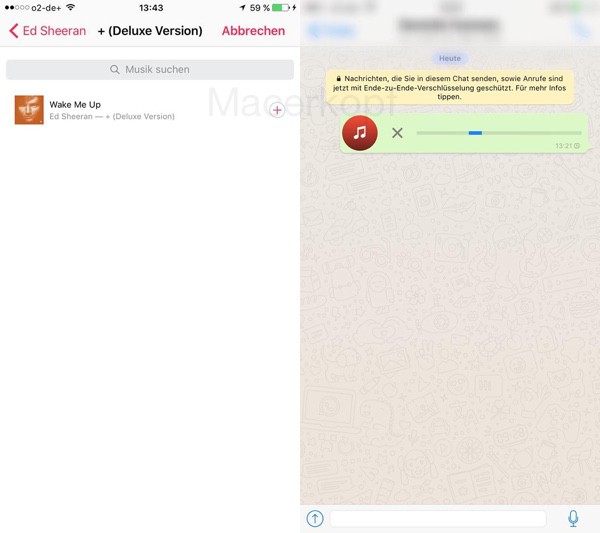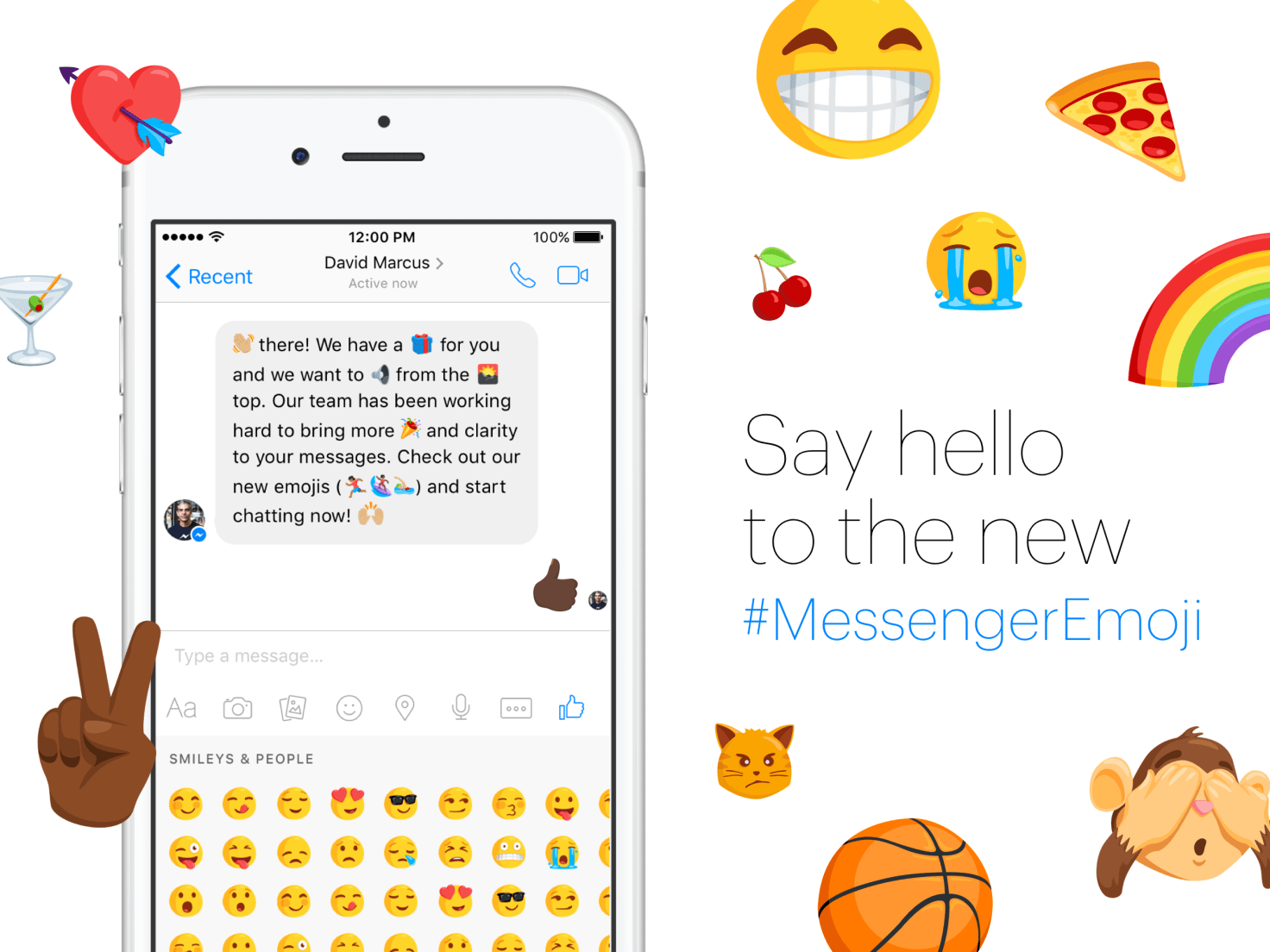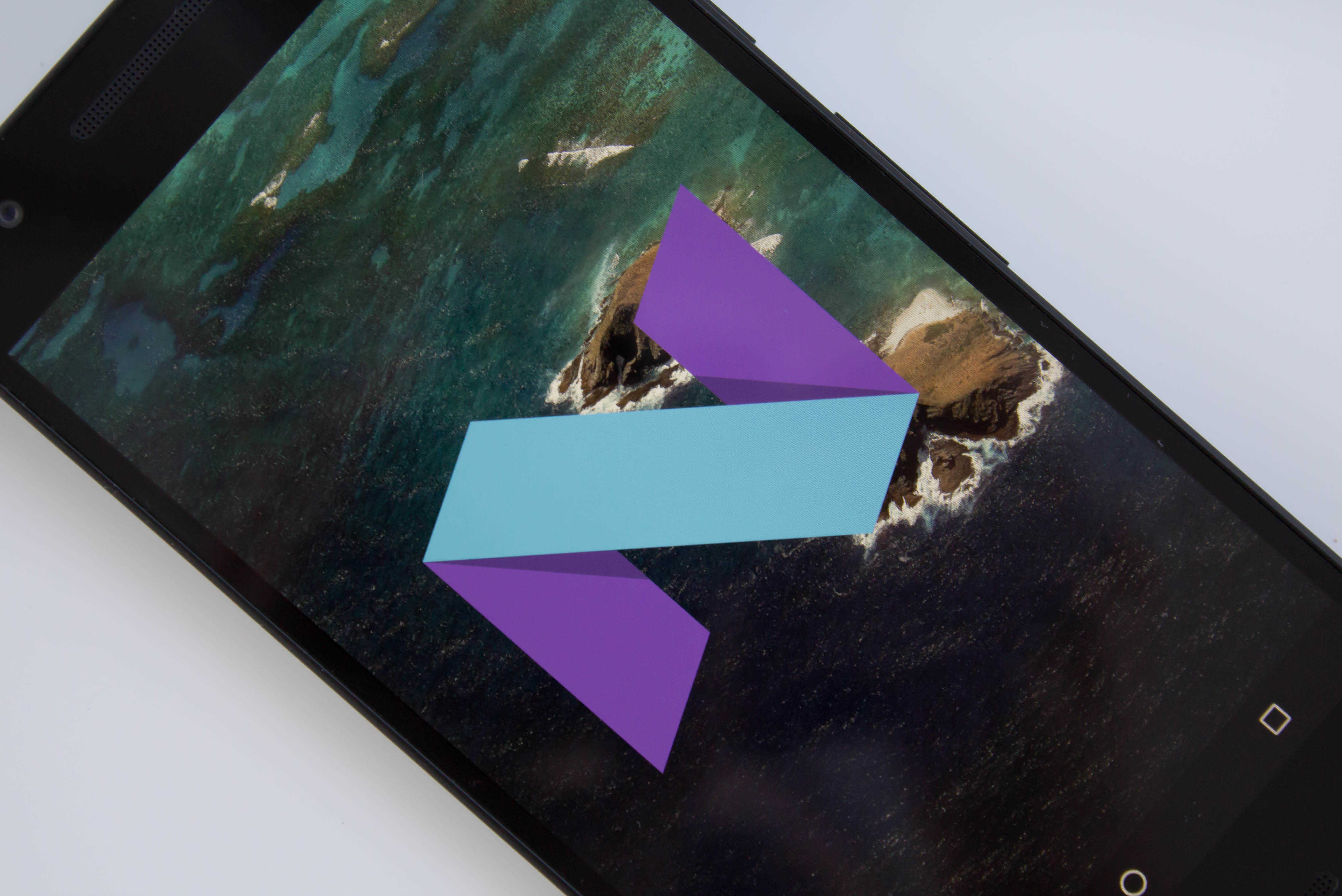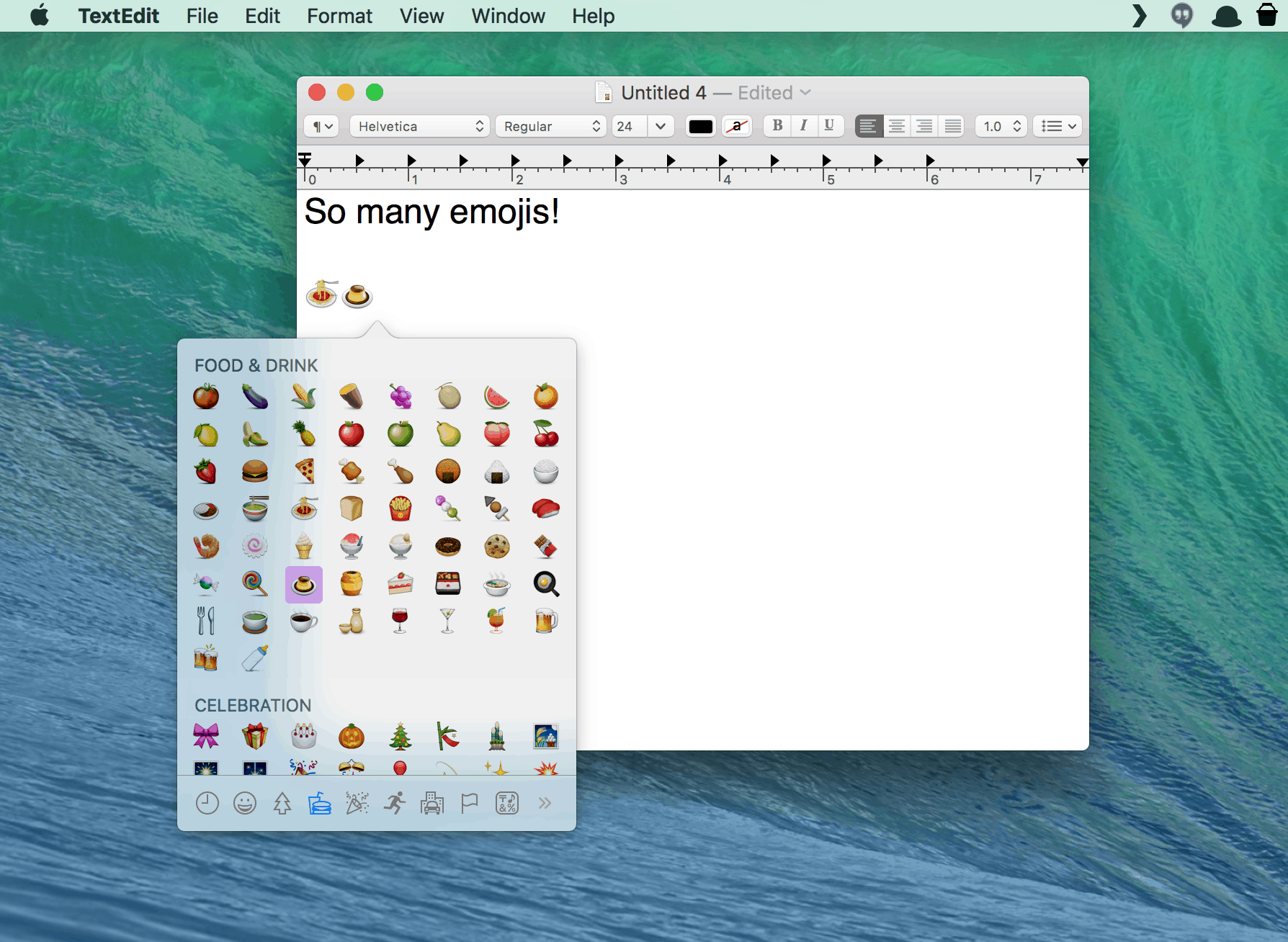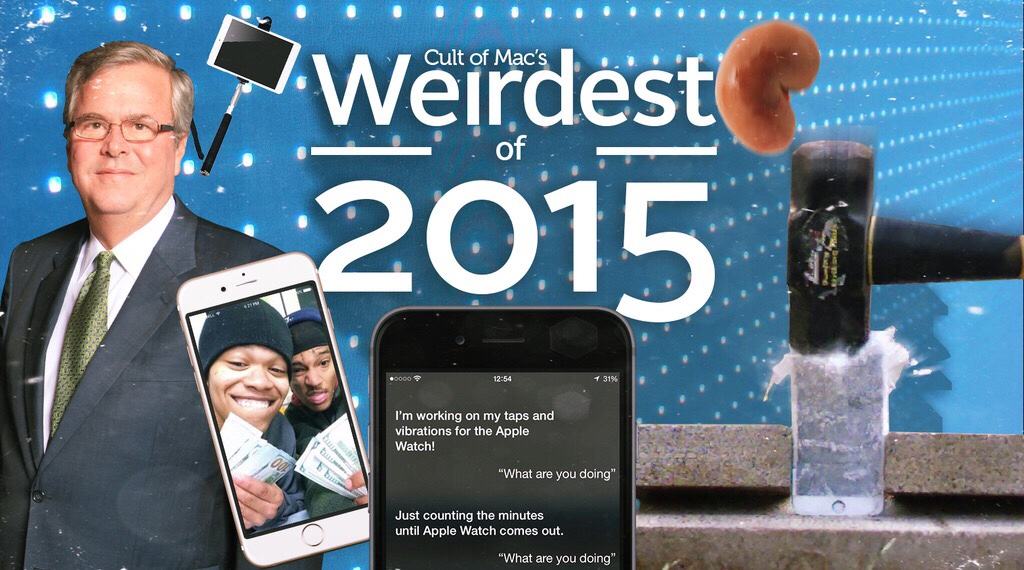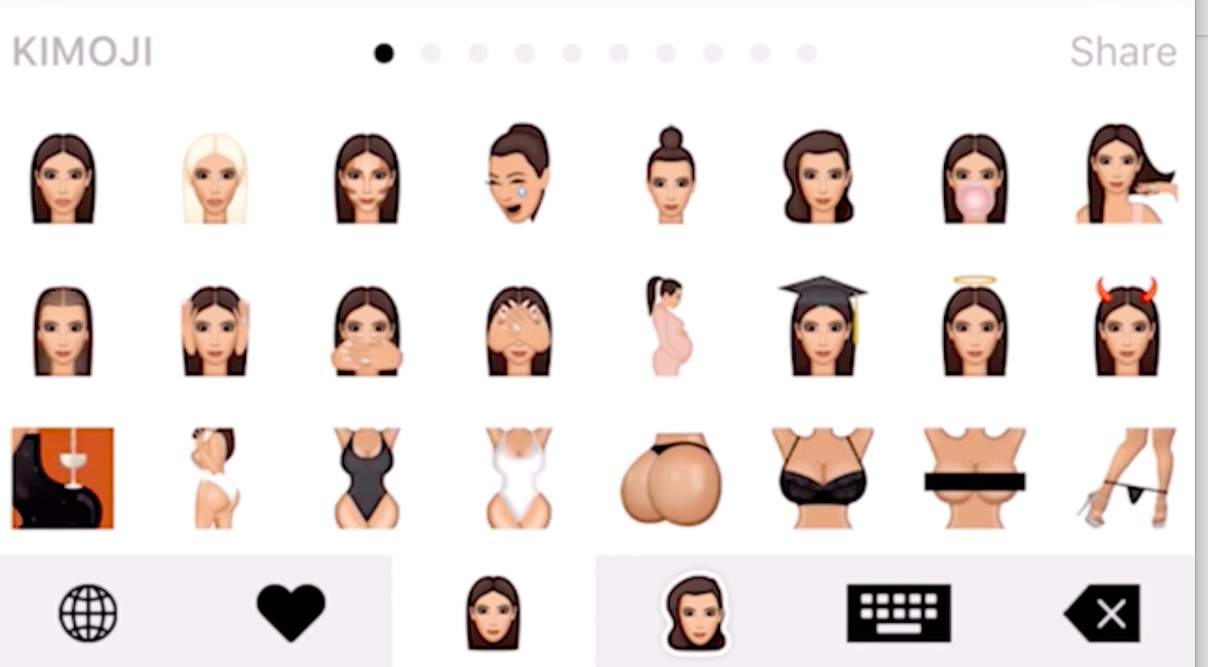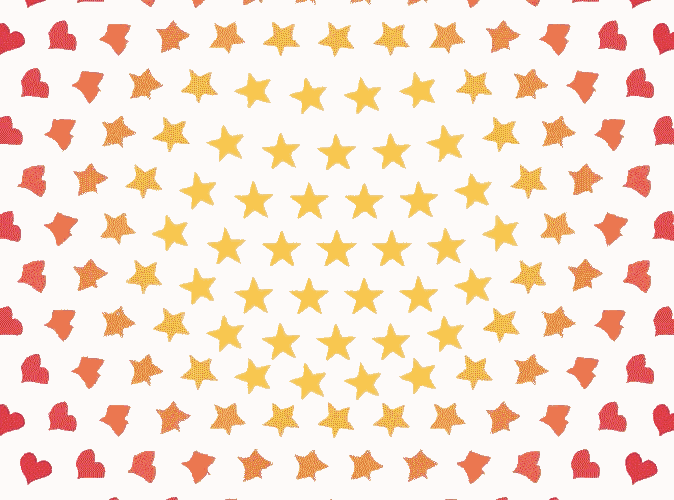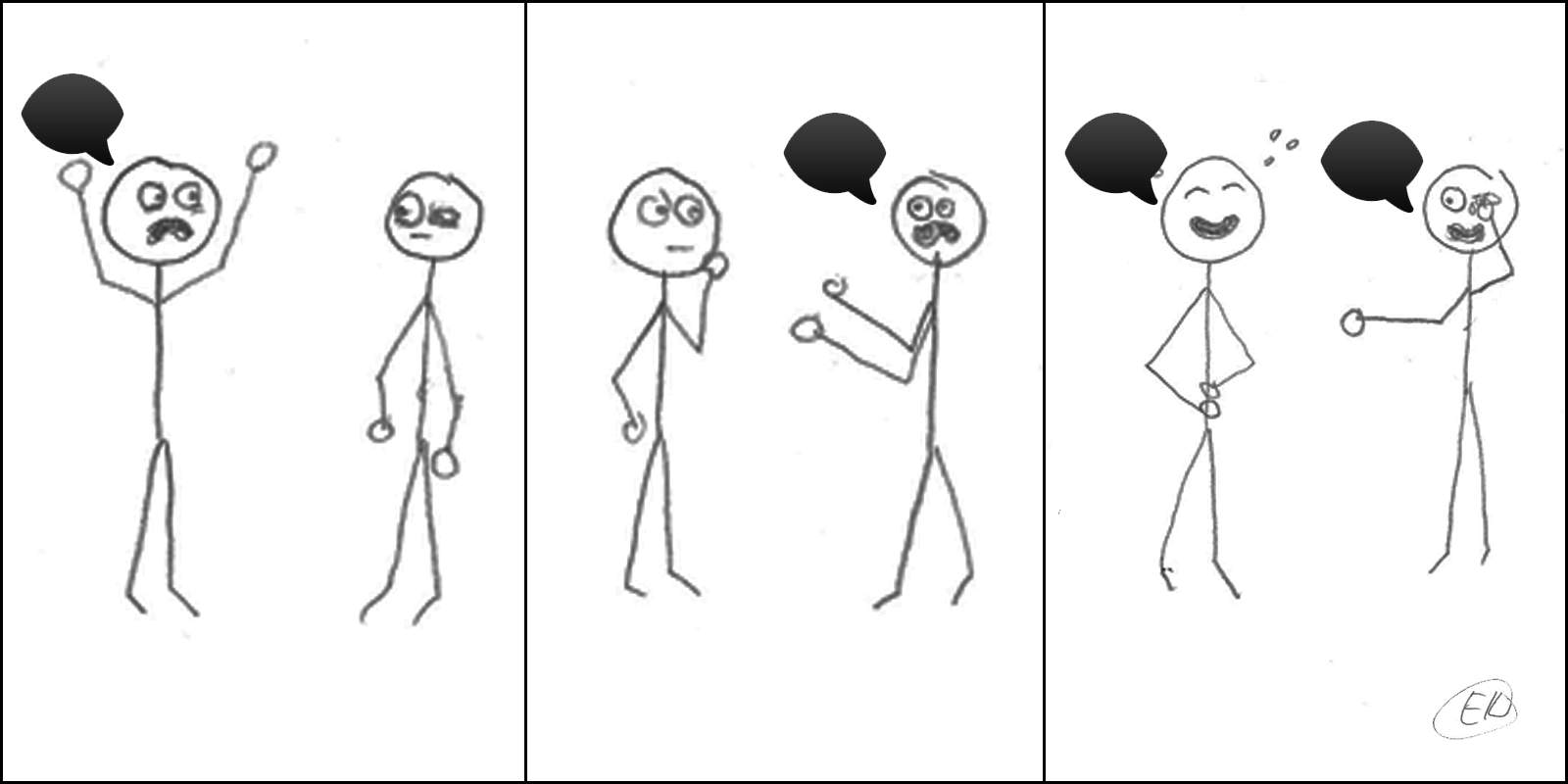Apple’s magical new MacBook Pro hasn’t even shipped yet, but that hasn’t stopped one developer from creating the first Touch Bar fart app.
iOS developer Hung Truong churned out his new app, TouchFart, just hours after Apple released a new build of Xcode needed to make apps that support the new Touch Bar. Even though he hasn’t gotten to test it in a real-world scenario, you can watch TouchFart in action in a simulator.