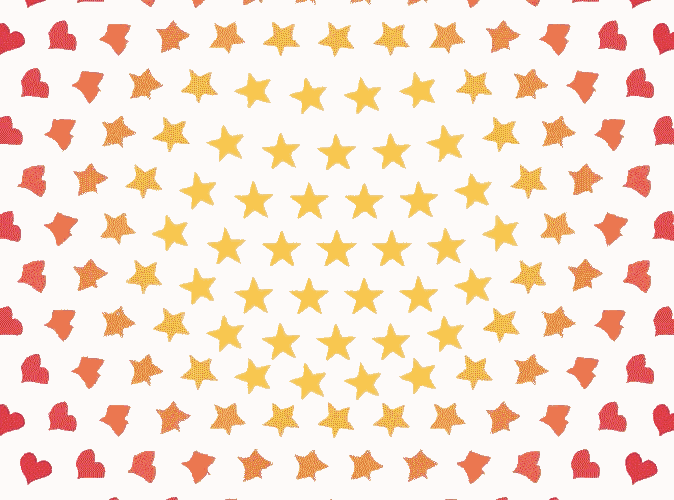Twitter decided to take a step toward Facebook today by changing its star icon for favorites into a heart icon and calling them Likes.
The changes have not gone over well, with many Twitter fans questioning the decision while others are just down right angry that Twitter took away the best way to say, ‘I saw your tweet, but don’t want to reply to it.’
Luckily, there is a way to change the hearts back to stars when using the social network through a browser. You can even change the hearts to a beer, poop, unicorn, or any other emoji and it doesn’t require much work.
Here’s how to strike back against Twitter’s new hearts icon:
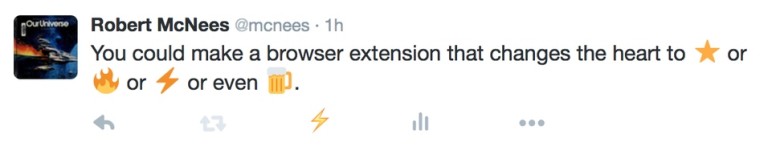
- 1: Download the Stylish extension for Chrome or Firefox.
- 2: Open Stylish and paste this block of code into the main window:
- 3: Replace the star with the emoji of your choice.
- 4: Add “Twitter.com” to the “Applies to:” field below the code.
- 5: Click Save.
- 6: Open Twitter and star all the tweets you want.
.HeartAnimationContainer {
visibility: hidden;
}
.HeartAnimationContainer:after {
content: ‘⭐️’;
visibility: visible;
display: block;
position: absolute;
}
Via: Gizmodo