Apple continues to tweak its emoji keyboard in the latest iOS 8.3 beta, the fourth iOS beta so far to make its way to developers to test and try out new features.
The new options organize the skin tone modifiers — which debuted in beta 2 of iOS 8.3 — into tap and hold menus, making things just a bit easier to utilize while streamlining the process as well.
In addition, all the yellow-colored Emoji people that previously had brown hair now have yellow hair, as you can see in the image below.
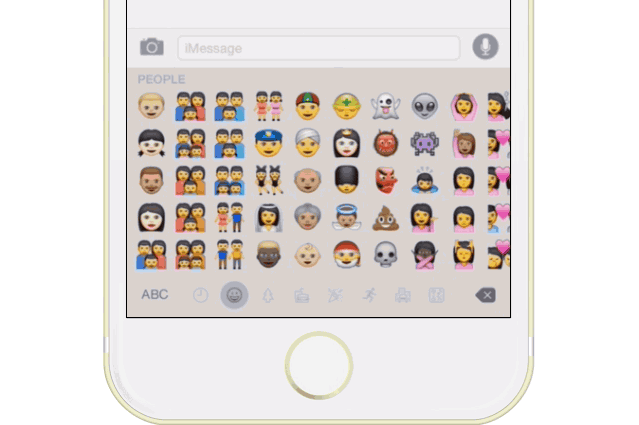

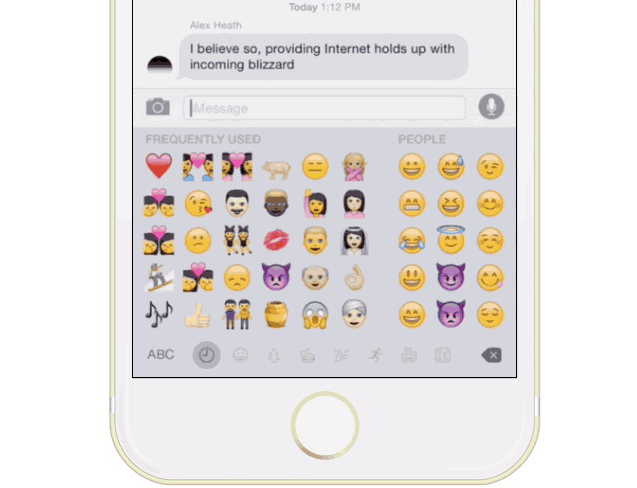
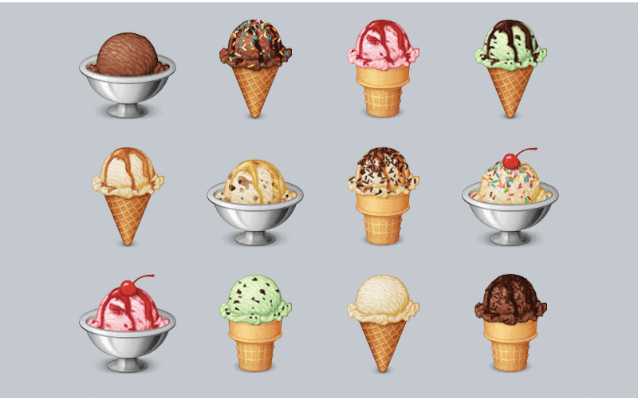

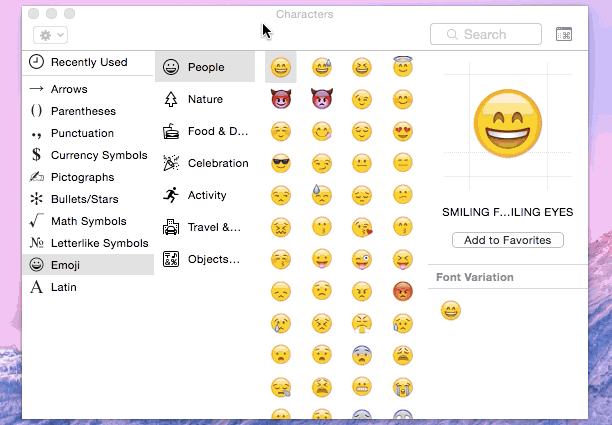
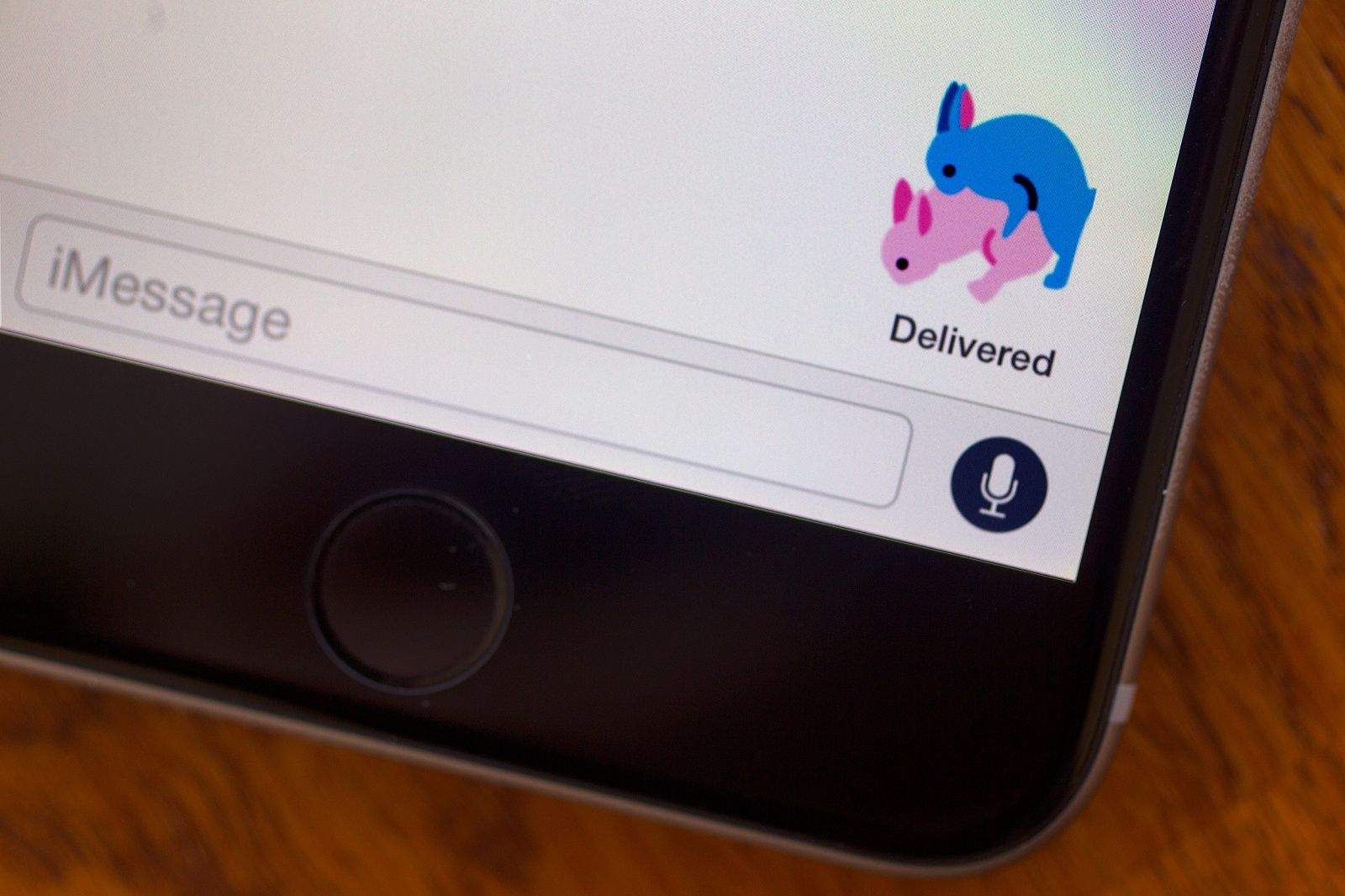



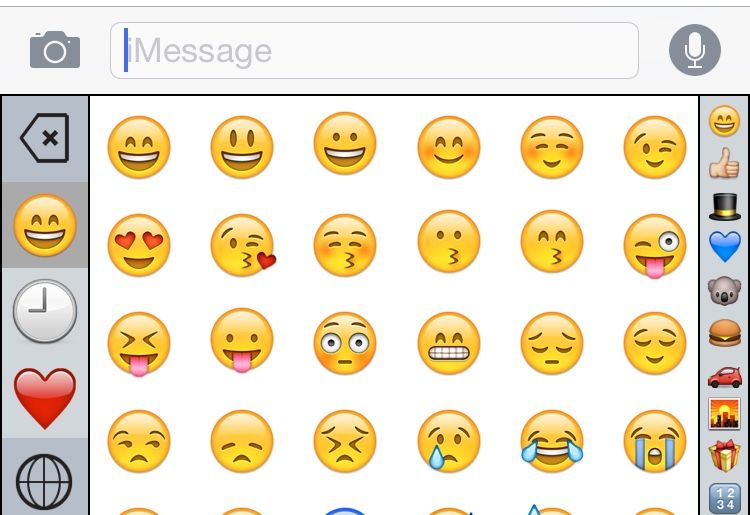
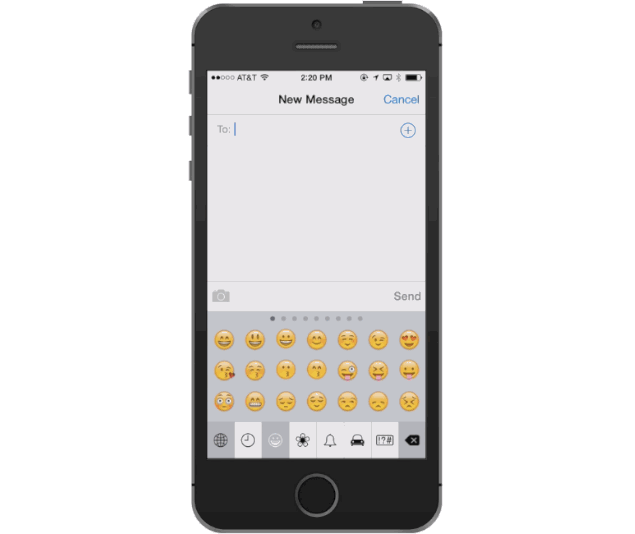
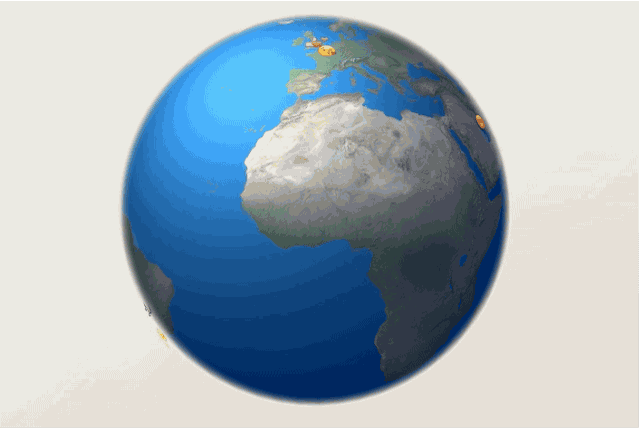

![Make Your Contacts List More Visual With Emoji [OS X Tips] emoji contacts](https://www.cultofmac.com/wp-content/uploads/2014/01/emoji-contacts.jpg)
![How To Replace Text Emoticons With Emoji [iOS Tips] shortcuts1](https://www.cultofmac.com/wp-content/uploads/2014/01/shortcuts1.jpg)
![Activate Emoji And Other Special Characters In Mavericks [OS X Tips] Emoji Shortcut](https://www.cultofmac.com/wp-content/uploads/2013/10/Emoji-Shortcut.jpg)
![Access Special Characters In Any App With OS X Mavericks Beta [OS X Tips] Messages Emoji](https://www.cultofmac.com/wp-content/uploads/2013/06/Messages-Emoji.jpg)

![Mastering The iOS Keyboard: Enable (And Disable) Emoji [iOS Tips] Emoji Keyboard iOS](https://www.cultofmac.com/wp-content/uploads/2013/03/EmojiKeyboardiOS.jpg)

![How To Play Chess Or Checkers Via iMessage [Image] emoji](https://www.cultofmac.com/wp-content/uploads/2012/10/emoji.jpg)
![The Most Painful Way To Play Connect 4 On Your iPhone [Image] connectfour](https://www.cultofmac.com/wp-content/uploads/2012/10/connectfour.jpg)
![Every Single Feature That Is New In iOS 6 [Mega-Guide] iphone5](https://www.cultofmac.com/wp-content/uploads/2012/09/iphone56.jpg)
