The Apple Pencil, now compatible with pretty much all new iPads, is not just good for drawing and writing. Because if its bevvy of sensors — tilt, pressure, acceleration, and orientation — the Apple Pencil is also a pretty good musical instrument. Pen2Bow is a new iPad app which turns the Pencil into a violin bow, letting you use all of these natural gestures to play a virtual violin.
iPad app lets you play a violin with Apple Pencil
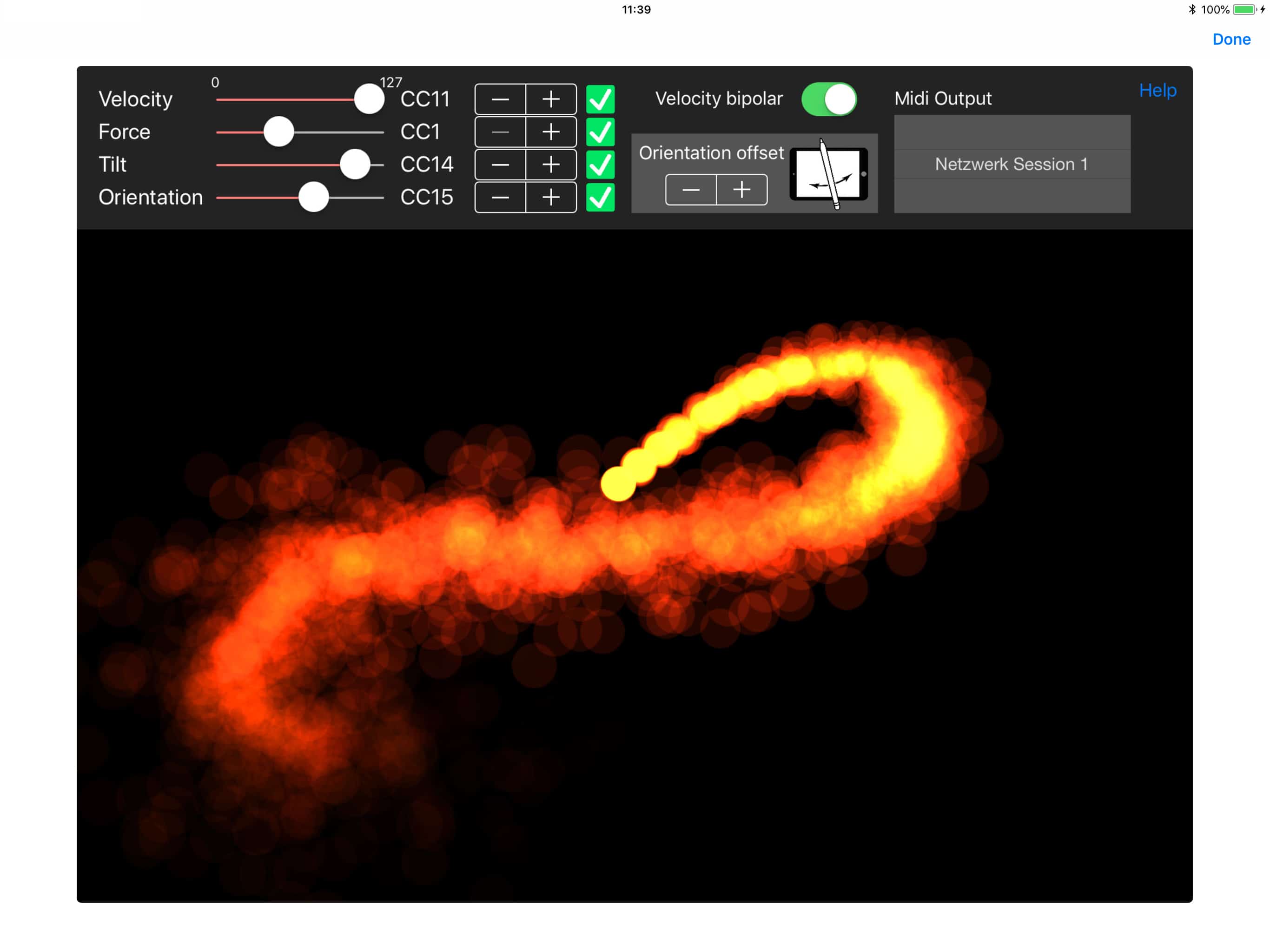
Photo: Pen2Bow
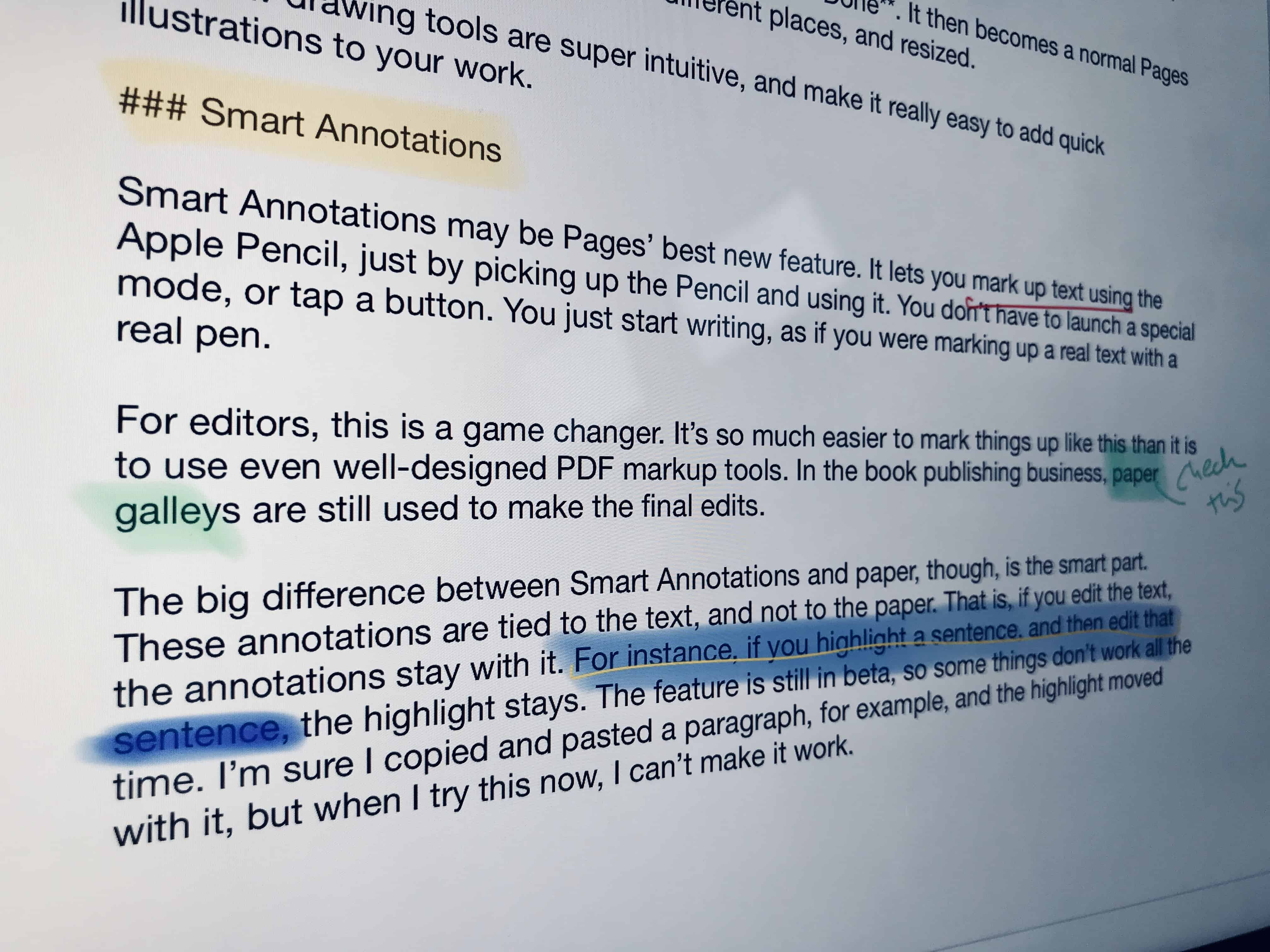
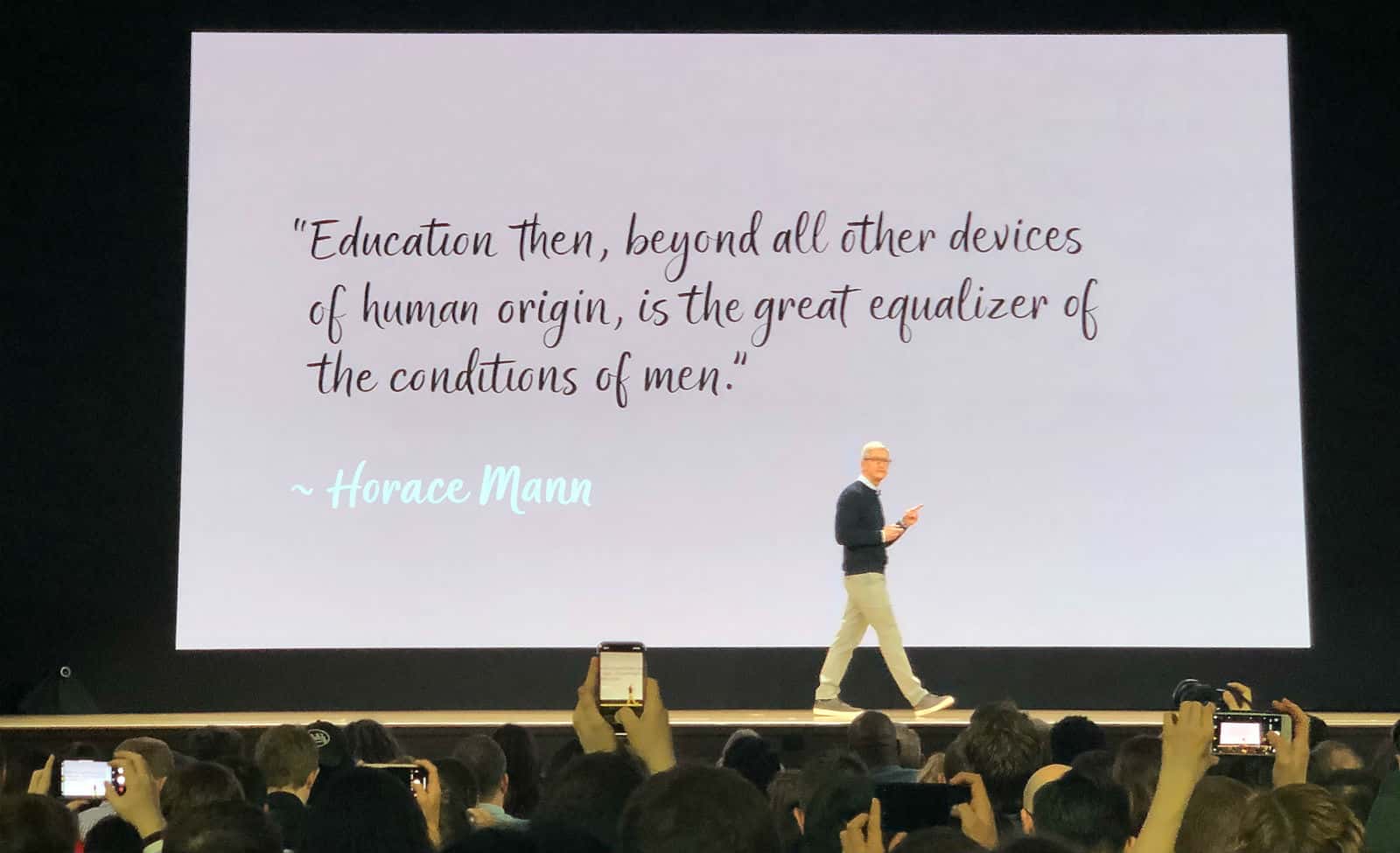

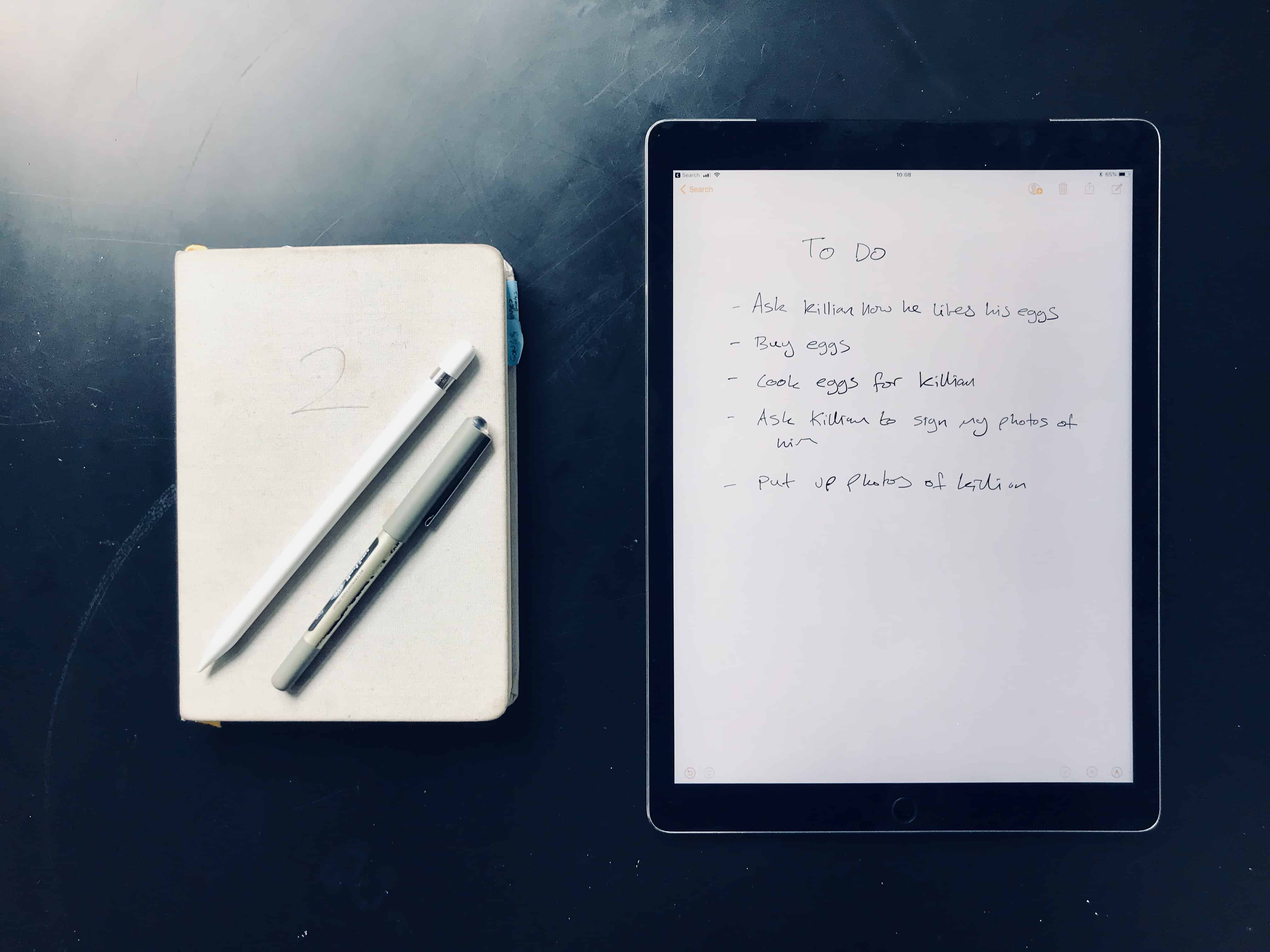
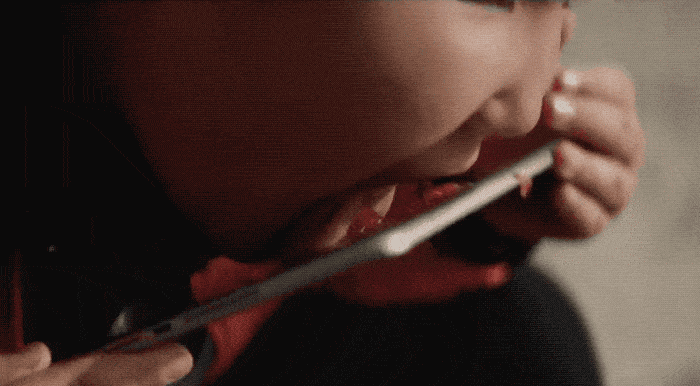


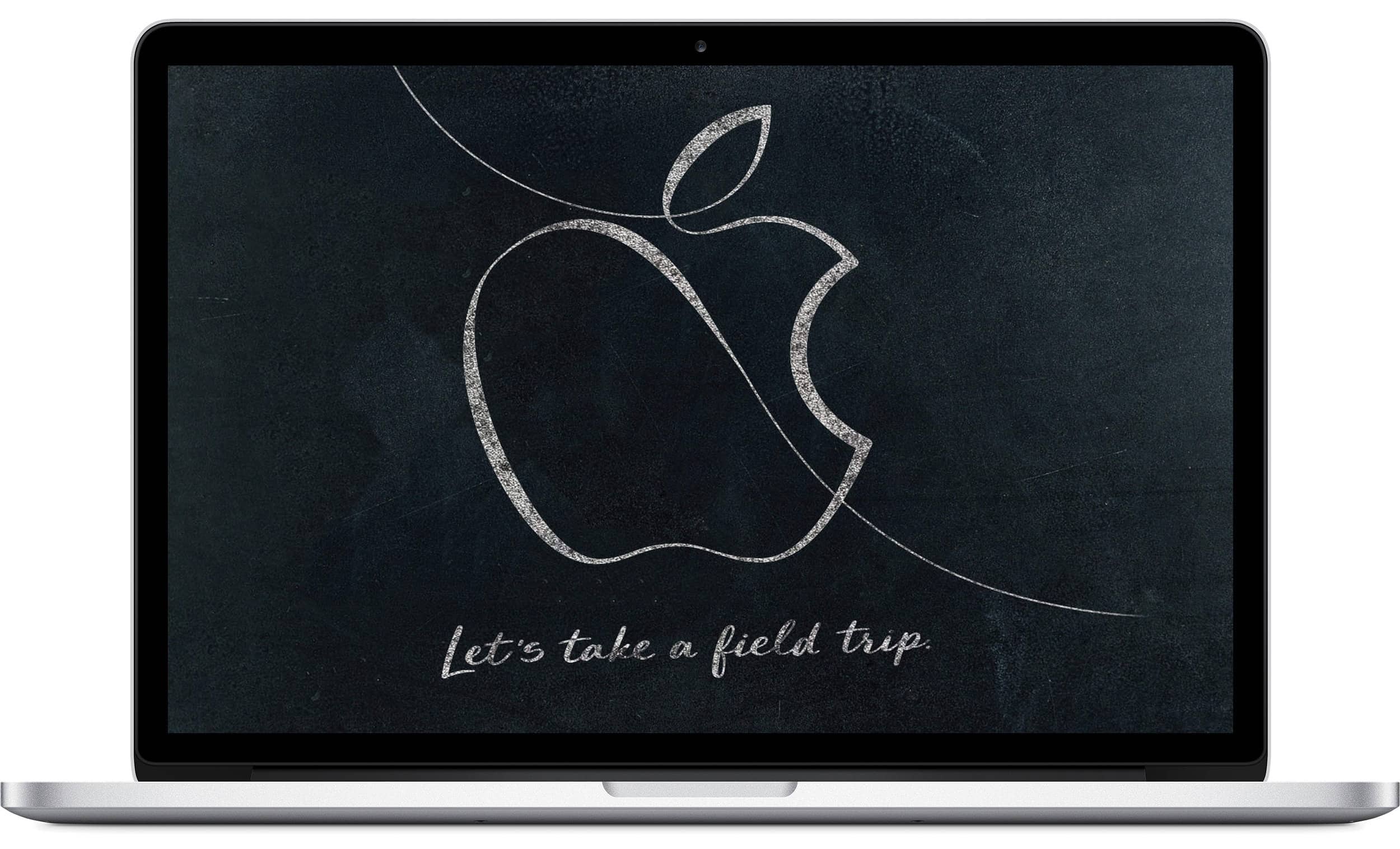
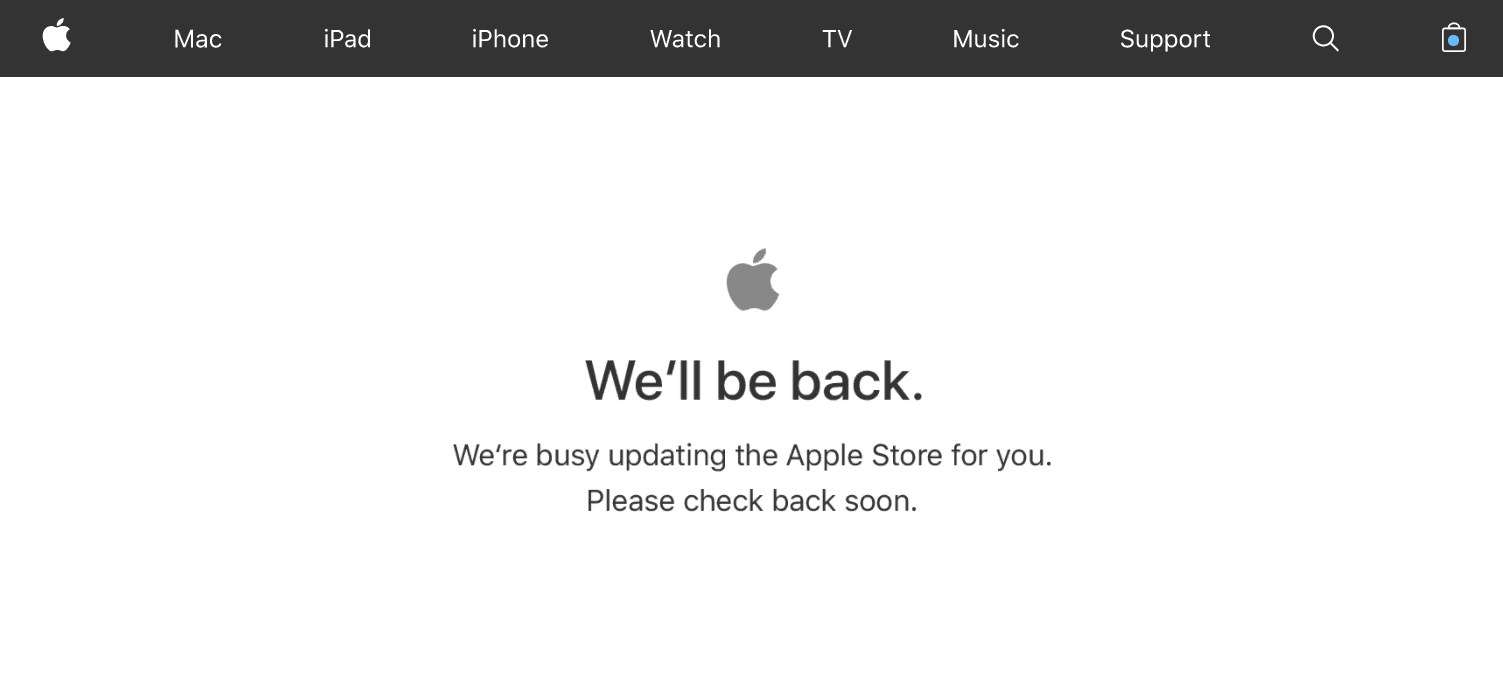

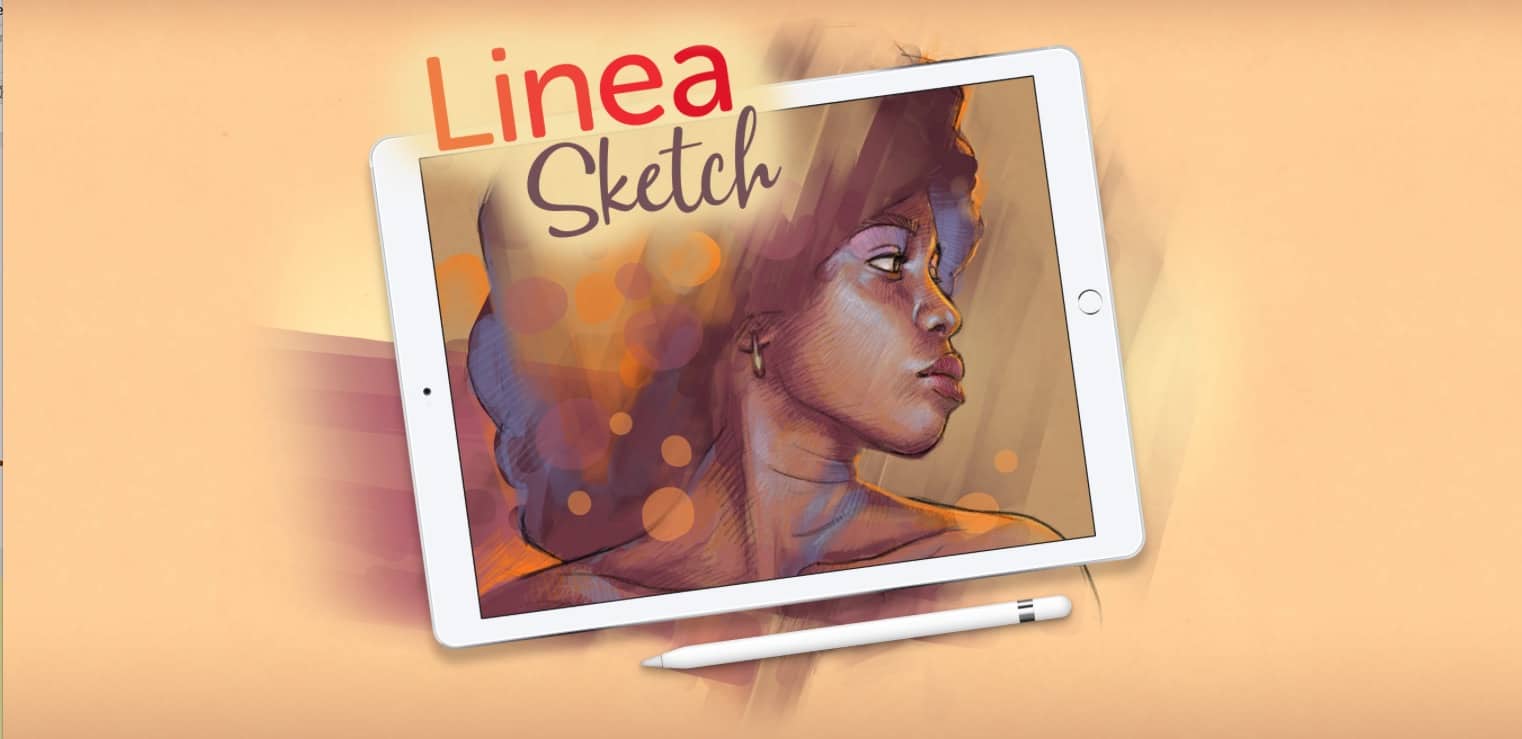



![Best iPad accessories for tablet fans [2017 Gift Guide] These iPad accessories will thrill anyone who gets them.](https://www.cultofmac.com/wp-content/uploads/2017/11/ipad_gift_guide_2017.jpg)



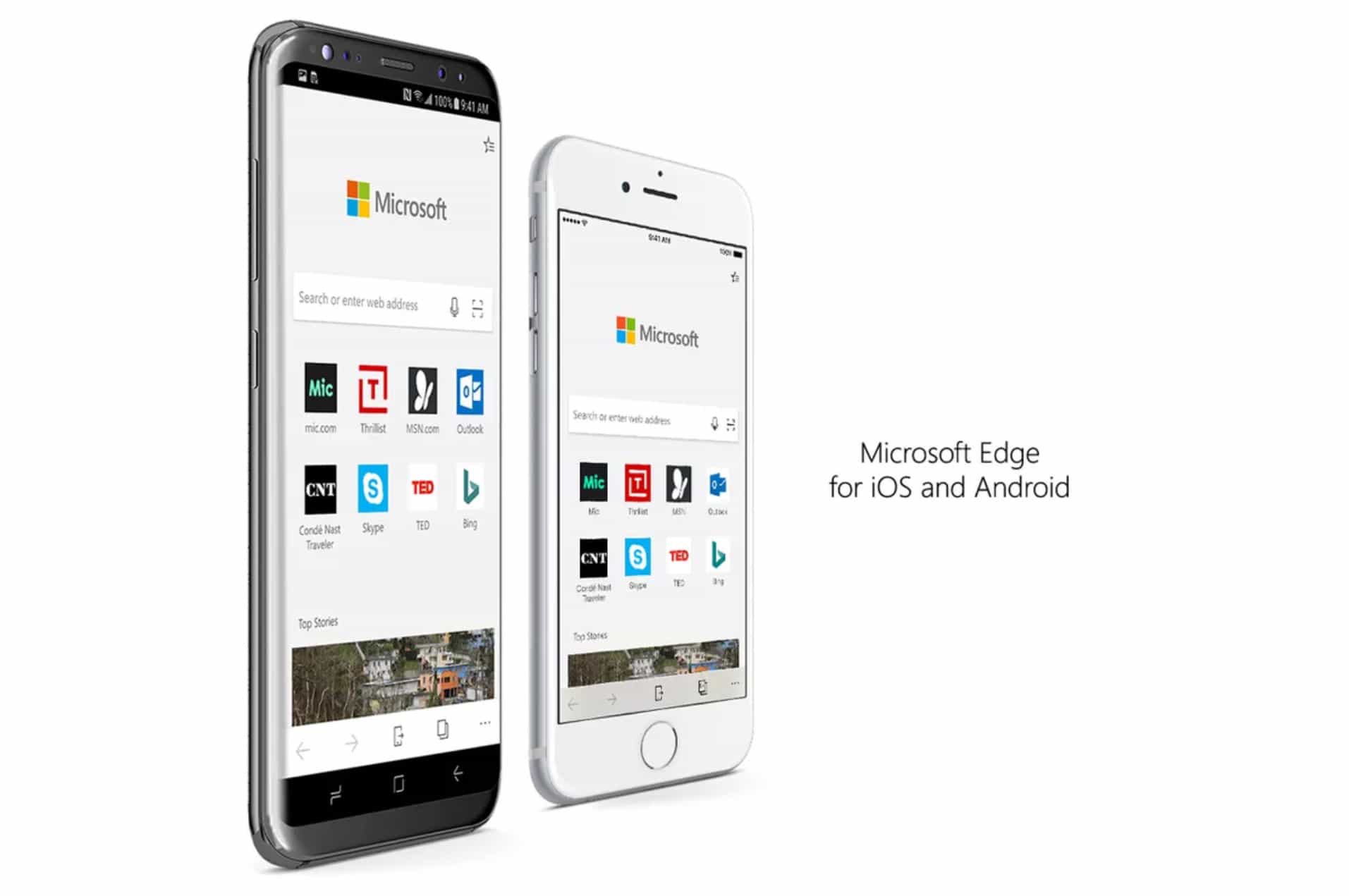



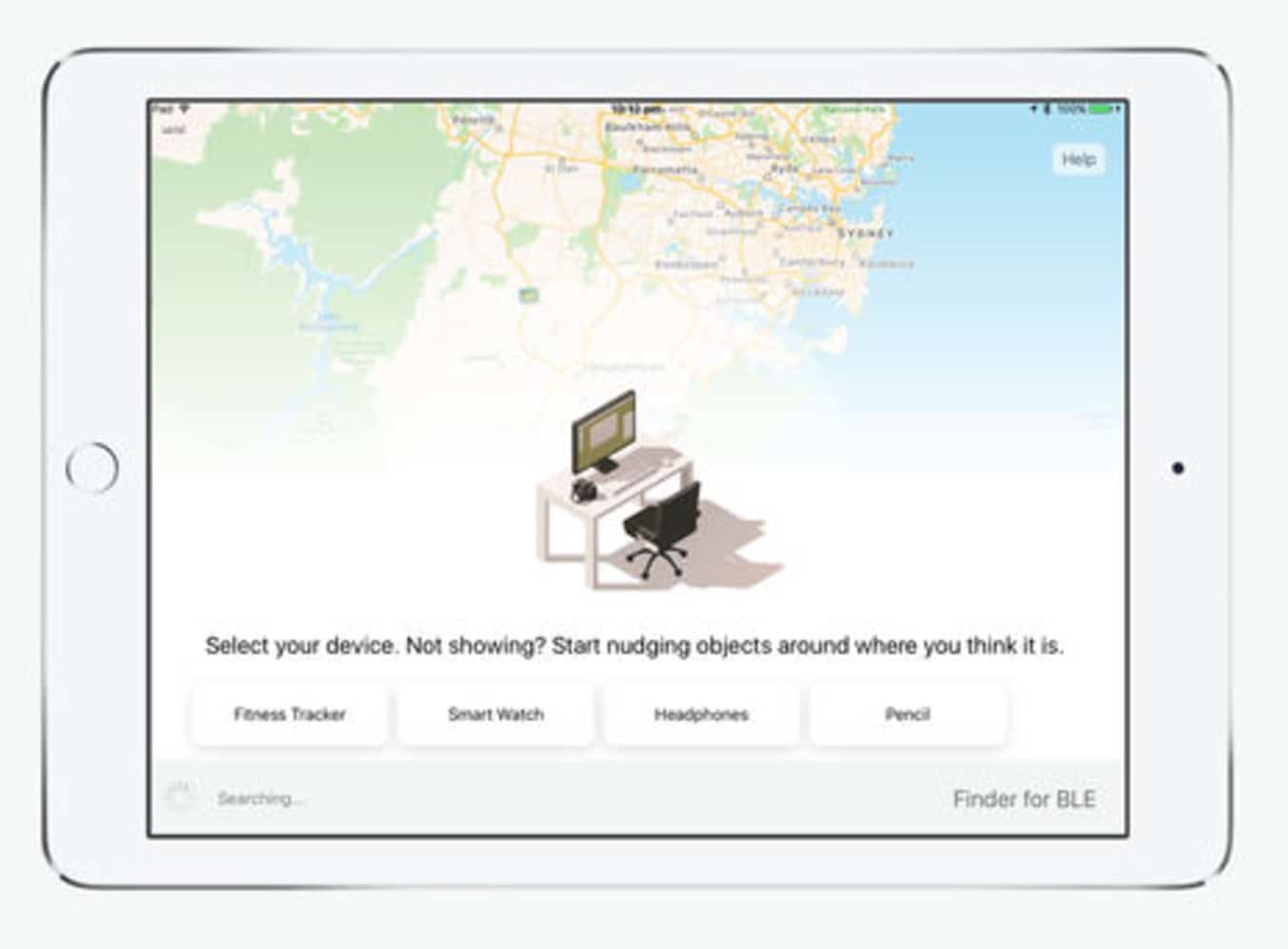
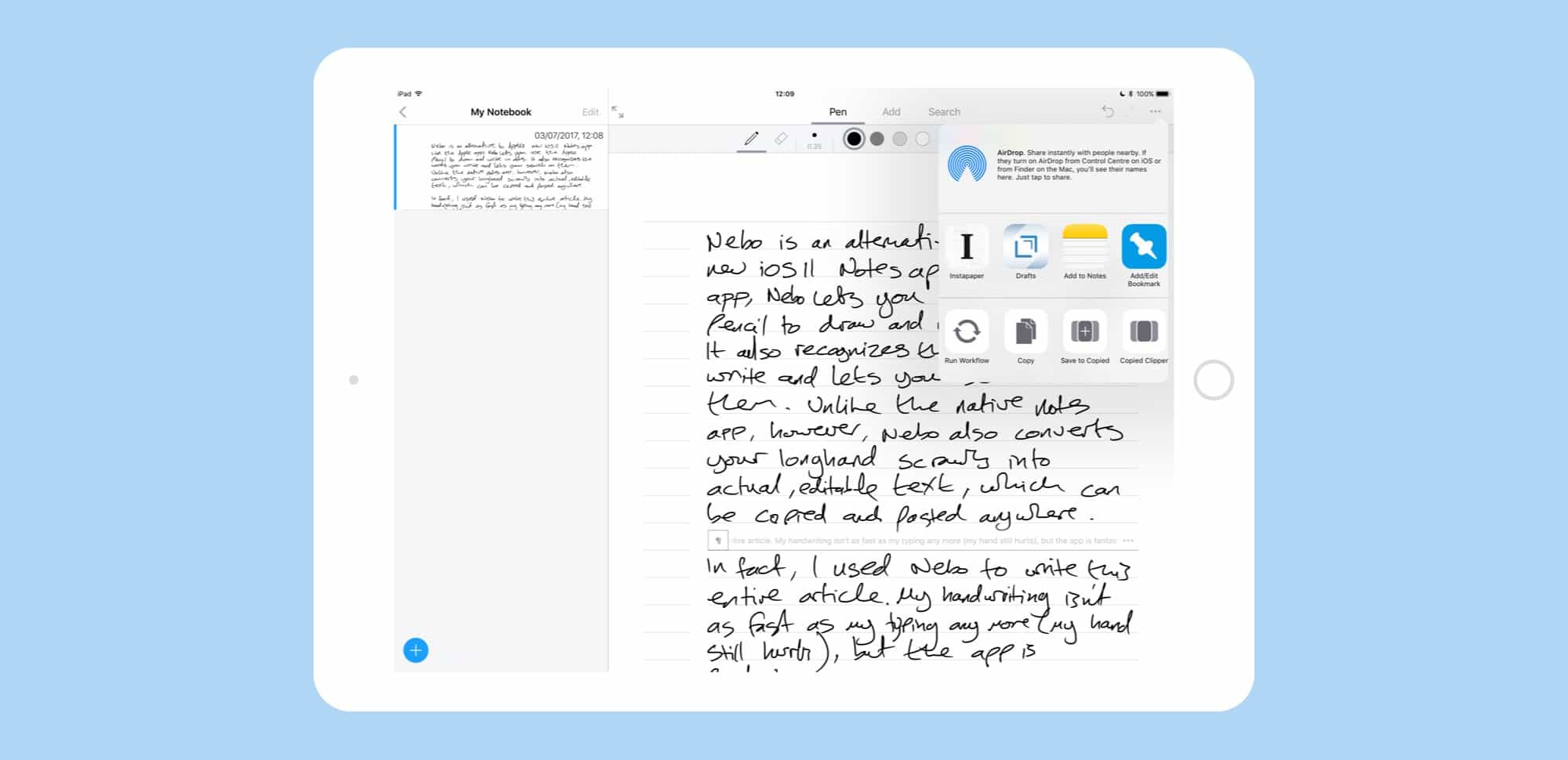
![Is Apple Pencil a harbinger of the designapocalypse? [Friday Night Fights] Apple Pencil FNF](https://www.cultofmac.com/wp-content/uploads/2017/06/fnf-1.jpg)


