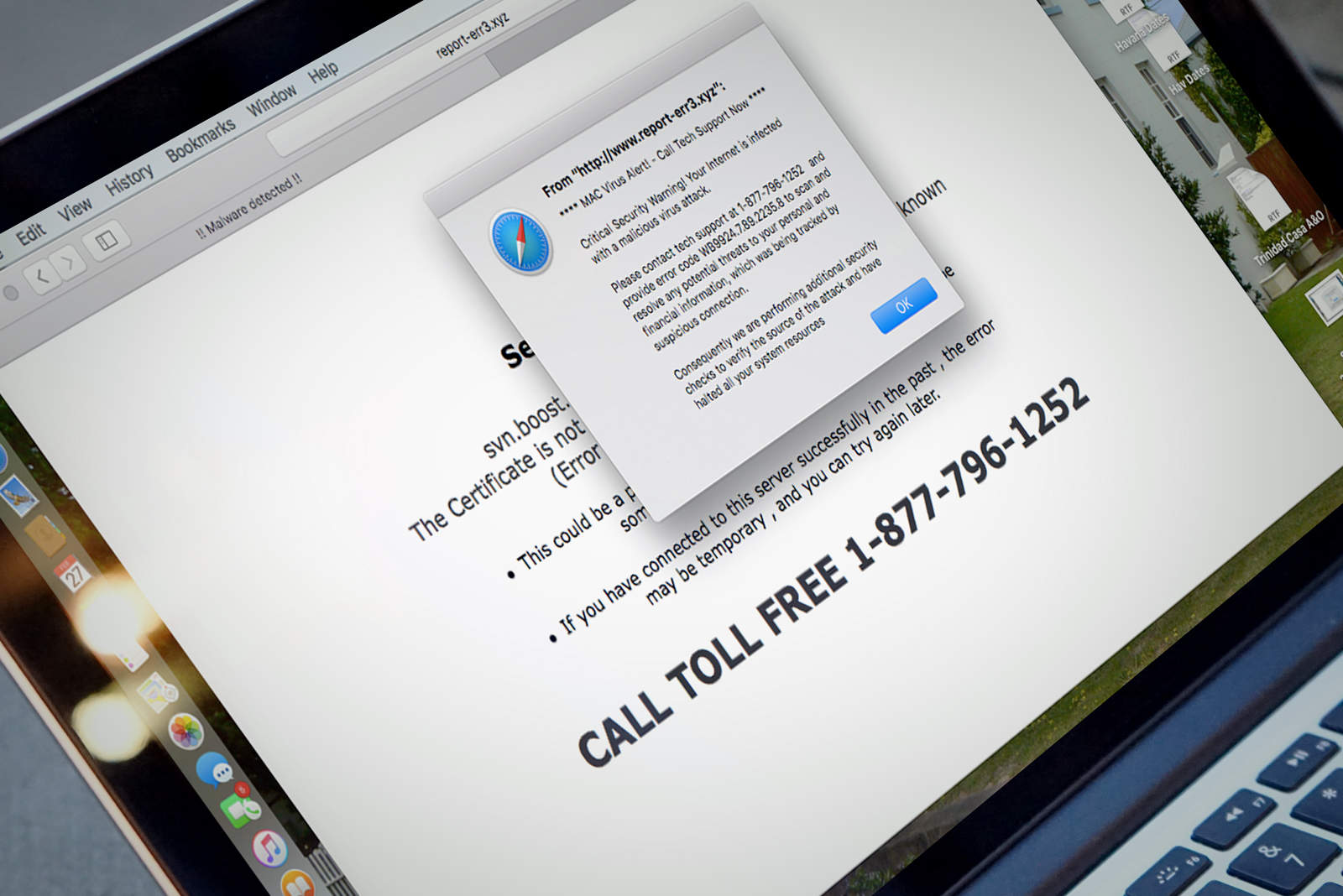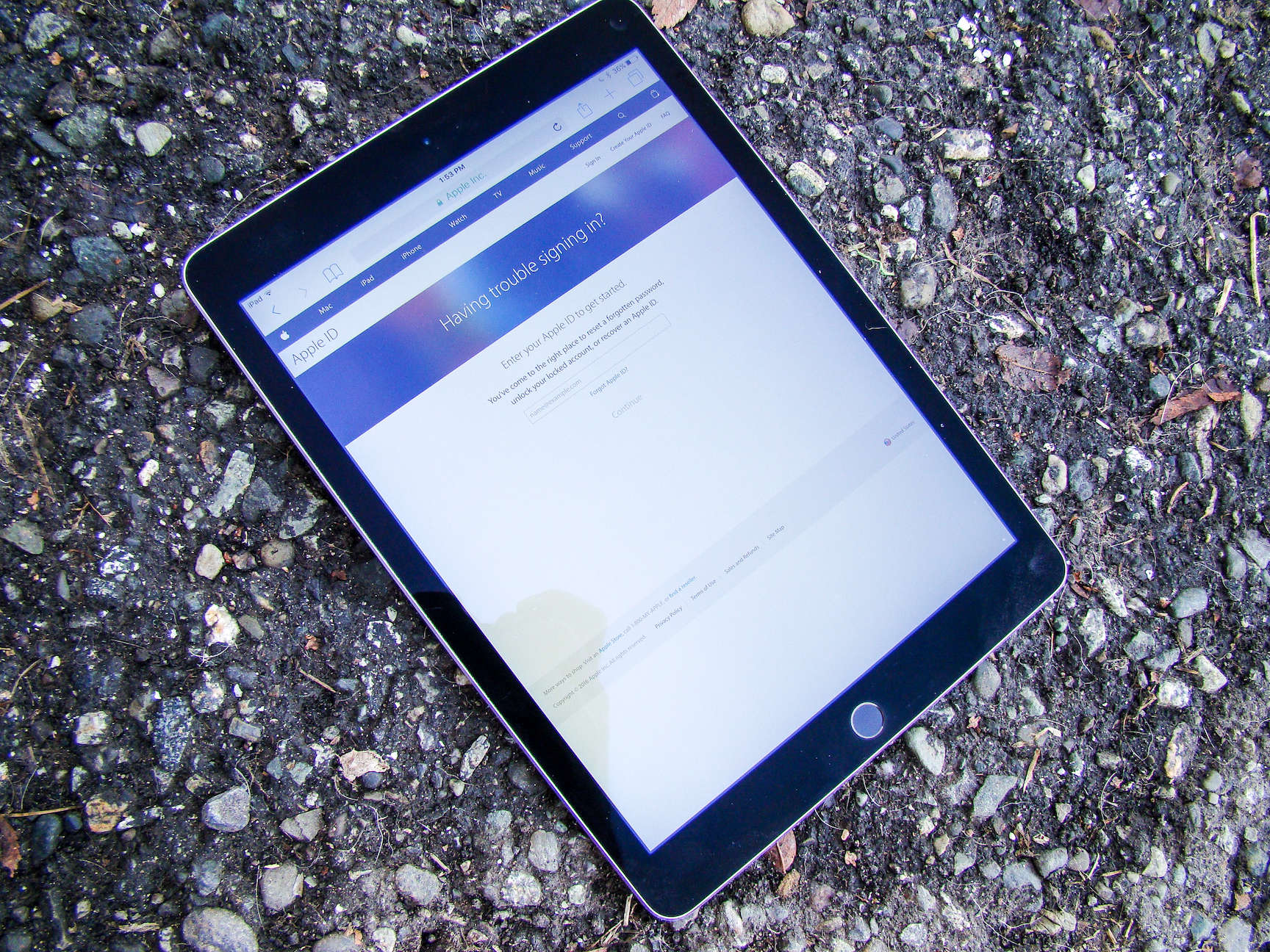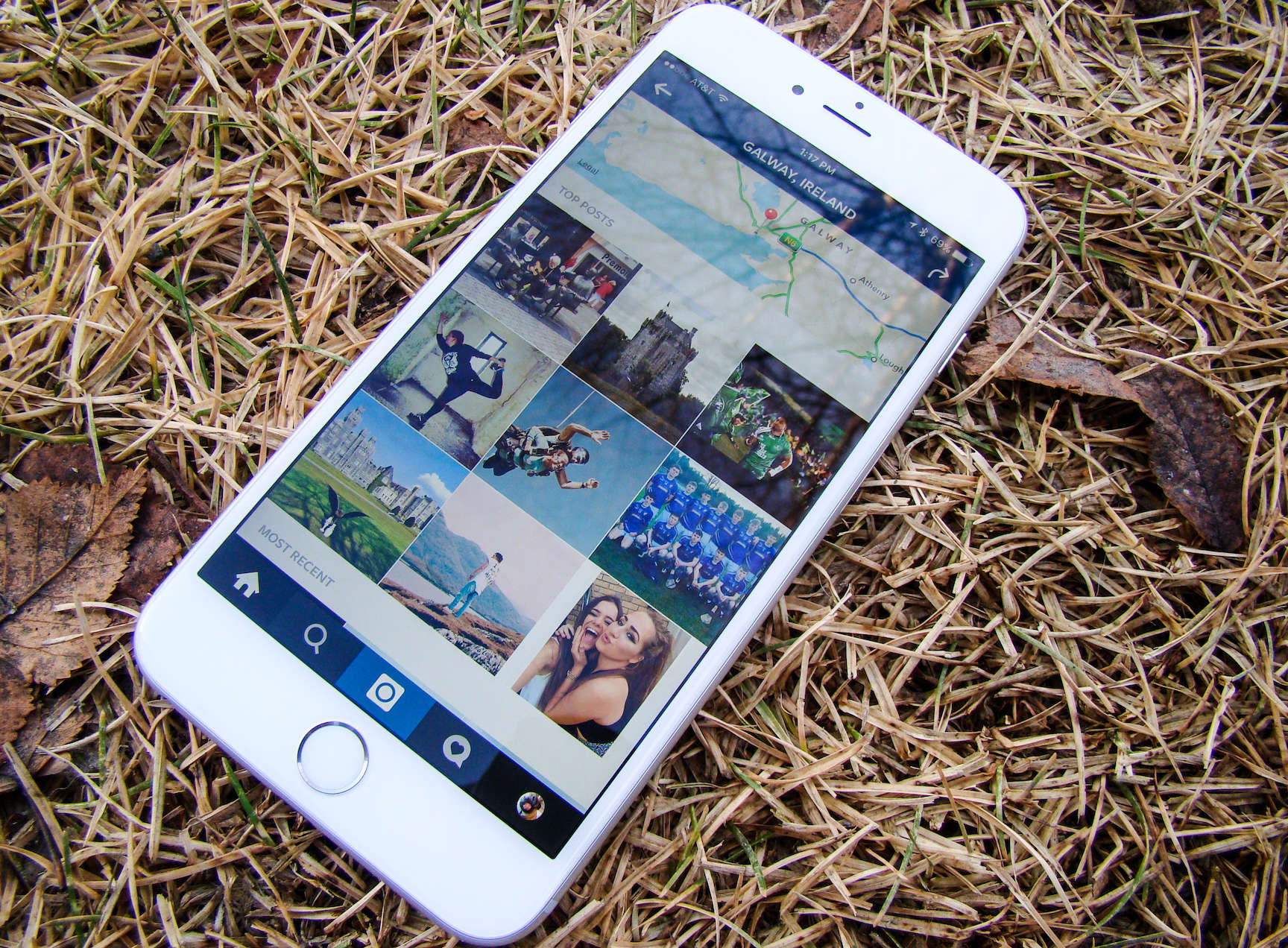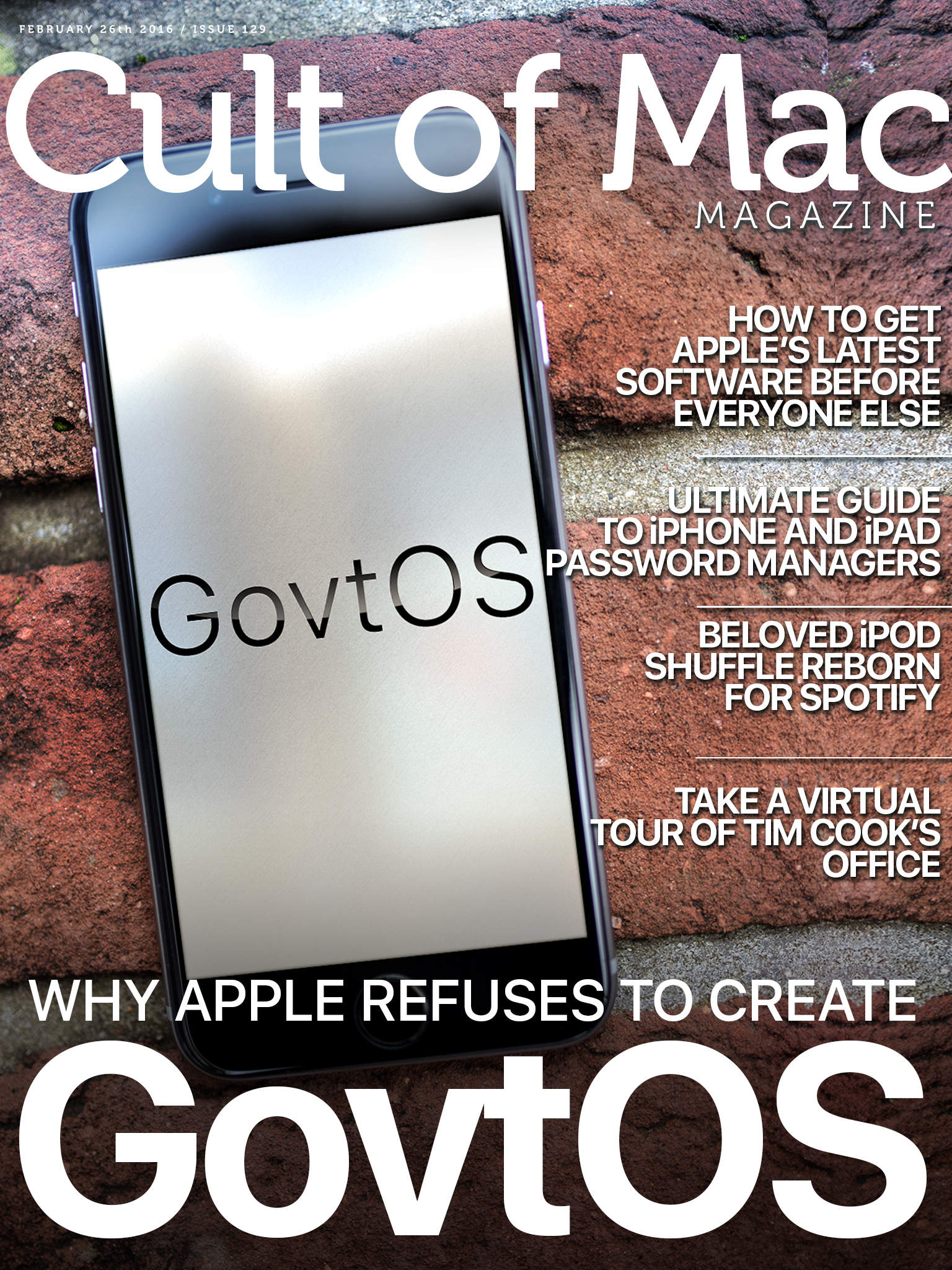In a post that surprises no one in the tech community, Adobe needed to fix another Flash security flaw today, rushing out a patch for its web multimedia software.
Adobe is rating the update as a critical vulnerability “that could potentially allow an attacker to take control of the affected system.”
Which, of course, sounds like kind of a big deal. Time for yet another security patch for Flash.









![Smart sensor will blast you with backyard weather data [Reviews] Like my own personal weather station for the backyard.](https://www.cultofmac.com/wp-content/uploads/2016/03/Eve-Weather.jpg)
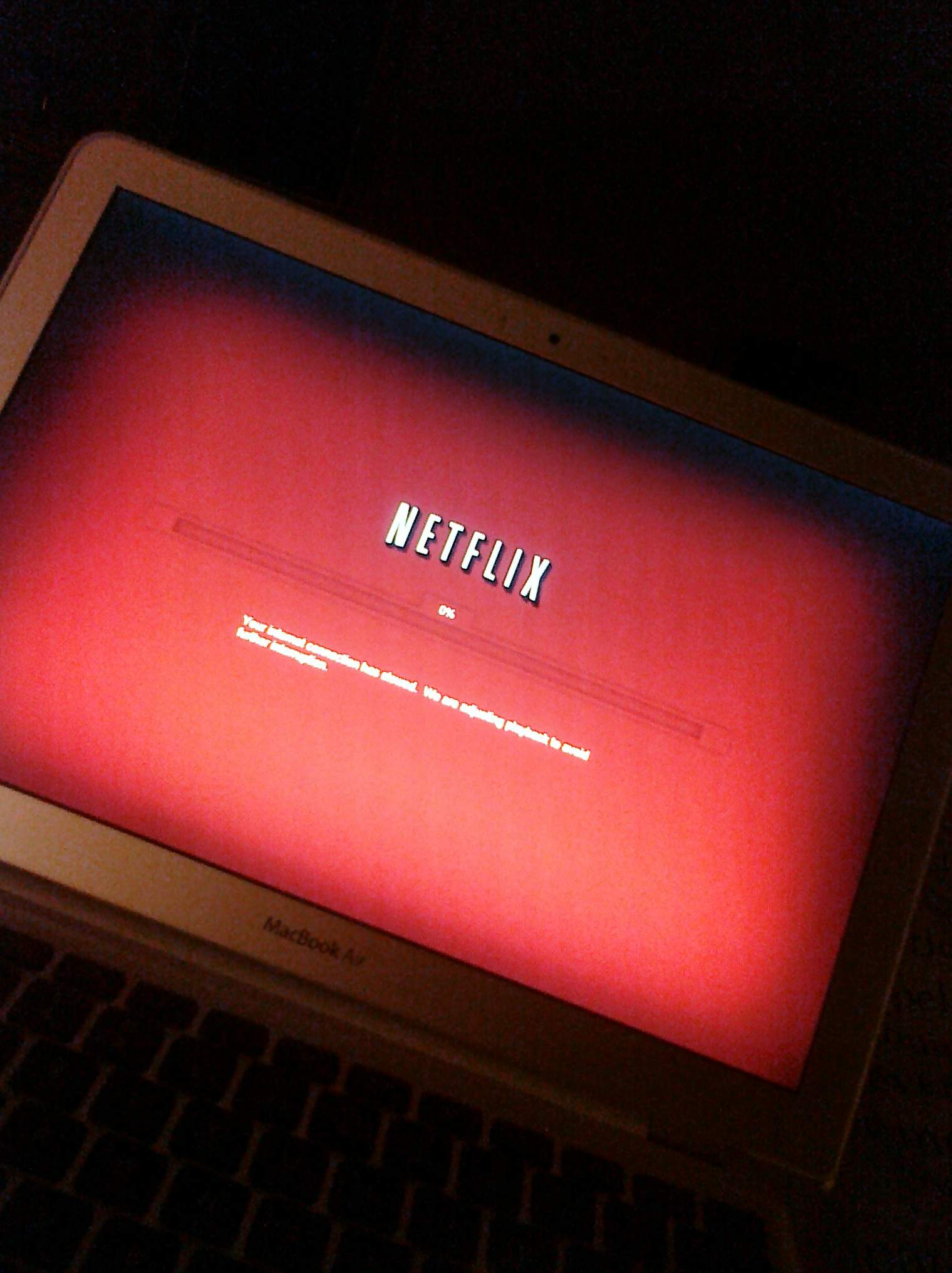

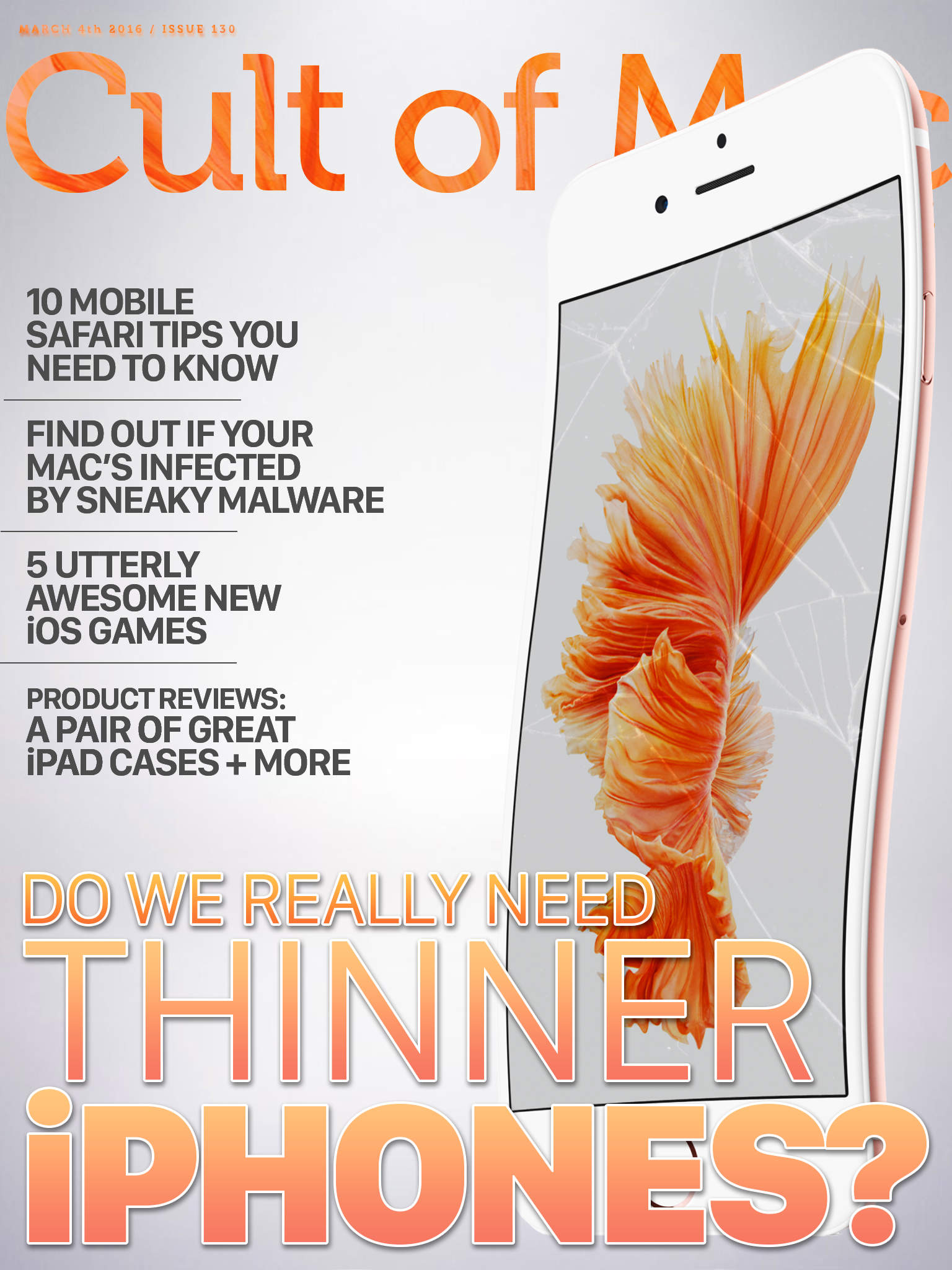
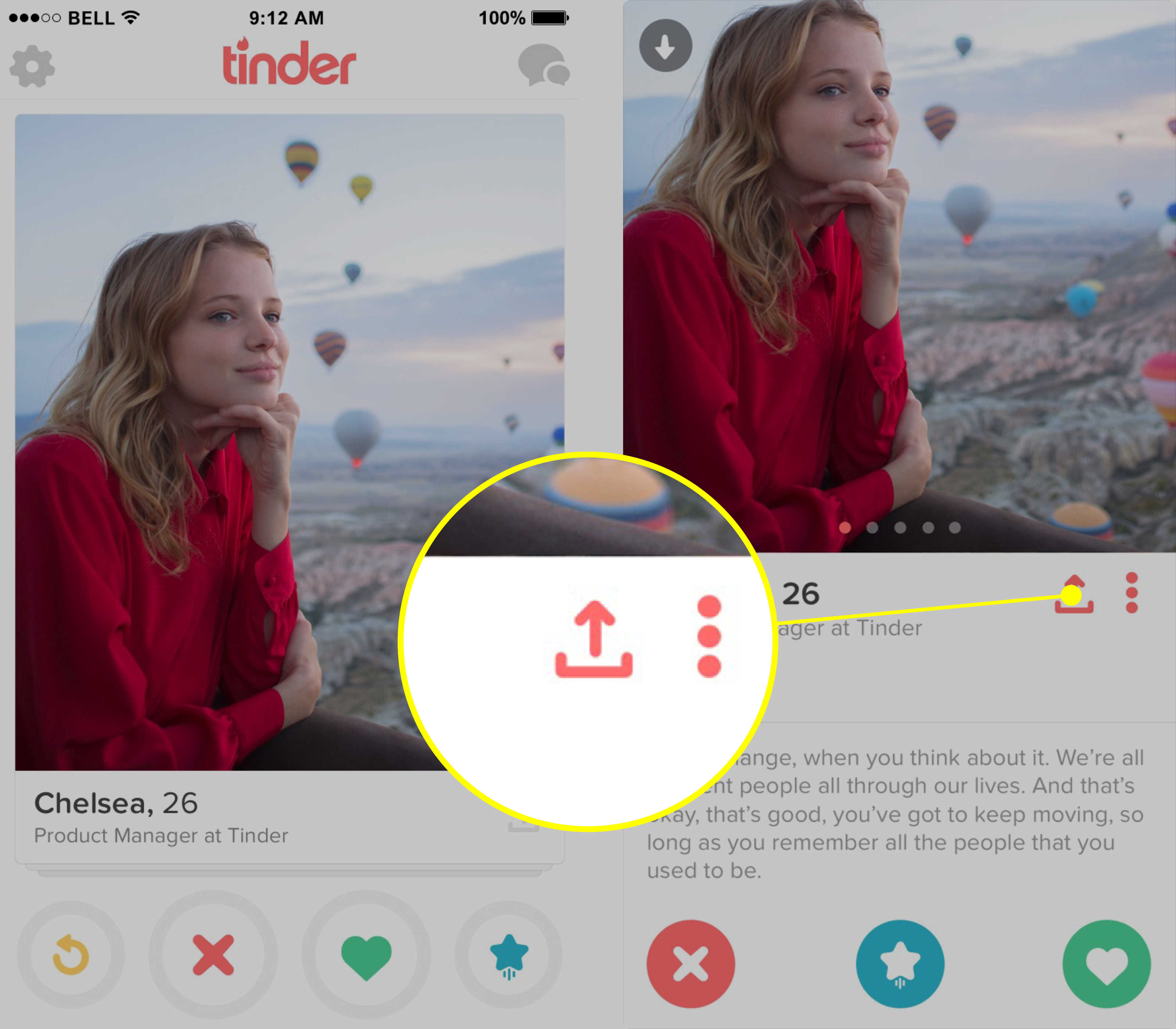
![Virtually indestructible backup battery gets you off the grid for longer [Reviews] Rugged, powerful, portable.](https://www.cultofmac.com/wp-content/uploads/2016/02/DSC07570.jpg)