In this week’s Awesome Apps roundup, we have a major update to Dungeon Hunter, a beloved RPG game; an RSS reader that can keep track of pretty much everything online; and a handy app for seeing what’s playing next in Apple Music.
Best apps for RPG dungeon gaming, managing RSS and Youtube feeds, and seeing the next song in your Apple Music queue
Here’s what’s on the docket in Awesome Apps of the Week:
- Dungeon Hunter 6: Unleash Epic Adventures
- NetNewsWire: a simple way to keep up with everything
- LivePod: next song at a glance
Dungeon Hunter 6: Unleash Epic Adventures

Image: Gameloft/Goat Games
Dungeon Hunter 6, the latest addition to the well-established RPG series, delivers a hefty dose of fantasy-themed combat. It combines real-time battles with strategic elements and boasts a vibrant and engaging cast of characters, as well as a plethora of monstrous foes.
This free-to-play game is available for both iPhone and iPad, featuring in-app purchases.
My journey with Dungeon Hunter began in 2010 when I delved into the original version on my iPad, and I was instantly captivated by its gameplay. The franchise’s success led to the creation of subsequent iterations, and now, Dungeon Hunter 6 has made its debut. While I’ve played a portion of it, the game’s extensive content means that I haven’t had the chance to conquer it entirely.
Combat unfolds in real-time, a choice I personally favor over turn-based battles. However, strategy is still vital as you recruit lieutenants to aid you in battle, and forming the right team becomes pivotal. Furthermore, the game offers an abundance of loot to manage, ensuring that both you and your lieutenants are equipped with the finest gear available.
Dungeon Hunter 6 is a complex game with numerous features that have been introduced through various iterations. Seasoned RPG players will navigate the complexity with ease, but newcomers might initially feel overwhelmed. Therefore, it may not be the most beginner-friendly introduction to the genre.
Dungeon Hunter 6 follows the popular free-to-play model with available in-app purchases. This approach is common in many games nowadays, and while I personally prefer purchasing games upfront, it’s important to acknowledge that in-app purchases are a legitimate way for developers to generate income. In-app purchases range from $2.99 to $49.99.
Dungeon Hunter 6 offers an engaging gaming experience, albeit not without its flaws. The advantage of “free” games like this one is that you can explore them without an upfront financial commitment. Only if the game truly captures your interest will you need to consider making purchases.
Dungeon Hunter 6, brought to you by Gameloft and Goat Games, is now available on the App Store. It’s compatible with both iPhone and iPad, although it does not support external game controllers. The game is entirely playable on an iPhone, but I found it more enjoyable on an iPad due to the larger screen, which facilitates better visibility of the action. — Ed Hardy.
Download from: App Store
NetNewsWire: a simple way to keep up with everything
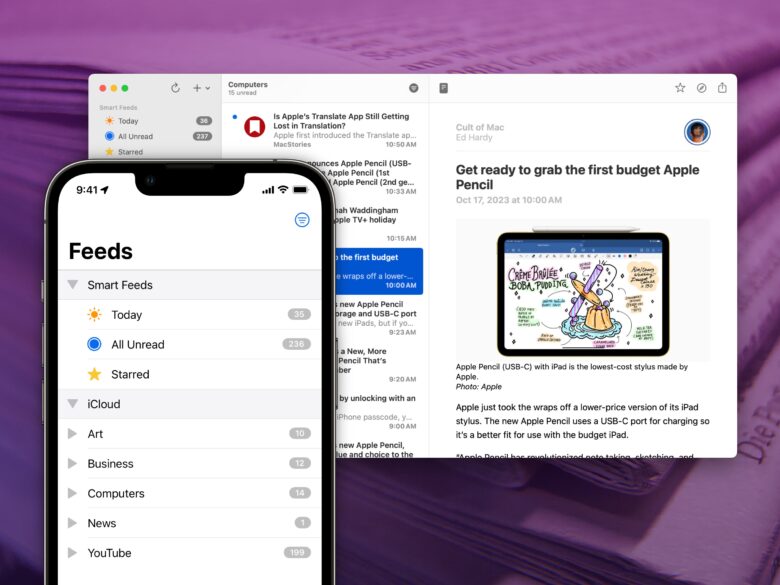
Image: Roland Unger/Wikimedia Commons/D. Griffin Jones/Cult of Mac
NetNewsWire is a beautifully uncomplicated RSS reader, and the ultimate tool for staying updated on your favorite news, devouring blog posts, diving into YouTube videos, savoring webcomics, and keeping tabs on everything that matters in the digital realm.
NetNewsWire is one of those apps that I leave perpetually running on my Mac, and I find myself reaching for it numerous times each day on my iPhone. Since its relaunch a few years back, it has firmly entrenched itself as one of my essential applications, whether I’m at work or simply unwinding. The best part? It’s entirely free and open-source, devoid of ads or tracking.
Feed organization is a breeze with the ability to categorize feeds into folders. I, for instance, maintain a tech news folder, enabling me to stay abreast of developments from the Apple Newsroom and other prominent tech blogs. This folder always has a spot on my Mac, right next to my Mastodon feed for social media updates, ensuring I’m in the loop regarding any breaking news or noteworthy discussions.
For synchronization, you can opt for a third-party service if you wish to integrate with another platform like Windows or Android. However, if you’re firmly entrenched in the Apple ecosystem, you can seamlessly employ your Apple ID. The synchronization magic powered by iCloud is exceptionally swift and reliable, setting a benchmark for other platforms to follow.
NetNewsWire, spearheaded by the dedicated Brent Simmons, is a remarkable free and open-source project accessible on both macOS and iOS. It epitomizes the essence of modern software design, offering an entirely platform-native experience that is virtually free from bugs and data tracking. Its straightforward interface serves one purpose: to cater to your needs in the most effective way possible.
You can download NetNewsWire from Ranchero Software on Mac, or from the App Store for iPhone and iPad. It’s a gem of an application, and it won’t cost you a dime. — D. Griffin Jones.
Download from: Ranchero Software (Mac)
Download from: App Store (iPhone & iPad)
LivePod: next song at a glance

Photo: LivePod
Do you wish you could check your upcoming Apple Music tracks without launching the app? A new iOS app, LivePod, takes your Apple Music Up Next queue and transforms it into a Live Activity right on your Lock Screen. For users with the latest iPhone models, it even appears in the Dynamic Island.
The app is accessible for free with some limitations.
LivePod for iOS is the brainchild of developer Aditya Rajveer, who is also responsible for creating two other Apple Music apps, WidgetPod and Marvis Pro.
When you’re listening to music on your iPhone or iPad, simply launch the LivePod app. It promptly presents a Live Activity for the Up Next queue, right beneath the media controls on your Lock Screen, displaying the upcoming song.
For iPhone 14 Pro and iPhone 15 users, a quick glance at the top of your screen reveals the Live Activity within the Dynamic Island.
While presenting Up Next as a Live Activity is the primary function of the app, LivePod doesn’t stop there. It also provides notifications and background sounds to enhance your musical experience.
LivePod can be downloaded for free with some limitations – specifically, you get 200 updates. If you wish to continue using it beyond that point, an in-app purchase of $2.99 unlocks all features. To display a Live Activity like this, all you need is an iPhone running iOS 16.2 or later, or an iPad running iPadOS 17 or later. — David Snow.
Download From: App Store.
![Battle dungeon demons, make online reading easy, and see your next song [Awesome Apps] This week’s Awesome Apps: NetNewsWire, LivePod and Dungeon Hunter 6.](https://www.cultofmac.com/wp-content/uploads/2023/10/Awesome-Apps-NetNewsWire-DungeonHunter-LivePod-1536x1152.jpg)


