 This post was going to be part of my new book, Tim Cook: The Genius Who Took Apple to the Next Level, but was cut for length or continuity. Over the next week or so, we will be publishing several more sections that were cut, focusing mostly on geeky details of Apple’s manufacturing operations.
This post was going to be part of my new book, Tim Cook: The Genius Who Took Apple to the Next Level, but was cut for length or continuity. Over the next week or so, we will be publishing several more sections that were cut, focusing mostly on geeky details of Apple’s manufacturing operations.
Apple is famous for design and marketing, but a large part of the company’s success is due to the incredibly complex and efficient manufacturing organization Tim Cook masterminded with Steve Jobs.
No matter how beautiful its products are, the company would go nowhere without a world-class manufacturing and distribution operation that can make millions of devices in the utmost secrecy, to the highest possible standards, and deliver them efficiently all over the globe.
It’s an operation unprecedented in the history of industry. When Jobs and Cook started in 1998, Apple was doing $6 billion in business annually. It now does that every 10 days.
![How Apple’s Operations department works [Cook book outtakes] Two Apple operations workers in a factory](https://www.cultofmac.com/wp-content/uploads/2019/04/Apple_ops_banner.jpg)
![How Apple is like the army [Cook book outtakes] Army badges and logos](https://www.cultofmac.com/wp-content/uploads/2019/03/Why_Apple_is_like_the_army_banner.jpg)
![A brief history of Steve Jobs’ automated factory at NeXT [Cook book leftovers] Inside Next Factory in Fremont](https://www.cultofmac.com/wp-content/uploads/2019/04/Inside_Next_Factory_Fremont_banner.jpg)
![A brief history of Apple’s misadventures in manufacturing: Part 1 [Cook book outtakes] Apple Macintosh Factory of the future in Fremont](https://www.cultofmac.com/wp-content/uploads/2019/04/Apple_Macintosh_Factory_of_the_future_Fremont_banner.jpg)
![This dual iPhone and Apple Watch charger is a great AirPower alternative [Watch Store] ZENS Dual Watch Aluminum Wireless Charger for iPhone Xr iPhone Xs](https://www.cultofmac.com/wp-content/uploads/2018/11/ZEDC05B-ZENS-DualWatch-Aluminium-Wireless-Charger-Lifestyle-iPhone-Xr-iPhone-Xs.jpg)

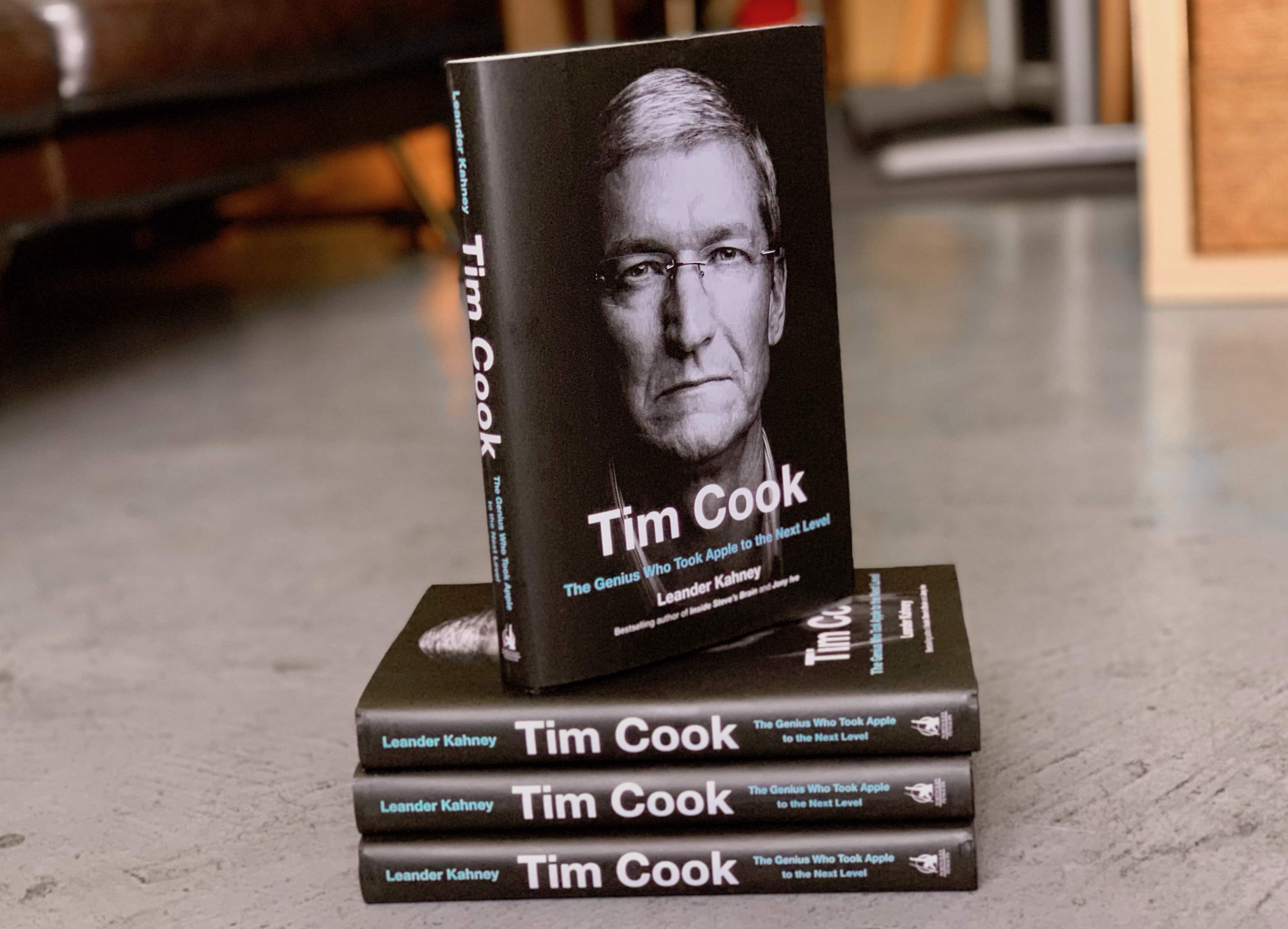
![Apple’s new apps clearly reflect Tim Cook’s values [Opinion] Apple services](https://www.cultofmac.com/wp-content/uploads/2019/03/Screen-Shot-2019-03-25-at-5.07.09-PM-1.jpg)
![Apple whips its gigantic global supply chain into shape [Opinion] Apple supply chain worker inspecting glass](https://www.cultofmac.com/wp-content/uploads/2019/03/Apple_Supplier_Responsibility_Report_2019_1.jpg)
![See PDFelement 6 Pro for Mac in action and get an exclusive discount [Video] PDF editor PDFelement Pro 6 for Mac works wonders with PDFs.](https://www.cultofmac.com/wp-content/uploads/2019/02/PDFElement_Pro_6.jpg)
![Why Dashlane is the first app you should install on a new iPhone [Video] Dashlane app iOS](https://www.cultofmac.com/wp-content/uploads/2018/01/iPhone-X-Dashlane.jpg)
![Quit or canned? Why is Angela Ahrendts leaving Apple? [Opinion] Ahrendts](https://www.cultofmac.com/wp-content/uploads/2014/10/william_and_ahrendts.jpg)







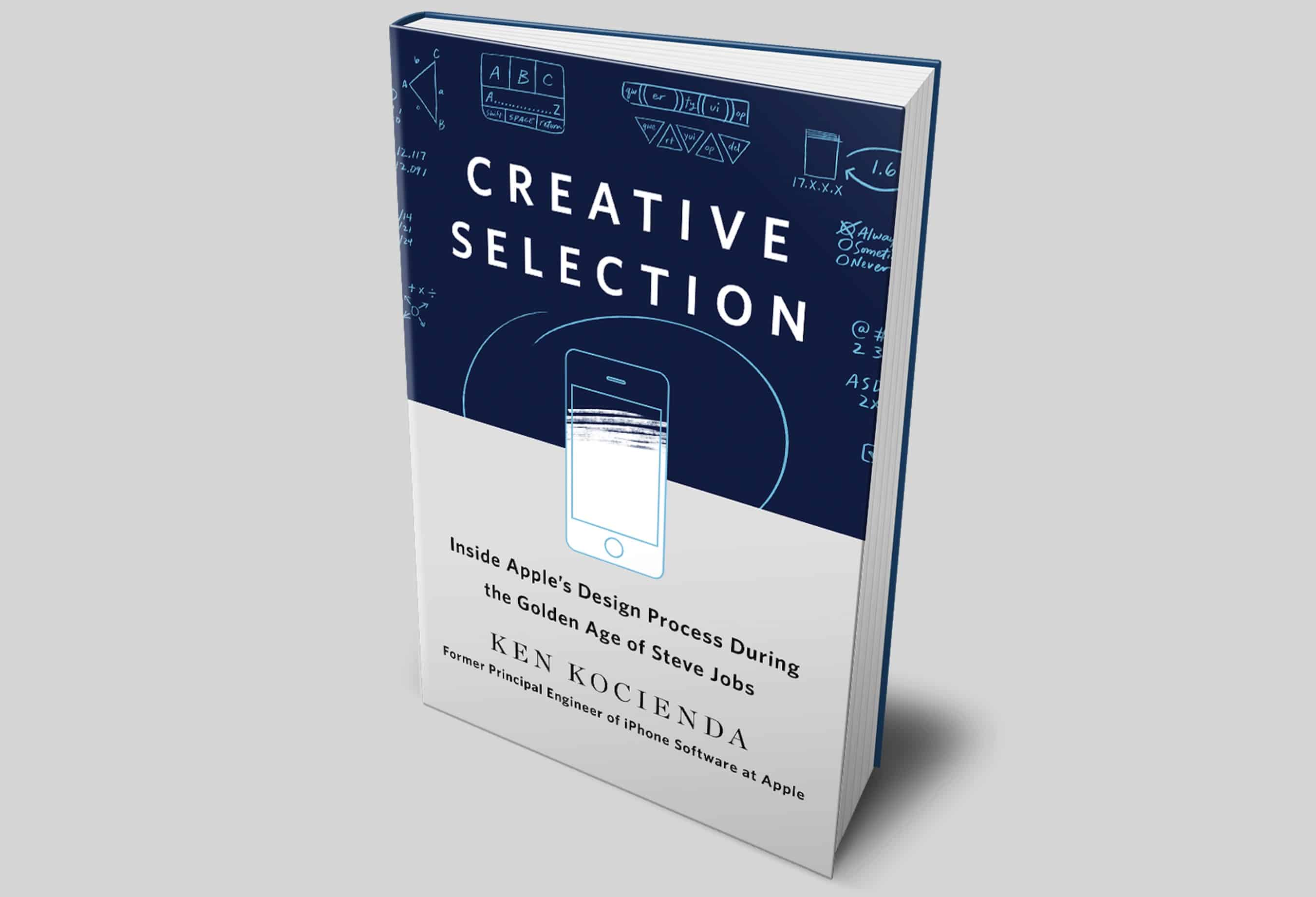
![The Apple design process of demos, decisions and feedback with Ken Kocienda [Apple Chat podcast] Former Apple programmer Ken Kocienda has written a great insiders account of how the company makes its products.](https://www.cultofmac.com/wp-content/uploads/2018/08/Ken_Kocienda_Apple_programmer.jpg)
![New book shows how Apple makes great software [Review] Ken Kocienda's book Creative Selection is an insider's account of how Apple makes great software.](https://www.cultofmac.com/wp-content/uploads/2018/08/Creative_Selection_book_5.jpg)

![Recharge your Apple Watch & iPhone with this compact 2-in-1 battery pack [Review] zens](https://www.cultofmac.com/wp-content/uploads/2018/08/ZENS-1.jpg)
![Best List: FuelBox is the Swiss army knife of iPhone chargers [Review] FuelBox PowerStation](https://www.cultofmac.com/wp-content/uploads/2018/05/FuelBox_1.jpg)