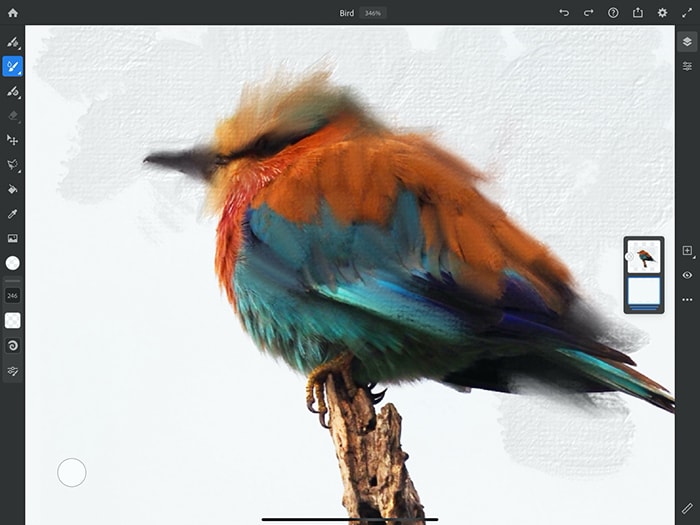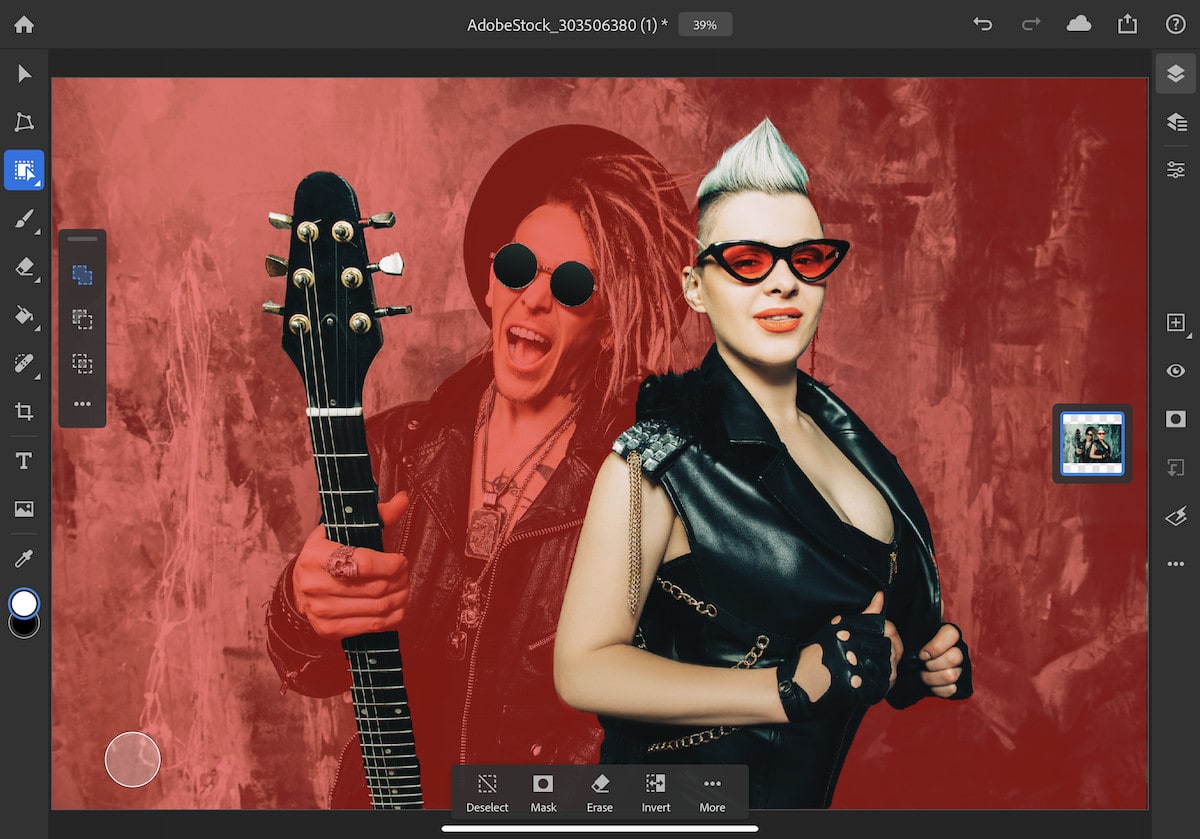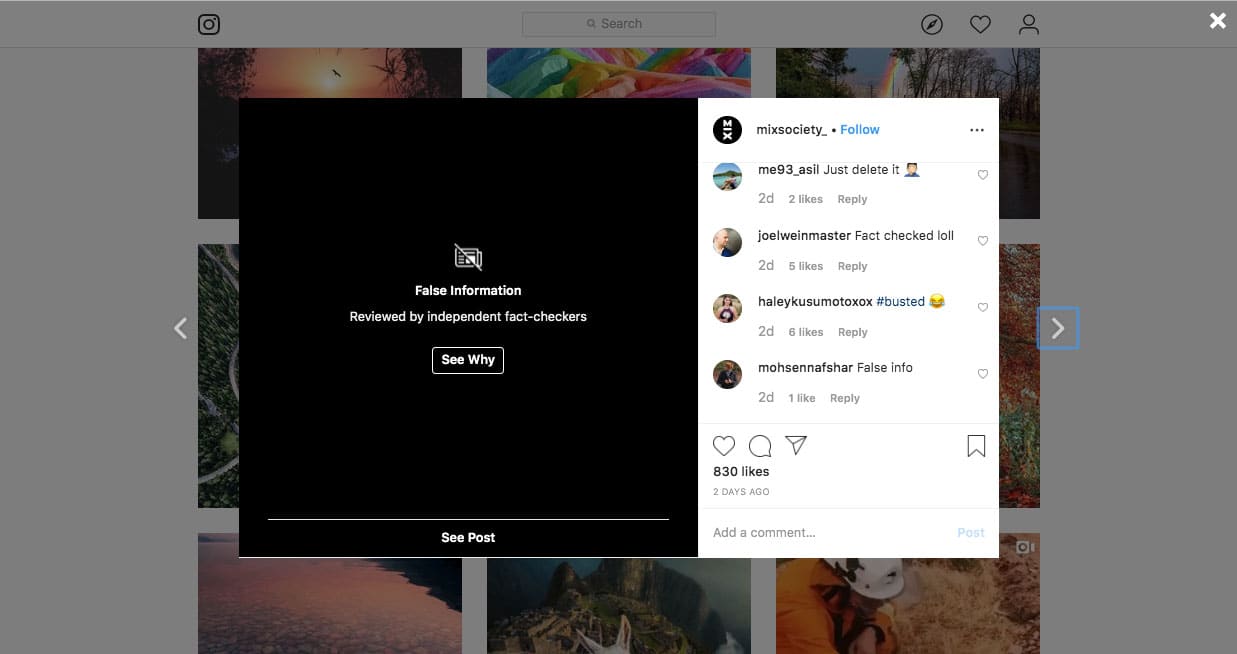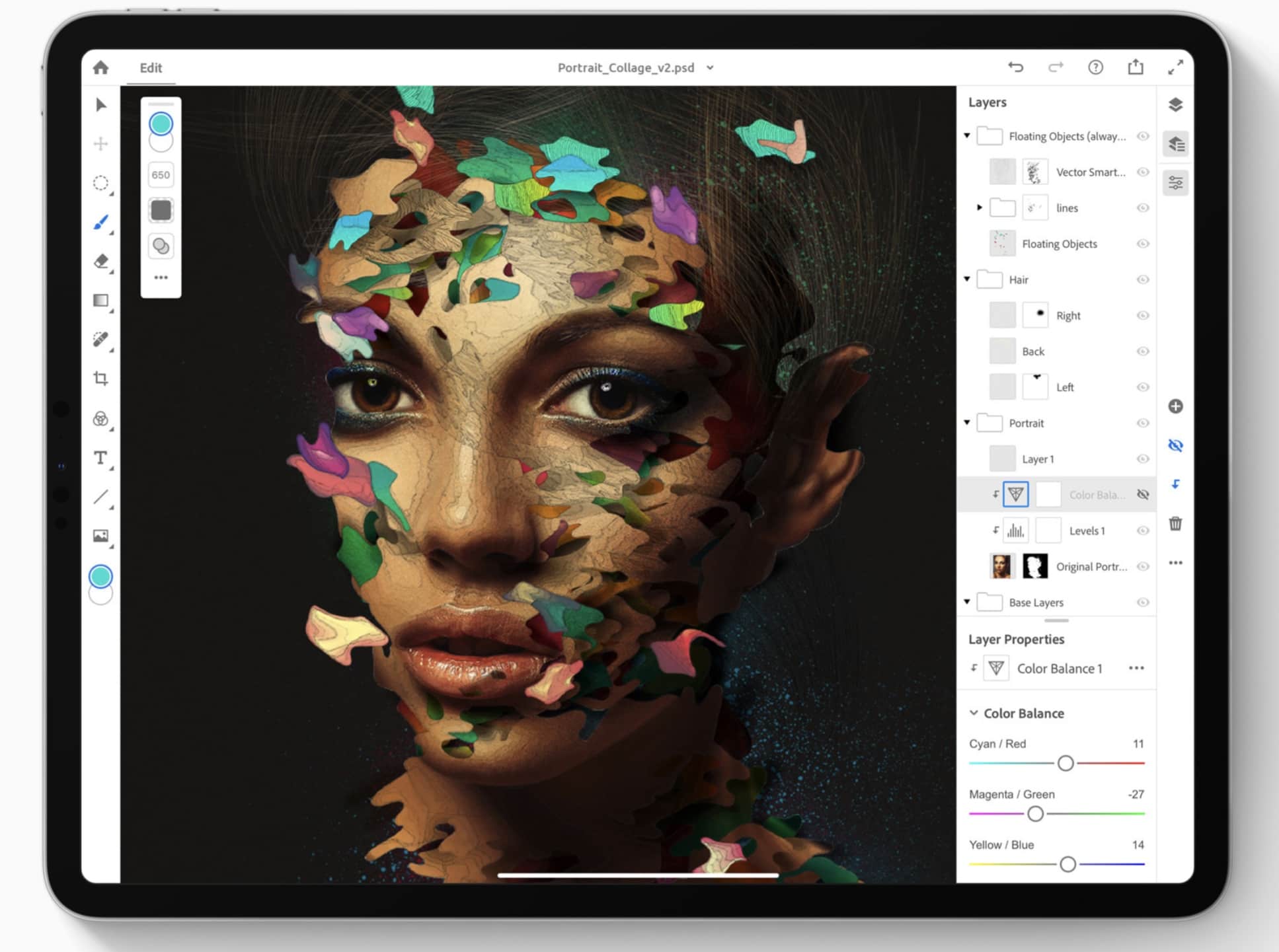February 19, 1990: Adobe ships the first commercial version of its soon-to-be-iconic Photoshop photo editing software. The Photoshop launch, exclusively on the Macintosh, gives users new powerful tools for tweaking digital photographs.
February 19, 1990: Adobe ships the first commercial version of its soon-to-be-iconic Photoshop photo editing software. The Photoshop launch, exclusively on the Macintosh, gives users new powerful tools for tweaking digital photographs.
The groundbreaking software debuts for Mac System 6.0.3. Priced at $895, Photoshop will quickly become the standard editing tool for graphics professionals. Whether they work for advertising agencies, news organizations — or, frankly, anywhere else — Photoshop users take advantage of the program’s digital darkroom tools to seamlessly manipulate images.
Photography will never be the same.
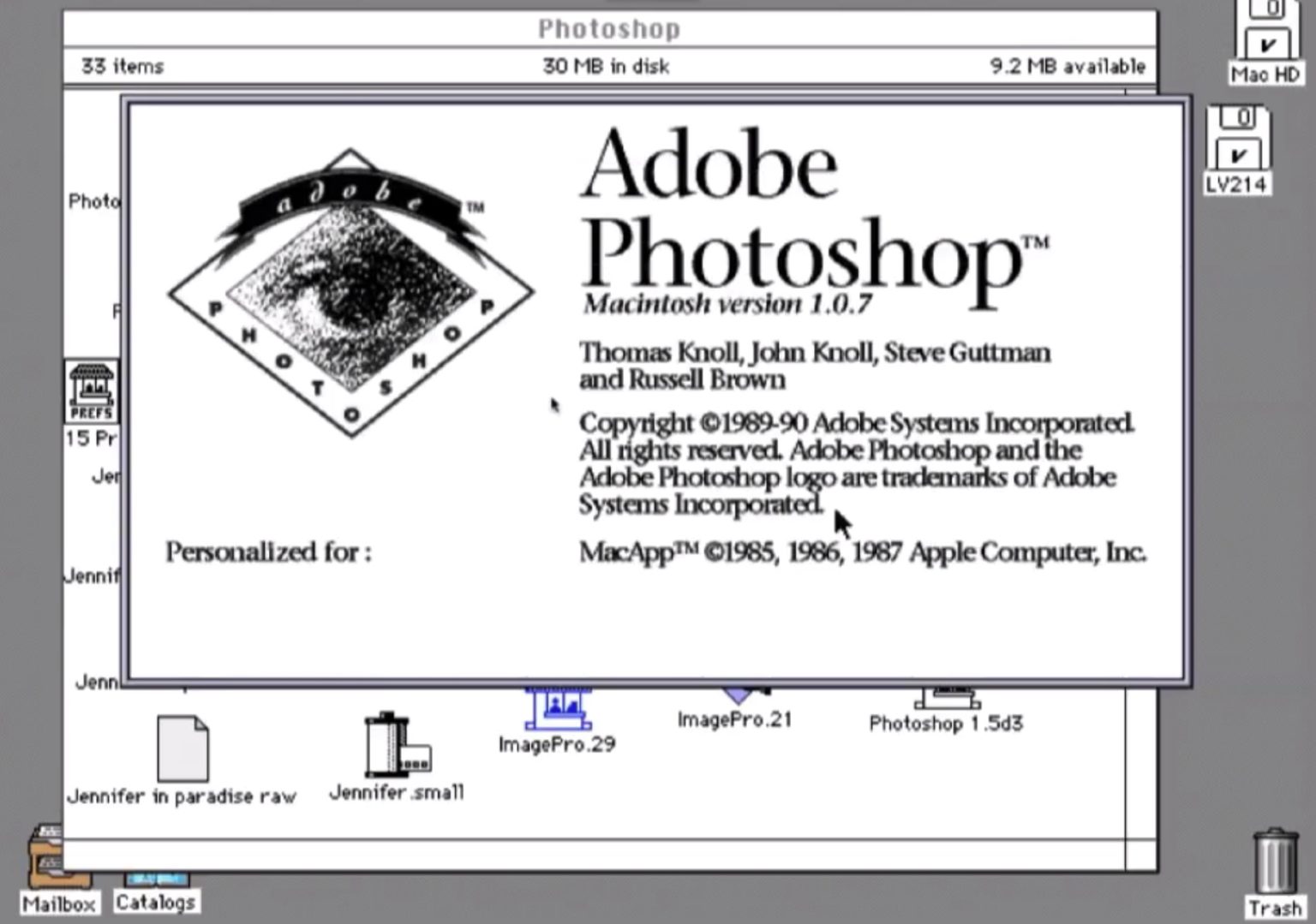




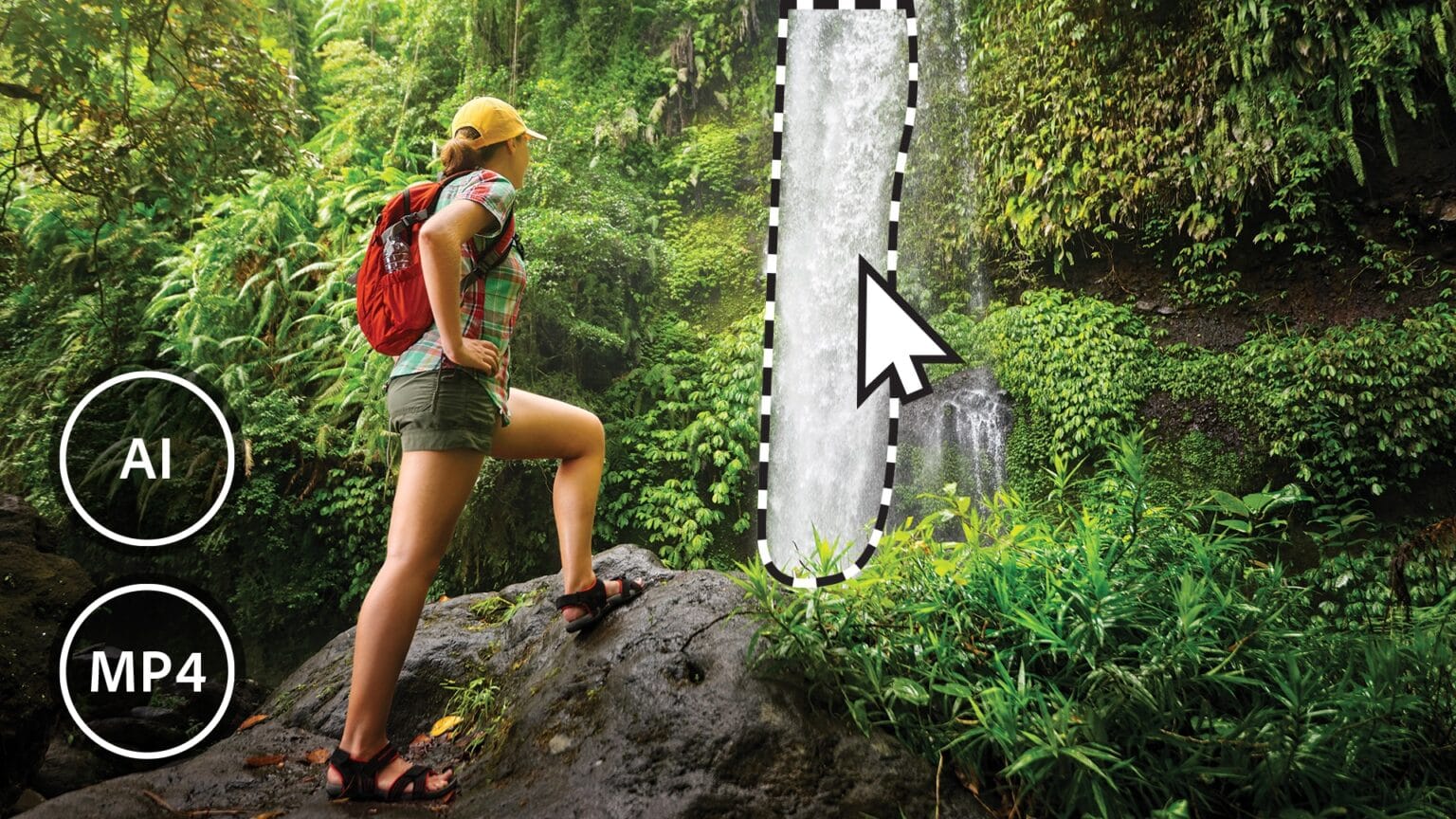
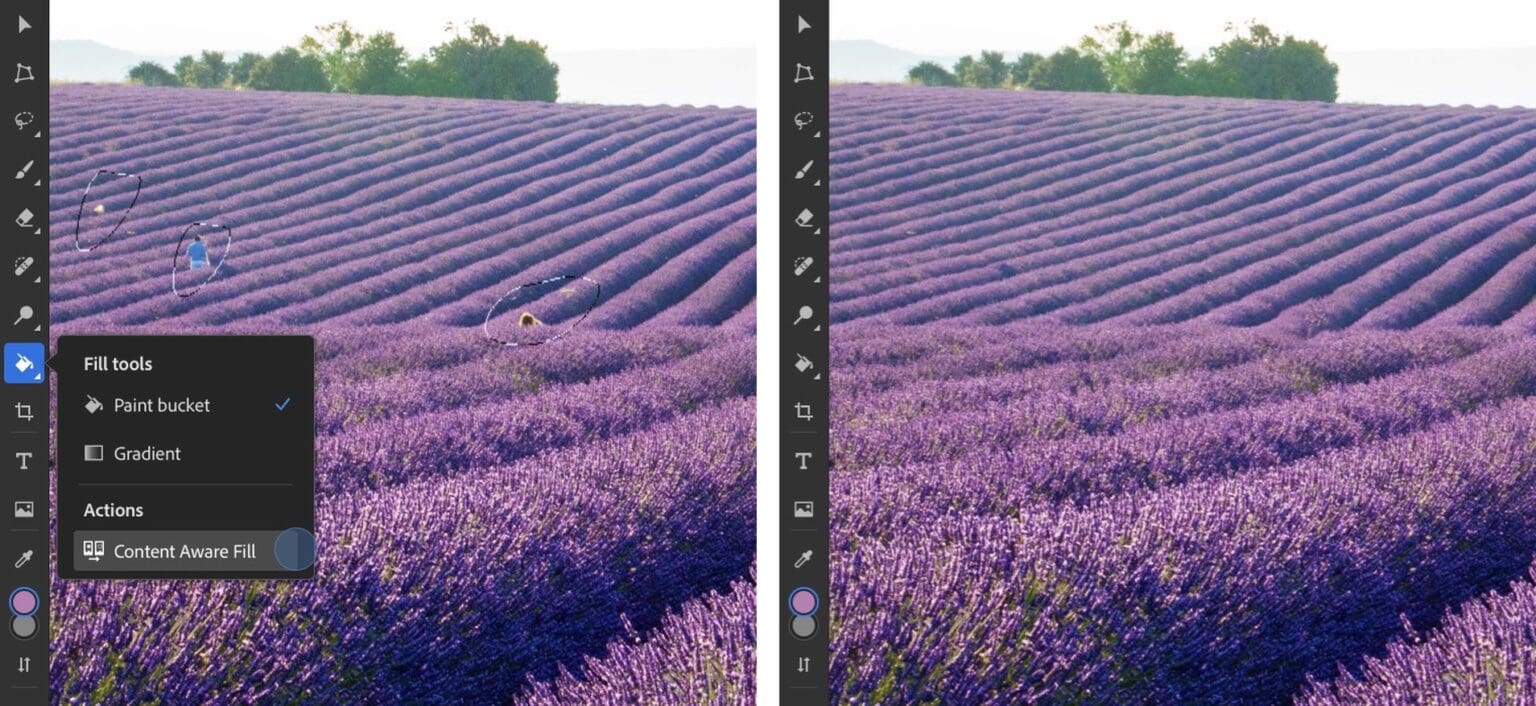

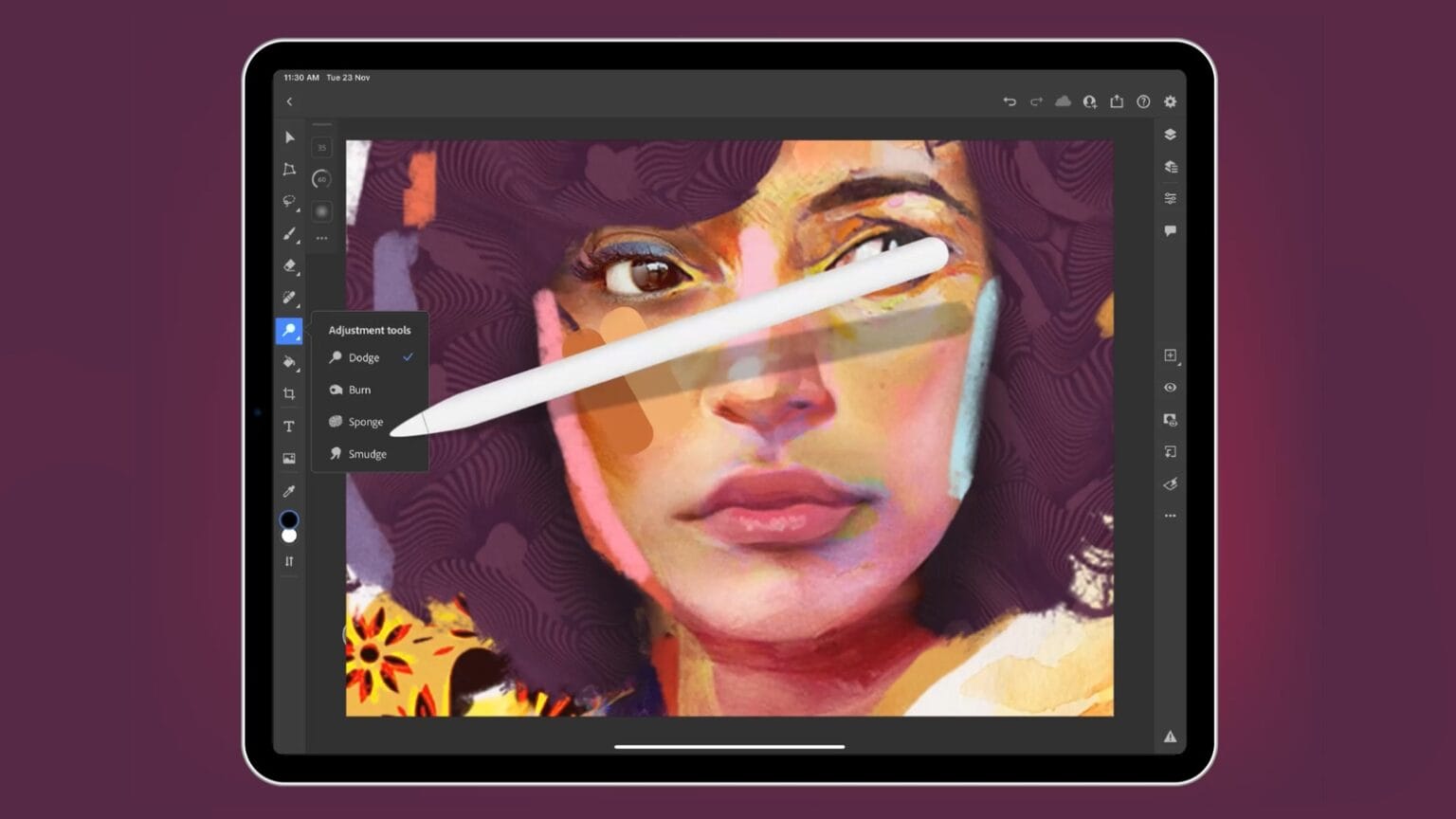


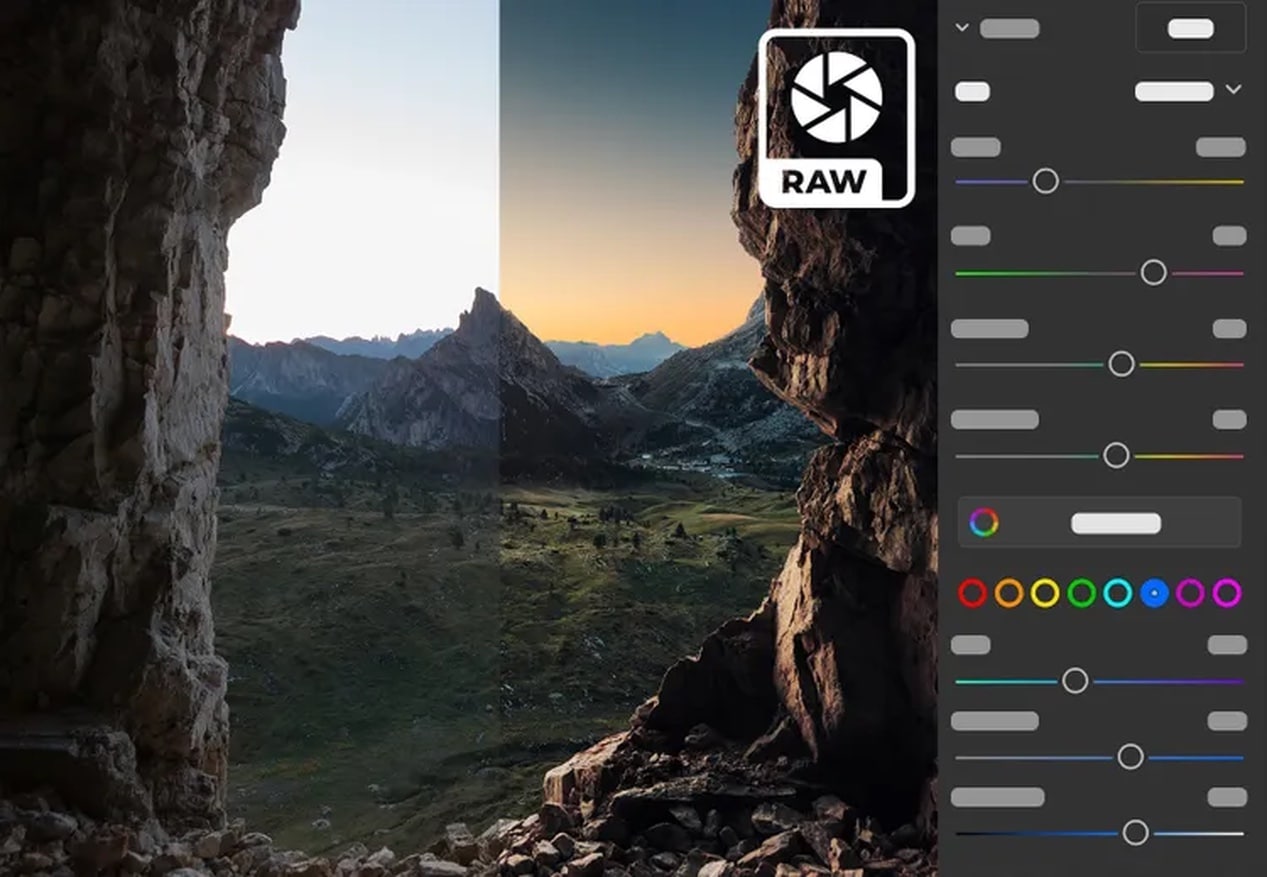

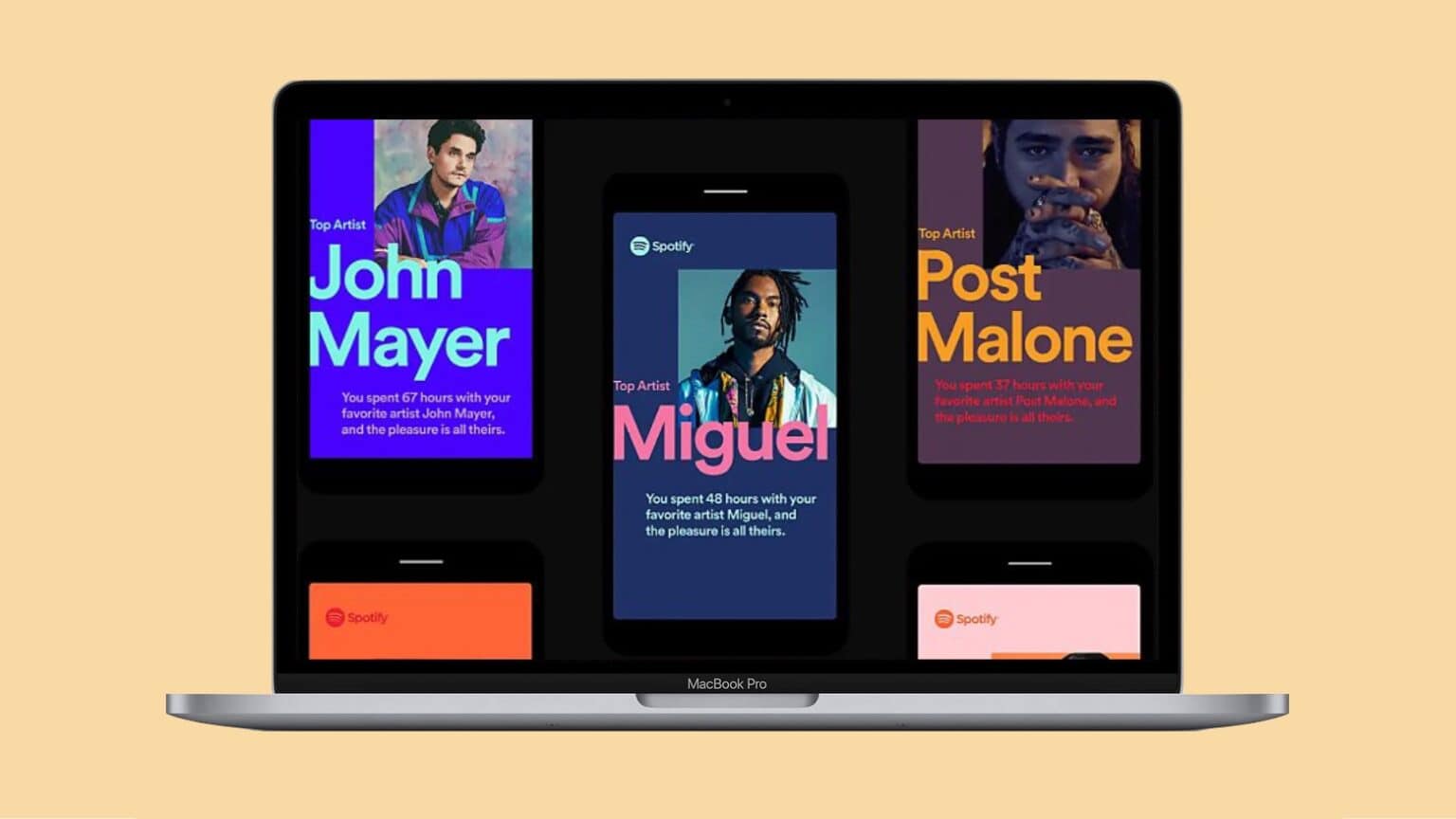
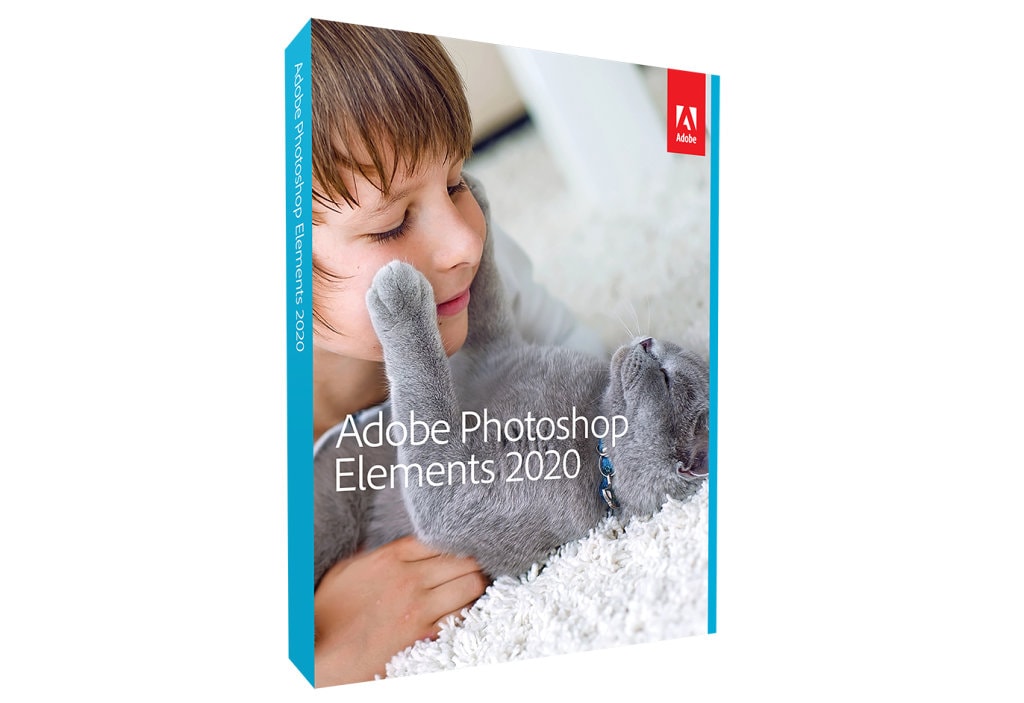
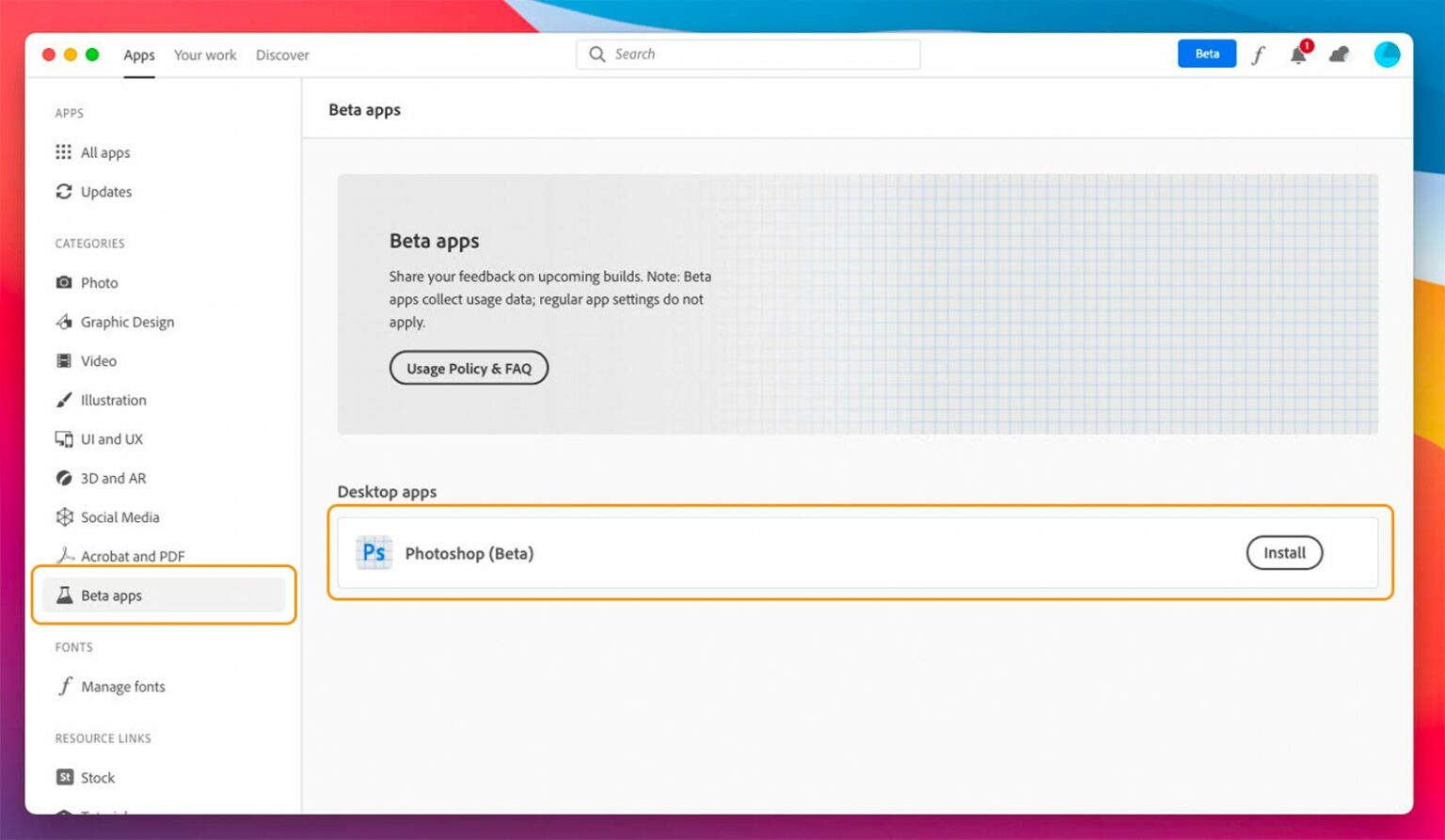


![Score more than 40 hours of Adobe graphic design training [Deals] The 2020 Adobe Graphic Design Certification School](https://www.cultofmac.com/wp-content/uploads/2020/04/The-2020-Adobe-Graphic-Design-Certification-School-1536x768.jpg)