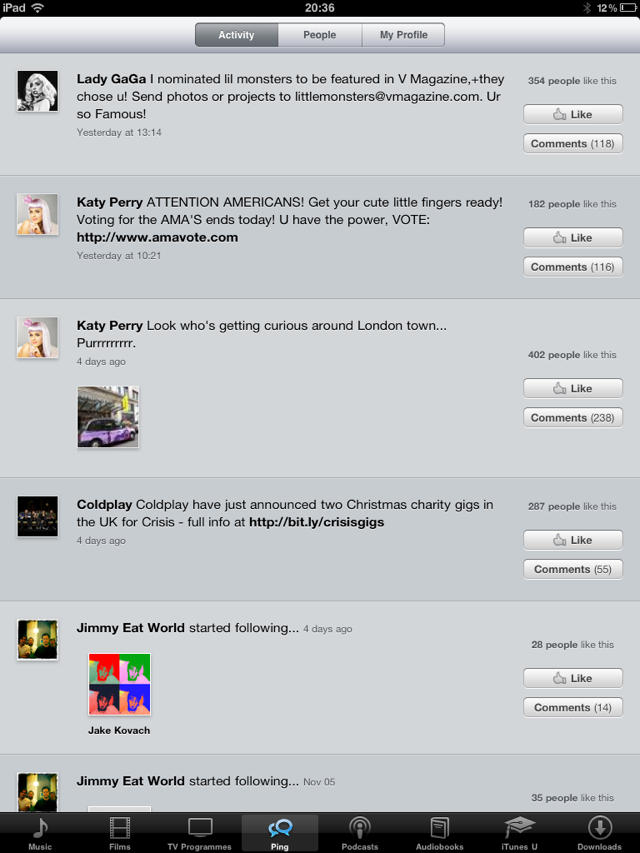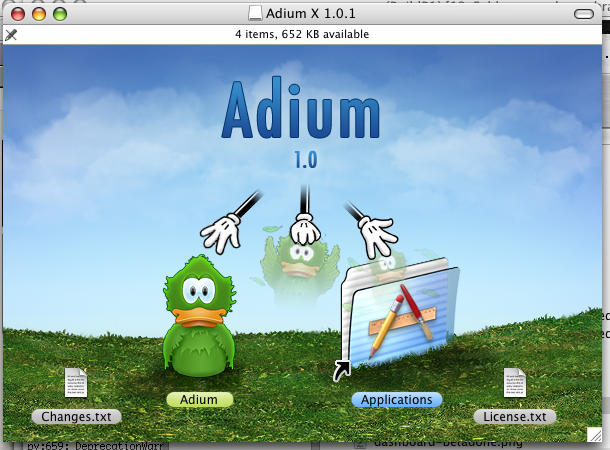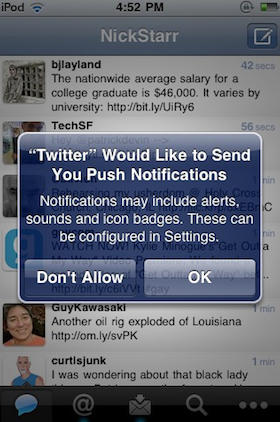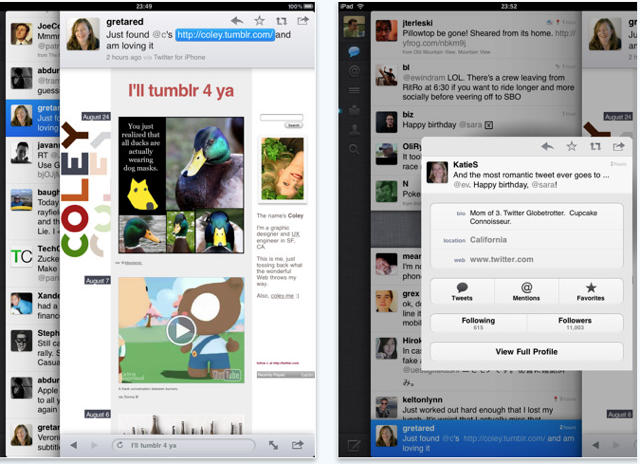One of the most anticipated Twitter clients for the iPhone finally hit the App Store yesterday, and I was staggered by the attention it received within its first few hours – I can’t remember the last time an iOS application launched with that kind exposure – especially not a Twitter client.
From Tapbots – the creators of Convertbot, Pastebot and Weightbot – Tweetbot promises to be a full-featured Twitter client with a lot of personality; boasting a meticulously crafted user interface, smart gestures, and customizable navigation.
Tweetbot’s launch is big news today – it’s all over Twitter and many publications are dubbing the application a Twitter for iPhone killer. But is it as good as the release day hype would have you believe? Find out in our review after the break!
![‘Tweetbot’ for iPhone Deserves its Release Day Hype [Review] tweetbot-iphone.png](https://www.cultofmac.com/wp-content/uploads/2011/04/tweetbot-iphone1.png)
![8 of the Best Third-Party Twitter Apps for iOS [App List] Twitter-icon-wall](https://www.cultofmac.com/wp-content/uploads/2011/04/Screen-shot-2011-04-13-at-16.45.12.png)
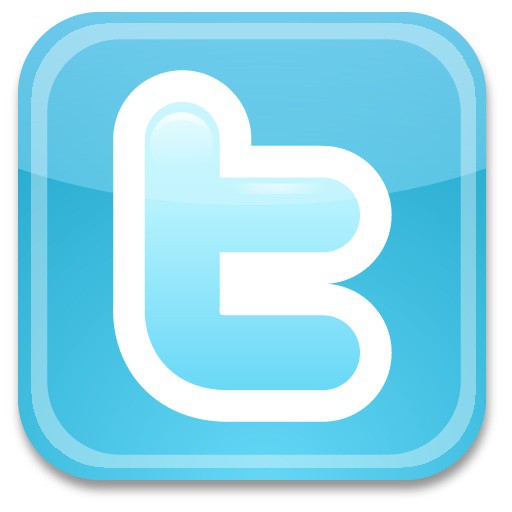


![‘Readlines’ Streams Your RSS Headlines Straight to Your Desk [Must-Have App] Readlines for iOS](https://www.cultofmac.com/wp-content/uploads/2011/02/Screen-shot-2011-02-16-at-21.47.30-e1297892937430.png)
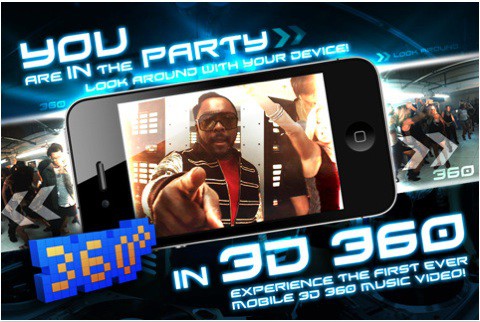

![Controversial Twitter 2.0 for Mac Hits Mac App Store [Review] tweetie2icon1.png](https://www.cultofmac.com/wp-content/uploads/2011/01/tweetie2icon1.png)
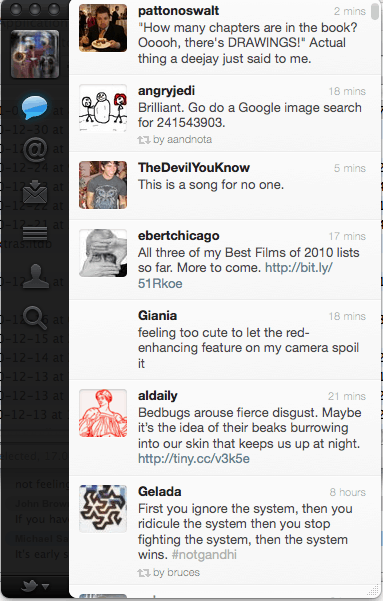
![Apple Takes Action Against Parody Steve Jobs Twitter Account [Exclusive] fake_steve_jobs1.jpg](https://www.cultofmac.com/wp-content/uploads/2011/01/fake_steve_jobs1.jpg)