There is one huge problem with iPad styluses: the rubber tips tend to drag or even stick on the screen, especially when the screen gets greasy (which is always). Some styluses are better than others: The Wacom Bamboo manages to glide right up until Peak Filth, and the latest Alupen Pro comes with instructions to never touch the tip with your fingers (as you’d expect, I touched it immediately and often after reading that).
But the TruGlide Stylus takes a different take altogether: it ditches the rubber and replaces it with something that looks like a tiny metal scouring pad. Only it doesn’t scour — it glides.
![Hands-On With The Slippery-Tipped TruGlide Stylus [Review] IMG_1743.JPG](https://www.cultofmac.com/wp-content/uploads/2012/05/IMG_1743.jpg)
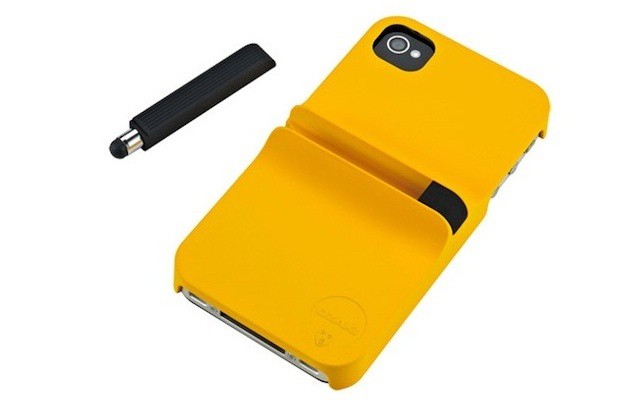
![The Great New Alupen Pro Stylus Also Writes On Paper [Review] The Alupen Pro: Thinner, healthier and pen-ier than its fat predecessor Photo Charlie Sorrel (CC BY-NC-SA 3.0)](https://www.cultofmac.com/wp-content/uploads/2012/04/alupen-pro-1.jpg)
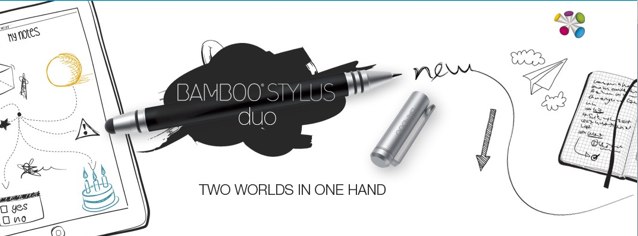
![Make Your Own iPad Stylus From Household Junk [How-To] If you care nothing for aesthetics, you can make a stylus in a couple minutes. Photo CNET](https://www.cultofmac.com/wp-content/uploads/2012/03/diy-stylus.jpeg)
![Everything You Need To Know About Buying Accessories For Your New iPad [Buyer’s Guide] Unknown-1.jpeg](https://www.cultofmac.com/wp-content/uploads/2012/03/Unknown-1.jpeg)

![Samsung Note 10.1 Tablet, Like The iPad Went To Art School [MWC 2012] Even a pressure-sensitive stylus didn't help me draw the Cult of Mac logo](https://www.cultofmac.com/wp-content/uploads/2012/02/wpid-Photo-27022012-10591.jpg)

![What Does Siri Look Like? Here Are Her Many Possible Faces [Gallery] Screen Shot 2012-02-02 at 1.39.37 PM](https://www.cultofmac.com/wp-content/uploads/2012/02/Screen-Shot-2012-02-02-at-1.39.37-PM.jpg)




![Scawler Brawler: iPad Capacitive Stylus Showdown [Review, Showdown] stylus-roundup-cover-1](https://www.cultofmac.com/wp-content/uploads/2011/08/stylus-roundup-cover-1.jpg)

![Doodle on Your iPad with The Awesome Bamboo Paper App [Daily Freebie] bamboo-1](https://www.cultofmac.com/wp-content/uploads/2011/06/bamboo-1.jpg)