The Zagg Pro Stylus has an active tip for writing and drawing, and also a capacitive tip for swiping. It’s two styli in one, making it useful every day. It’ll magnetically attach to an iPad Pro, but works with a whole range of Apple tablets.
I drew some conclusions after using this stylus for work and fun. Here are the results.
![Zagg stylus is just right for everyday iPad use [Review] Zagg Pro Stylus review](https://www.cultofmac.com/wp-content/uploads/2020/11/D3FF45F5-9B83-4258-8535-982281C64FD6-1536x864.jpeg)
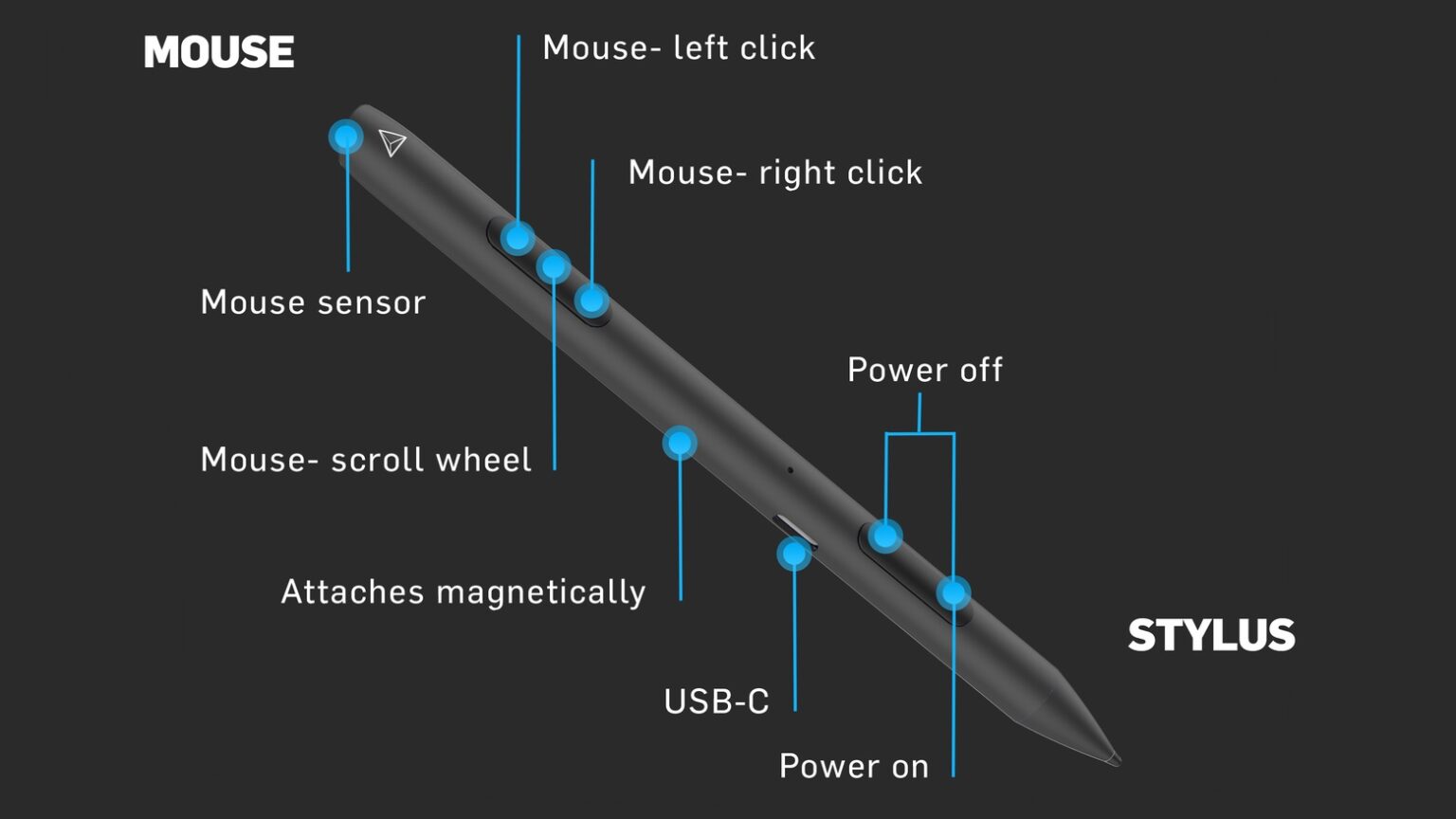
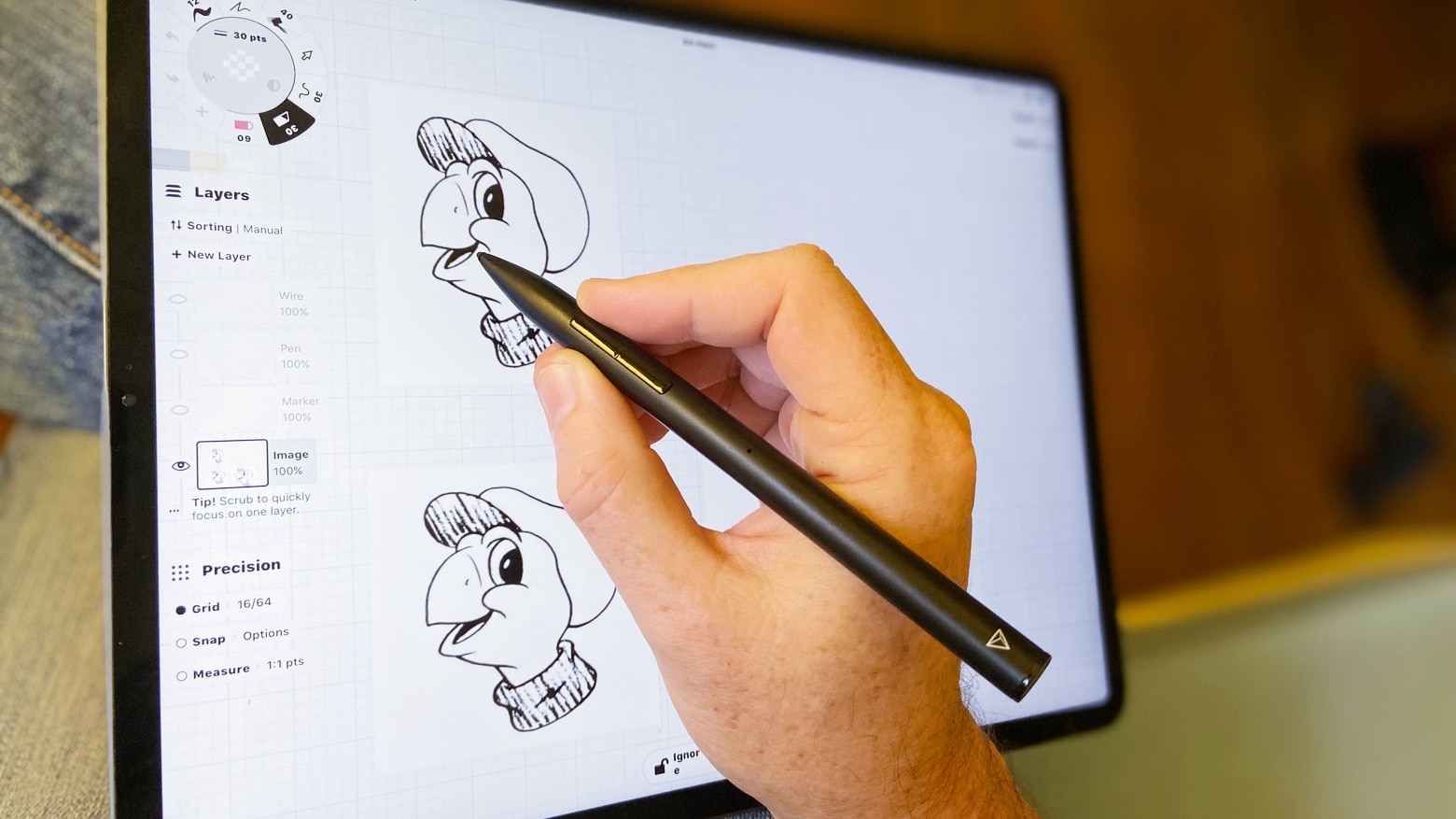
![Adonit stylus both sterilizes your iPad and writes on it [Review] Adonit Note-UVC review](https://www.cultofmac.com/wp-content/uploads/2020/06/E9A81CDF-D3BA-40F2-9676-2734BE8D93AE-1536x864.jpeg)
![Easily take notes on your iPad with inexpensive Meco Stylus Pen [Review] Meco Stylus Pen review](https://www.cultofmac.com/wp-content/uploads/2020/05/76C22052-81E4-40CC-B7F0-1B6E5BF3BF0B-1536x864.jpeg)

![Who needs Apple Pencil when any old stylus will do? [Opinion] Apple Pencil vs dumb stylus: This old Wacom Bamboo is more than enough](https://www.cultofmac.com/wp-content/uploads/2018/11/IMG_1112.134df225ed4a4c31927190cc44b9f01b.jpeg)




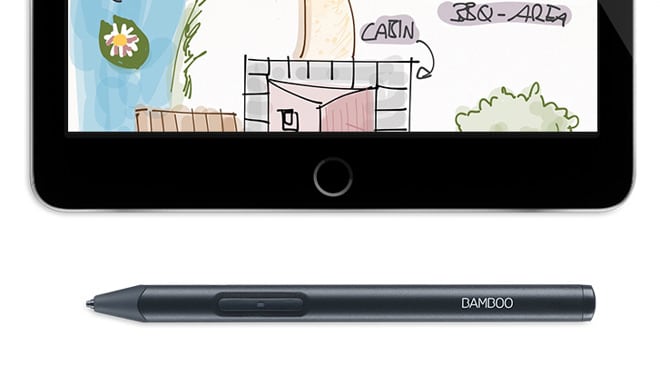

![A sleek iOS stylus is just one of the newest deals this week [Deals] Moai Pen](https://www.cultofmac.com/wp-content/uploads/2016/07/CoM-Moai-Pen.jpg)
![Flexible stylus has some cool hidden talents [Reviews] StylusFlex](https://www.cultofmac.com/wp-content/uploads/2016/04/StylusFlex.jpg)
![2015’s best gear and gadgets from Cult of Mac Deals store [Deals] The epic shockproof, rain-resistant, external battery with solar charging.](https://www.cultofmac.com/wp-content/uploads/2015/12/a2fafbcdb85116d069aa942298ea418312b4ca74_main_hero_image.jpg)


![Top tools and tips for mastering the modern design landscape [Deals] Macaw's Web Design Tool makes coding an simple matter of moving visual elements around on the screen.](https://www.cultofmac.com/wp-content/uploads/2015/10/d6080b9e38335bfe17861703efac4bb8fa7422e7_main_hero_image.jpg)

