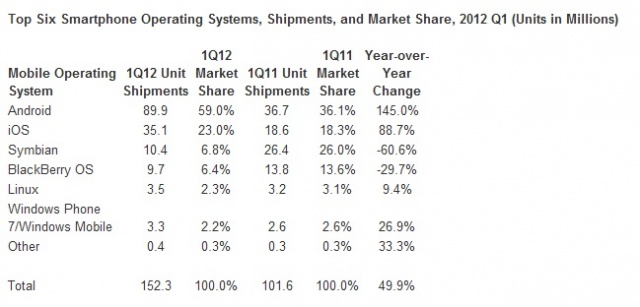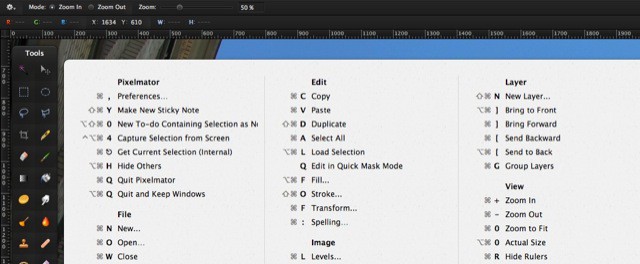Did you know Microsoft Excel was release on the Mac before it was released on Windows? Pretty cool when you think about it—Microsoft launched its first attack on Lotus 1–2–3 through the Mac. Well that was in the late 80s-early 90s and 25 years have passed and Excel has only gotten more sophisticated and powerful. Most people who use Excel know the basics of formulas and spreadsheets, but like most apps the real power and treasures lie just below the surface.
Now’s the time to learn the secrets of Excel with today’s deal—Microsoft Excel 2011 Course – Cult of Mac Deals. Step up and become a master of Excel in just a few hours and for only $24!
![Learn Microsoft Excel 2011 [Last Chance!] excel](https://www.cultofmac.com/wp-content/uploads/2012/05/excel.jpg)
![Why Microsoft’s New Surface Tablet Will Have A Surprising Impact On The iPad [Opinion] Don't be fooled by Microsoft's claims just yet.](https://www.cultofmac.com/wp-content/uploads/2012/06/microsoft_surface_tablet.jpg)
![Become A Webdesign Master With Dreamweaver Essentials Course [Deal Ending] dw_essentials](https://www.cultofmac.com/wp-content/uploads/2012/05/dw_essentials.jpeg)
![Get Retina-blowing Color Splash Studio for Mac Free Through Sunday [Daily Freebie] color-splash-studio](https://www.cultofmac.com/wp-content/uploads/2012/06/color-splash-studio.jpg)

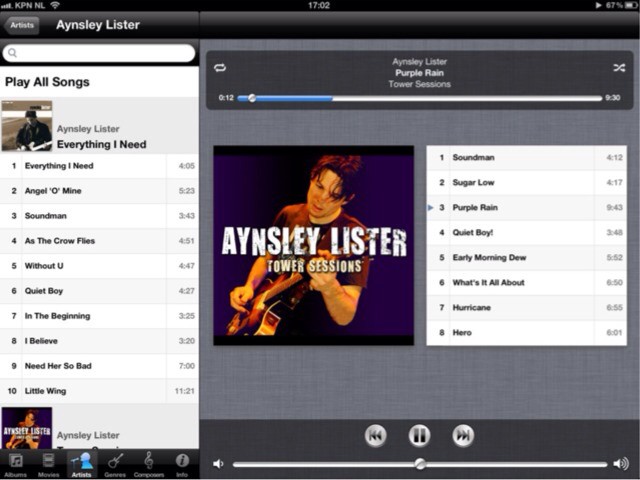
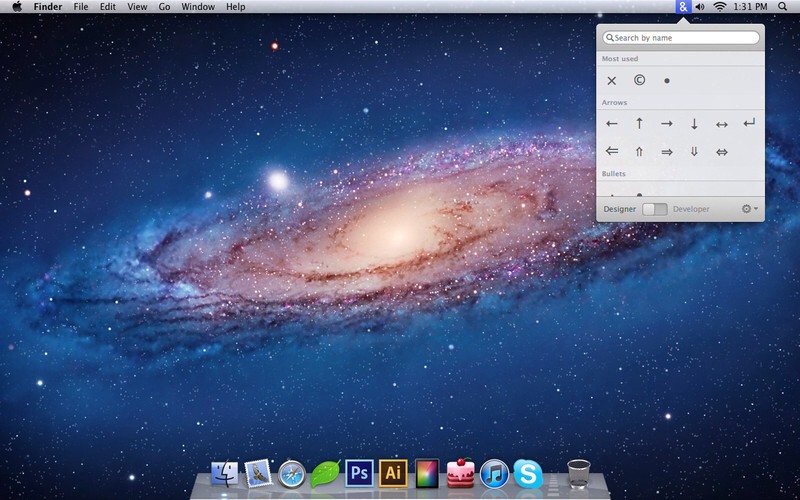
![Make Your HD Bigger with DaisyDisk for Mac [Review] daisydisk-icon](https://www.cultofmac.com/wp-content/uploads/2012/06/daisydisk-icon.jpg)
![DancePad is Like Dance Dance Revolution on Your iPad [Daily Freebie] post-176323-image-f4a20b60db9aab4107bdcd669594d43e-jpg](https://www.cultofmac.com/wp-content/uploads/2012/06/post-176323-image-f4a20b60db9aab4107bdcd669594d43e.jpg)

![Get 93% Off TaskPaper For Mac For Two Dollar Tuesday [Deals] If other task management apps are too bloated for you, you need TaskPaper.](https://www.cultofmac.com/wp-content/uploads/2012/06/mac_os_screen.jpeg)
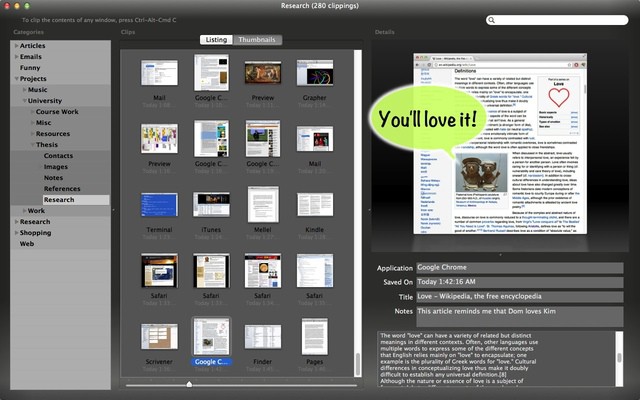
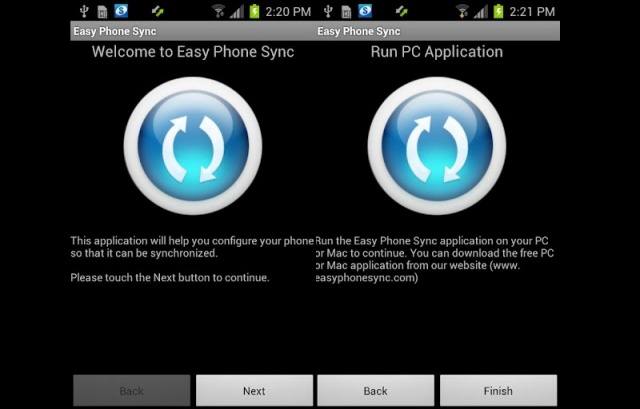
![Stunning Content Optimizer InboundWriter Coming Soon To An iPad Near You [Exclusive] inbound-writer-html5-ipad](https://www.cultofmac.com/wp-content/uploads/2012/06/inbound-writer-html5-ipad.jpg)

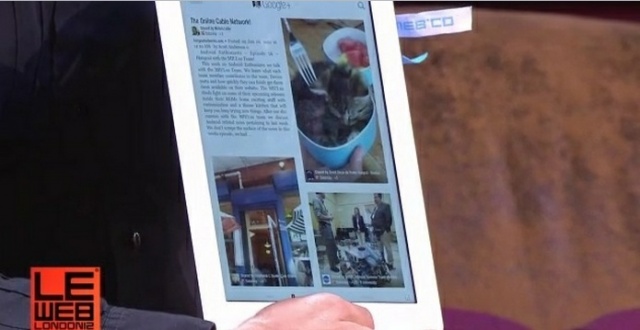

![Get iDocument And Organize Your Files [Ending Soon!] IcyBlaze iDocument - The smart document management for Mac.](https://www.cultofmac.com/wp-content/uploads/2012/05/IcyBlaze-iDocument-The-smart-document-management-for-Mac..jpg)
![FX Photo Studio Pro For $20! [Last Chance!] fxstudio](https://www.cultofmac.com/wp-content/uploads/2012/05/fxstudio.jpg)
![Never Worry About Your Data Limit Again With DataMan Pro for iPad [Review] dataman-pro-ipad-1](https://www.cultofmac.com/wp-content/uploads/2012/06/dataman-pro-ipad-1.jpg)
![PDF Editor Pro Makes Editing PDFs Painless [Last Chance] PDFeditor](https://www.cultofmac.com/wp-content/uploads/2012/05/PDFeditor.jpeg)

![Learn Microsoft PowerPoint 2011 For Mac [Deals] ppt](https://www.cultofmac.com/wp-content/uploads/2012/06/ppt.jpg)