Thanks to the Zoom fiasco, which left a secret webcam-sharing server running on Macs of anyone who previously installed the videoconferencing app, Apple issued two silent updates in the past week or so.
These silent updates are security patches that Apple can apply to your Mac automatically, without asking you first. They’re relatively rare, and are a great way for Apple to patch security holes almost instantly. They prove especially helpful for the kind of user that never, ever bothers to run software updates.
But what if you are a Mac nerd? Maybe you want to have a say over this kind of thing. Or perhaps you run IT for a company, and don’t want anything being installed on the business Macs without you checking it first. Can you switch off Apple’s silent updates? Yes, you can. Here’s how.

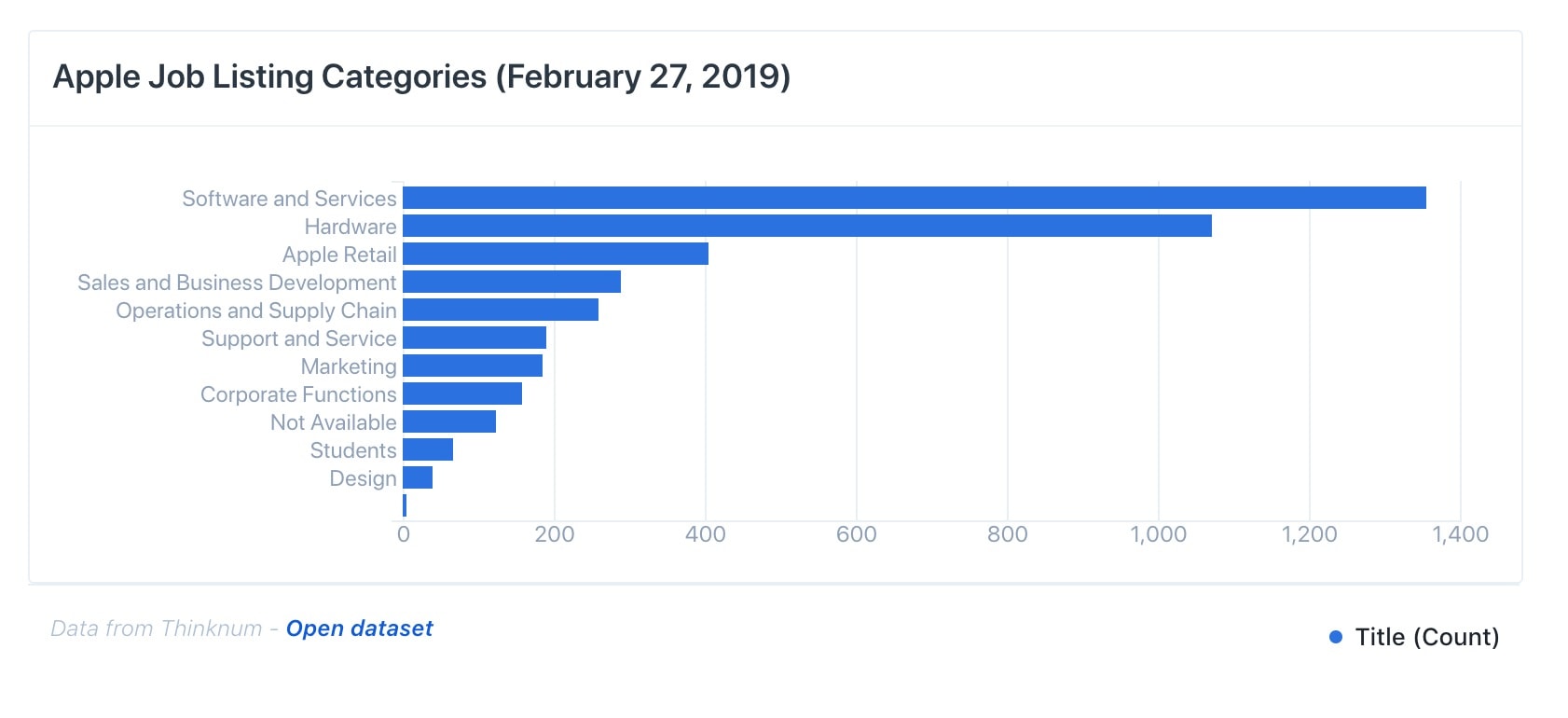
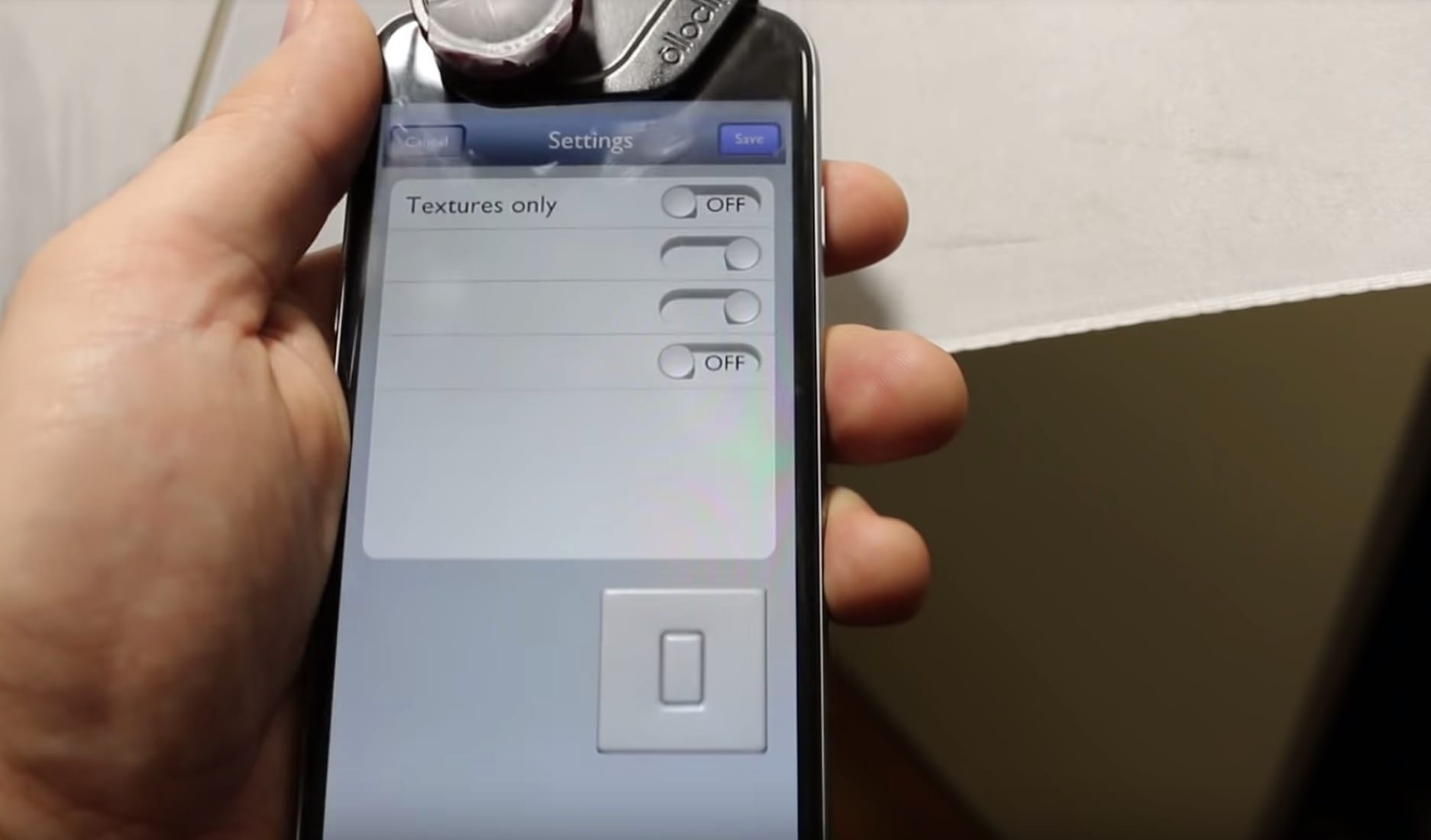

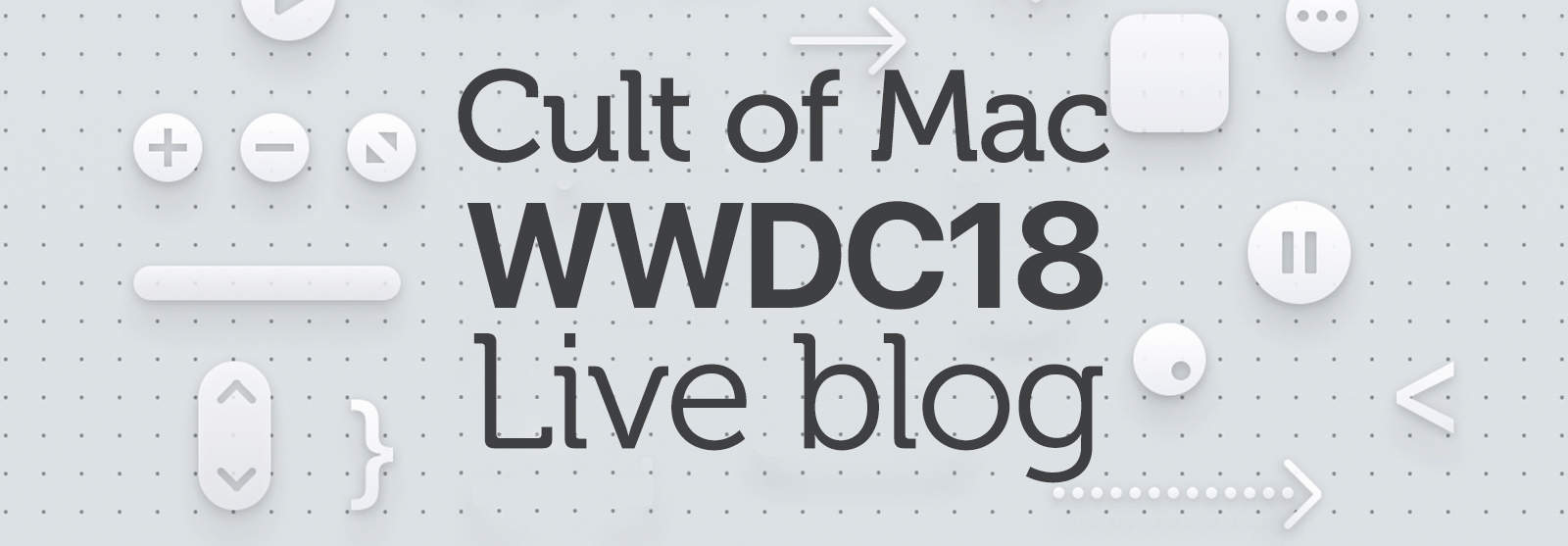


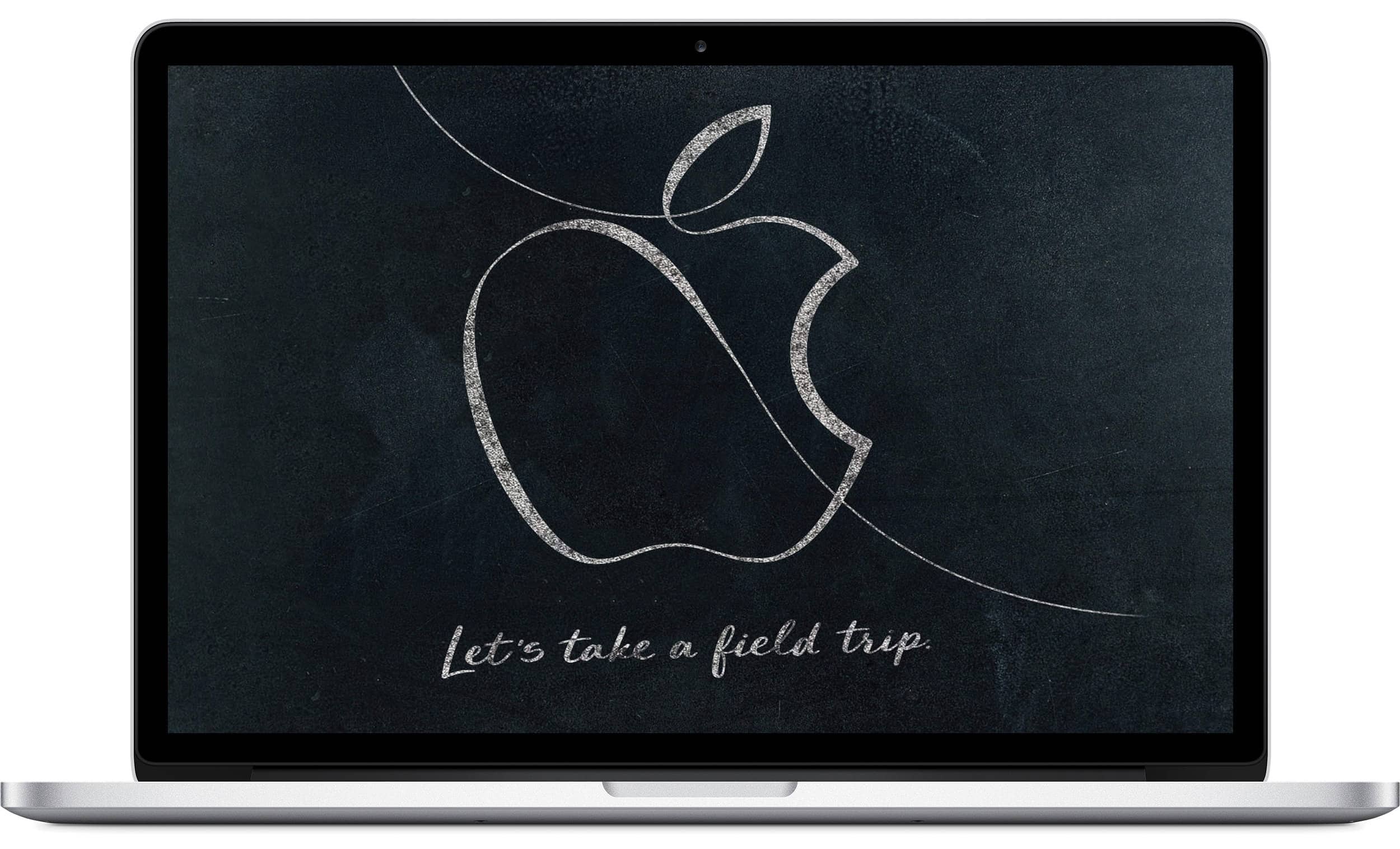

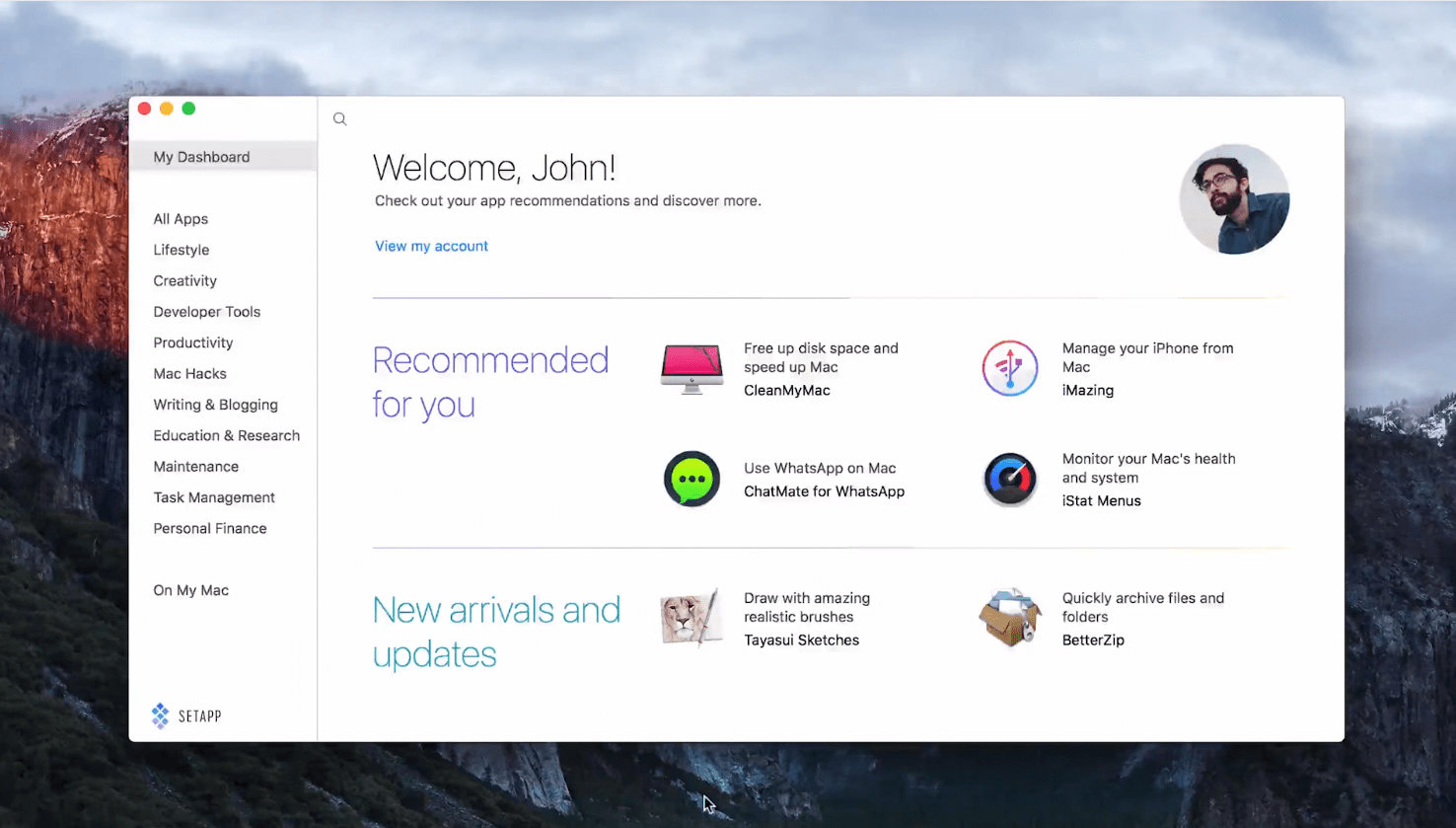





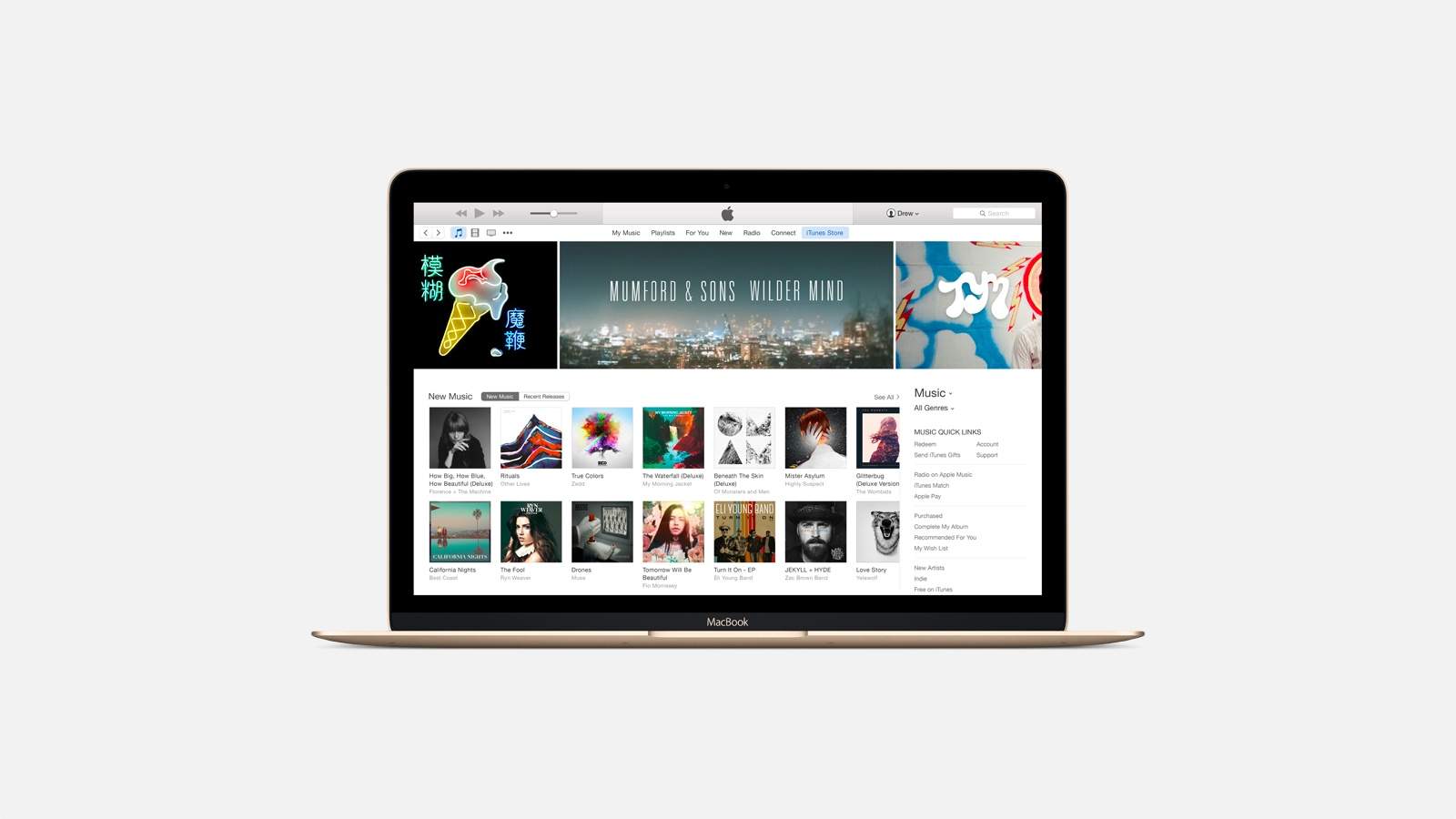
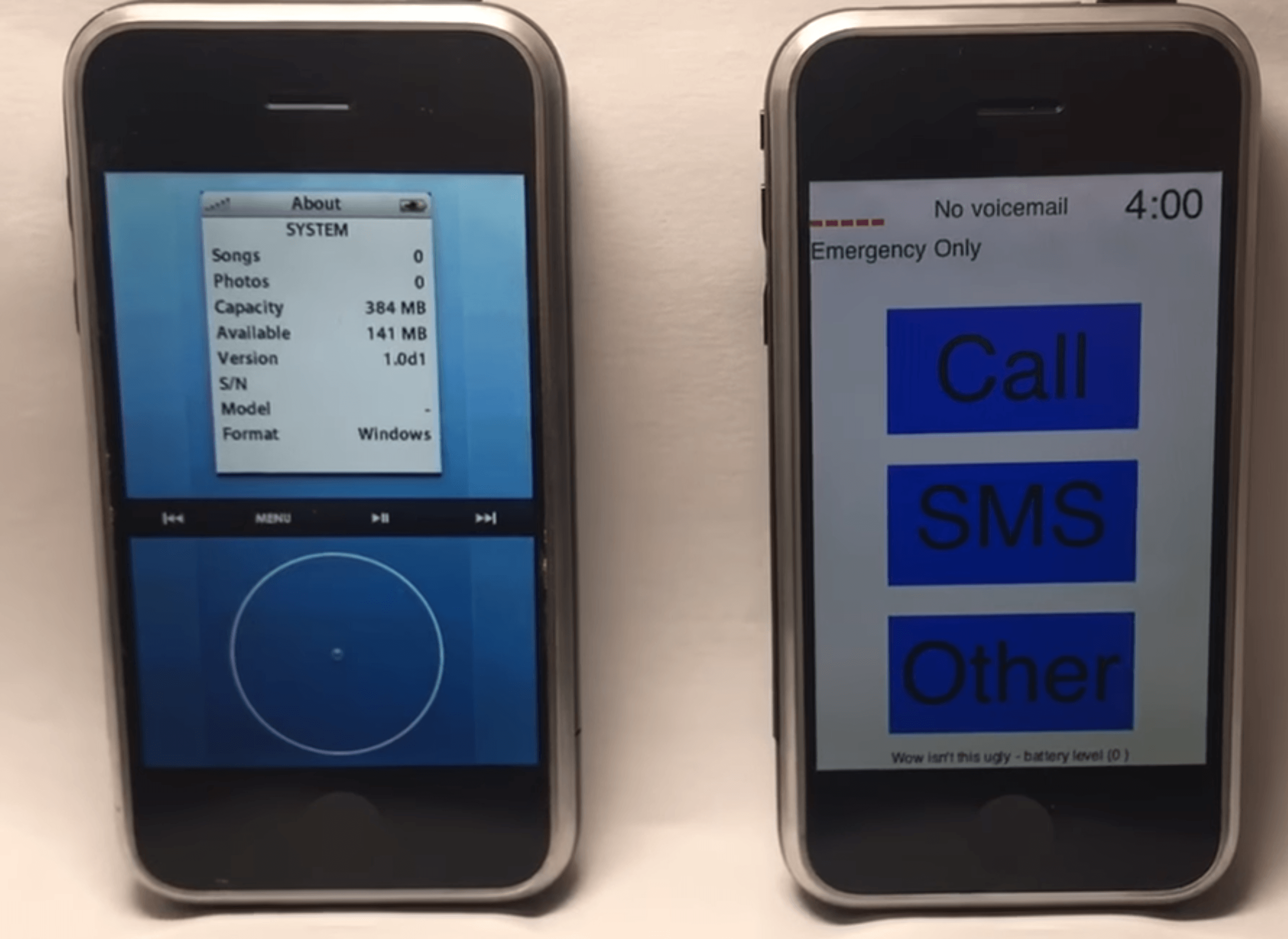






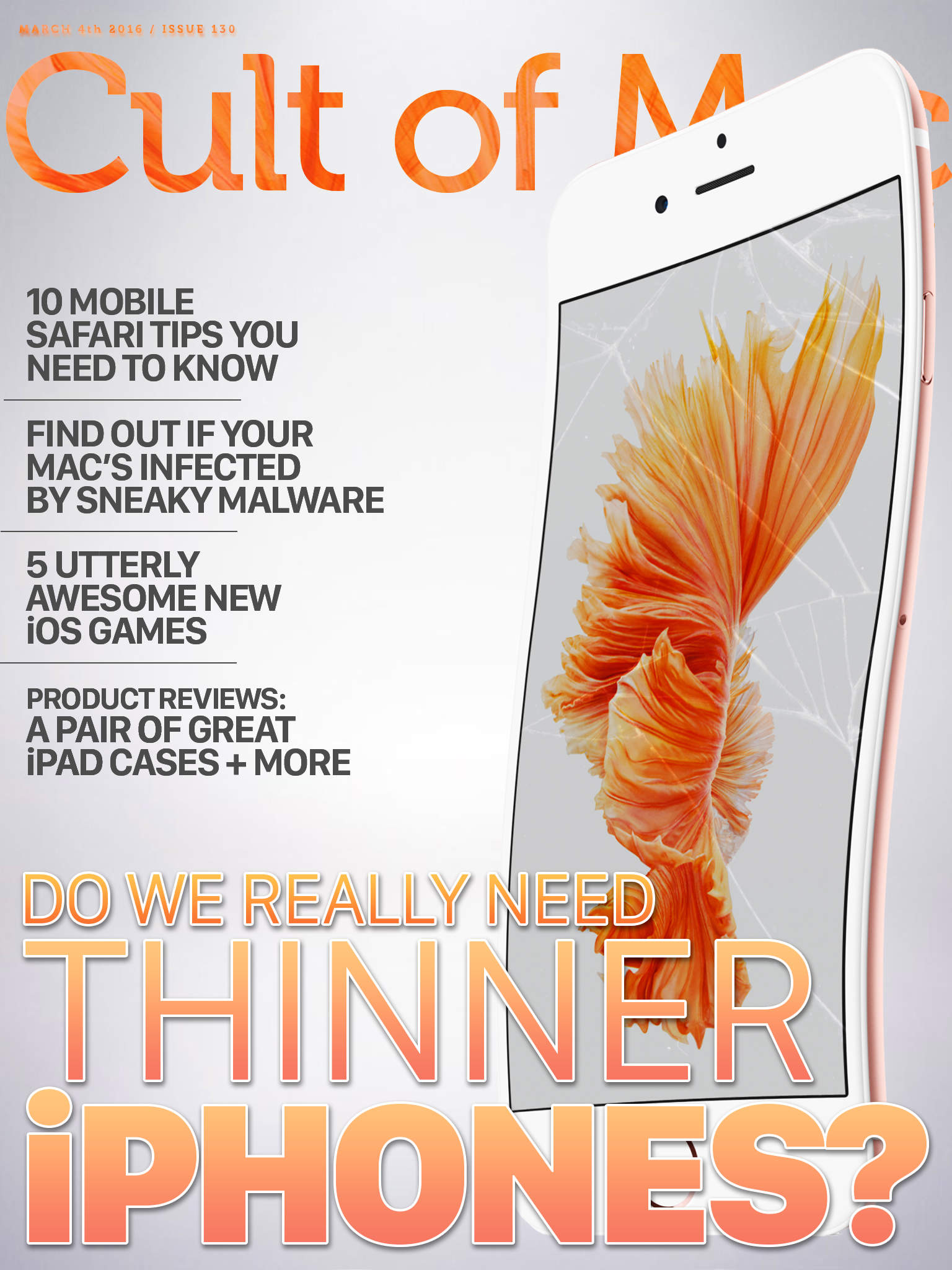

![New browser brings picture-in-picture to Mac [Reviews] fluid-header - 2](https://www.cultofmac.com/wp-content/uploads/2016/02/fluid-header-2.jpg)
