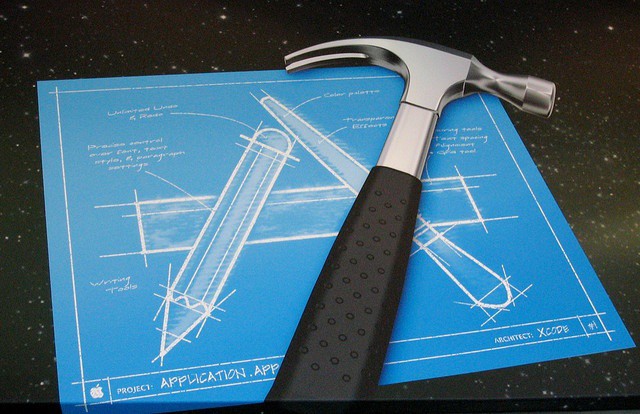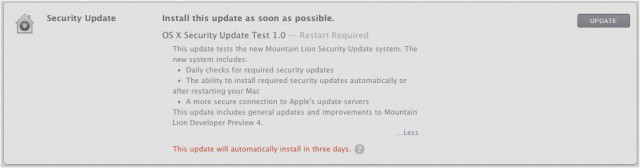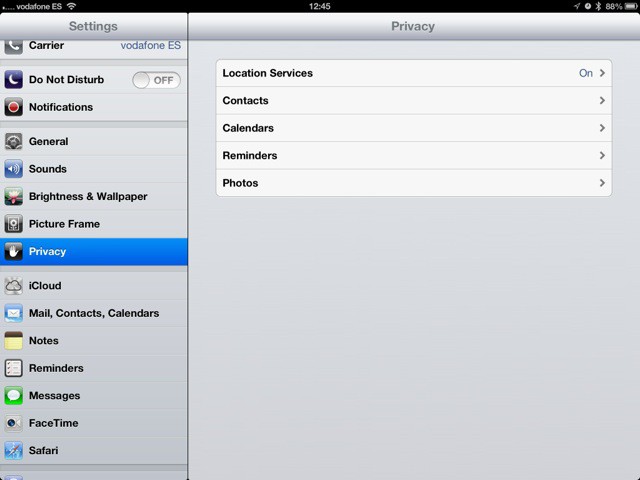The number of companies investing in mobile management and security solutions related to bring your own device (BYOD) programs is growing, but not nearly as fast as the number of companies that are actually offering BYOD to their employees. The result is that many companies are putting themselves and their data at risk by jumping onto the BYOD bandwagon too quickly and without properly securing employee iPhones, iPads, and other devices or the business data that is stored on them.
Many Companies Supporting Employee iPhones And iPads Ignore Mobile Security





![19% Of iOS Apps Access Your Address Book Without Your Permission… Until iOS 6 [Report] Do you know which apps are accessing your personal data?](https://www.cultofmac.com/wp-content/uploads/2012/07/IMG_0173.jpg)
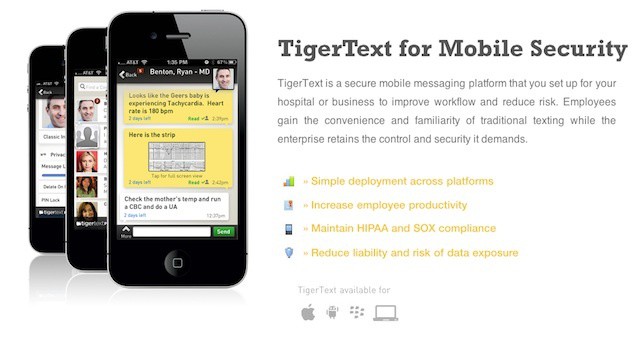
![Safely Move Keychain Files From Your Old Mac To A New One [OS X Tips] Keychain Access](https://www.cultofmac.com/wp-content/uploads/2012/07/Screen-Shot-2012-07-12-at-5.09.53-PM.jpg)