Man, do I feel clean today. No, it’s not the fact that I quit drinking two summers ago. Nor that I stopped smoking a few years before that. Nope. I feel clean because I finally deleted iPhoto from my Mac. It’s gone, never to spin up the fans again because it’s detecting faces with the accuracy of a demented uncle, nor to inexplicably flip away from the album I’m viewing every single time I switch to another app, however briefly.
I don’t even need Apple’s worst app (worse than iTunes I say) for Photo Stream any more, becasue now I have the $4, 6 MB MyPhotostream to take its place.


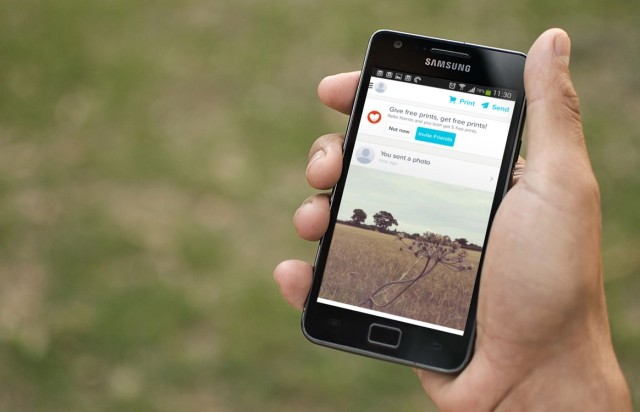
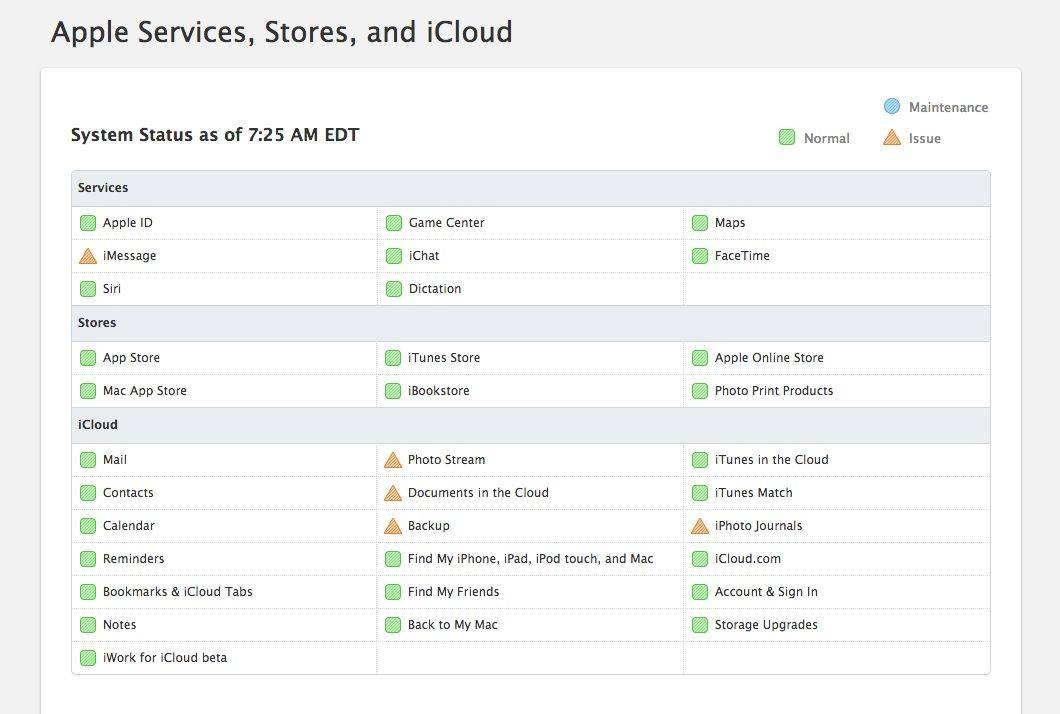



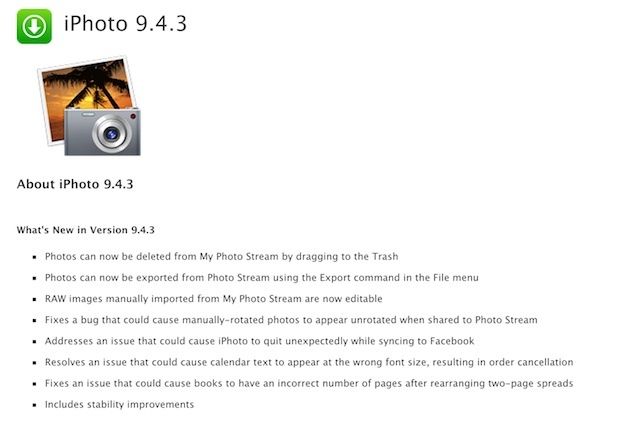
![I’m Ditching The iPad For Work And Going Back To The Mac [Opinion] wpid-Photo-24-Sep-2012-1439.jpg](https://www.cultofmac.com/wp-content/uploads/2012/09/wpid-Photo-24-Sep-2012-14391.jpg)
![Sync Lightroom And iPhoto Pictures To Your iPad Simultaneously [How-To] cult_logo_featured_image_missing_default1920x1080](https://www.cultofmac.com/wp-content/uploads/2022/04/cult_logo_featured_image_missing_default1920x1080-1536x864.png)
![Find Out How Much Space Your Photos Are Taking Up On Your iPhone Or iPad [iOS Tips] Photo Space iPhone](https://www.cultofmac.com/wp-content/uploads/2013/01/Photo-Space-iPhone.jpg)
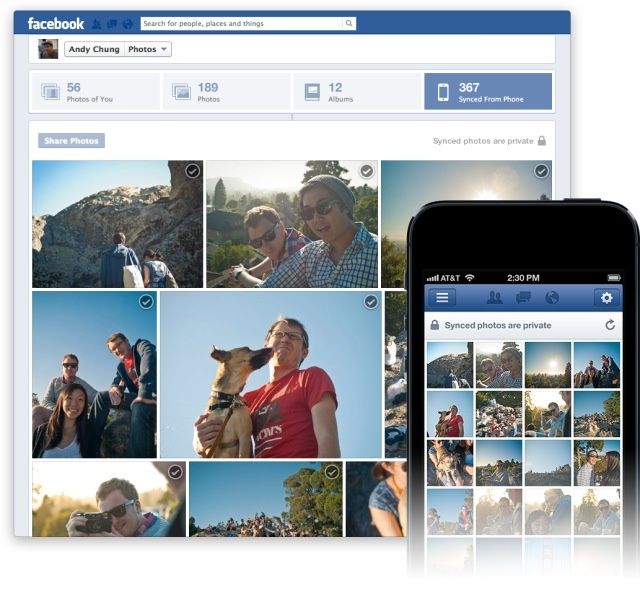
![Use Shared Photo Streams On iOS The Right Way [Feature] Shared Photo Stream](https://www.cultofmac.com/wp-content/uploads/2012/10/Shared-Photo-Stream.jpg)
![Every Single Feature That Is New In iOS 6 [Mega-Guide] iphone5](https://www.cultofmac.com/wp-content/uploads/2012/09/iphone56.jpg)
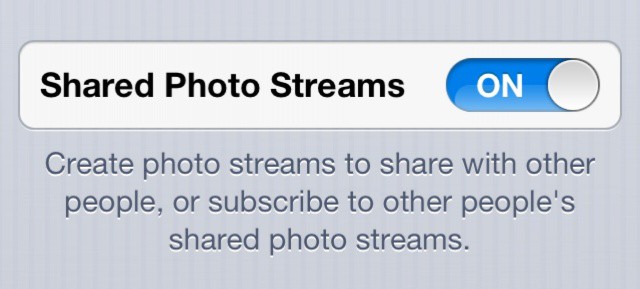
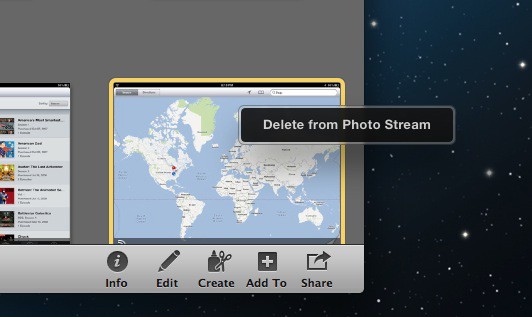
![Acer iCloud Alternative Promotion Blatantly Borrows Apple Images [CES 2012] Image Courtesy: AppleInsider.com](https://www.cultofmac.com/wp-content/uploads/2012/01/acercloud.jpg)
![Get Started With Your New Apple TV – The Right Way [Set-Up Guide] apple tv](https://www.cultofmac.com/wp-content/uploads/2011/12/apple-tv1.jpg)
![Screenshot Dam Prevents iOS Screenshots From Entering Your Photo Stream [Jailbreak Tweaks] photostream_hero](https://www.cultofmac.com/wp-content/uploads/2011/12/photostream_hero.jpg)

