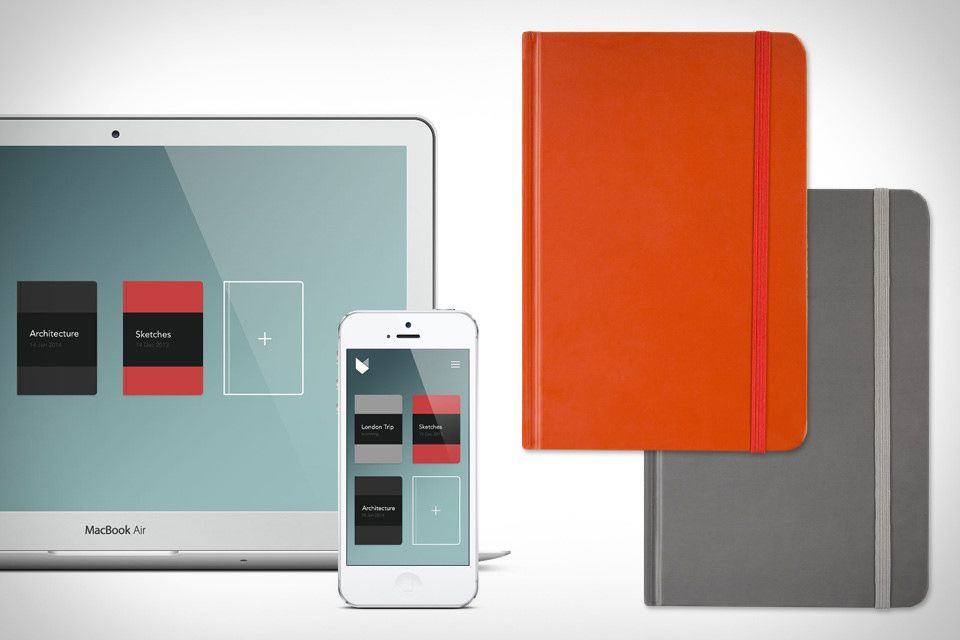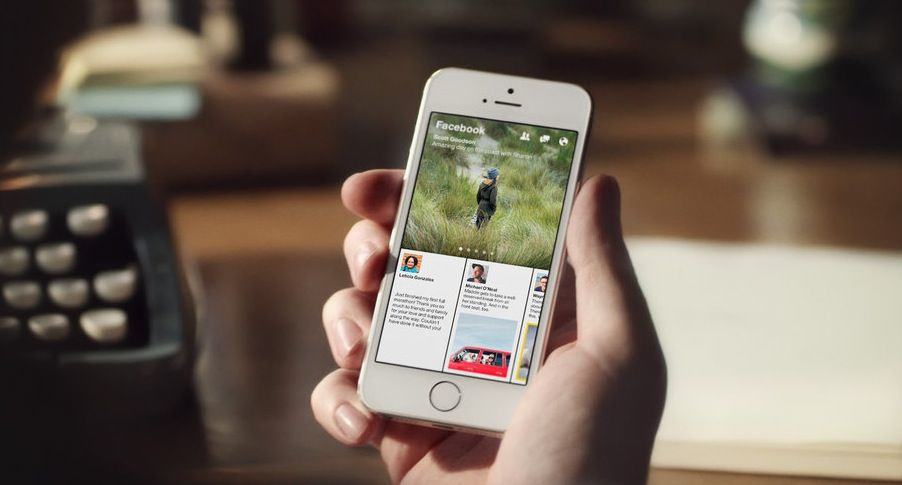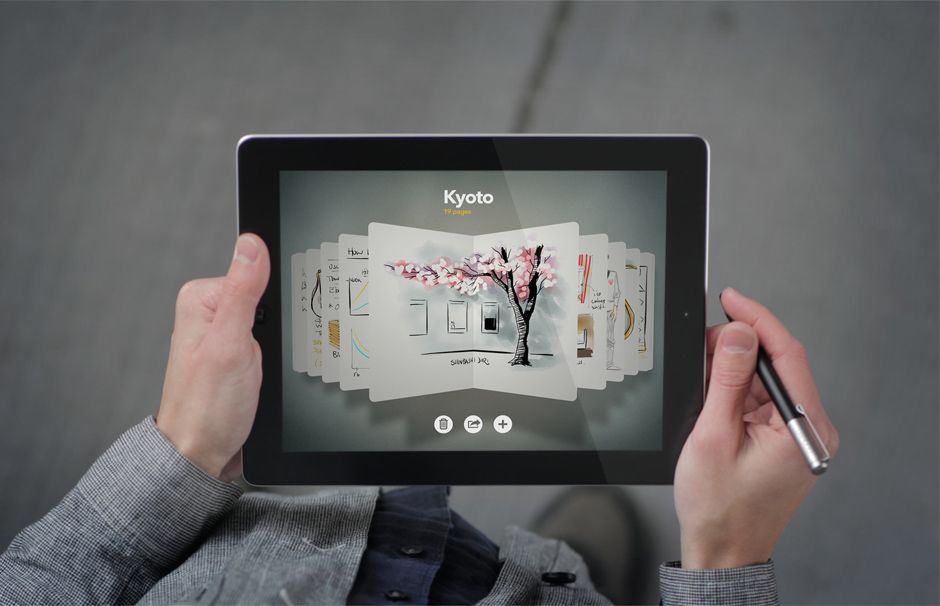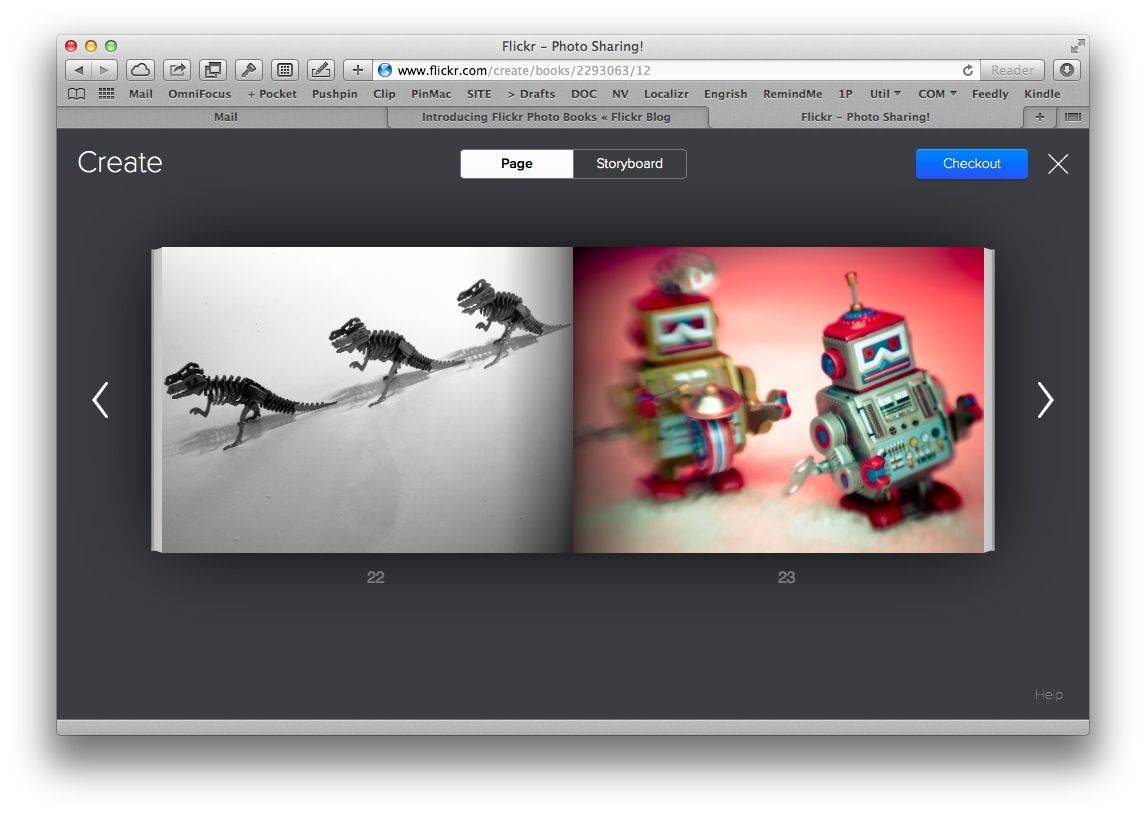For the past several years, the iPad has served as a tool to digitize the analog world. Board games are now virtual, books are electronic, and with the art app Paper by FiftyThree, your sketches and artwork are turned digital. Thanks to the incredible touch interface of the iPad and Apple Pencil, the app makes your device feel like its analog counterpart.
For the past several years, the iPad has served as a tool to digitize the analog world. Board games are now virtual, books are electronic, and with the art app Paper by FiftyThree, your sketches and artwork are turned digital. Thanks to the incredible touch interface of the iPad and Apple Pencil, the app makes your device feel like its analog counterpart.
Paper app turns your iPad into a sketch book [50 Essential iOS Apps #47]
![Paper app turns your iPad into a sketch book [50 Essential iOS Apps #47] Cult of Mac logo poorly painted with Paper app](https://www.cultofmac.com/wp-content/uploads/2018/08/Paper-CoM-Painting.jpg)
Photo: Ian Fuchs/Cult of Mac
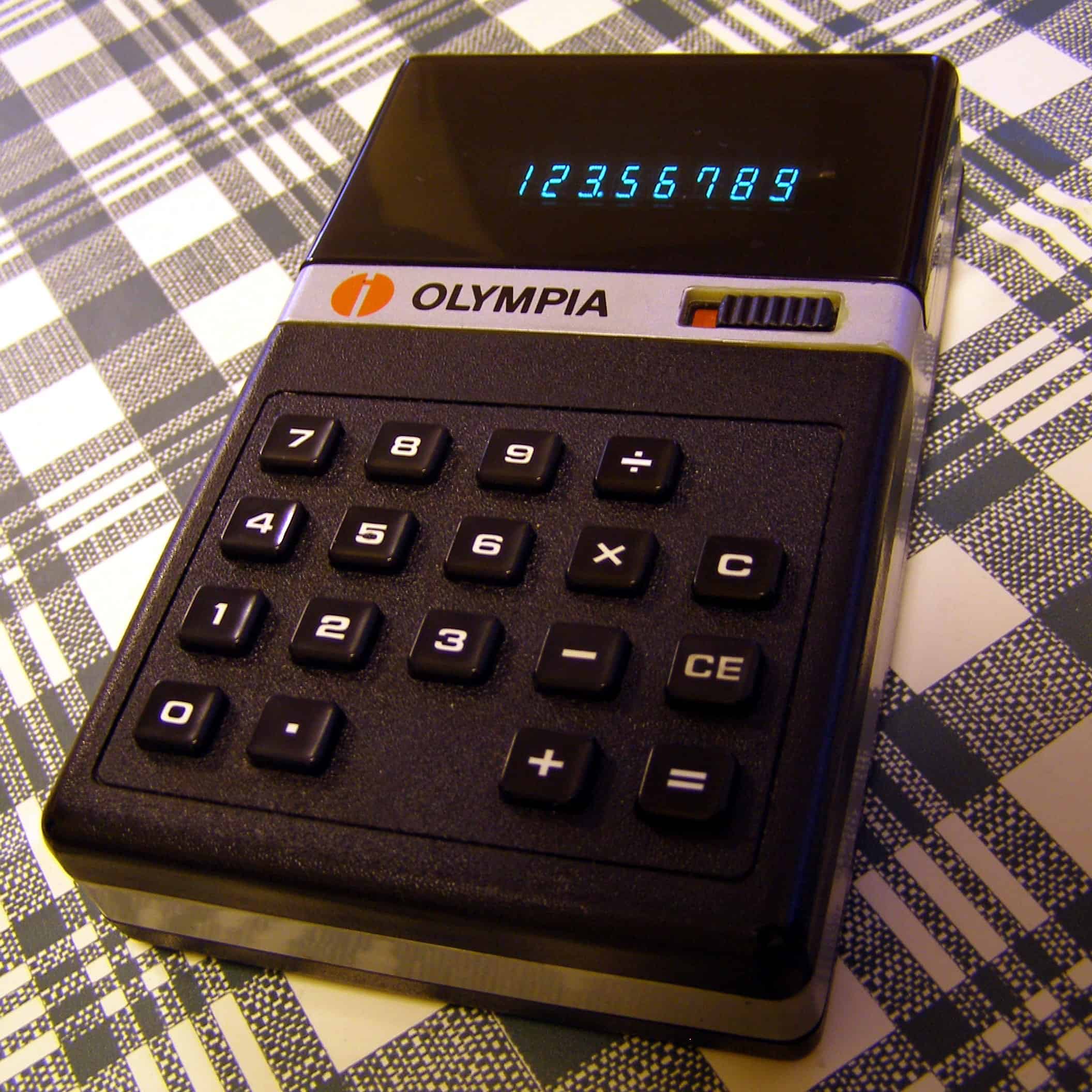
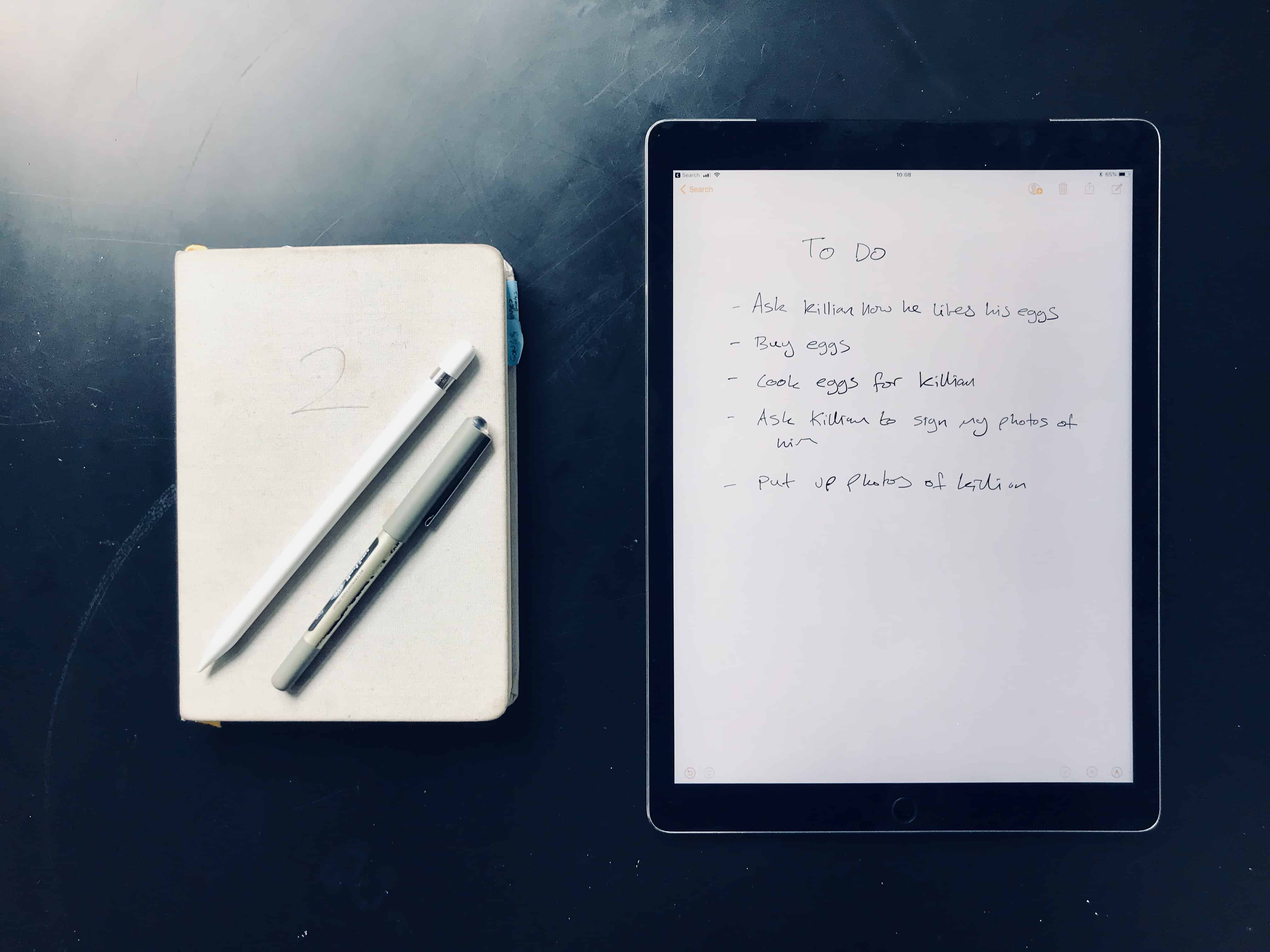

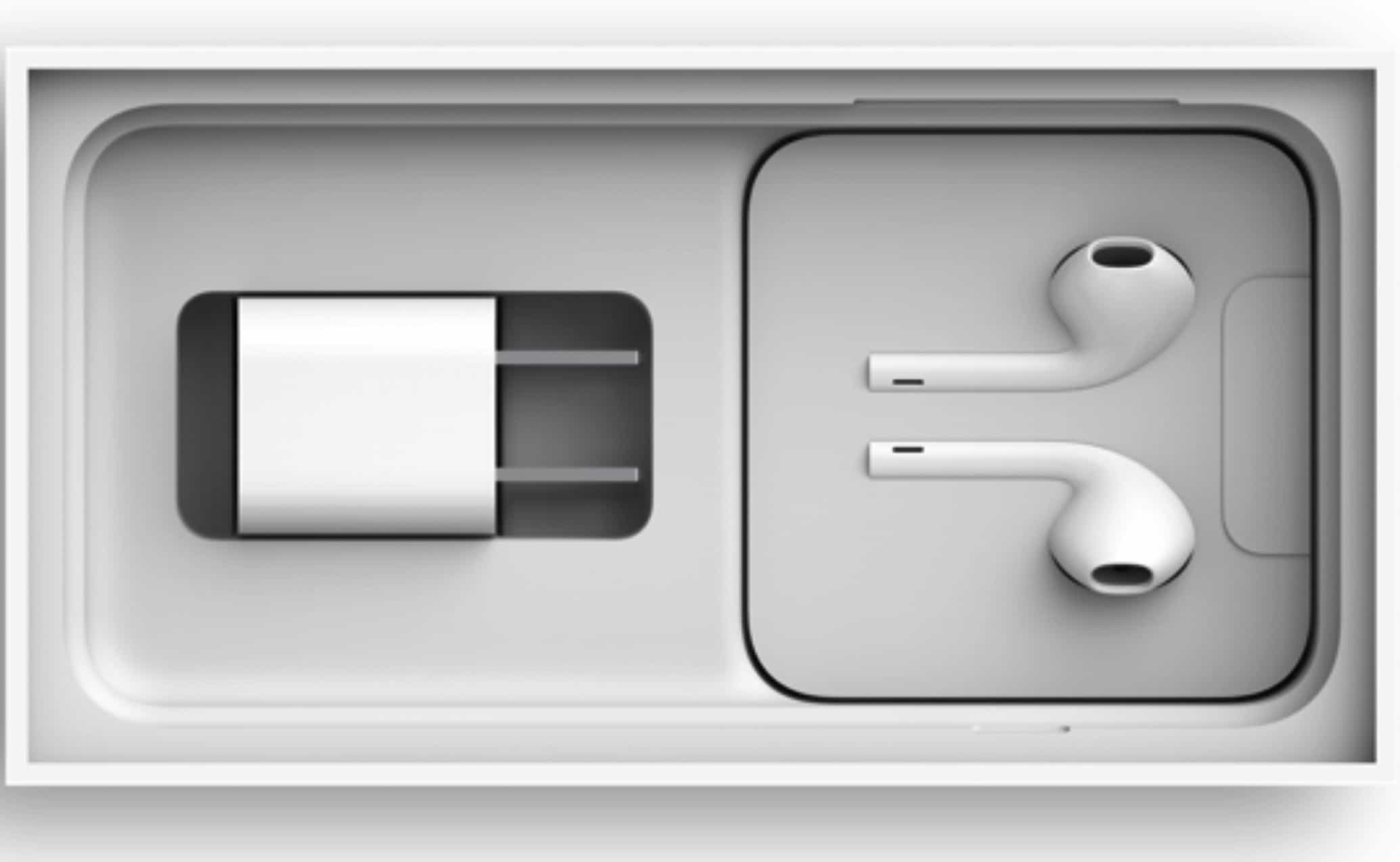
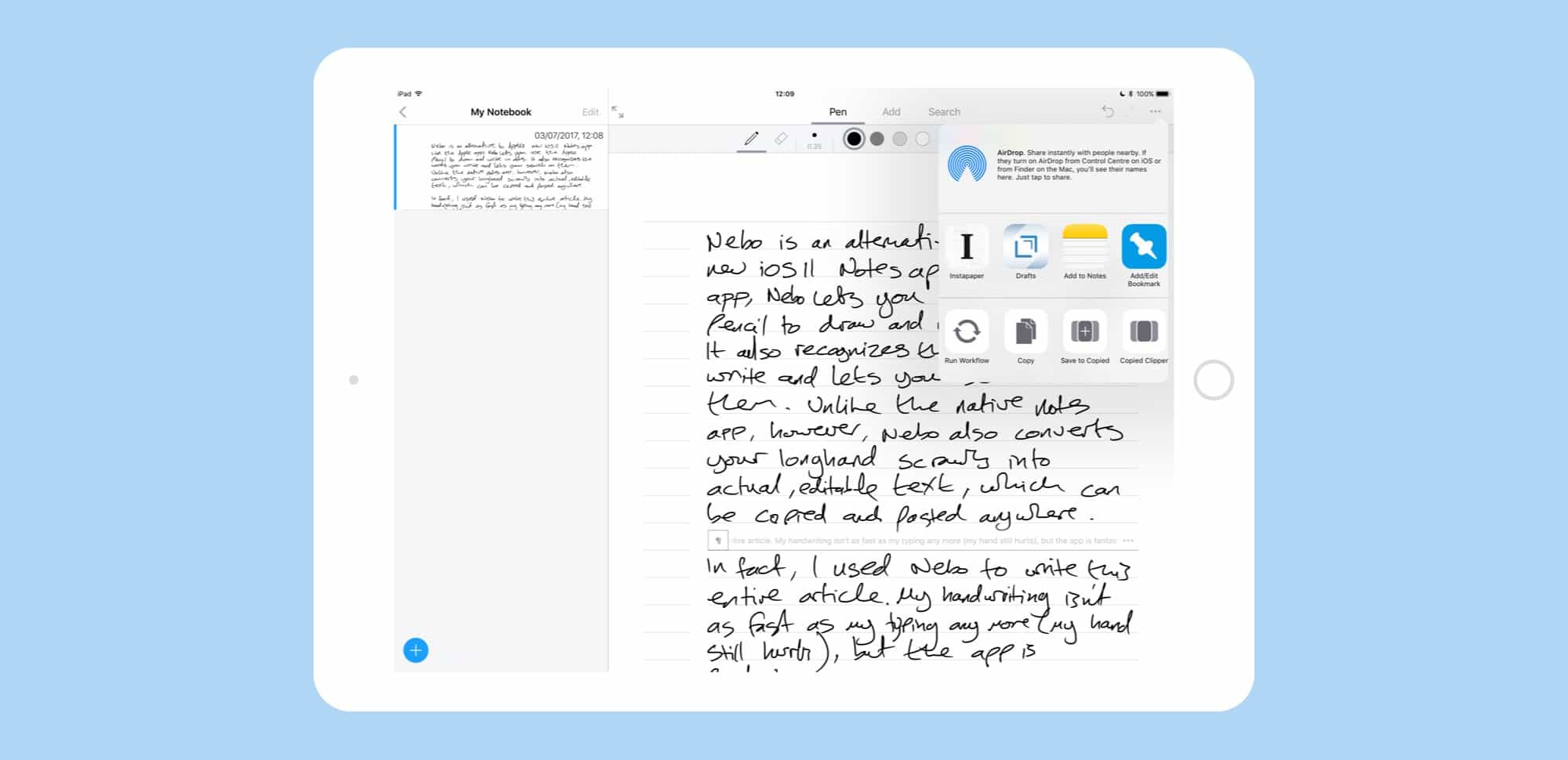

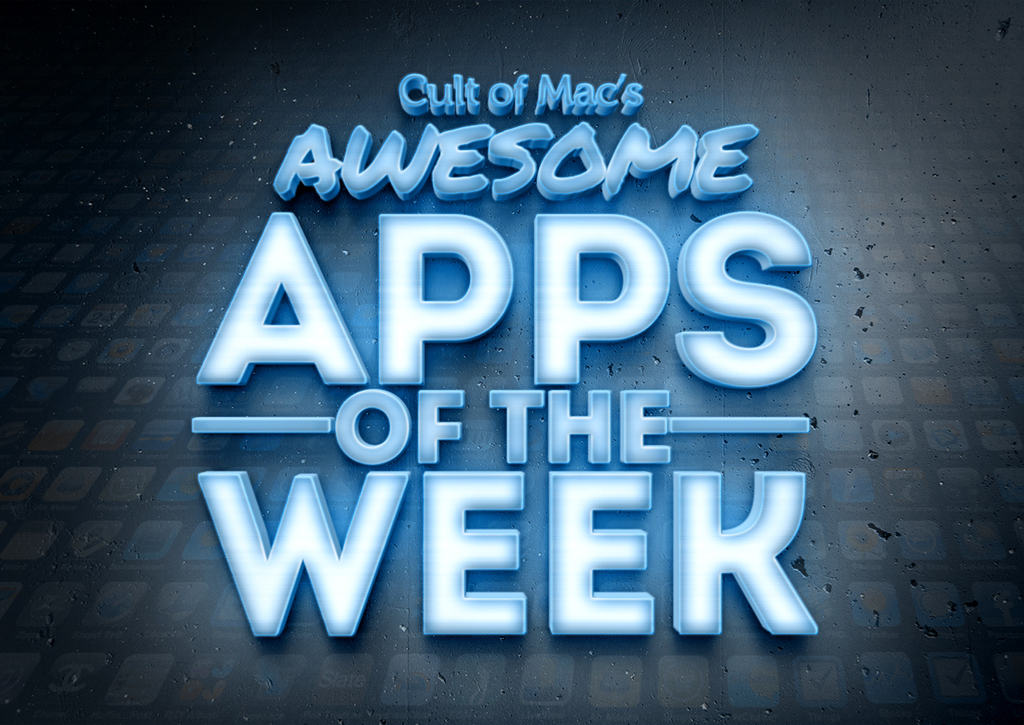

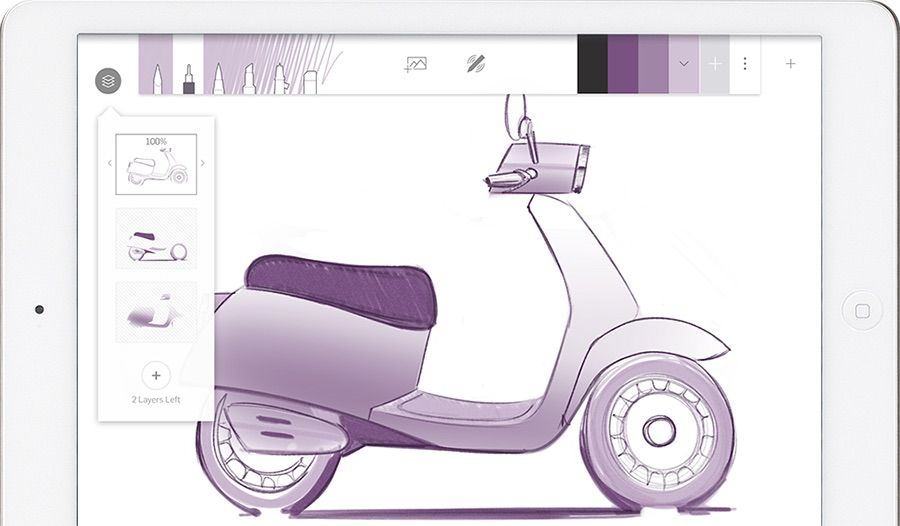
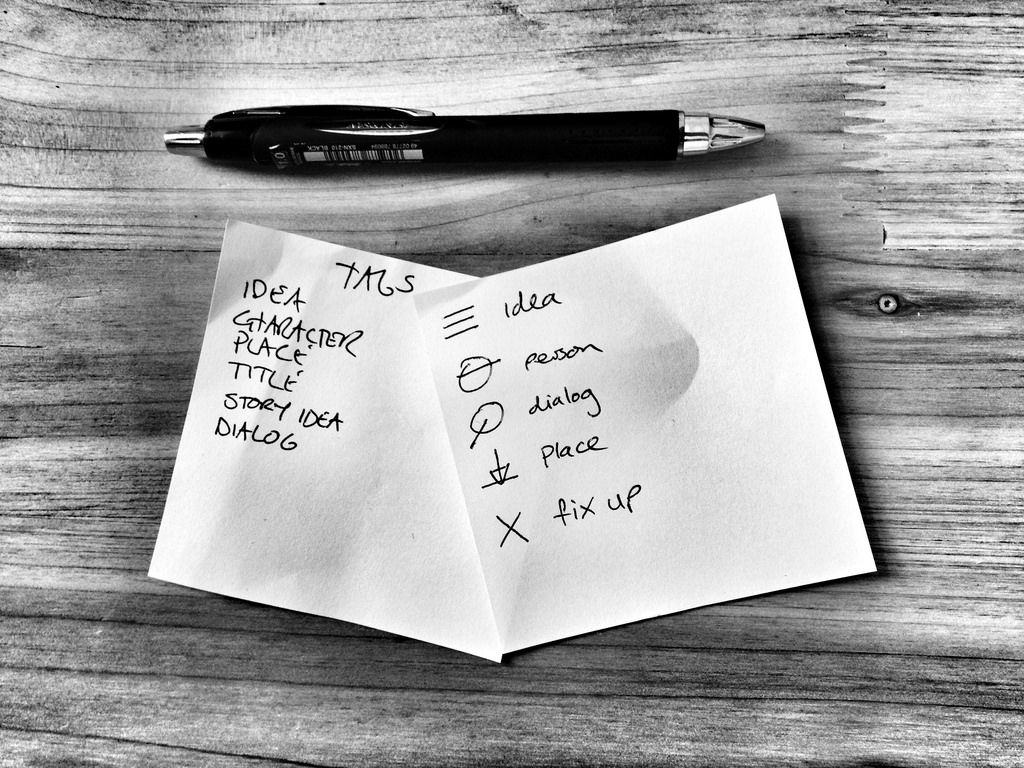
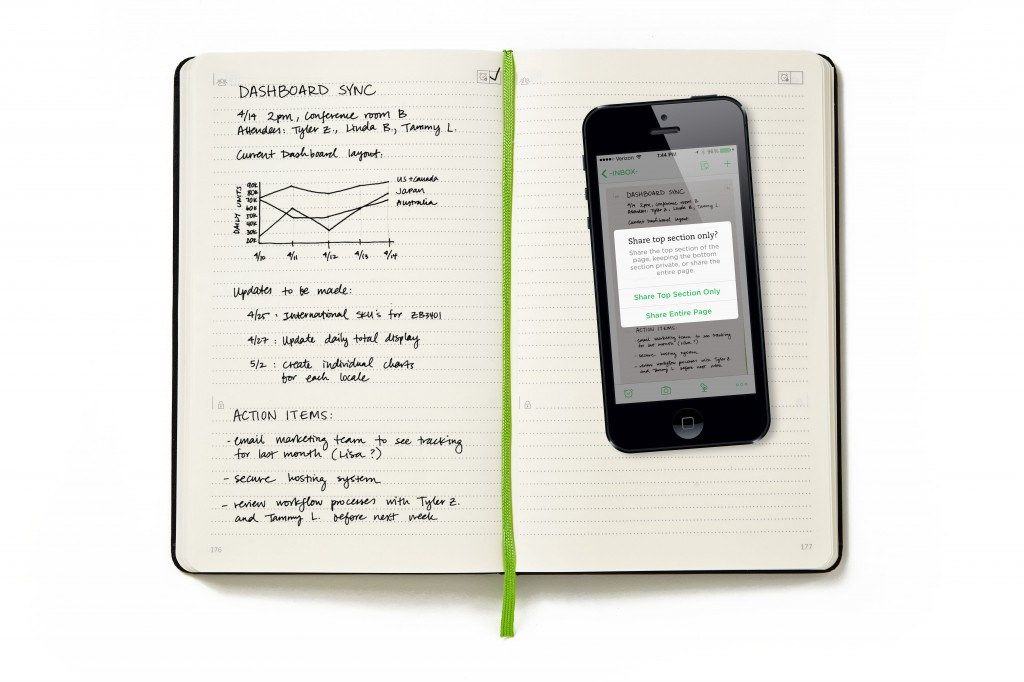
![Baron Fig Confidant Is The Best Paper Notebook I’ve Used [Review]](https://www.cultofmac.com/wp-content/uploads/2014/04/13714105973_3da84942c7_b.jpg)