Paperlogix is a yet another document scanner app for iPhone and iPad, but it has one big feature that really makes it stand out. Like all the other decent scanner apps, it uses the iPhone’s camera to capture scans, and then processes them, removing the background, squaring off your wonky framing, and rendering text in crisp black and white.
But Paperlogix goes one better. It can read your scans, and then file those scans based on what it finds. So, for instance, you could have it automatically file all your grocery receipts in one folder, or send all invoices to your accountant, all without doing any of the work yourself. It’s pretty neat stuff.
Standard features
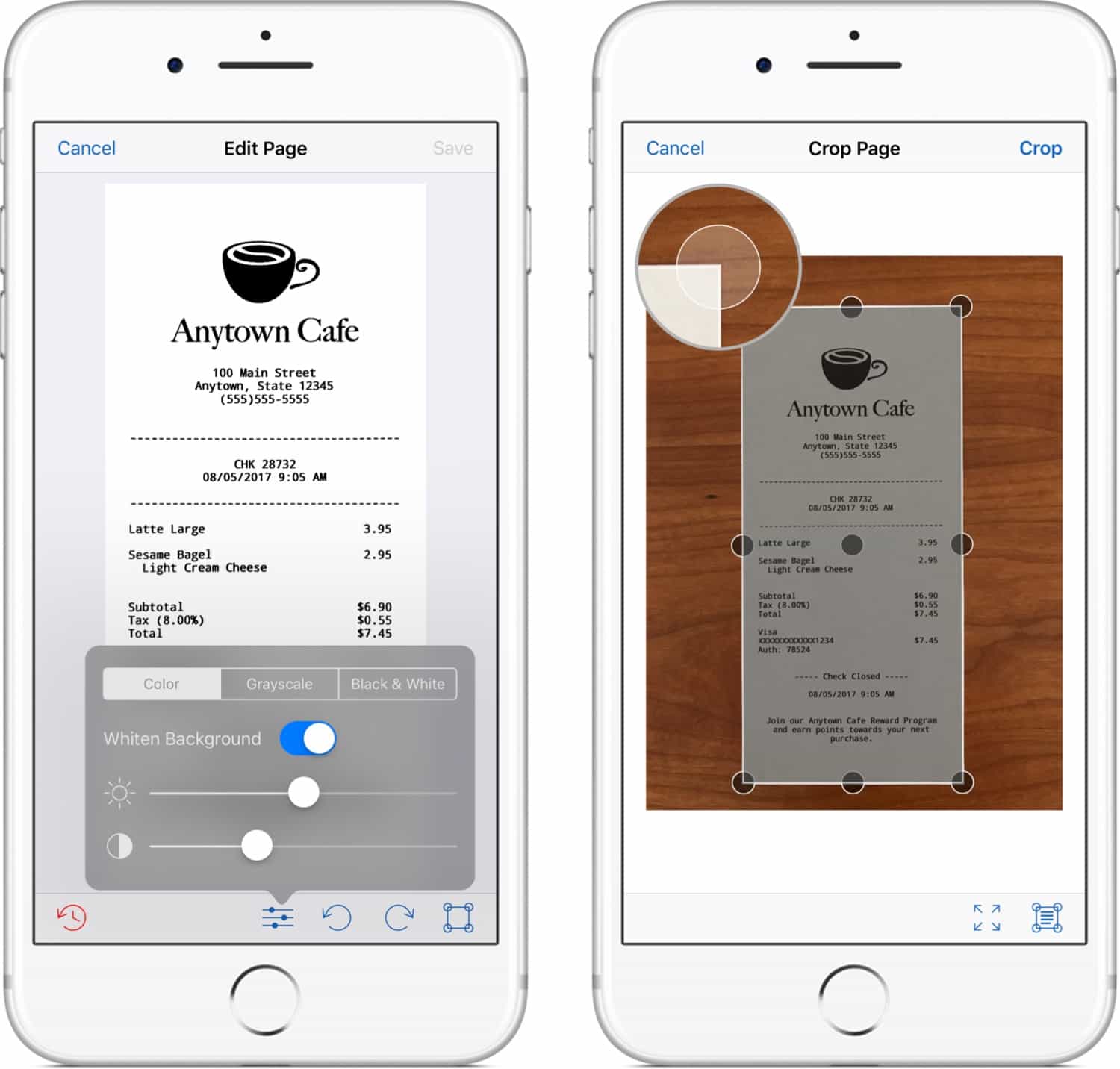
Photo: Onloft
Paperlogix does all the regular scanning tasks. It automatically detects the edges of any paper you point the camera at, then processes the images into B&W, grayscale, or color, depending on the type of document you’ve scanned. You can make multi-page scans, which are compiled into a single PDF, and you can merging and manage documents and pages.
Then, the app performs OCR, or optical character recognition, on the scan, turning any scanned text into readable text, in any of 16 languages. From there, you can share scans or text in the usual ways. But then comes the neat part.
Standout features
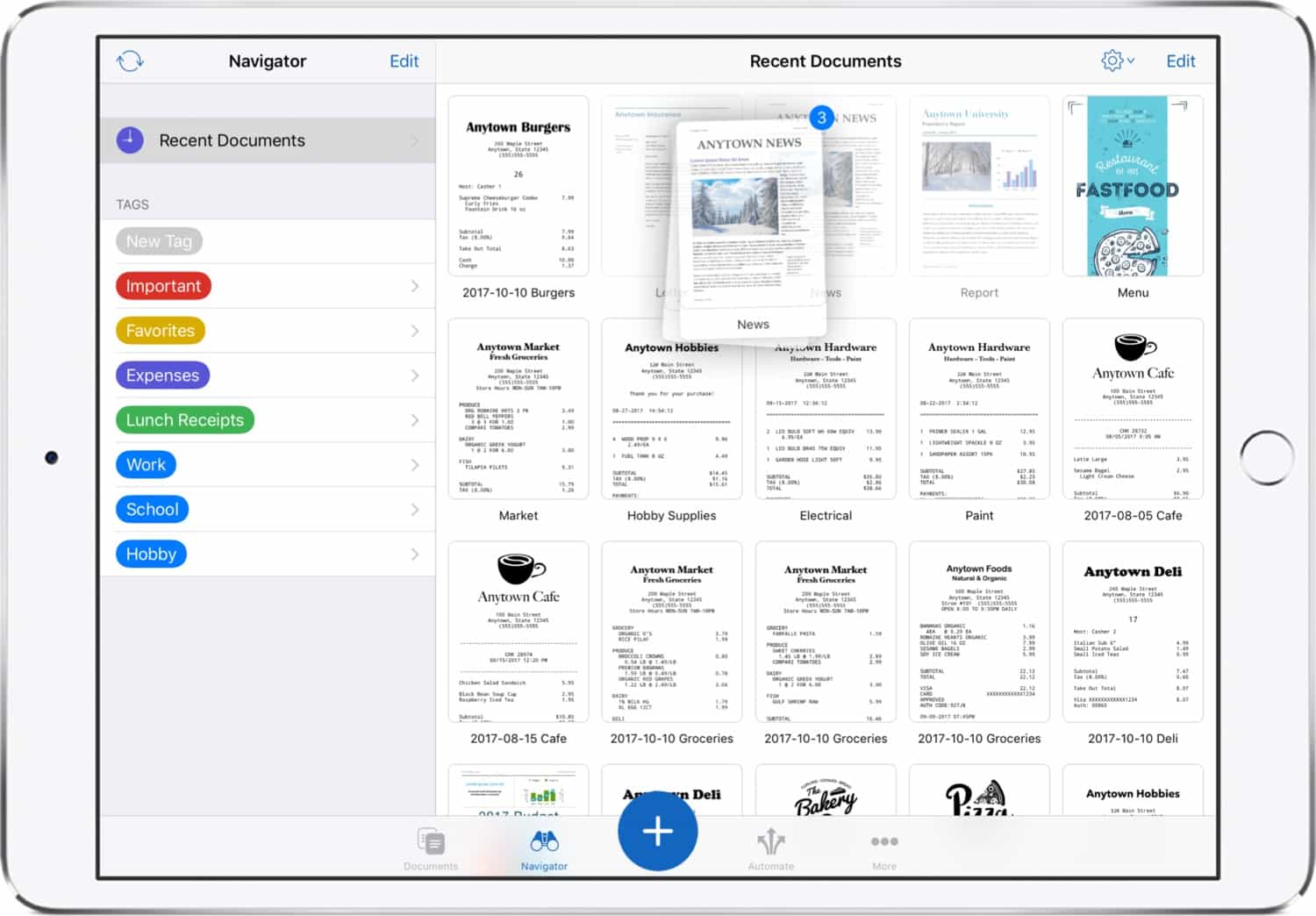
Photo: Onloft
Scanning with the iPhone is way easier than scanning with a big old flatbed or sheet-feeding scanner, but filing those scans is just as annoying. Paperlogix takes care of that for you, although you need to get things set up first.
First, you can file things yourself using folder, and/or colored tags. You can also move your scans around in iOS 11 using drag-and-drop, so even if you file stuff manually, it should be easy. But the real clever trick is when you create some workflows to automate this filing. Paperlogix can read the text inside a scan and use that as a trigger.
For instance, you could have it scan for mentions of coffee — espresso, americano, tall hippie yogi mocha-chino latte, that kind of thing — and have it tag any receipt containing these items. Or you could have it automatically tag receipts by the store you got them from.
You can also build these rules into workflows, which can be super powerful. You can apply tags, choose where to upload a file, compose emails, save the scans to your Photos app, and more. So, a scanned invoice from a client could automatically be recognized, tagged, and uploaded to a Dropbox folder shared with your accountant, for example. And this would happen without you having to do anything other than scan the document.
Paperlogix is a personal assistant
The app is pretty neat, and fairly straightforward. If all you want to do is scan documents, then you should stick with the built-in Notes app, which — since iOS 11 — can scan and process photos of paper documents. But for power users, Paperlogix is fantastic. There are a few oddities: You can’t drag a scanned file onto the tag list to apply a tag, for example, but you can drag the file, then open a tag, then drop it into that tag’s window.
The worst part of Paperlogix is that it stores all your scans inside the app itself. It doesn’t use iCloud Drive, and it doesn’t make its storage available as a folder in the Files app. Getting files out is as easy as dragging and dropping on another app, but I’d still rather be able to see then in Files. iCloud Drive would also put scans in sync between iPhone and iPad.
Other than that, Paperlogix is great. And it’s just $3.
Price: $2.99
Download: Paperlogix from the App Store (iOS)


