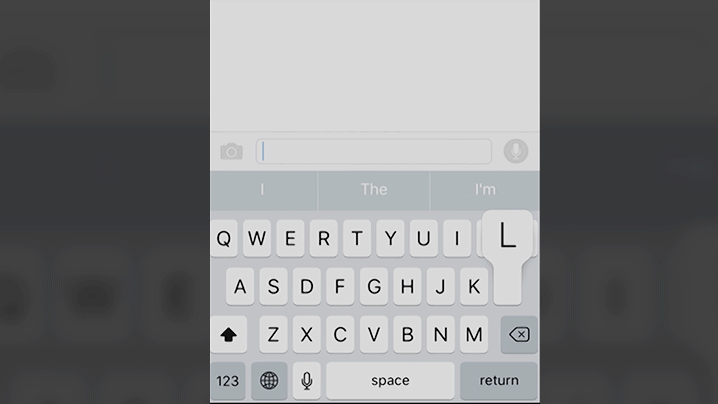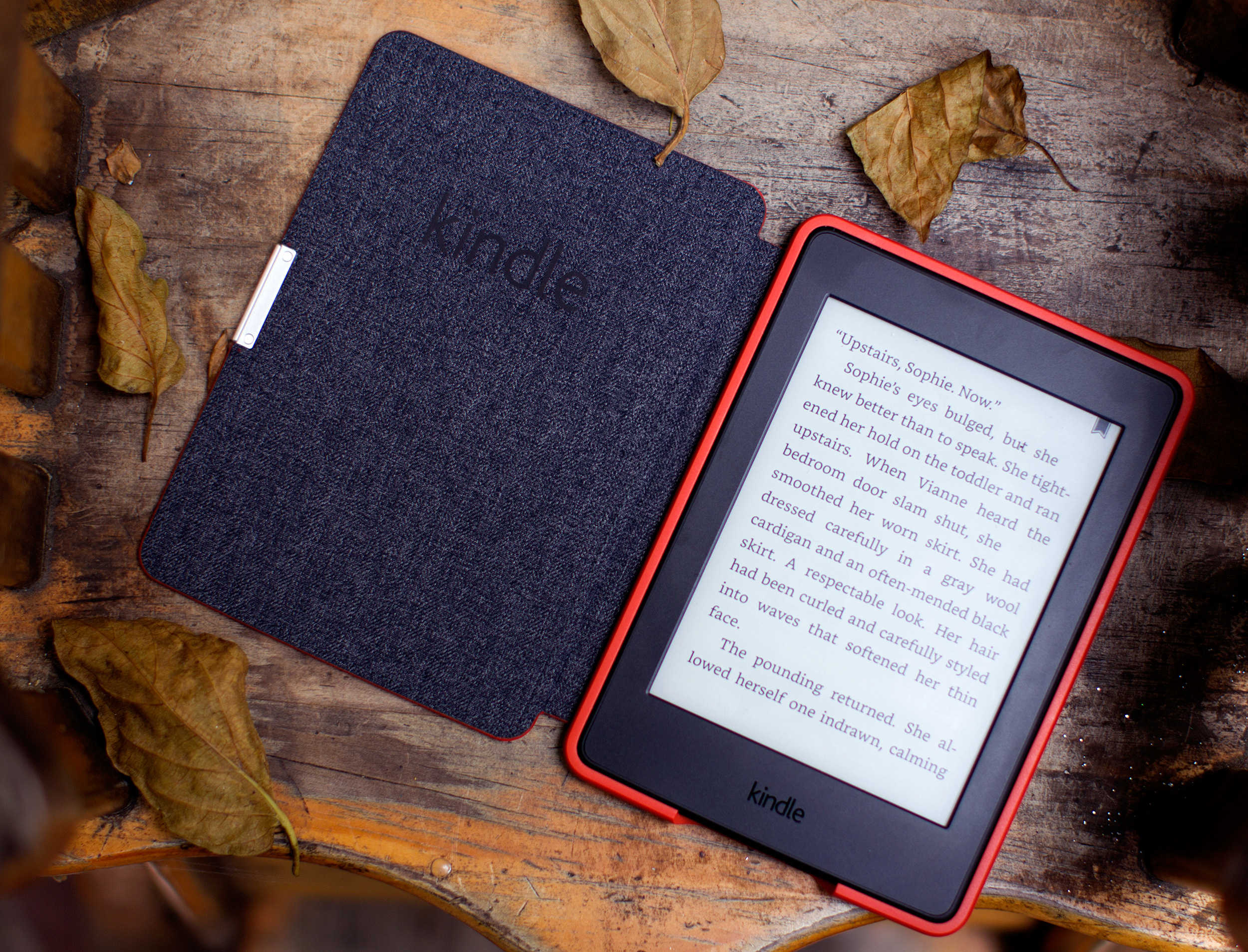This week on The CultCast: You’ve heard of Samsung’s Galaxy Edge … but is an iPhone 8 Plus Edge on the way? Some respected analysts say yes. Plus: iPhone 7 Plus with dual lens was just spotted on the streets; iOS 9.3.5 fixes one of the most invasive iOS exploits to date; Tim Cook just made fat stacks of cash; and, if the rumors prove true, Apple is working on a new social network … to take on Snapchat. No, seriously.
TunnelBear is the simple privacy app that makes it easy to browse privately and enjoy a more open internet. Visit GetTunnelBear.com to get your free TunnelBear today.




![A power bank for your MacBook? Hands on with Omnicharge [Reviews] Ste Smith](https://www.cultofmac.com/wp-content/uploads/2016/07/Omnicharge.jpg)

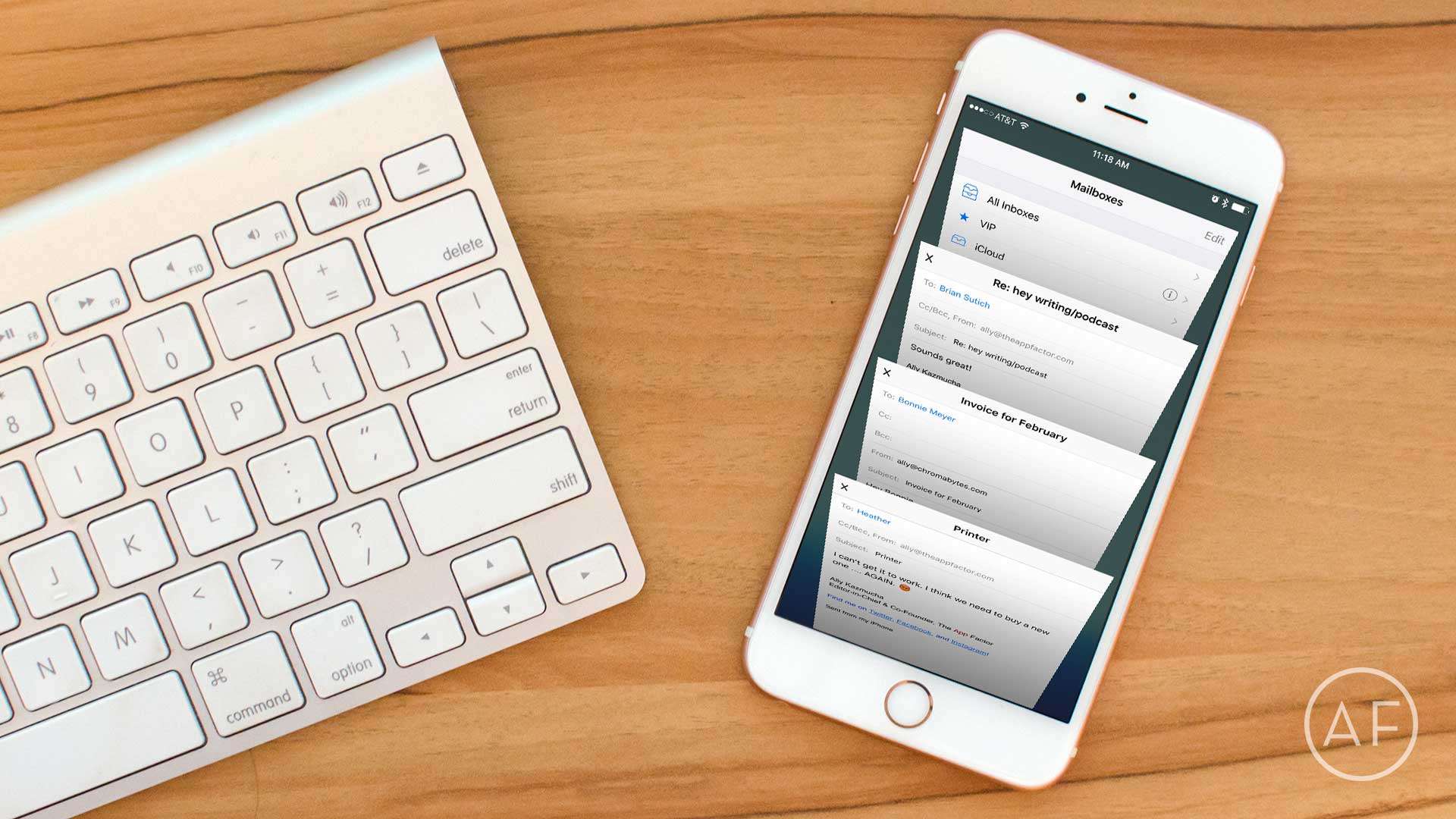

![Enter to win $1,000 to spend in the Apple Store [Deals] Enter now for a free chance to win a $1,000 Apple Store Gift Card!](https://www.cultofmac.com/wp-content/uploads/2016/02/images_medium.jpg)
![Yeelight is smart, colorful and perfect for reading [Reviews] Colorful as all heck with brightness controls that actually work for reading.](https://www.cultofmac.com/wp-content/uploads/2016/03/YeeLight.jpg)
![Bluetooth LED makes iPhone camera even flashier [Reviews] iblazr-wireless-bluetooth-flash - 1 (2)](https://www.cultofmac.com/wp-content/uploads/2016/03/iblazr-wireless-bluetooth-flash-1-2.jpg)
![Smartplug’s Hue integration is no substitute for Siri [Reviews] Zuli smartplug smartplugs](https://www.cultofmac.com/wp-content/uploads/2016/03/Zuli-smartplug-smartplugs.jpeg)
![Customize your MacBook with precision skins [Reviews] Precision-fitted skins from dbrand let you put a personal wrap on your electronic devices.](https://www.cultofmac.com/wp-content/uploads/2016/01/20151228_various-products_0197.jpg)