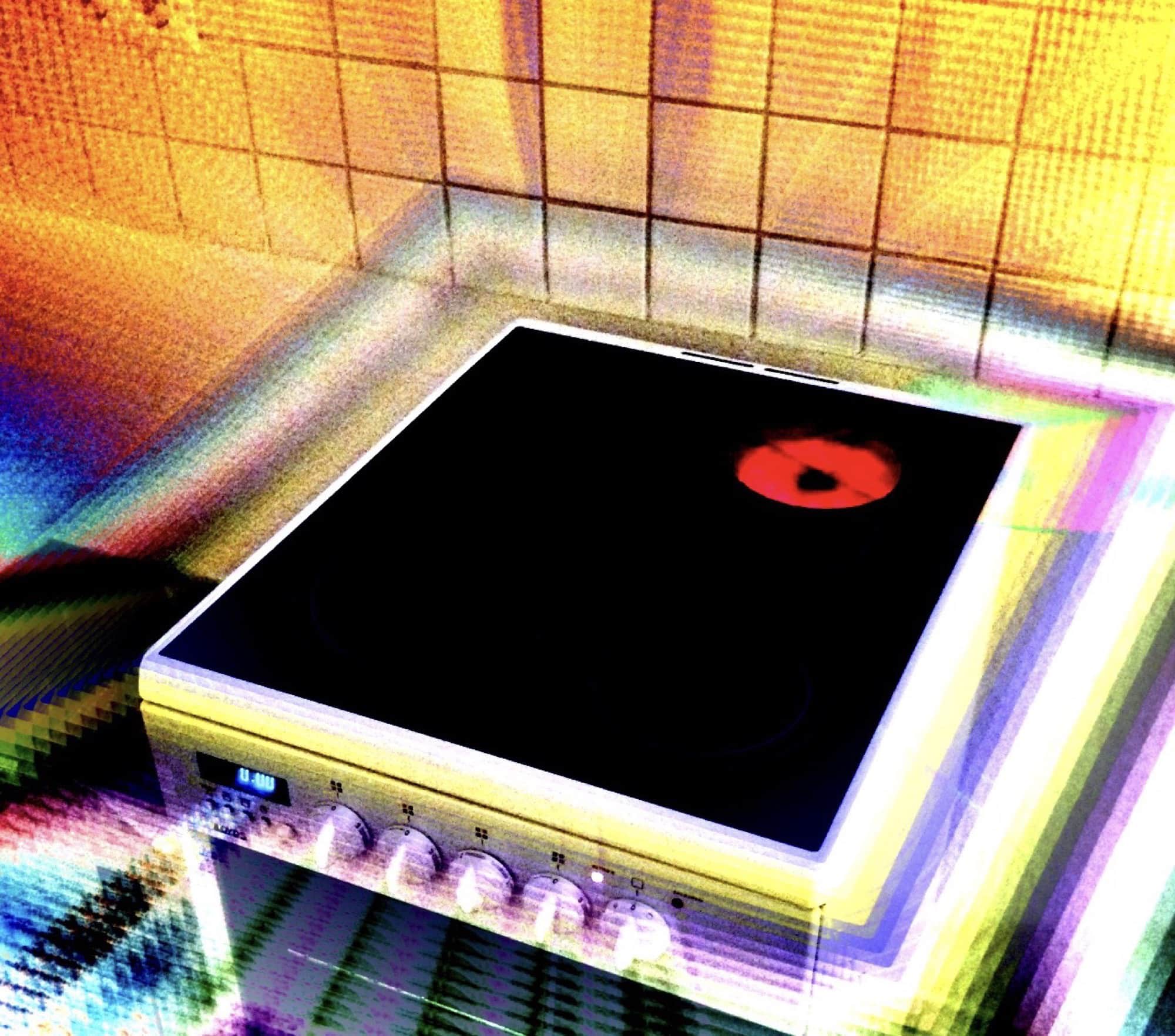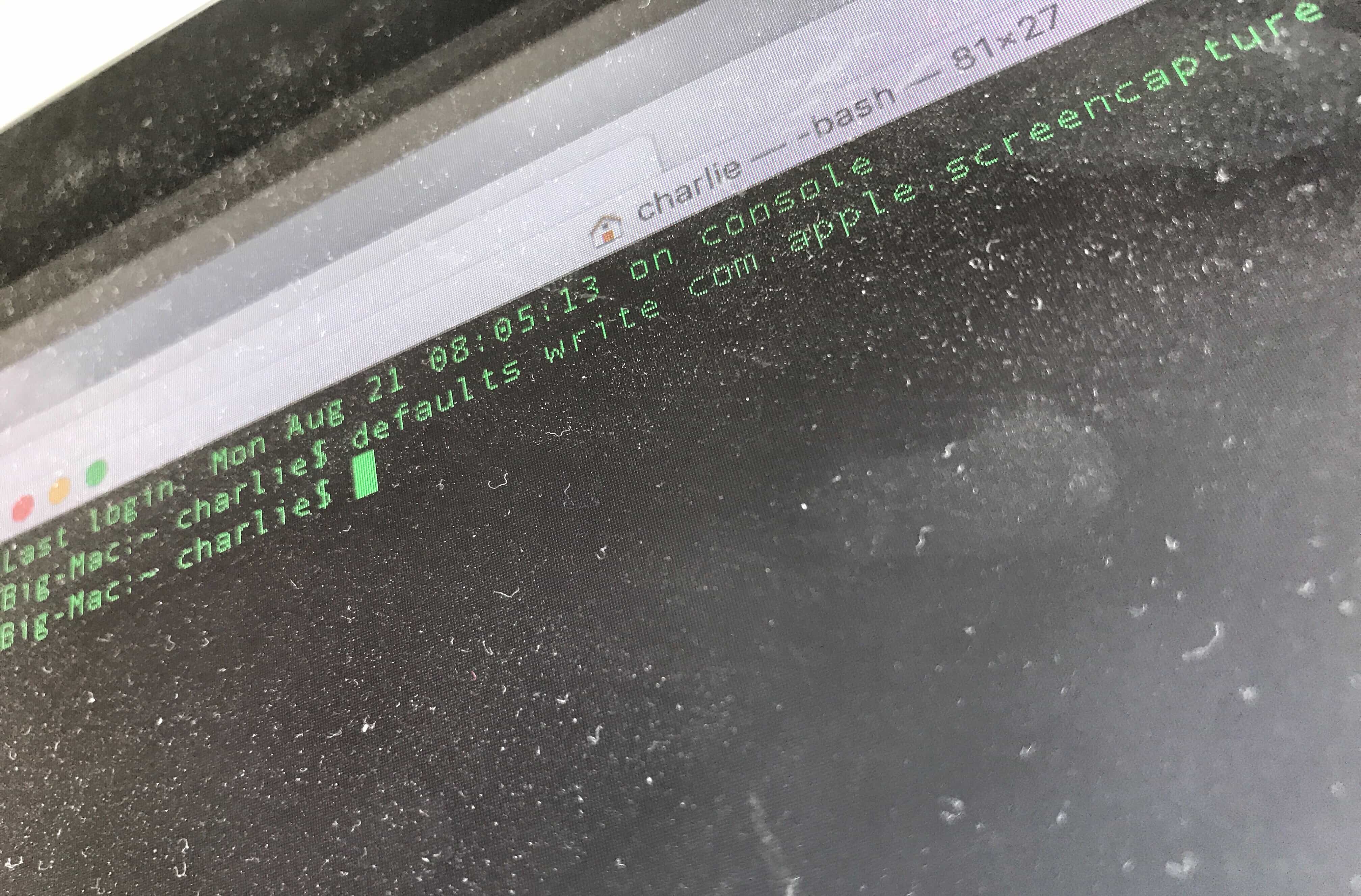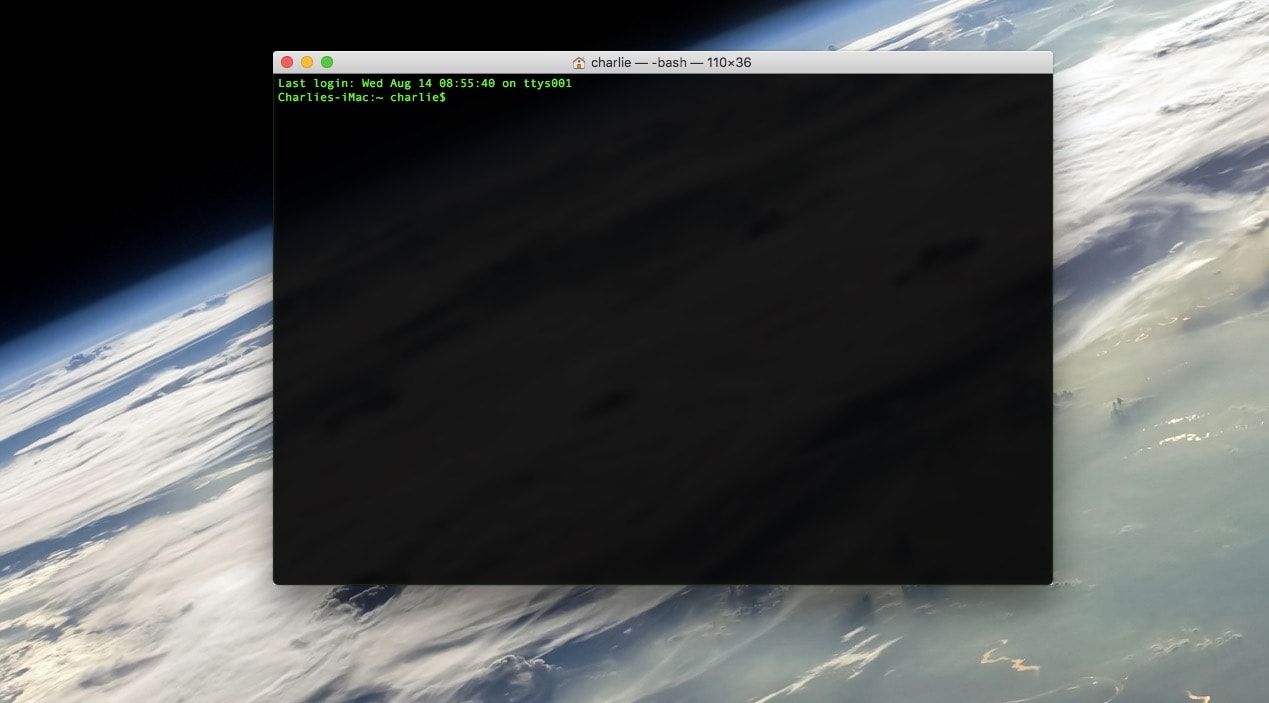Apparently, some people really hate multitasking on the iPad. It’s easy to see why. All you have to do is accidentally drag a link in Safari, instead of just tapping on it, and you end up with a split-screen view, with that link in its own window. And getting rid of that window is a huge pain, even if you know how to do it.
Fortunately for people who hate iPad multitasking — which isn’t really multitasking, but is Apple’s term for the confusion of multiple-window views on iPadOS — Apple lets you turn off the feature. Here’s how to disable iPad multitasking (and why you might not want to).
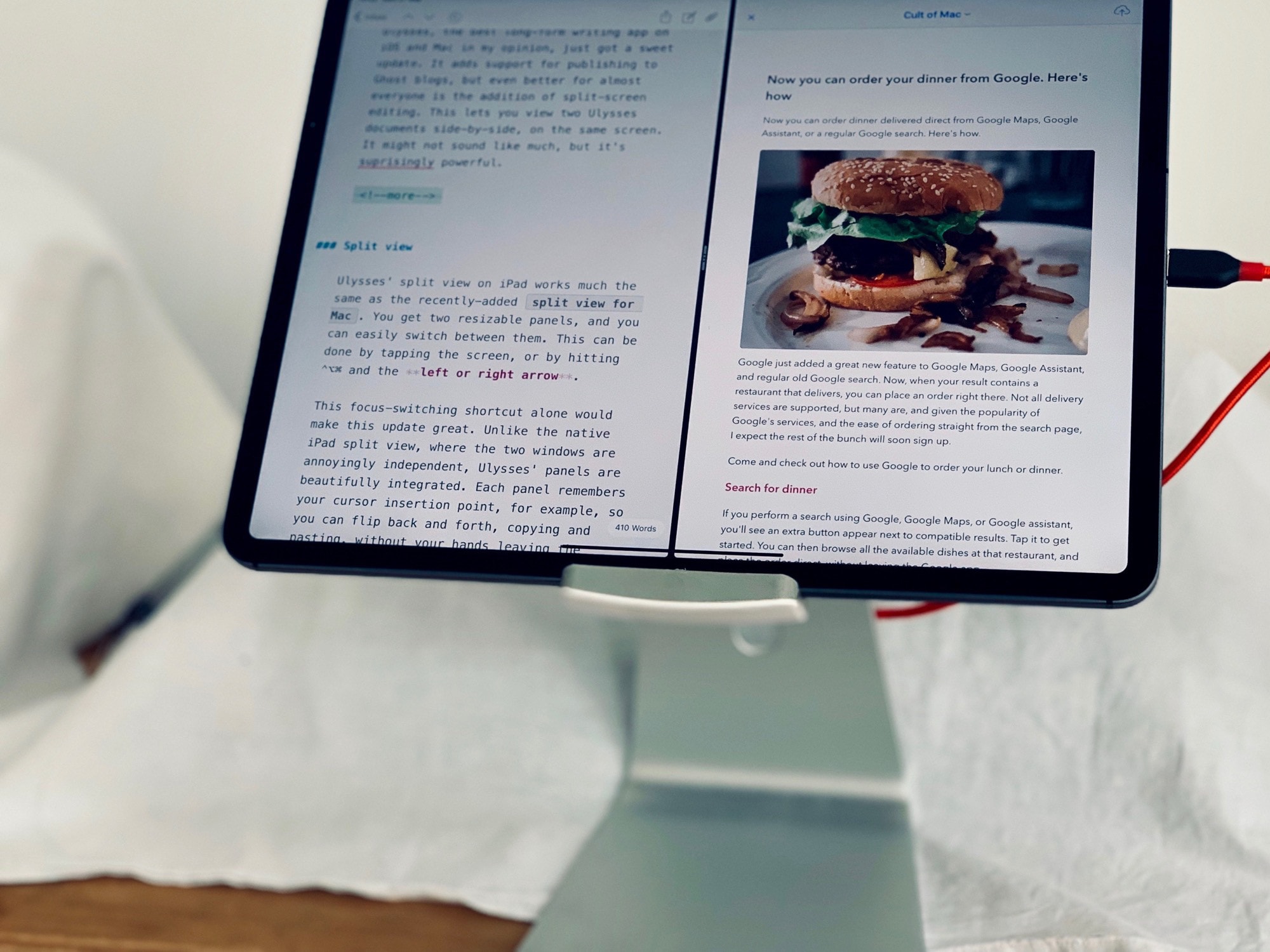





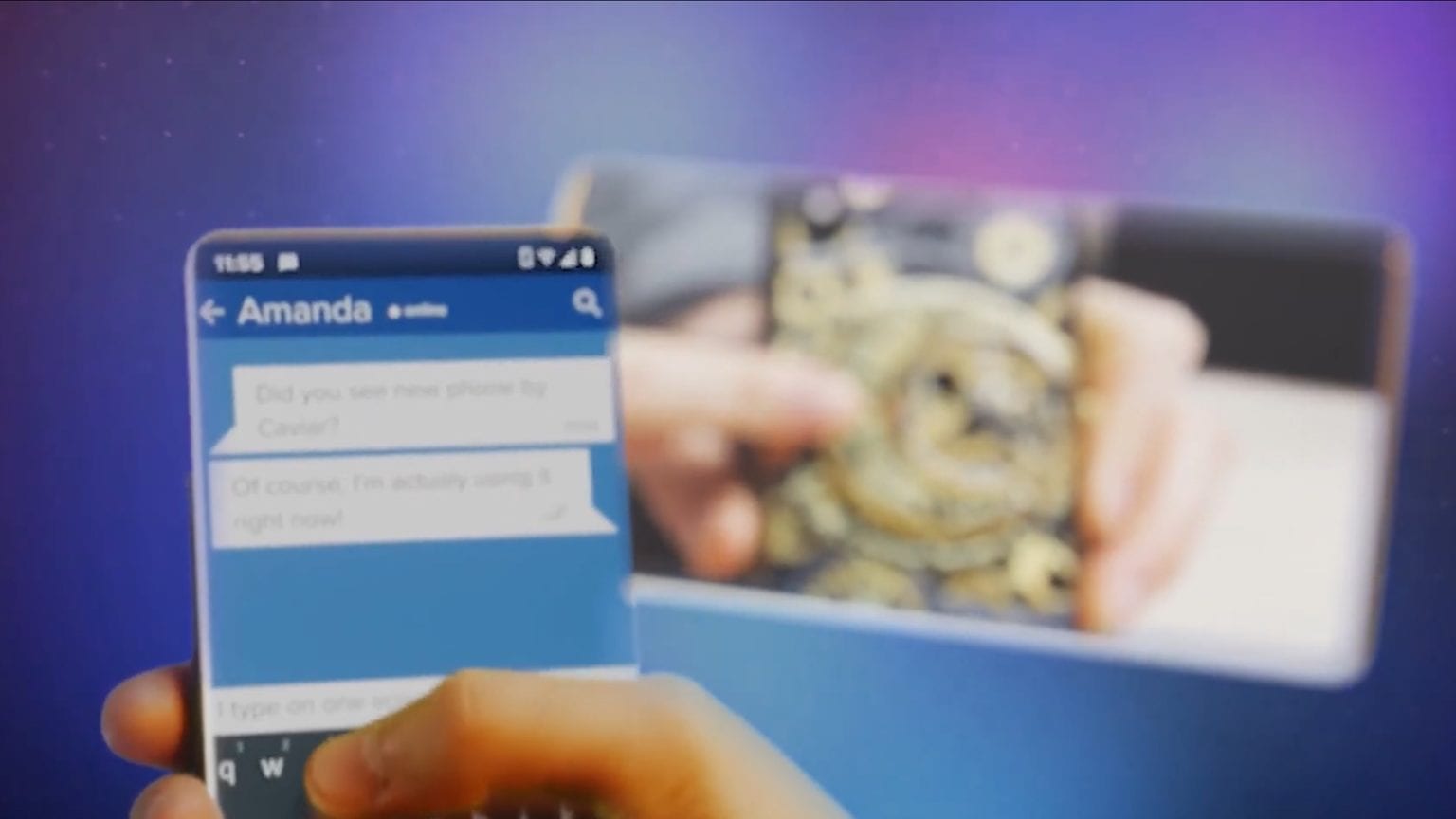


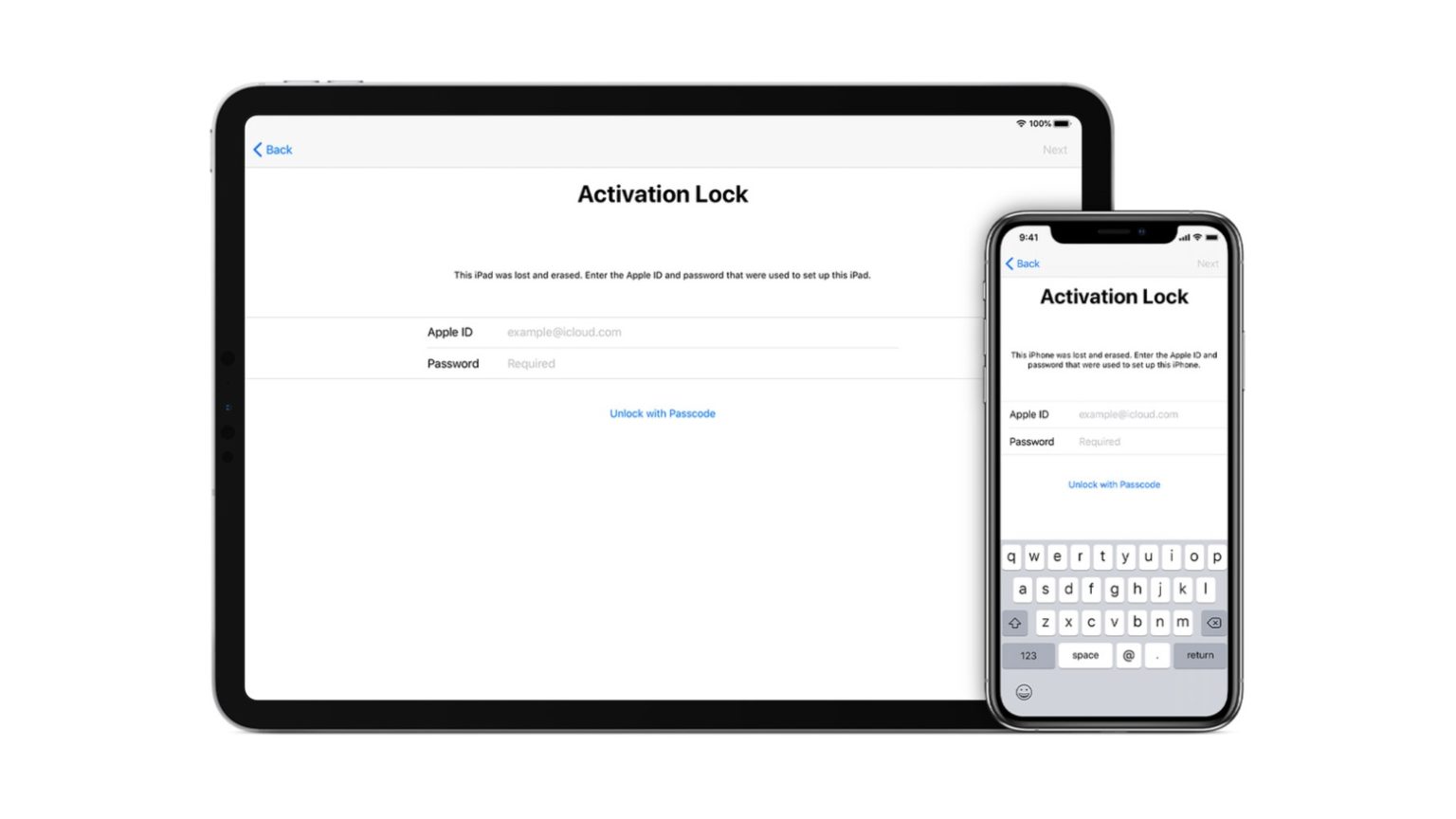


![Pebbled leather iPhone case offers stylish protection with a vintage vibe [Review] Woolnut leather iPhone Pro case: Style and substance.](https://www.cultofmac.com/wp-content/uploads/2019/11/Walnut-leather-iPhone-Pro-case.jpg)
![The secret to Apple’s sales success [Live from Cupertino book excerpt] All great presentations begin with a Sharpie and then a Mac. A](https://www.cultofmac.com/wp-content/uploads/2019/10/IMG_1083.jpeg)
![You might never get to buy this amazing iPad keyboard [Review] Sentis Libra iPad keyboard with trackpad](https://www.cultofmac.com/wp-content/uploads/2019/10/BCECD0E1-B2ED-4F32-8C29-6B6DD9AD2790.jpeg)