Will you rue the day you choose the wrong color peripherals? Will you ask strangers on social media to help you fix the problem? The owner of today’s striking M1 MacBook Air-based computer setup did just that.
But if you ask us, they could just take solace in the setup’s strengths. Those include an epic OLED smart TV and some top-shelf, professional-level audio gear, plus a cool Edison desk lamp.
But we’ll share some good advice we saw about the keyboard issue. Read more below.
![Epic OLED smart TV and pro audio gear distract from wrong-color keyboard [Setups] Would you have gone with a darker-colored keyboard? Which one?](https://www.cultofmac.com/wp-content/uploads/2022/06/lpog58uuyc691-1536x1152.jpg)
![‘Old gamer’ goes with M1 Pro MacBook and Steam Deck [Setups] Two computers live here: a 14-inch M1 Pro MacBook and a Steam Deck for gaming.](https://www.cultofmac.com/wp-content/uploads/2022/06/3rdbwpe1o9391-1536x1152.jpg)

![Super-clean rig boasts stereo HomePods and brilliant 5K display [Setups][Updated] When people talk about a](https://www.cultofmac.com/wp-content/uploads/2022/06/2juqlhhffl391-1536x1024.jpg)
![M1 Max MacBook and Xbox share killer ultra-wide display [Setups] An Xbox in the under-desk drawer handles the gaming chores.](https://www.cultofmac.com/wp-content/uploads/2022/05/cf59gmqmjx191-1536x1152.jpg)
![Wildly expansive USB-C hub jacks up new Mac Studio [Setups] With the dock it sits on, that Mac Studio is even more formidable.](https://www.cultofmac.com/wp-content/uploads/2022/05/szow26brawy81-1536x942.jpg)
![M1 MacBook Pro powers ‘cozy productivity corner’ [Setups] Don't worry, there's an image with a little more light below.](https://www.cultofmac.com/wp-content/uploads/2022/05/j1yzjez59cx81-1536x1152.jpg)
![Recovering PC gamer converts to Mac and loves it [Setups] This M1 Pro MacBook rig runs with an ultra-wide display and a 50-inch TV.](https://www.cultofmac.com/wp-content/uploads/2022/05/tg1lfip6e9x81-1536x1152.jpg)
![Apple’s ‘controversial’ Mighty Mouse lives on with some TLC [Setups] The Mighty Mouse and the Leopold mechanical keyboard in this MacBook Pro setup are both rarities.](https://www.cultofmac.com/wp-content/uploads/2022/05/suvf7q14rtw81-1536x922.jpg)
![Simple Mac mini workstation packs more than meets the eye [Setups] This computer setup simply has more in it than there appears.](https://www.cultofmac.com/wp-content/uploads/2022/04/Setup-curious_being512.jpg)
![Graphic designer runs racy dual-monitor MacBook Pro rig [Setups] Look at that wallpaper! Oh, and there's also a computer setup.](https://www.cultofmac.com/wp-content/uploads/2022/04/l5idusj0yvs81-1536x1022.jpg)
![Which monitor gets the boot when the new Studio Display shows up? [Setups] One of these two displays is not long for this setup.](https://www.cultofmac.com/wp-content/uploads/2022/04/4p2n8vb9dzr81-1536x1152.jpg)
![New iPad Air dresses up festive ‘pink’ MacBook Air workstation [Setups] The iPad Air on the left is the new addition to this computer setup.](https://www.cultofmac.com/wp-content/uploads/2022/04/dut3ws0perq81-1536x1152.jpg)
![‘Mac setups are cool but Lego Technic is cooler’ [Setups] Those Lego Technic race cars flying across the wall in the back are almost as complicated as real cars.](https://www.cultofmac.com/wp-content/uploads/2022/04/685b7znd2yp81-1536x1152.jpg)

![M1 Max MacBook drives engineer’s dual-display, dual-HomePod rig [Setups] What do you make of the inspirational plaques on the walls around this M1 Max MacBook Pro-driven setup?](https://www.cultofmac.com/wp-content/uploads/2022/03/4kpe2np8kwo81-1536x1152.jpg)
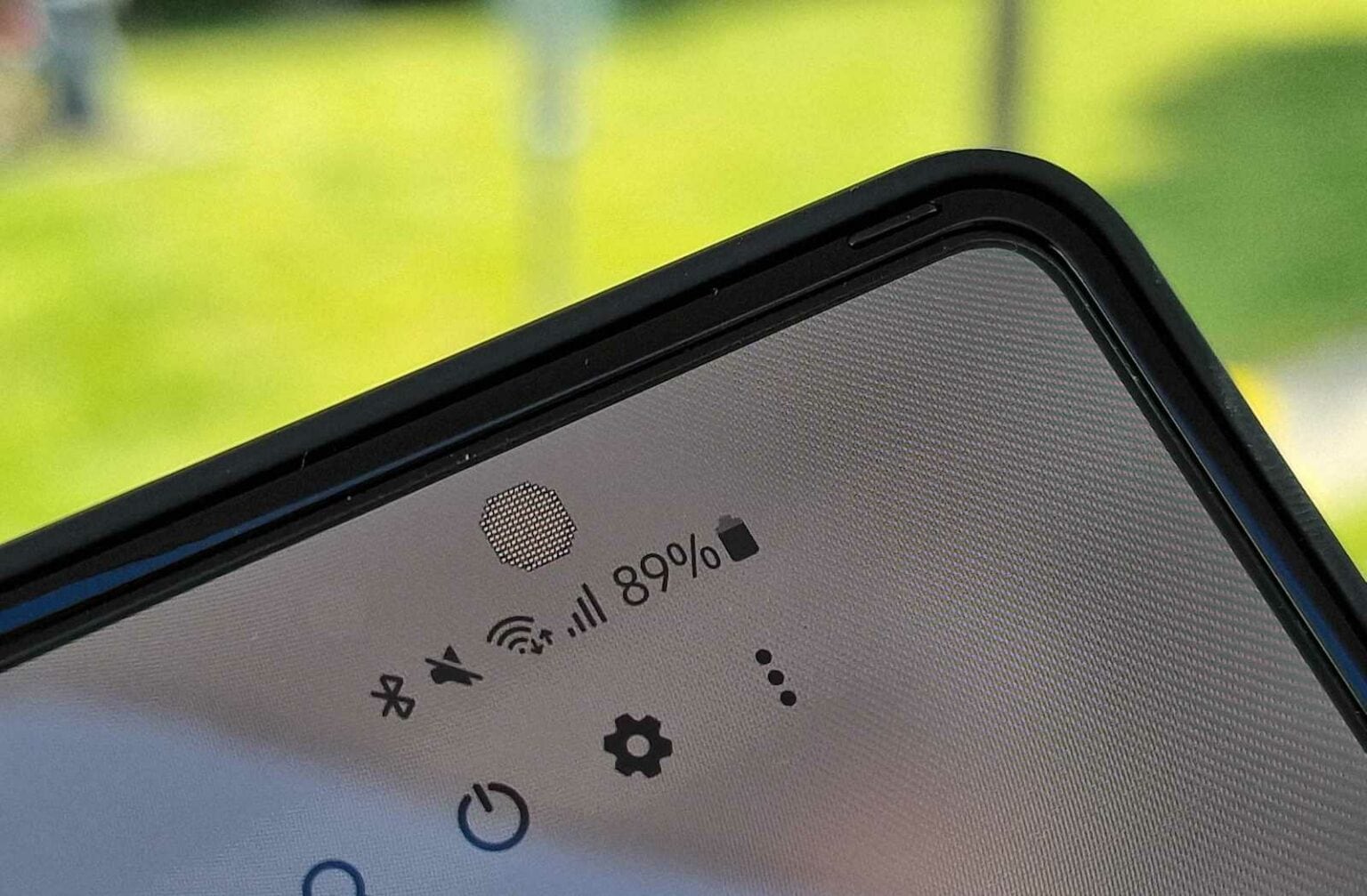
![Let’s take our workstation outside today [Setups] Working al fresco can be refreshing. Except for the downpours. And the lizards.](https://www.cultofmac.com/wp-content/uploads/2022/03/x3greagpkdn81-1536x864.jpg)
![3D-render wunderkind Ian Zelbo jacks up performance [Setups] Ian Zelbo works on renders on a tricked-out PC in New York City.](https://www.cultofmac.com/wp-content/uploads/2022/03/FN07PHgXMAEZYDb-1536x996.jpeg)

![This dual-display trick is not for everyone [Setups] You get a tall and narrow display when your portrait-mode (vertical) monitor is an ultra-wide.](https://www.cultofmac.com/wp-content/uploads/2022/03/m5skvg9oh3l81-1536x1152.jpg)
![A place for everything and everything in its place [Setups] Behold a computer setup where everything appears in its proper place. And even the printer works reliably.](https://www.cultofmac.com/wp-content/uploads/2022/03/2lhx4t82thk81-1536x864.jpg)
![Displays: To stack or not to stack? [Setups] Would you put a 28-inch 4K monitor on top of this 35-inch display, or next to it?](https://www.cultofmac.com/wp-content/uploads/2022/02/pzxbpanstfi81-1536x1152.jpg)

![Want to make your monitor float in space? Try this. [Setups] That display is not wall mounted. And it's not levitating, either. It just looks like it is.](https://www.cultofmac.com/wp-content/uploads/2022/02/n6HhYBiAJgq9K1pjMRynnG8g2jHo9UXcZnkb9gTtM9A-1536x863.jpg)