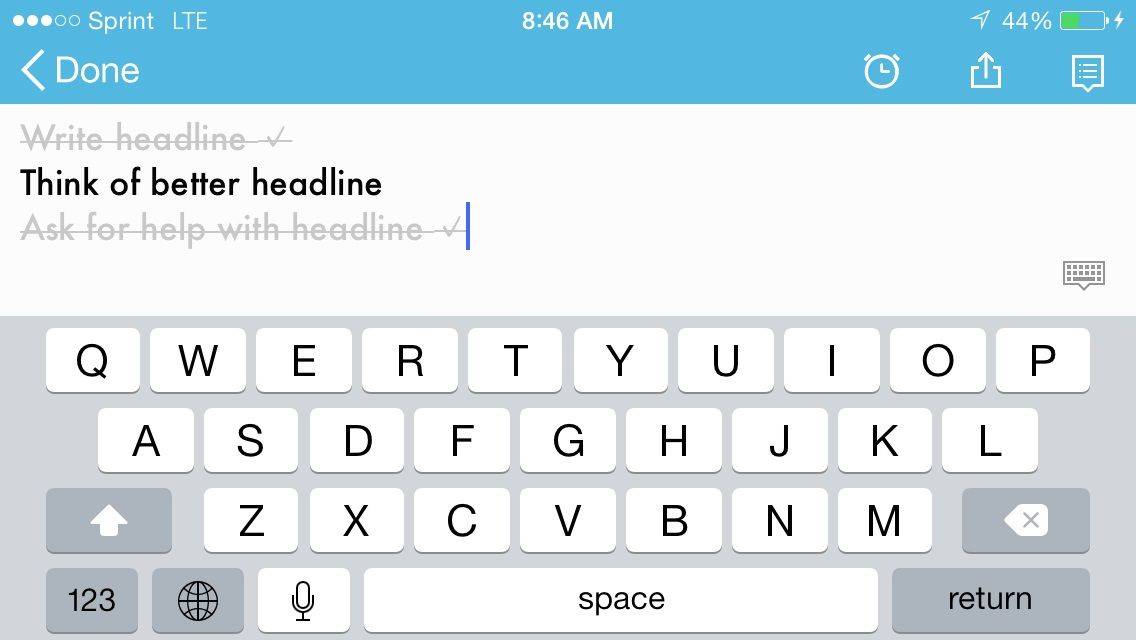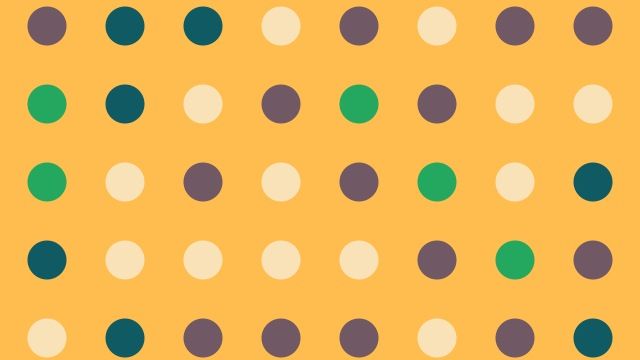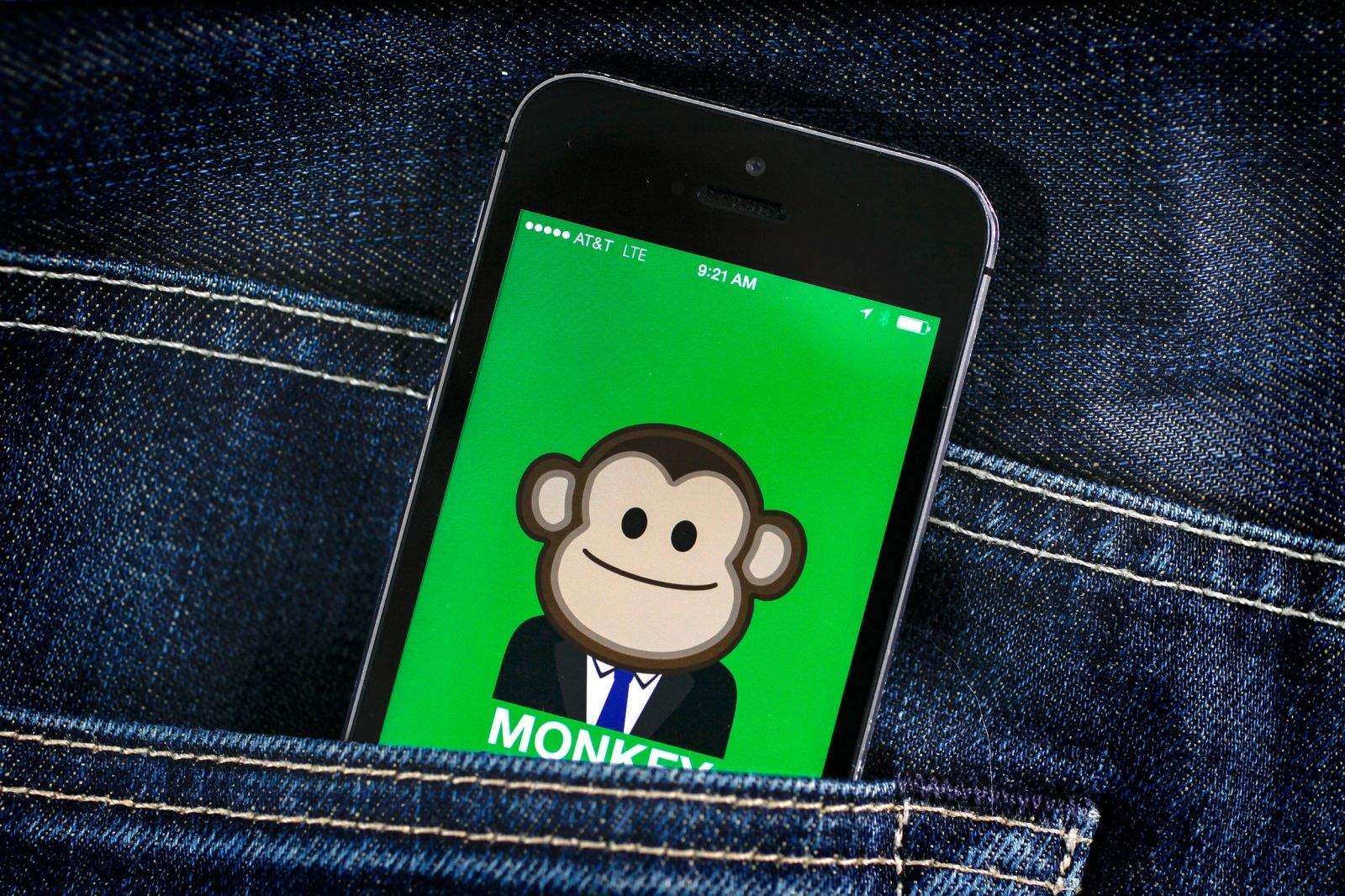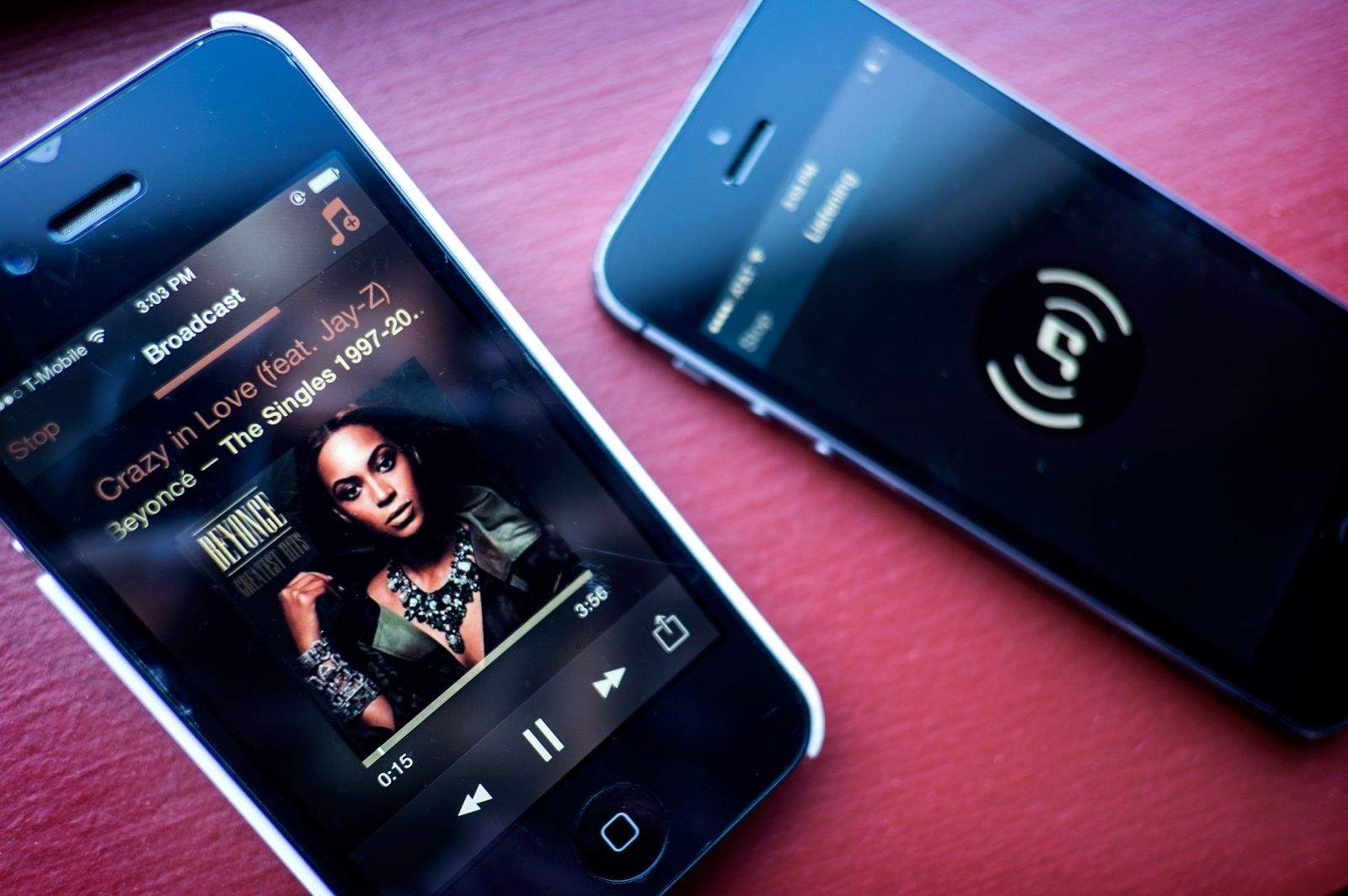If you’ve ever tried to book a cruise through a portal like Cruise.com or — heaven forbid — via a cruise line’s website, you know that it can be an incredibly confusing and costly experience.
The thing is, though, that it doesn’t have to be. Cruisable is a startup that hopes to take the obfuscation away and let you find affordable and/or incredibly fantastic cruise vacations with a website and app that won’t try to trick you.
“Cruises can be cheaper than other getaways,” said CTO and co-founder Giacomo Balli, “as low as a couple hundred dollars.”

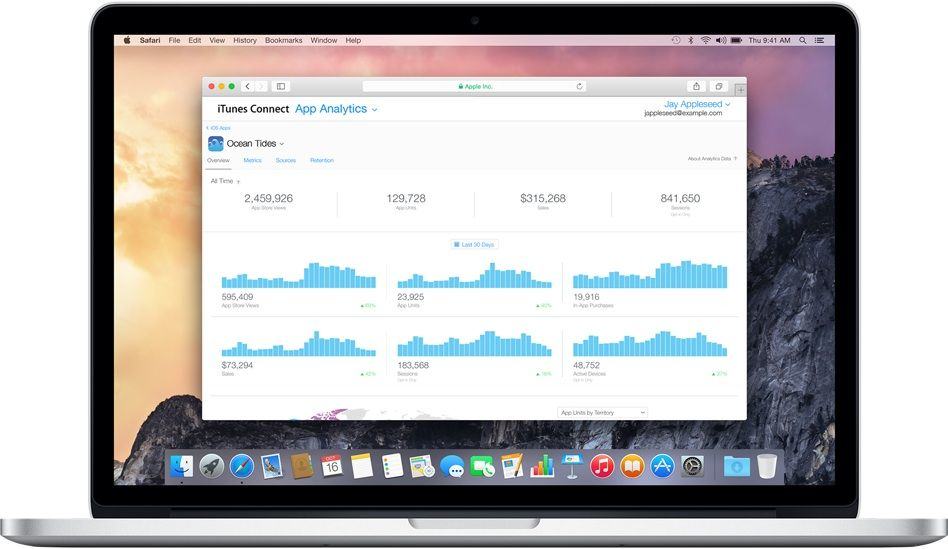
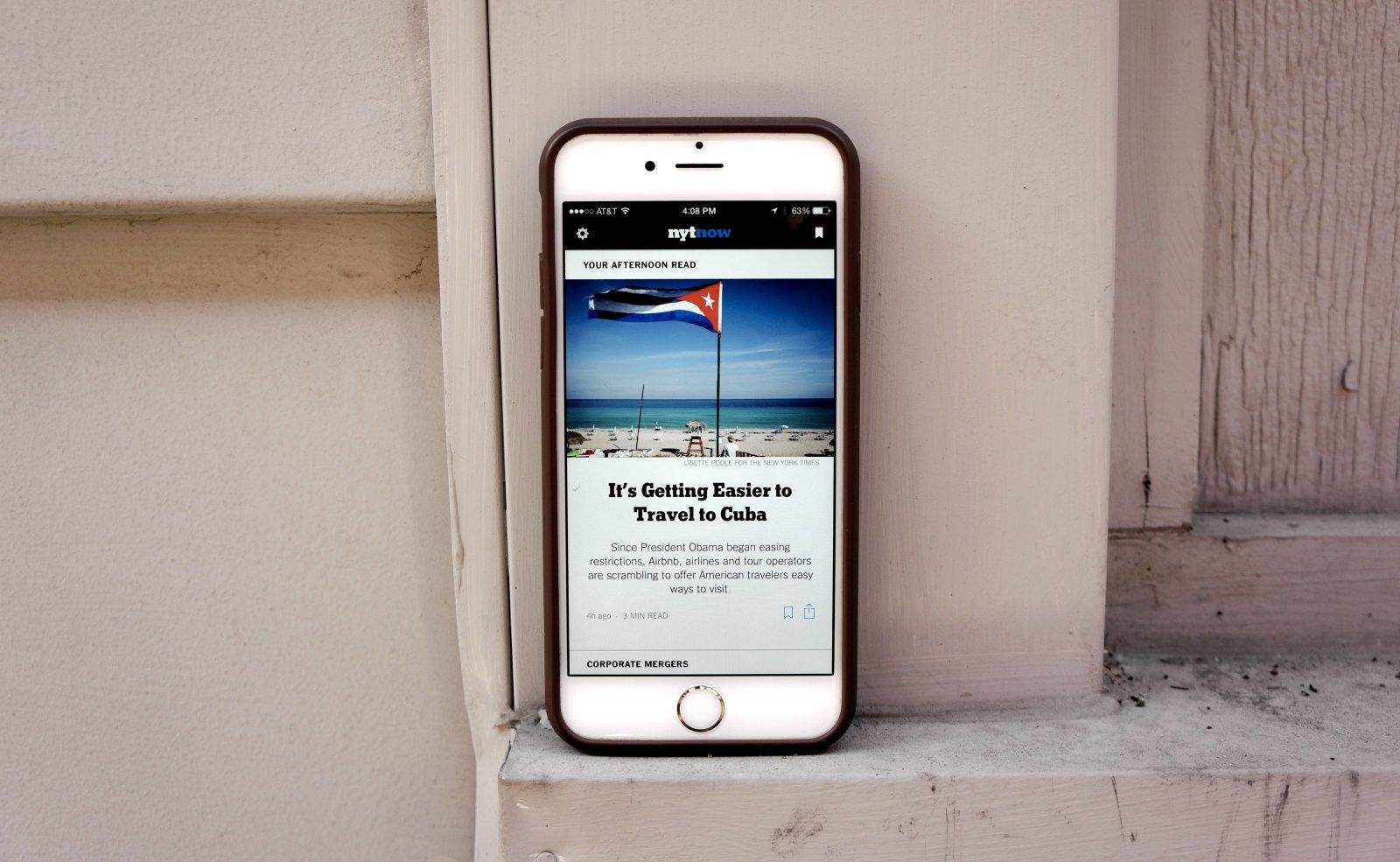
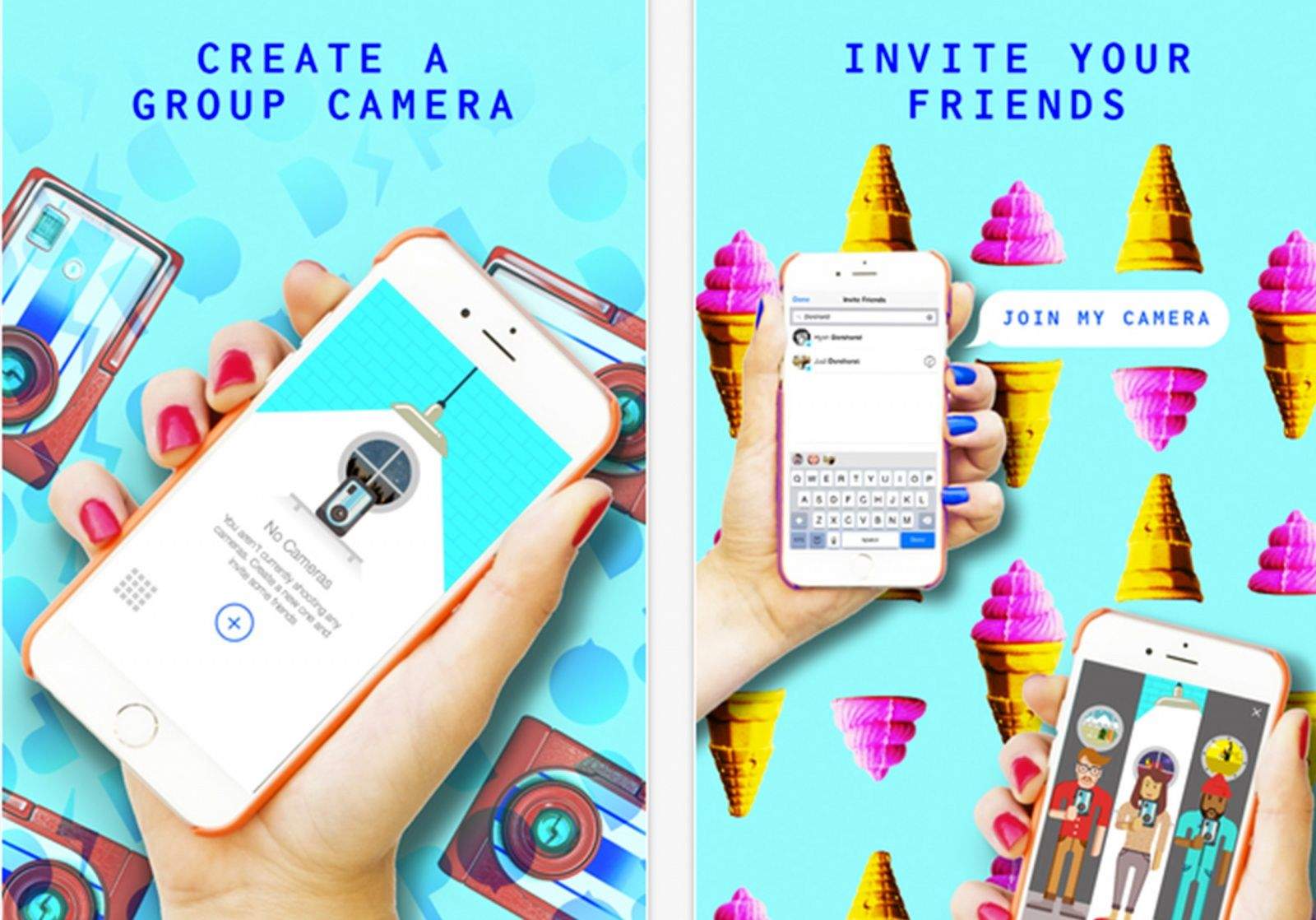

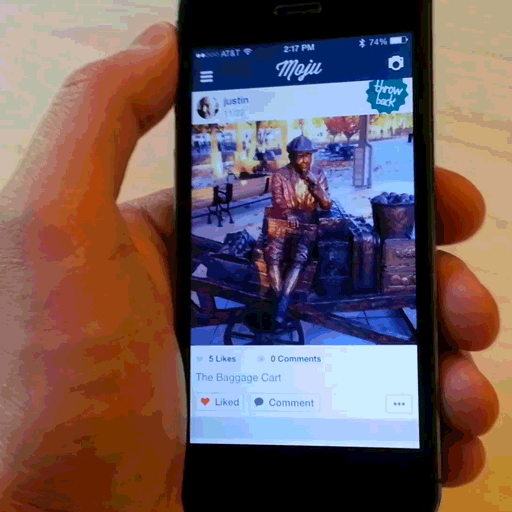
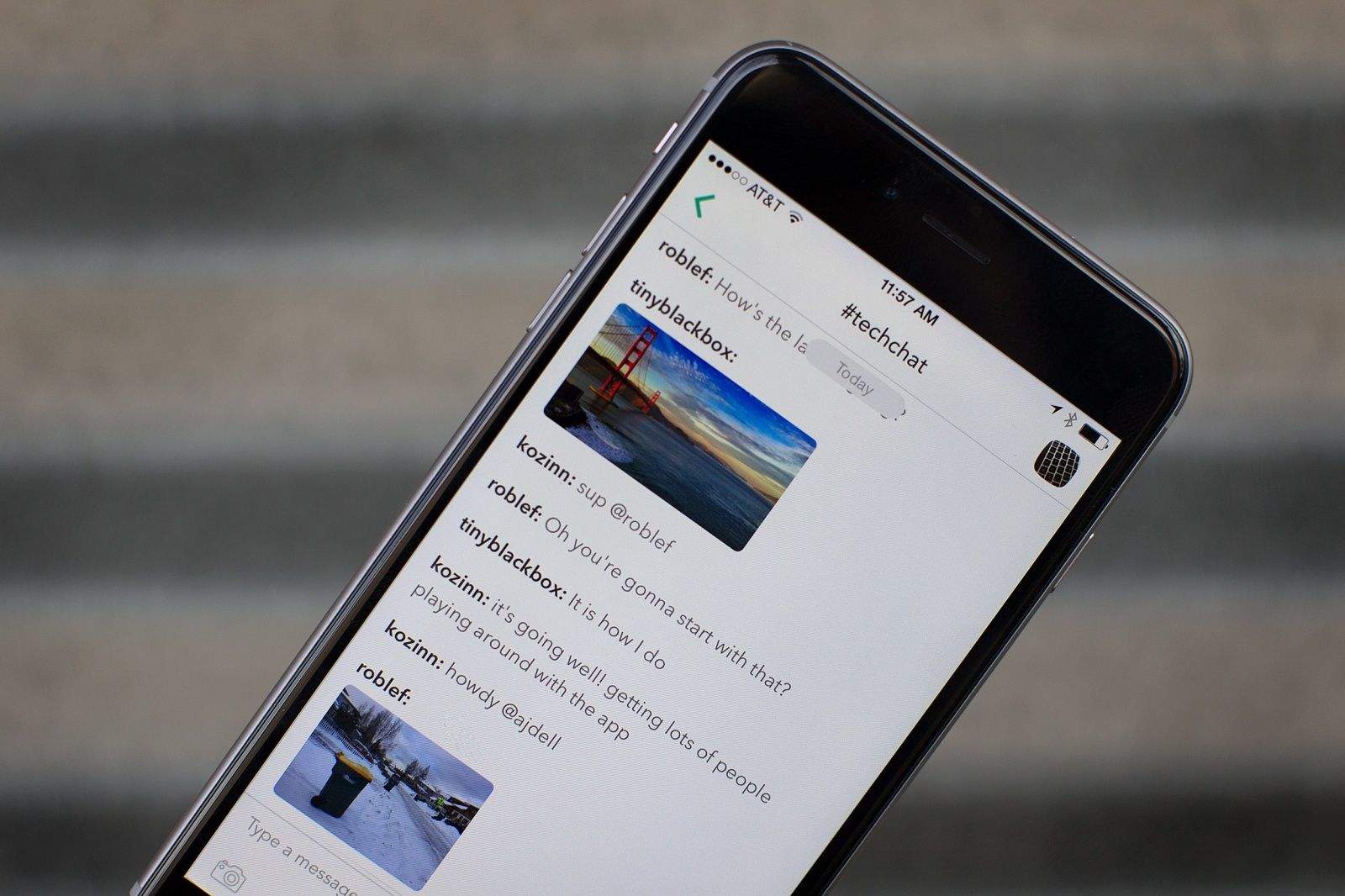



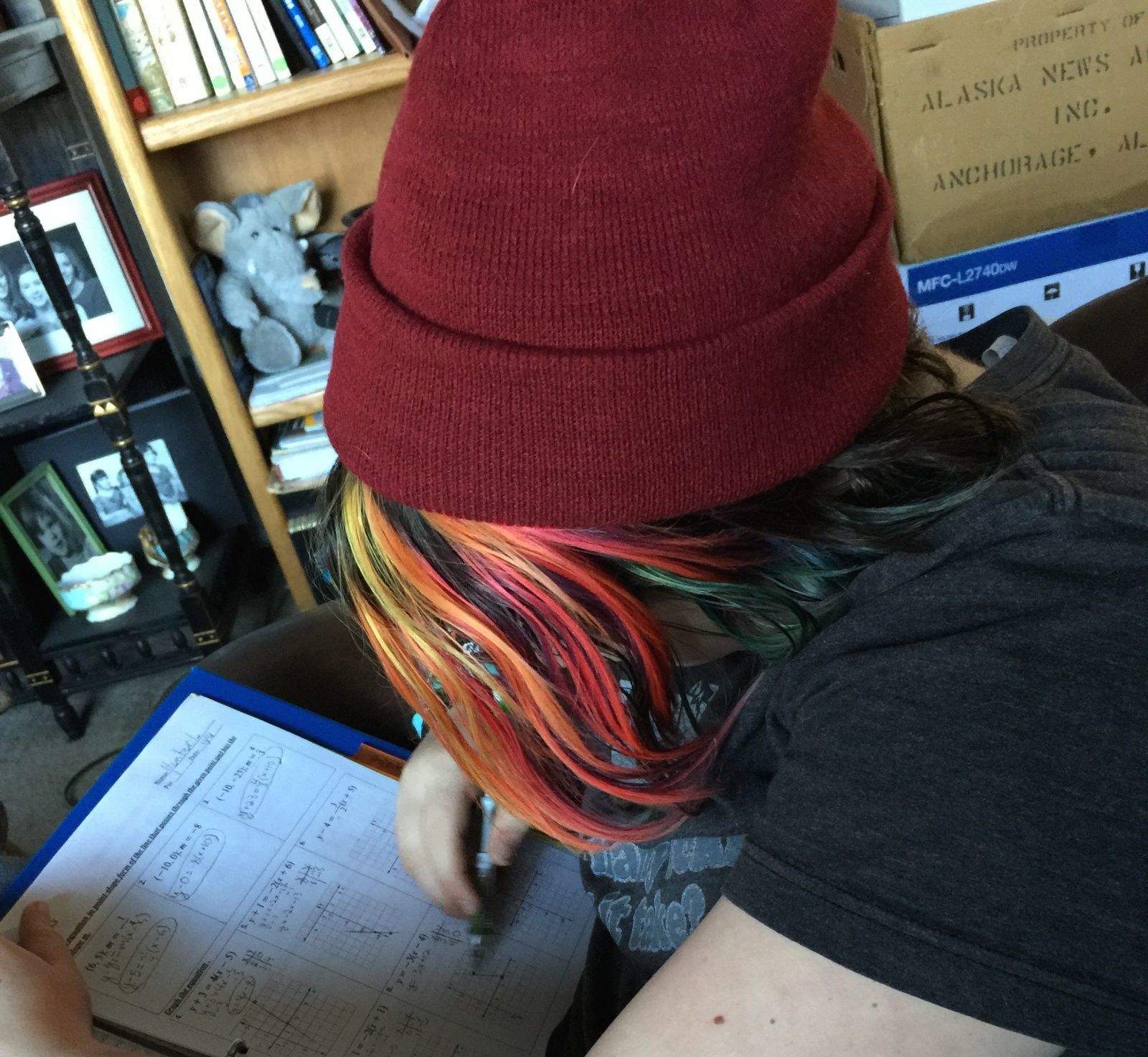



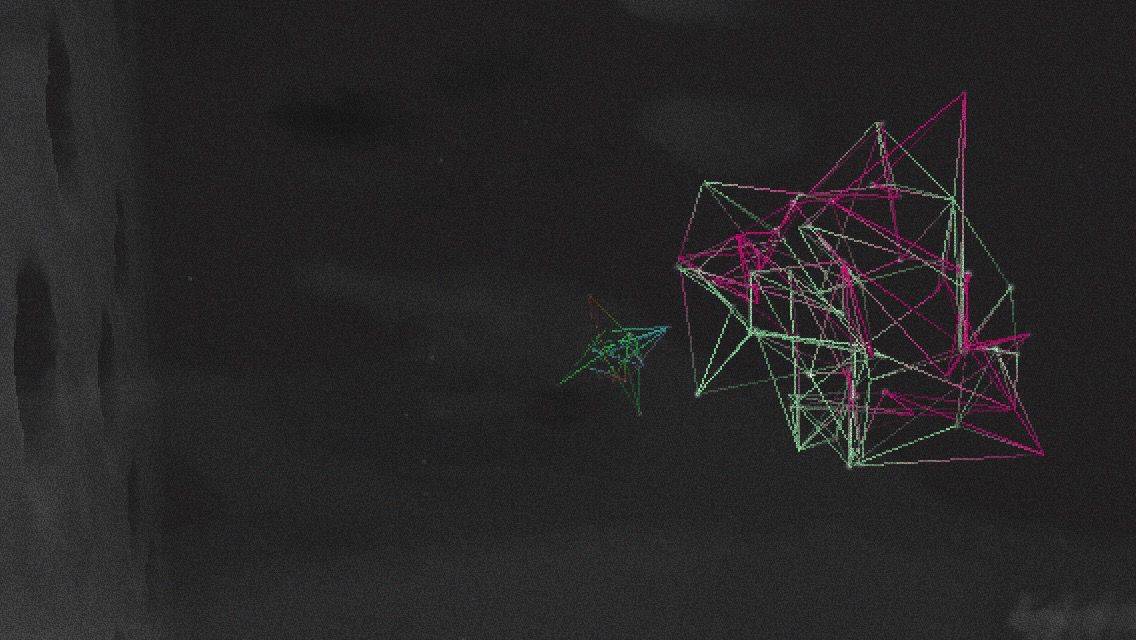


![MobiPast new free monitoring app for iPhone [Sponsored post] MobiPast](https://www.cultofmac.com/wp-content/uploads/2014/08/MobiPast1.jpg)