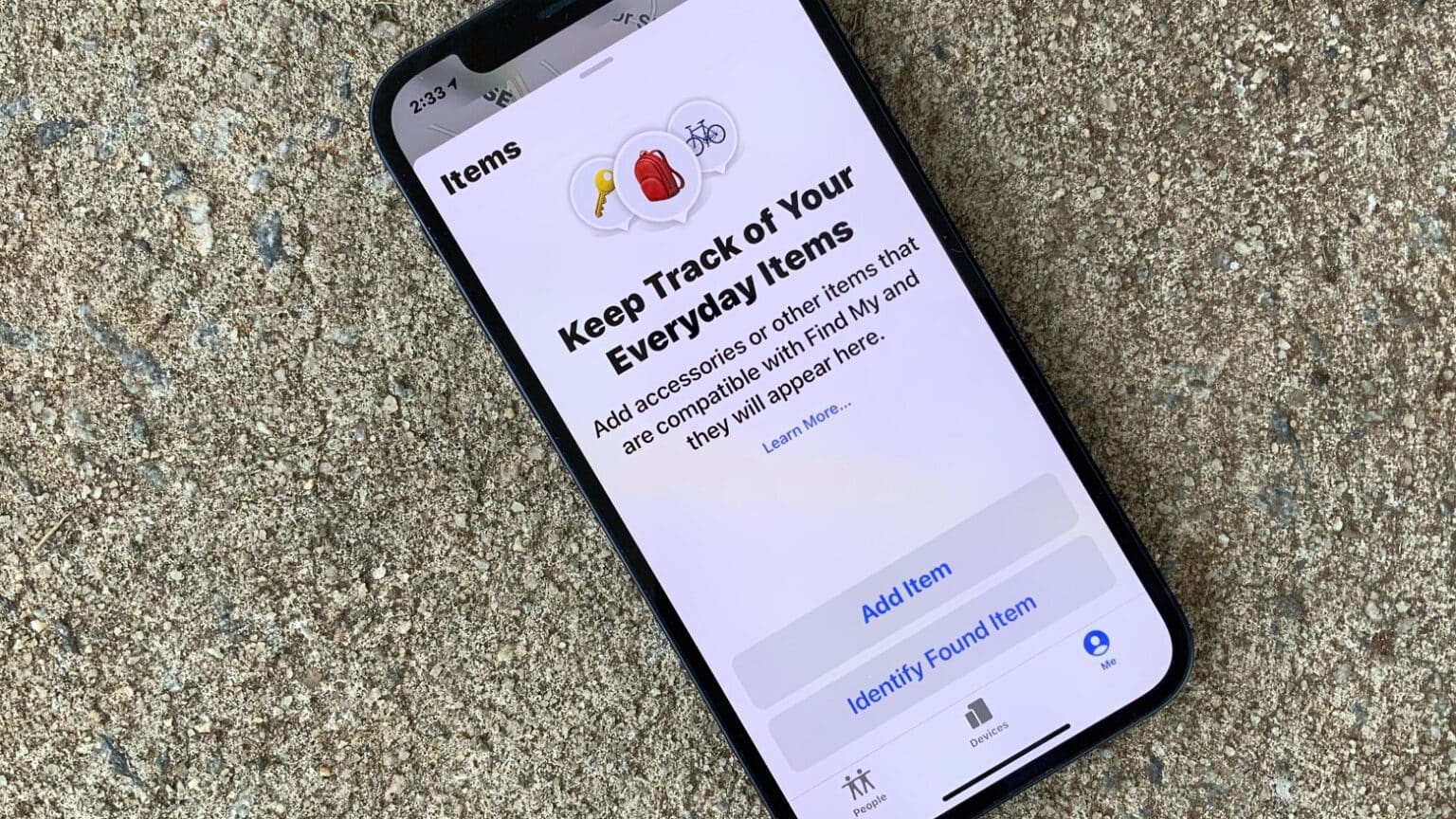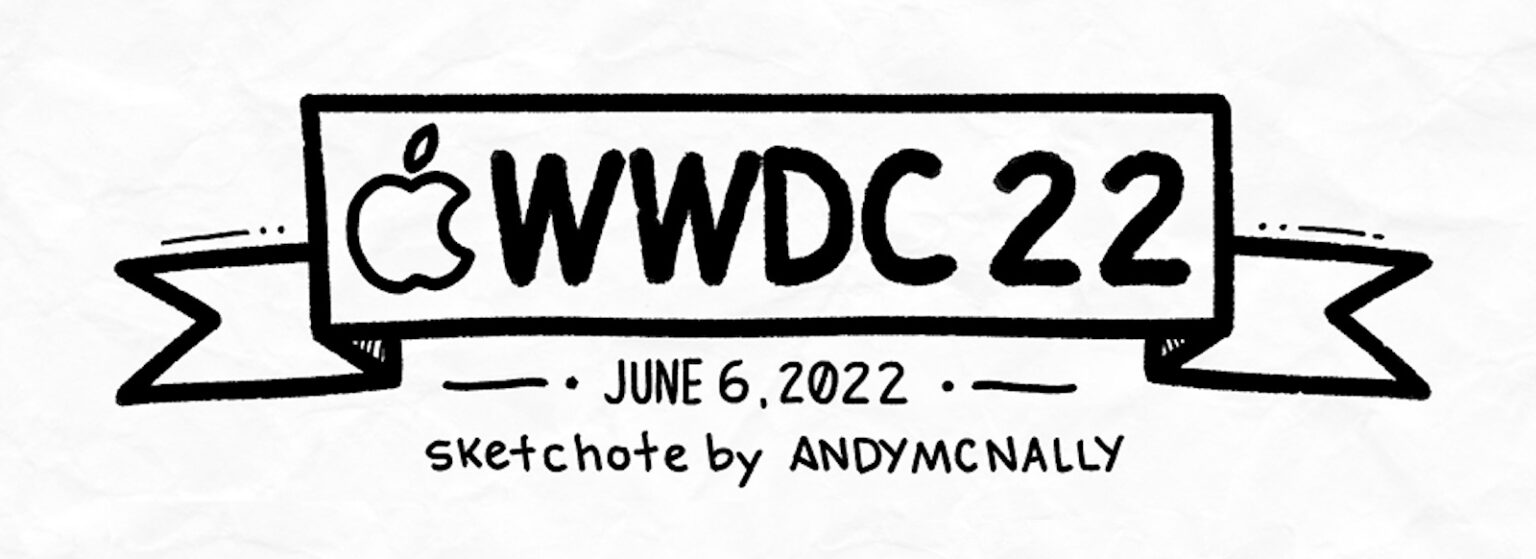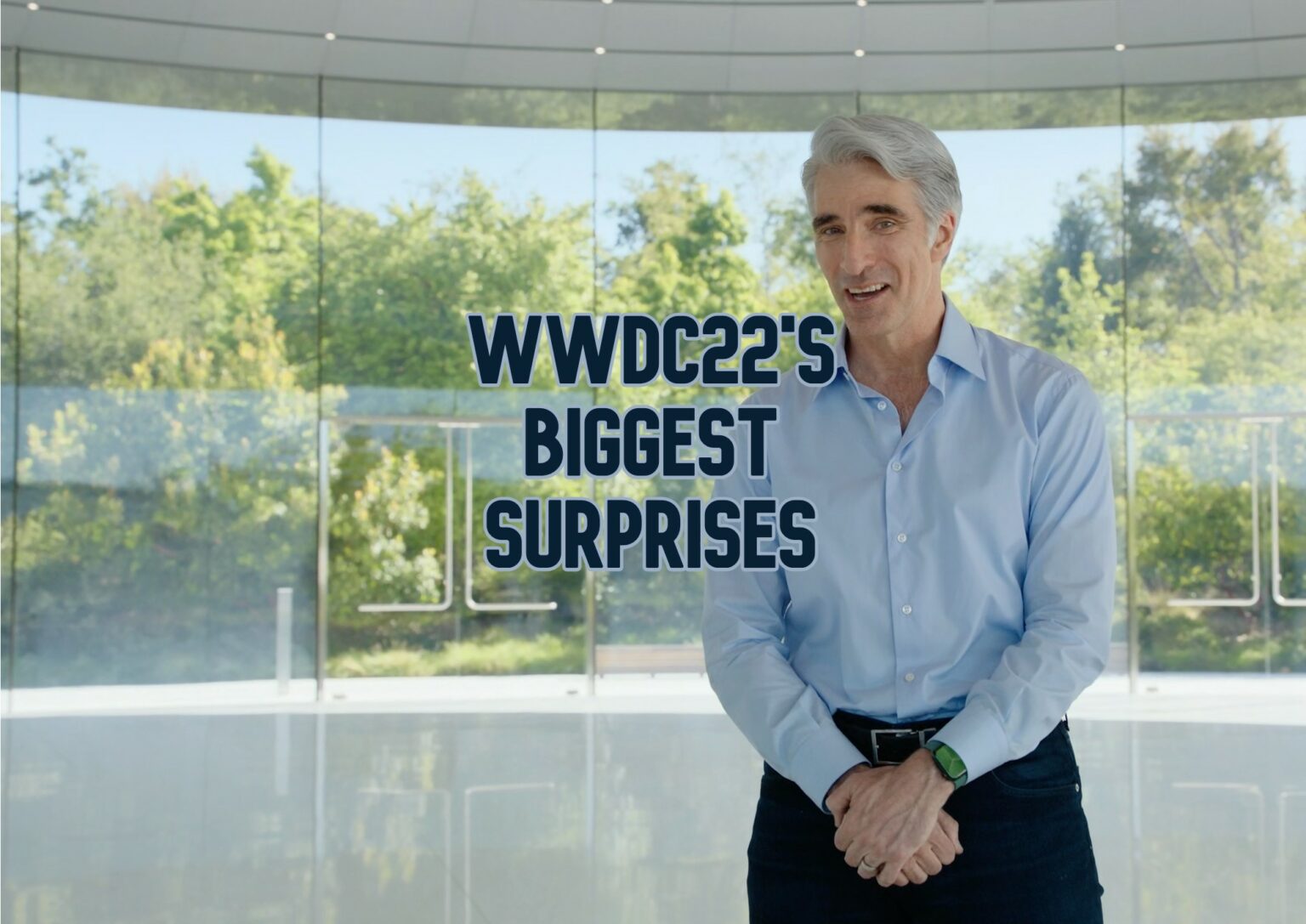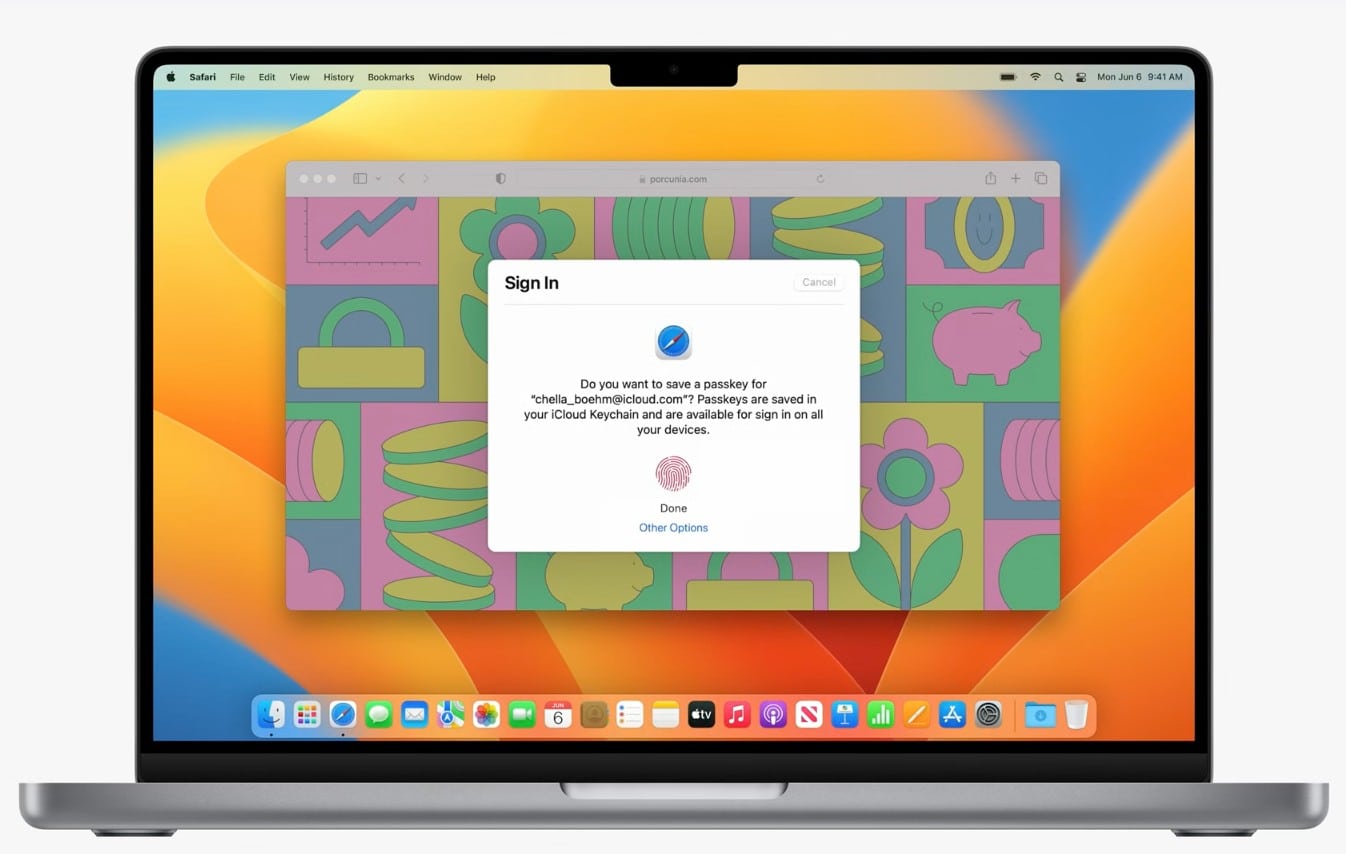Apple listened to a chorus of user complaints by bringing support for Stage Manager to some older iPad models that don’t have the M1 processor. That gives more tablets access to the system that puts iPadOS applications in resizable, floating windows.
But the news isn’t all good. The company also decided to delay full support for external displays until later. The feature won’t be part of iPadOS 16.1 when it launches.



![How to force iPhone reboot with simple Siri command in iOS 16 [Pro Tip] How to force iPhone reboot with simple Siri command](https://www.cultofmac.com/wp-content/uploads/2022/08/142FCA96-A87B-4623-898B-4D12D0D41E24.jpeg)

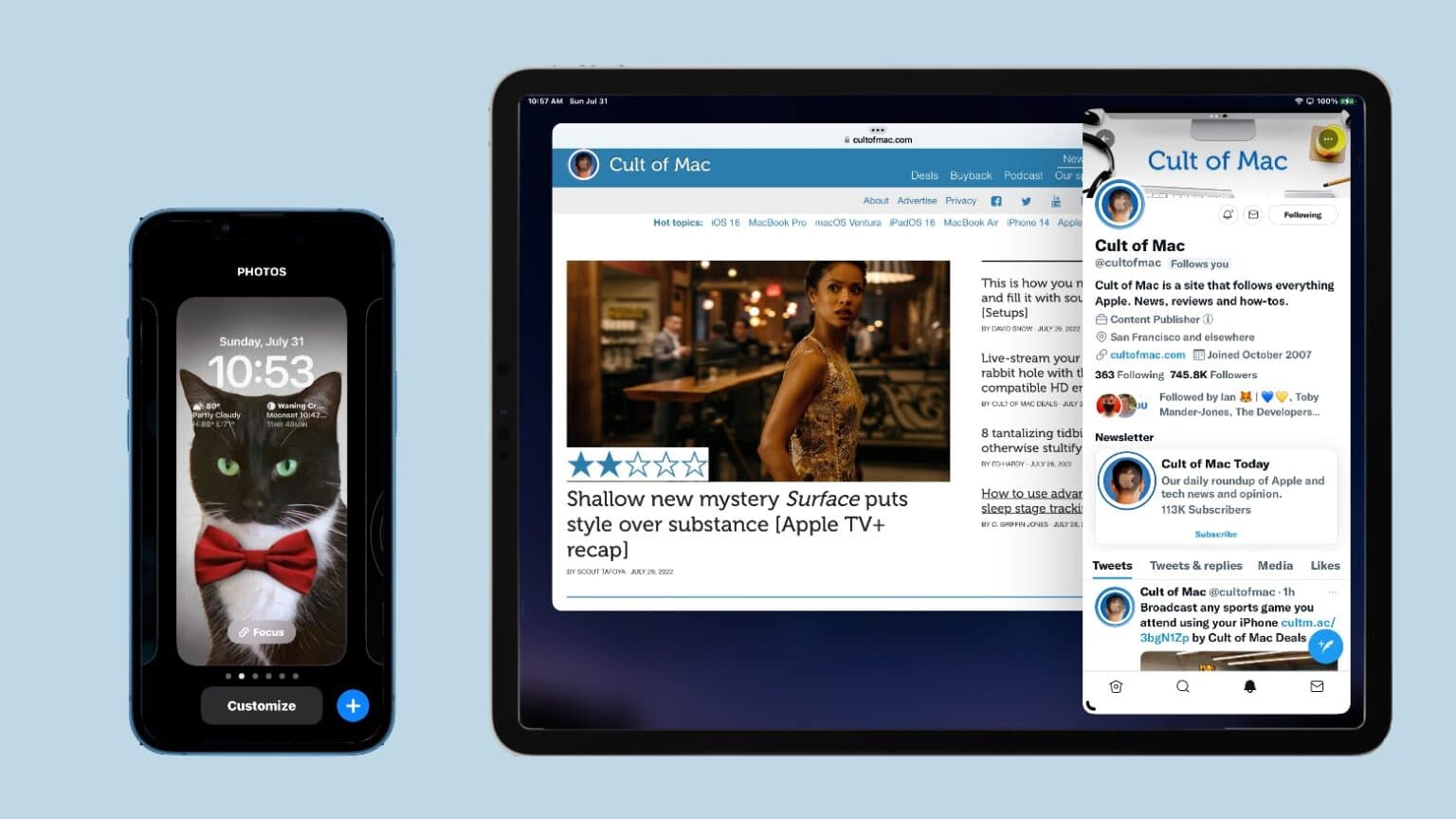

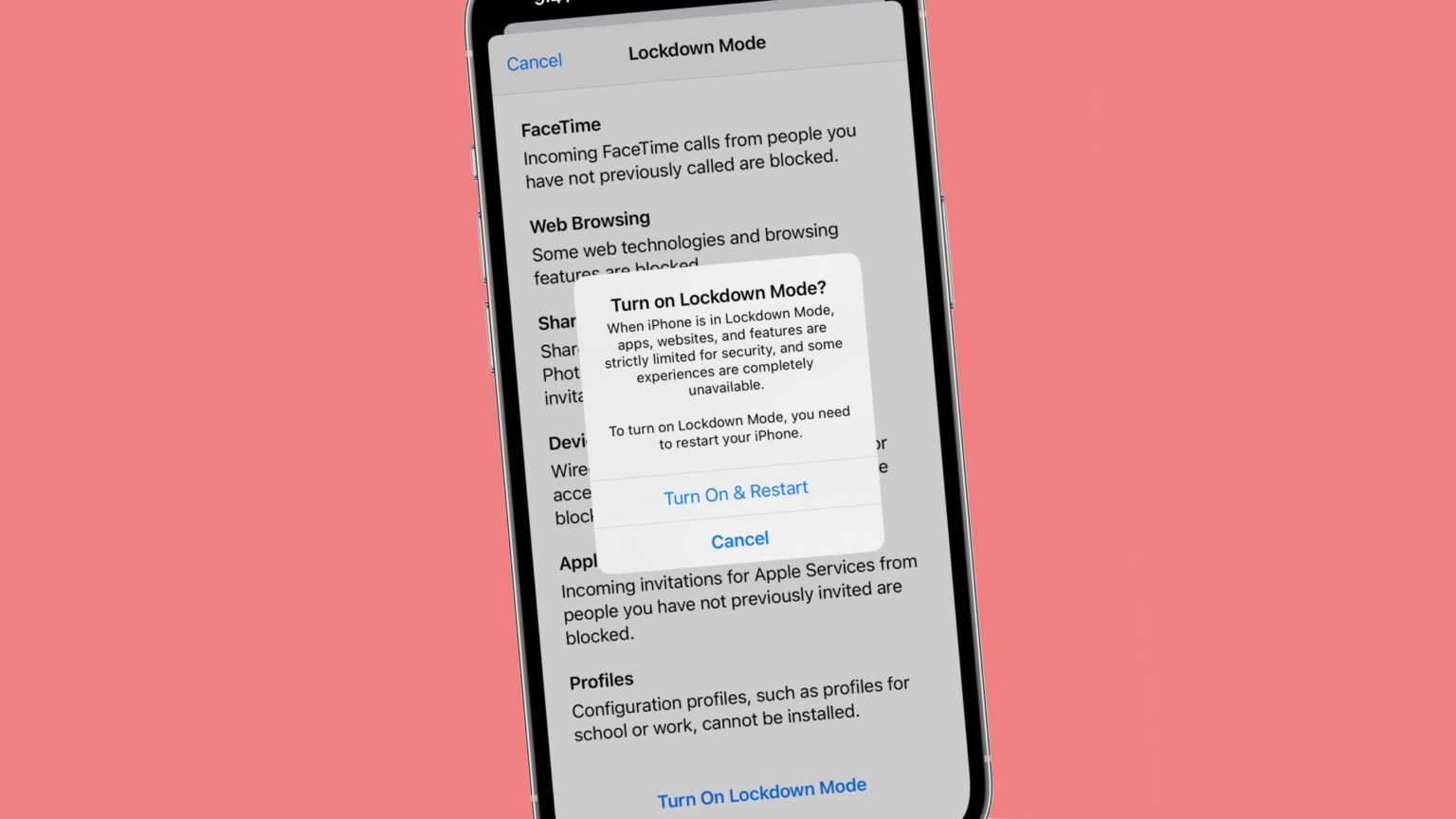


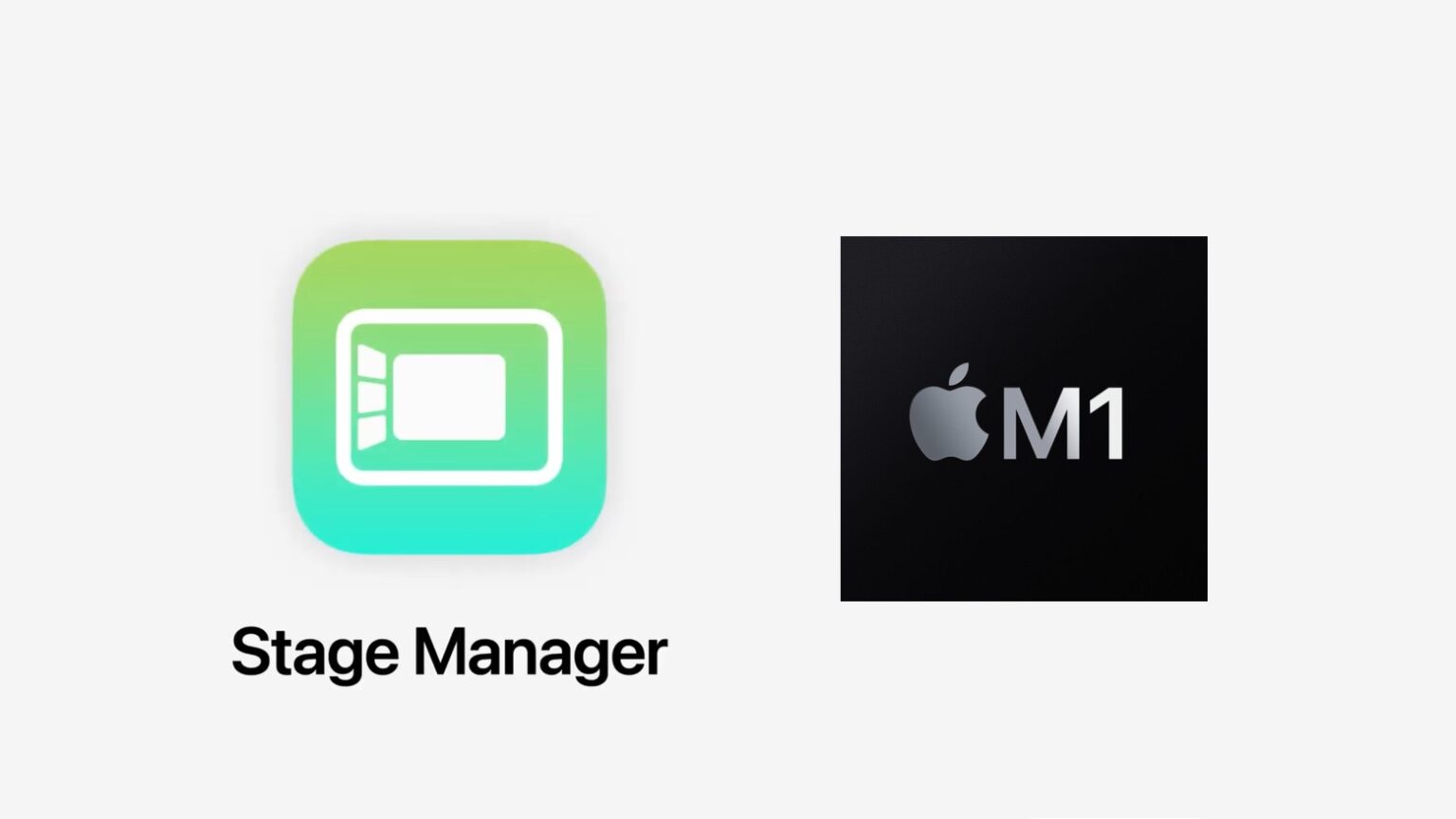

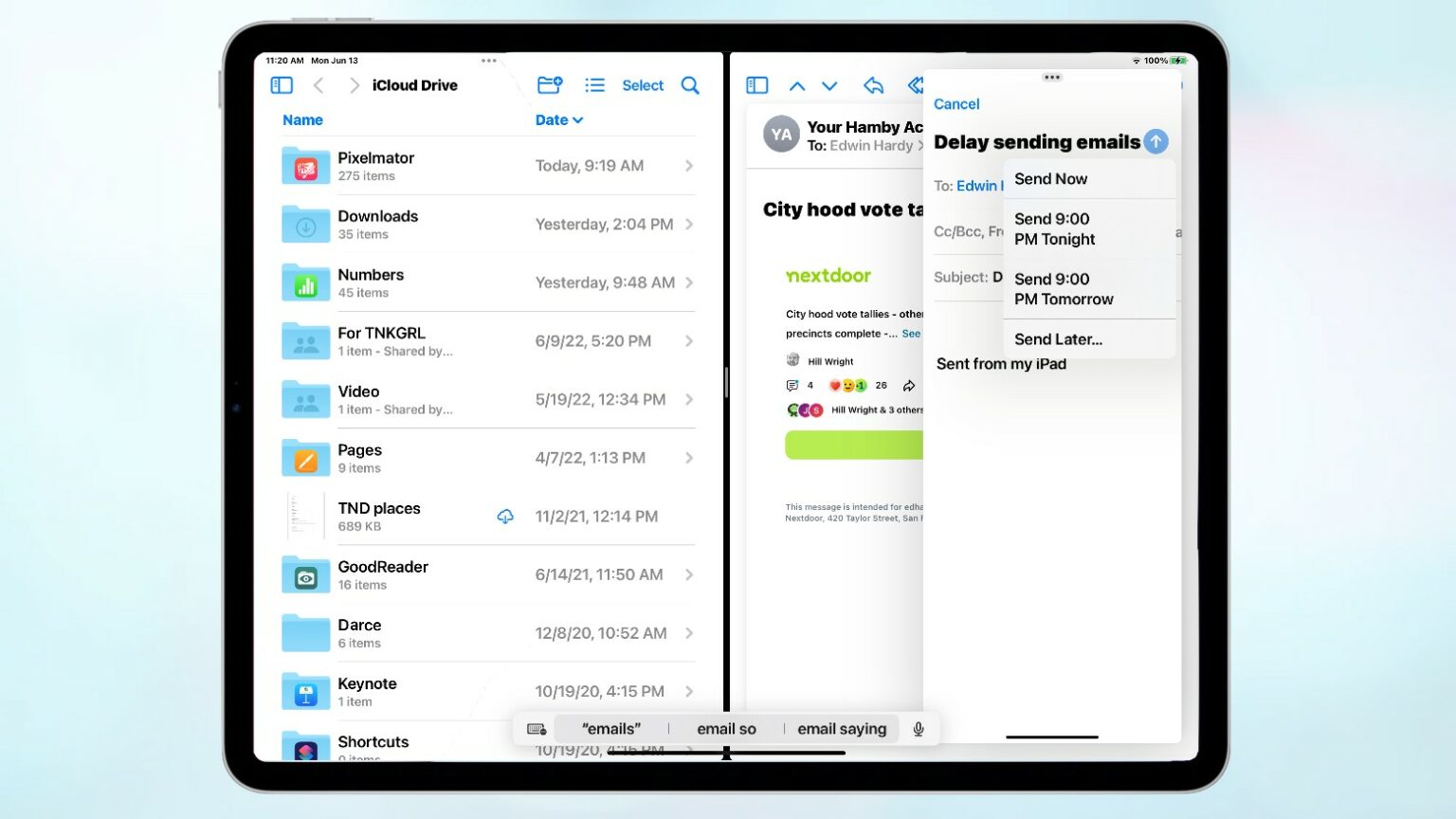
![WWDC22 recap: Apple revelations make our heads spin [The CultCast] WWDC22 recap: There was much info to get through at WWDC22, no wonder Apple software chief Craig Federighi was running like the wind.](https://www.cultofmac.com/wp-content/uploads/2022/06/CultCast-548-WWDC22-1536x864.jpg)