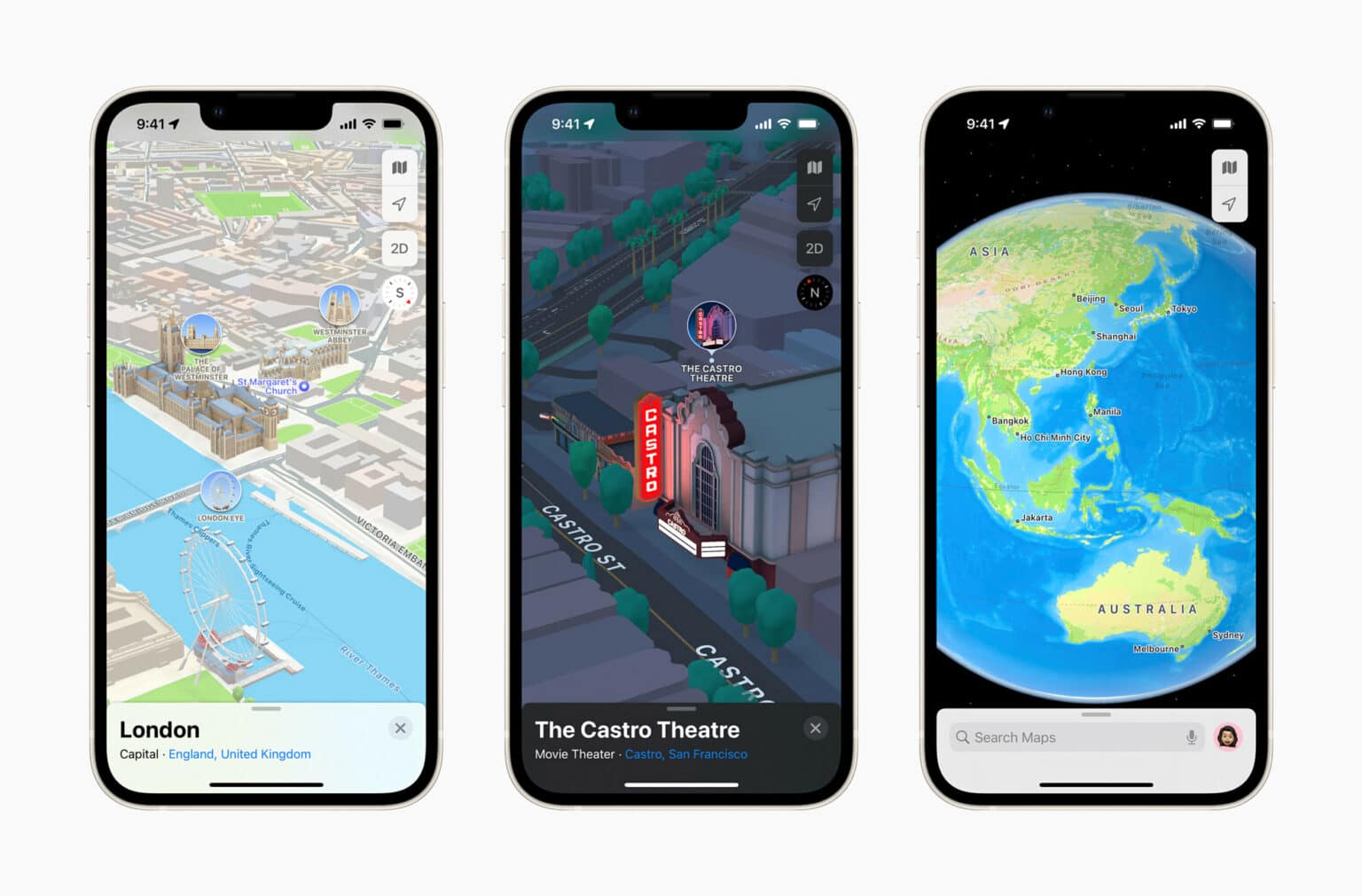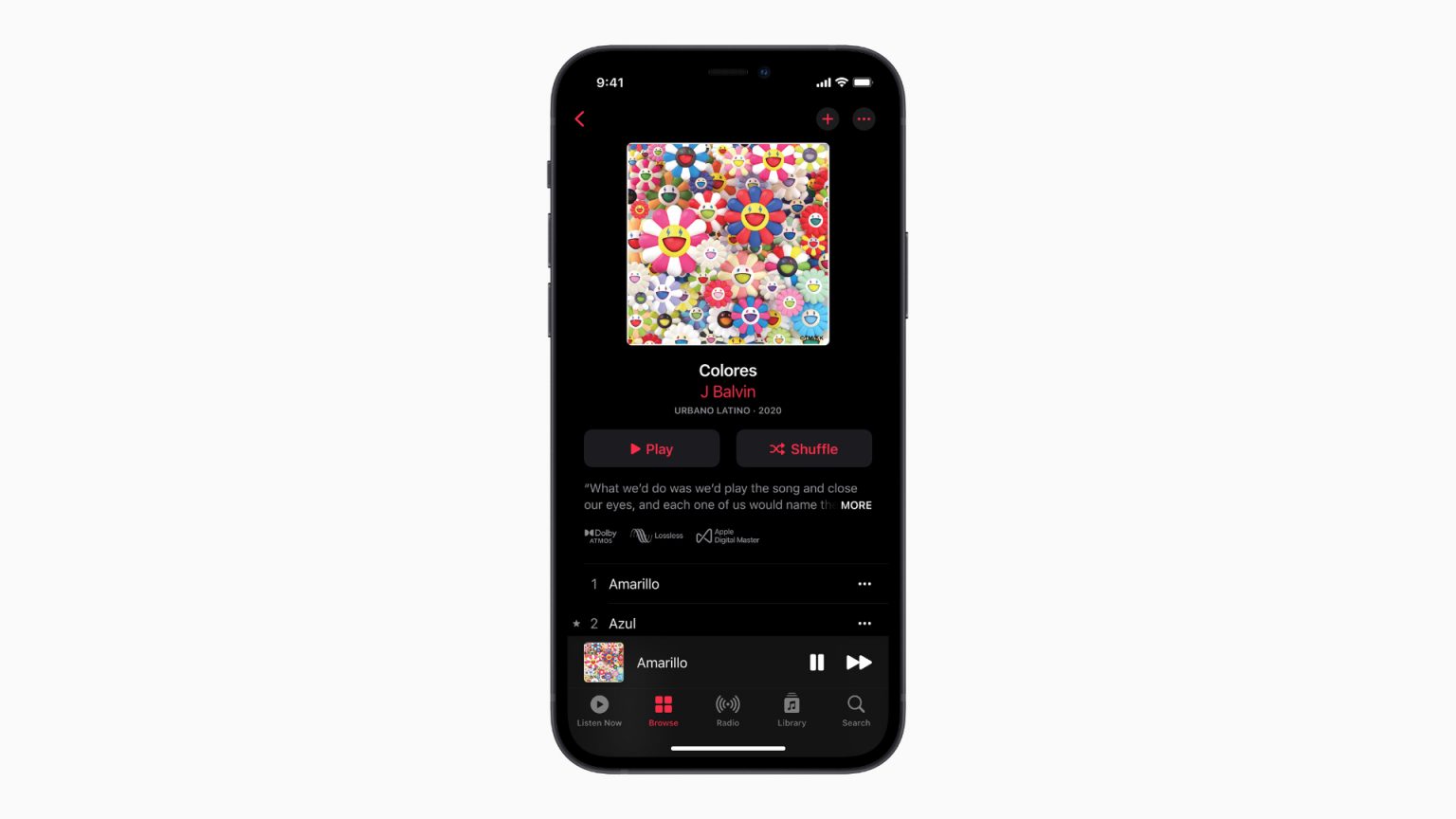Apple apparently intends to launch a promised Legacy Contacts feature in the upcoming iOS 15.2 and the iPad equivalent. This will allow friends or family members to access your data after you die.
It will prevent pictures and phone numbers from being permanently locked on an iPhone or iPad if someone passes away without giving out their passcode.
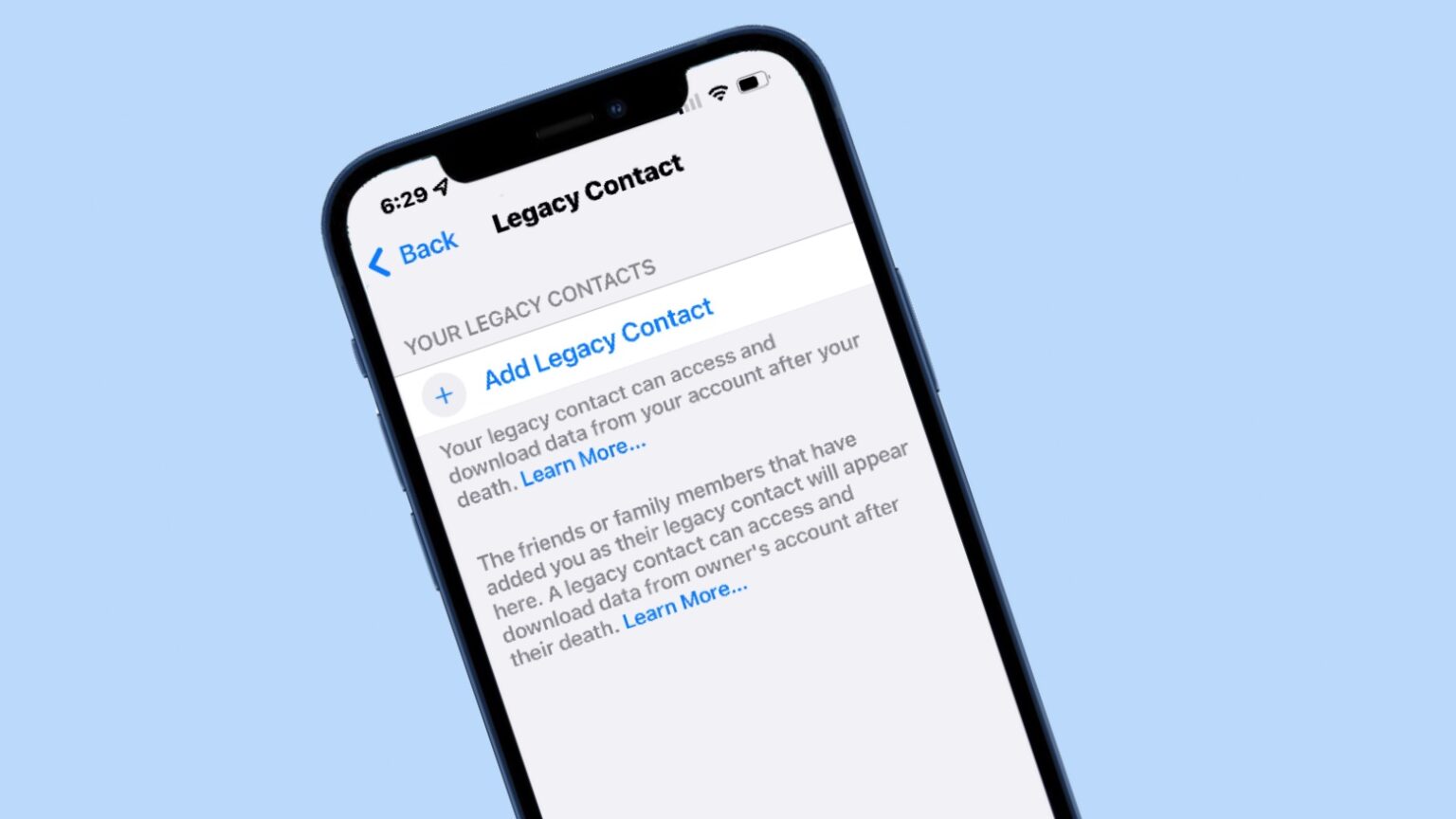

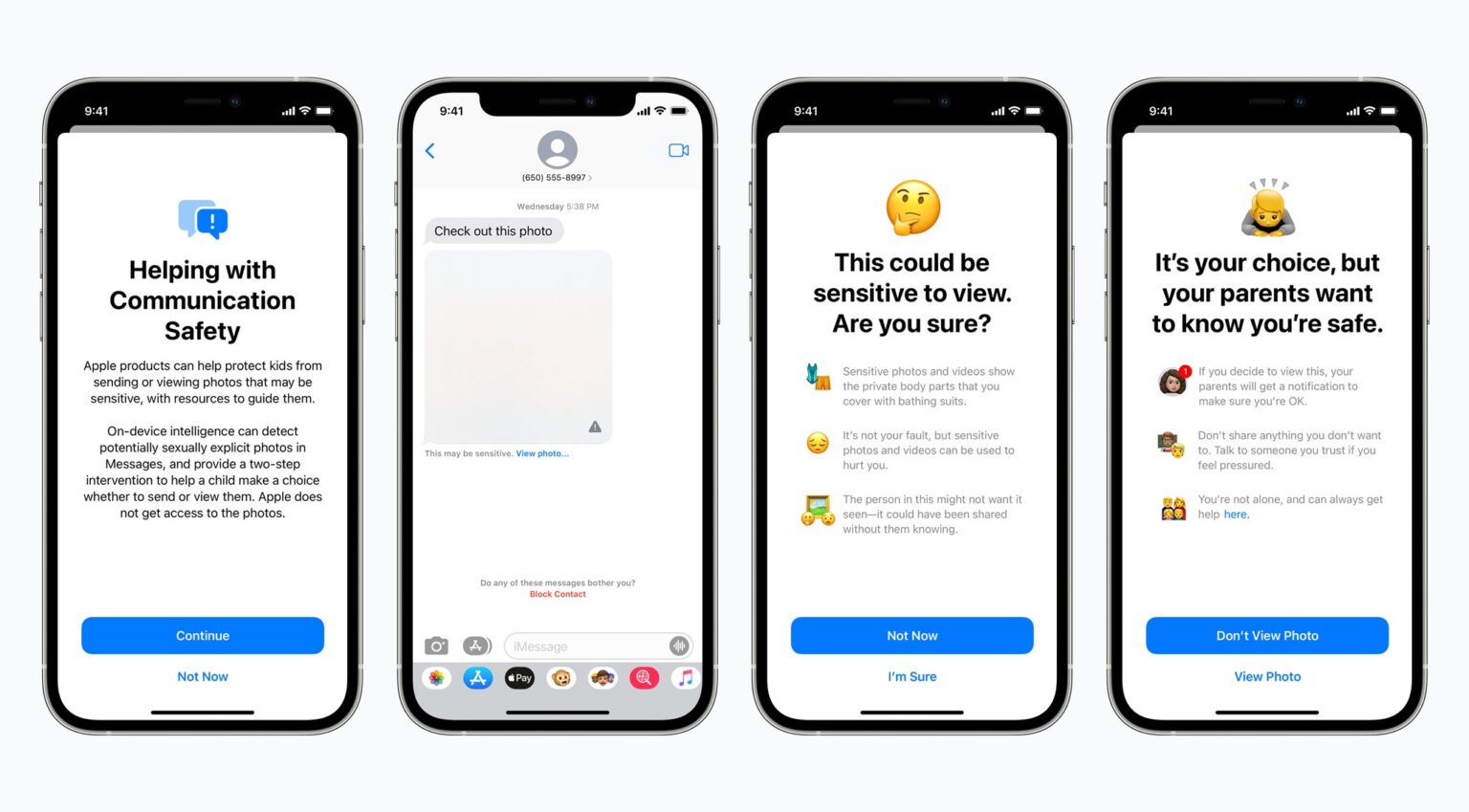
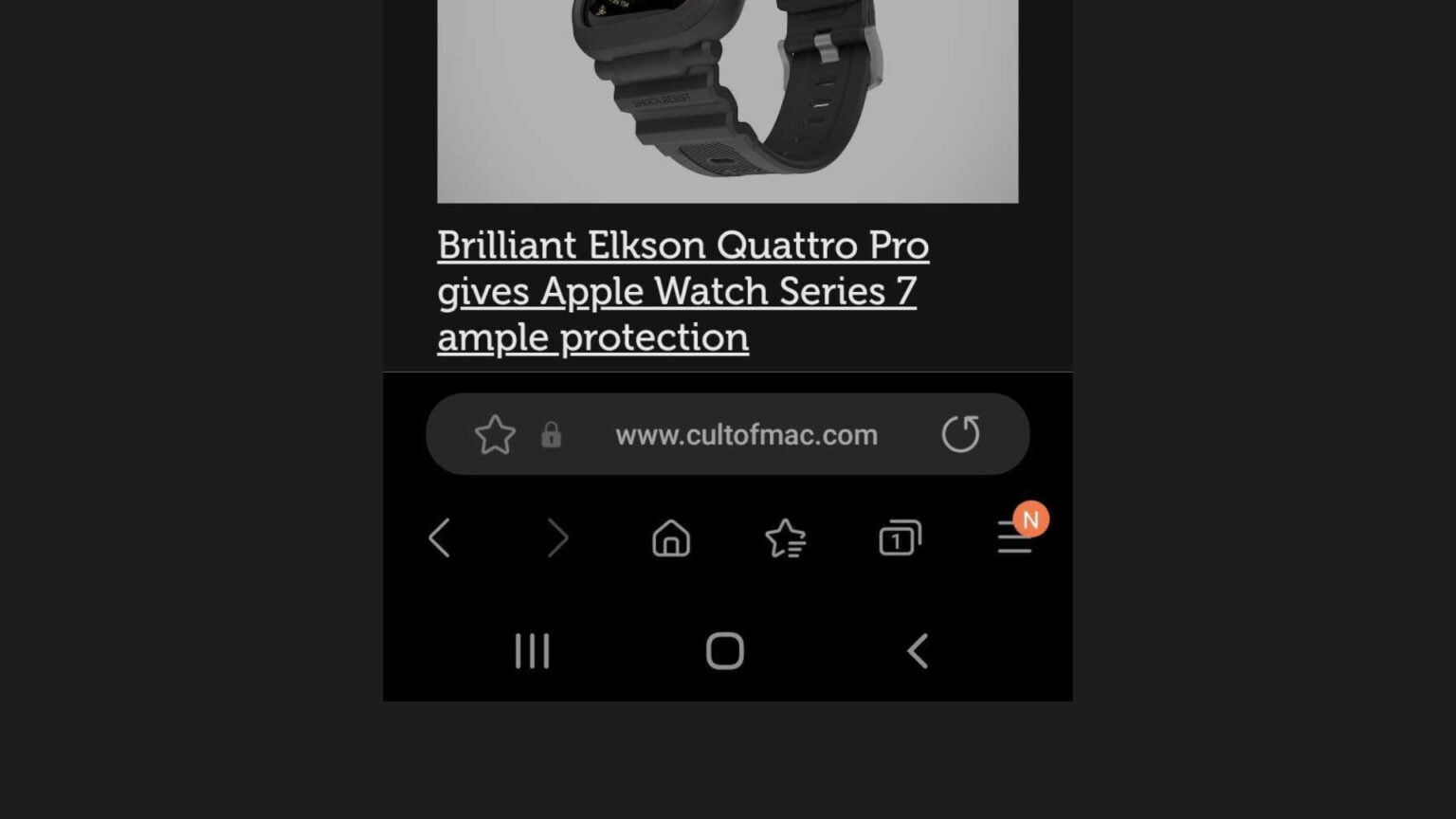
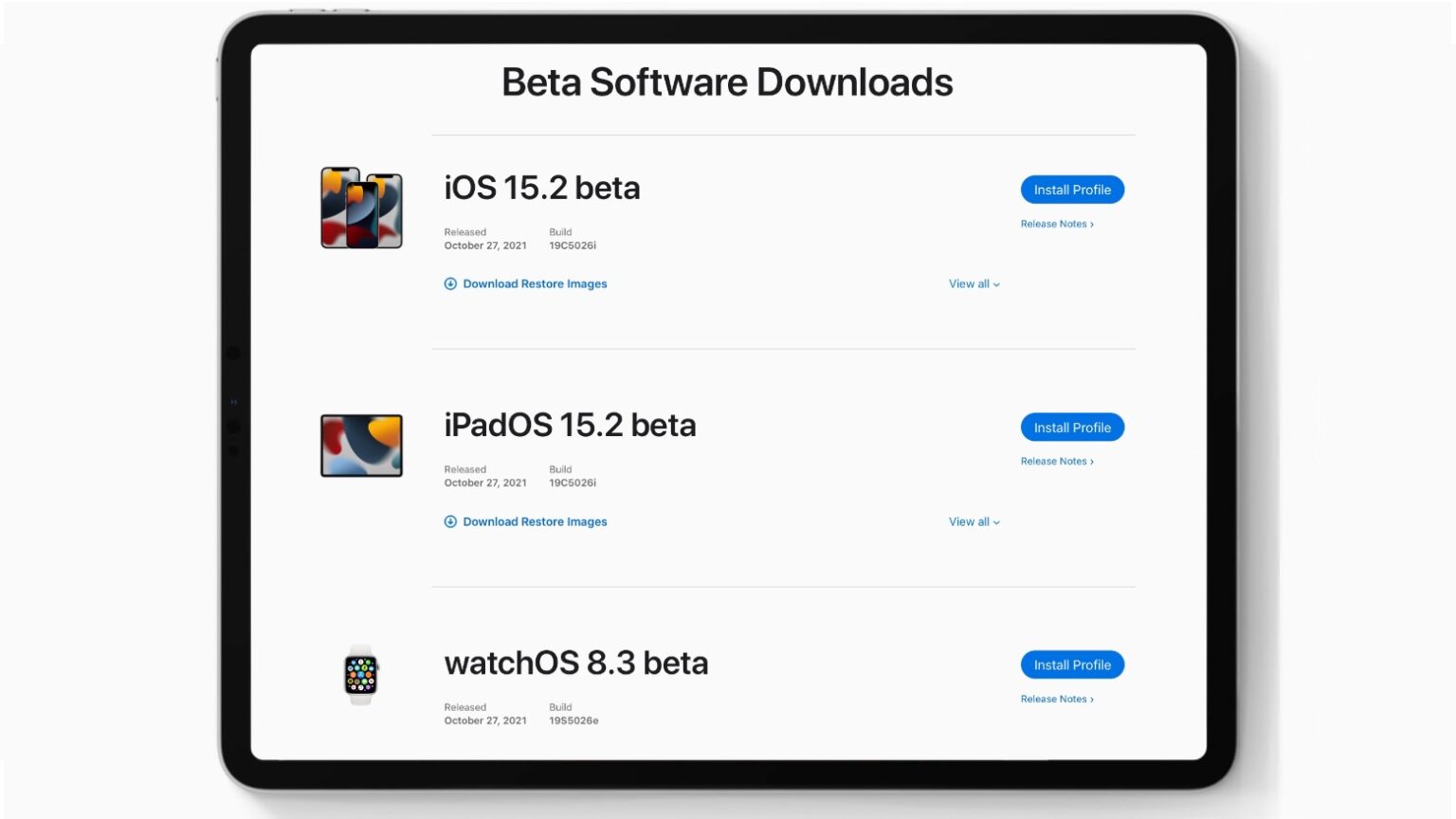



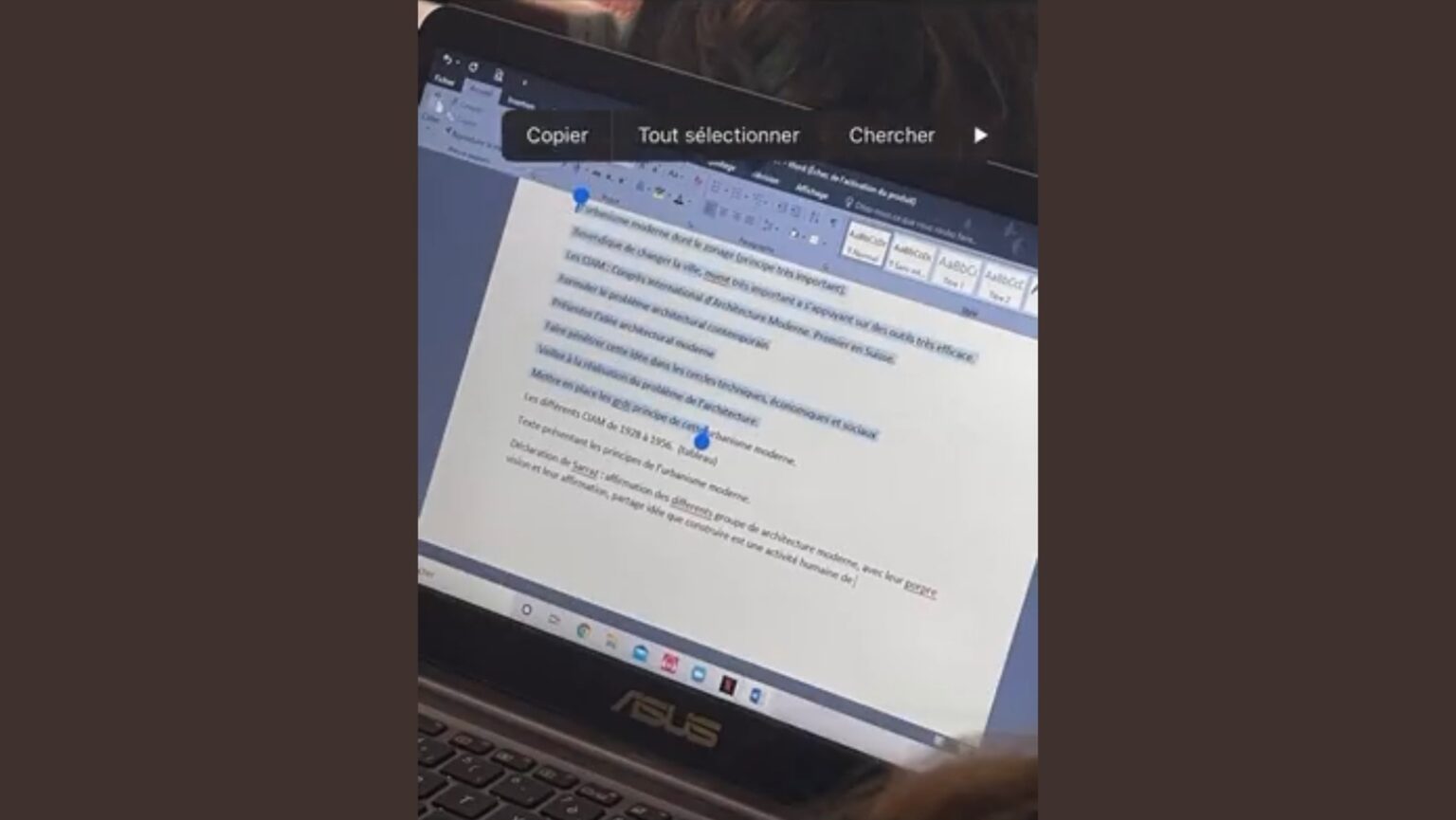
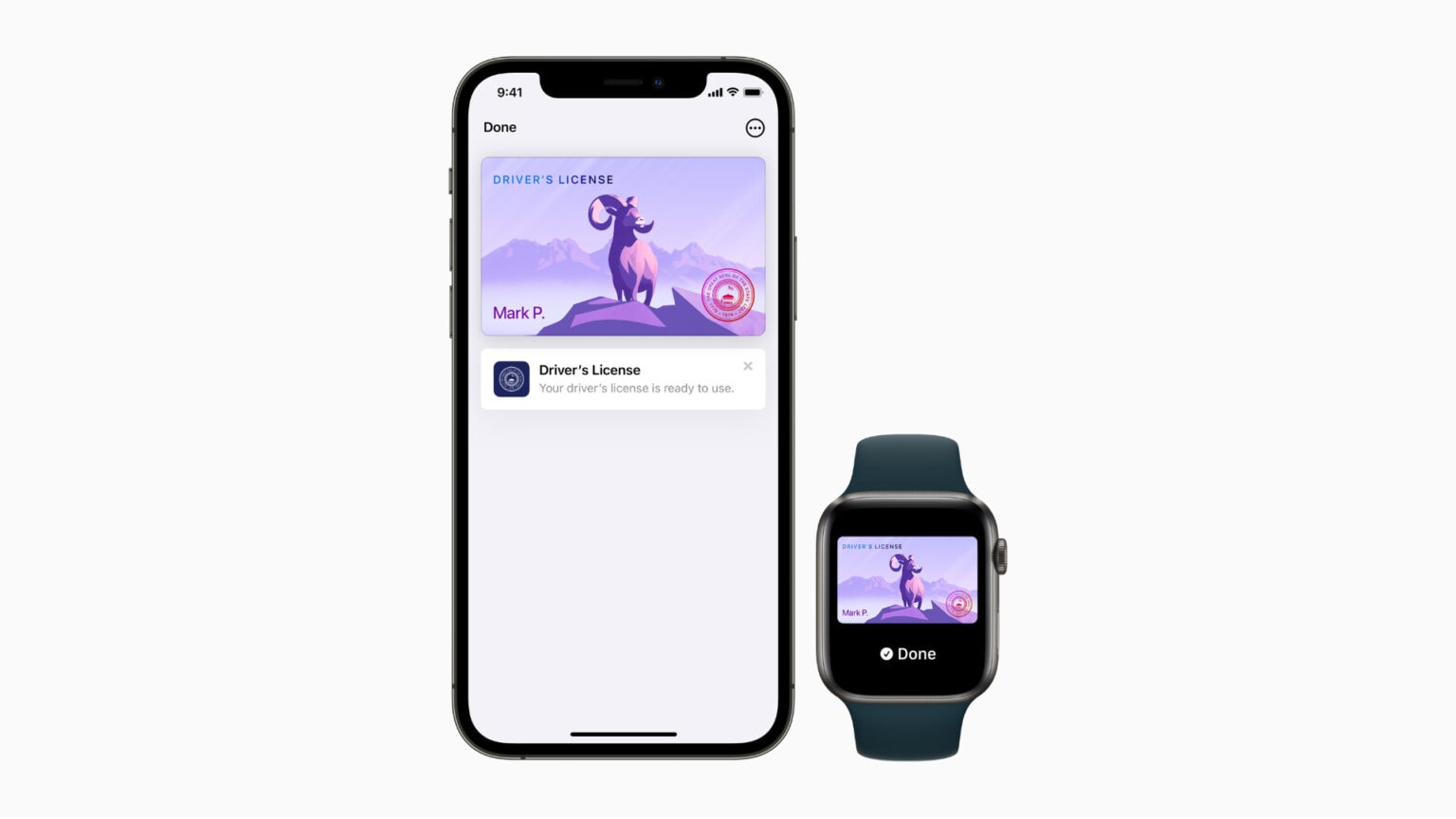

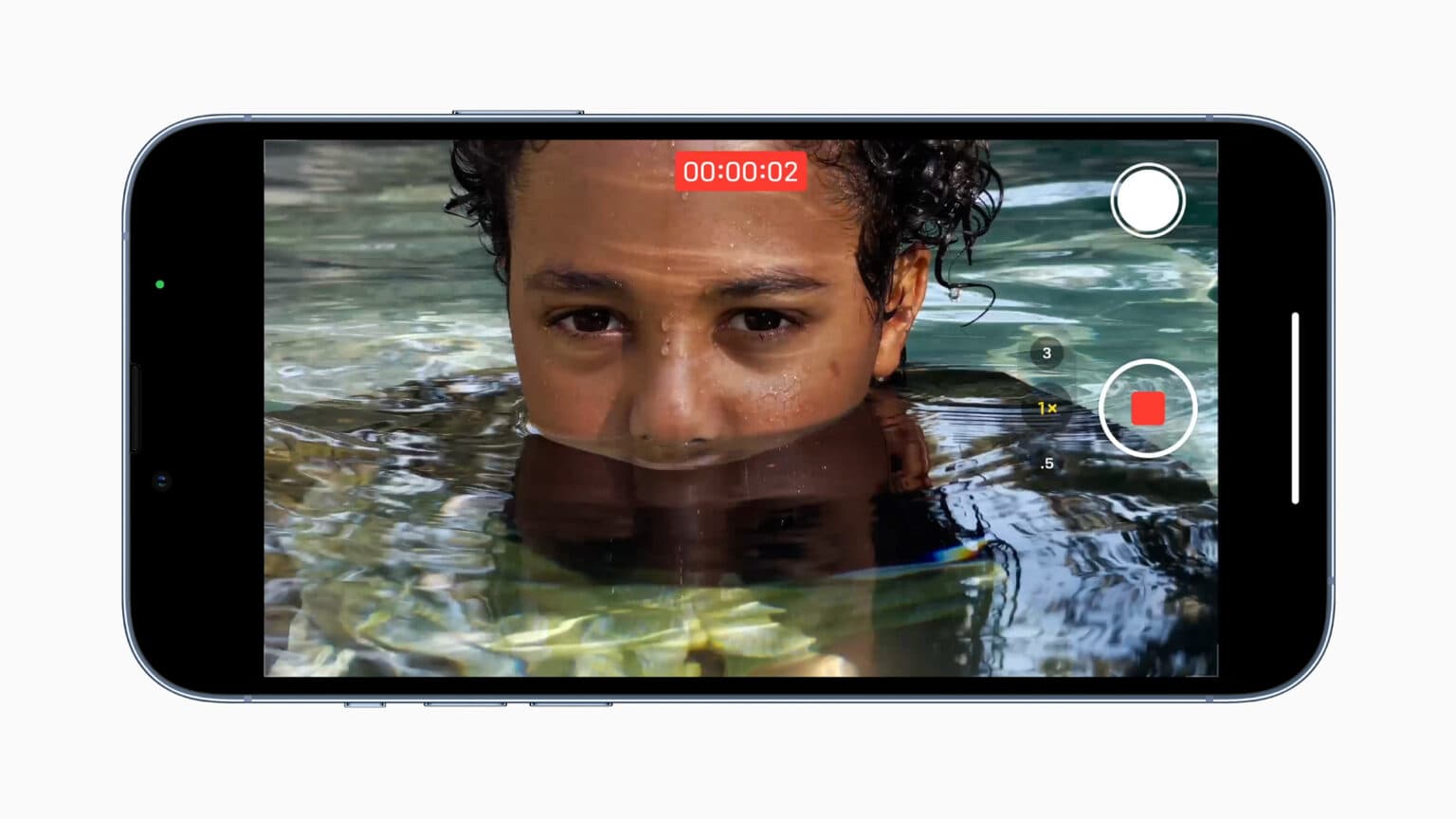
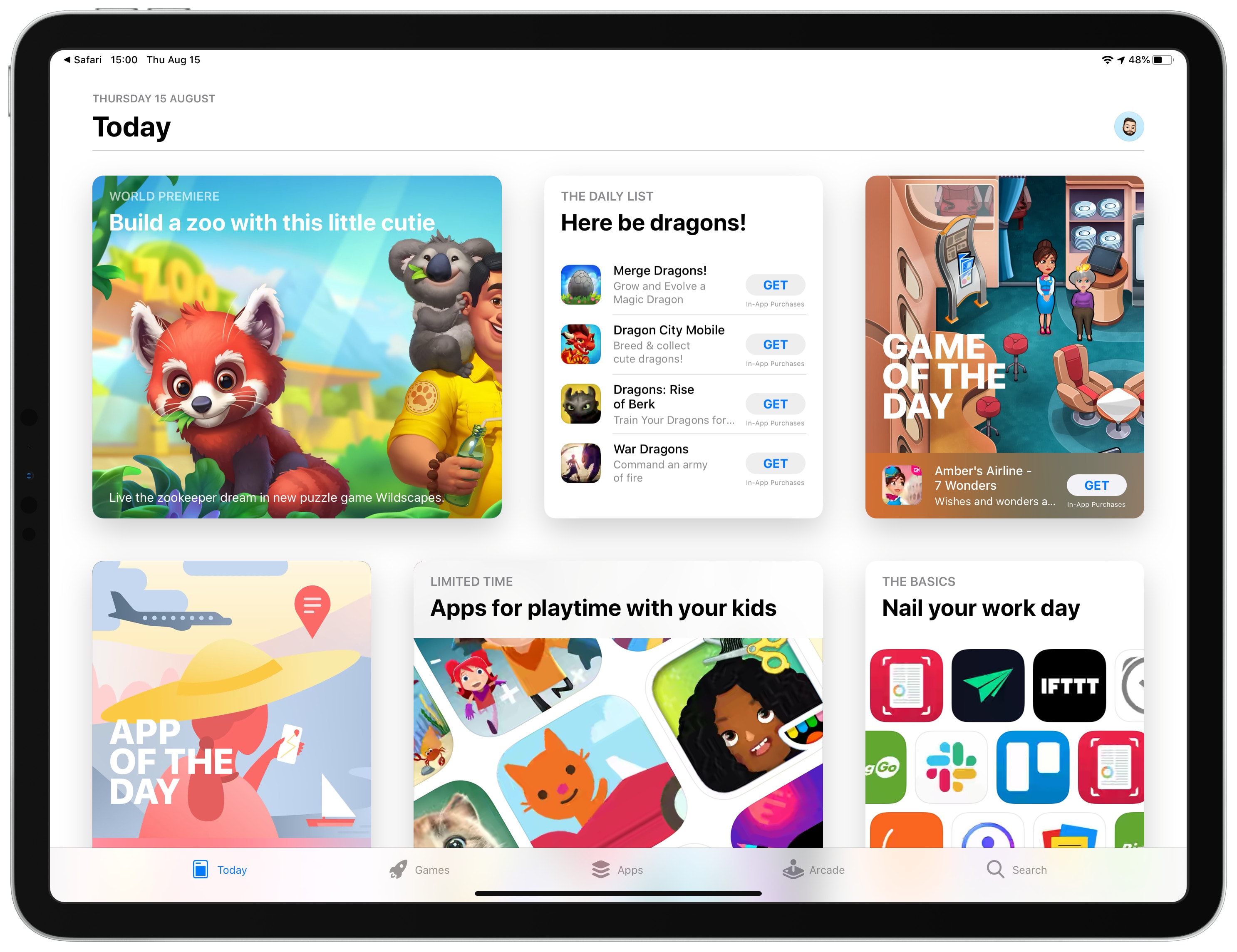
![Extensions to make Safari even better [Awesome Apps of the Week] Awesome Apps of the Week](https://www.cultofmac.com/wp-content/uploads/2021/10/Awesome-Apps-Oct-3.jpeg)

![One week with iPhone 13 Pro: Real talk! [The CultCast] iPhone 13 Pro reviews: One week on! This week on The CultCast, Cult of Mac's Apple podcast.](https://www.cultofmac.com/wp-content/uploads/2021/10/CC-512-1536x864.jpg)